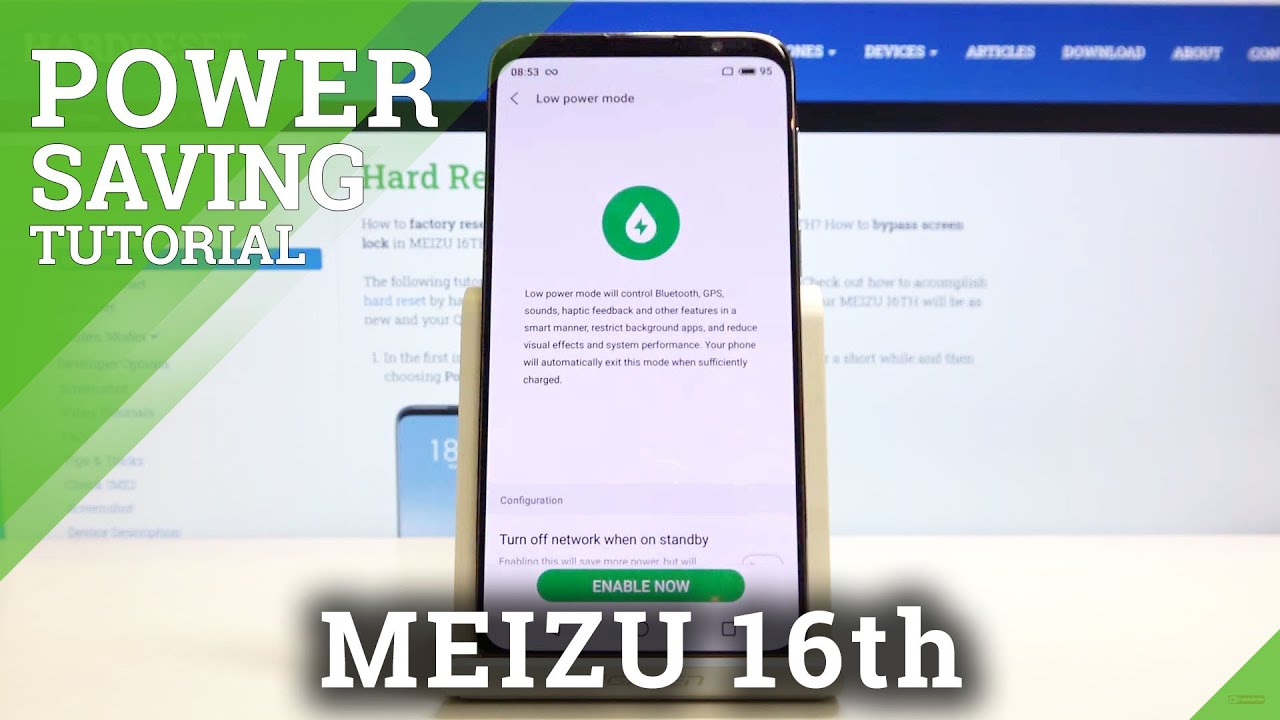Unlock Boost Mobile - How to unlock a Boost Mobile phone free By iPhone Codes
Oh, the first thing is: go to your phone and go to the dial screen app and press star hash zero. Six hash, a 15-digit number will pop up on your screen. Make sure you write down this number okay. So now that we are in our computer, you have to log in to that website and once you're there, you're going to have to provide some information about your phone and look for the exact model you're trying to unlock then that I'm a number. This is the 15-digit number that we found out on the previous step. Then you have to enter that email where you wish to receive the unlock code as well as the instructions.
You should be receiving an email to the email that you provided. Something like this, and here you can see detailed, step-by-step instructions of how to insert your unlock code. There you go, so I'm going to go ahead and now remove the sim, so I'm, just going to put one from AT&T, which I'm going to be using my phone with the AT&T network. There you can see so go ahead, insert the new theme, and you can do this with a phone turn off or turn on, doesn't matter so go ahead and then turn on the phone or go to the screen, and it's going to ask me because the first time I'm using this phone, so it's asking me to select my country or my region. It's going to ask me to connect to a Wi-Fi connection, just select your Wi-Fi network, and you will have to enter the password.
If you have a password on your Wi-Fi network and after this cap after you're done connecting to your Wi-Fi network, it will automatically look on the iPhone servers and check if the phone is unlocked. So right now it's trying to get a signal and I believe we just got one there. You go guys. The phone is activated. It's completely factory unlocked I'll catch you on the next one, goodbye.
Source : iPhone Codes
Phones In This Article
Related Articles
Comments are disabled
Filter
-
- All Phones
- Samsung
- LG
- Motorola
- Nokia
- alcatel
- Huawei
- BLU
- ZTE
- Micromax
- HTC
- Celkon
- Philips
- Lenovo
- vivo
- Xiaomi
- Asus
- Sony Ericsson
- Oppo
- Allview
- Sony
- verykool
- Lava
- Panasonic
- Spice
- Sagem
- Honor
- Plum
- Yezz
- Acer
- Realme
- Gionee
- Siemens
- BlackBerry
- QMobile
- Apple
- Vodafone
- XOLO
- Wiko
- NEC
- Tecno
- Pantech
- Meizu
- Infinix
- Gigabyte
- Bird
- Icemobile
- Sharp
- Karbonn
- T-Mobile
- Haier
- Energizer
- Prestigio
- Amoi
- Ulefone
- O2
- Archos
- Maxwest
- HP
- Ericsson
- Coolpad
- i-mobile
- BenQ
- Toshiba
- i-mate
- OnePlus
- Maxon
- VK Mobile
- Microsoft
- Telit
- Posh
- NIU
- Unnecto
- BenQ-Siemens
- Sewon
- Mitsubishi
- Kyocera
- Amazon
- Eten
- Qtek
- BQ
- Dell
- Sendo
- TCL
- Orange
- Innostream
- Cat
- Palm
- Vertu
- Intex
- Emporia
- Sonim
- YU
- Chea
- Mitac
- Bosch
- Parla
- LeEco
- Benefon
- Modu
- Tel.Me.
- Blackview
- iNQ
- Garmin-Asus
- Casio
- MWg
- WND
- AT&T
- XCute
- Yota
- Jolla
- Neonode
- Nvidia
- Razer
- Fairphone
- Fujitsu Siemens
- Thuraya