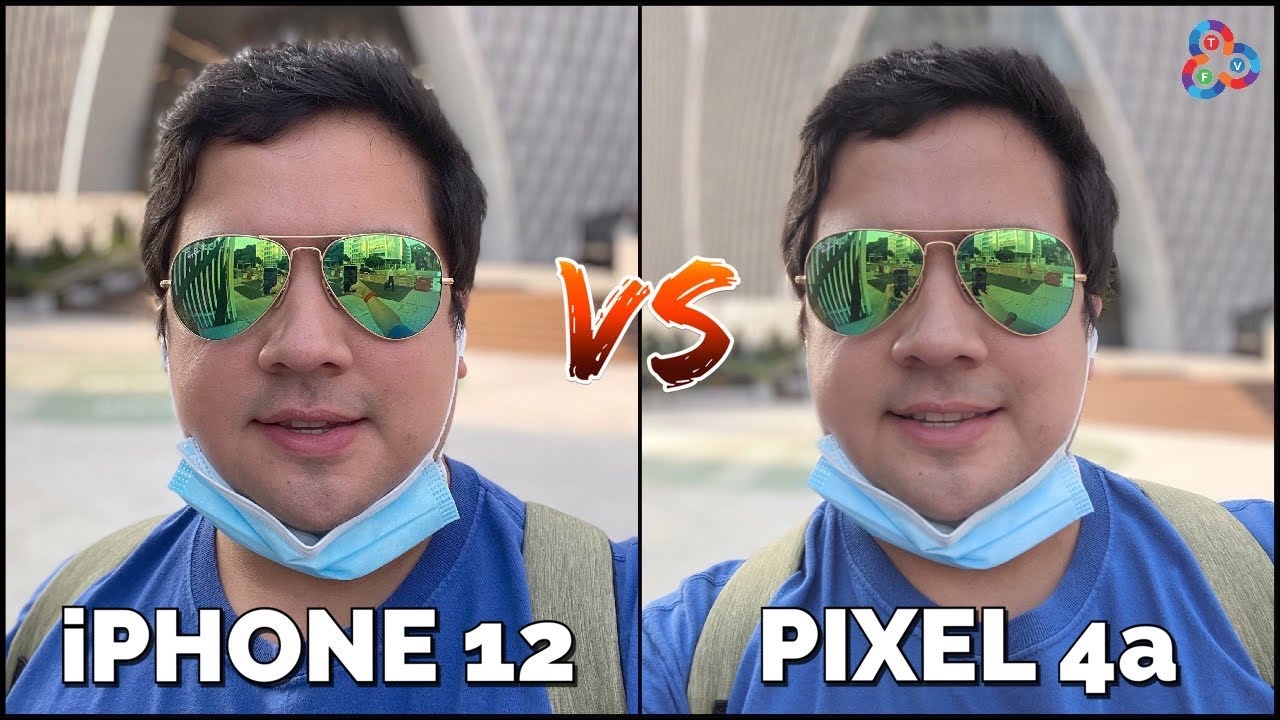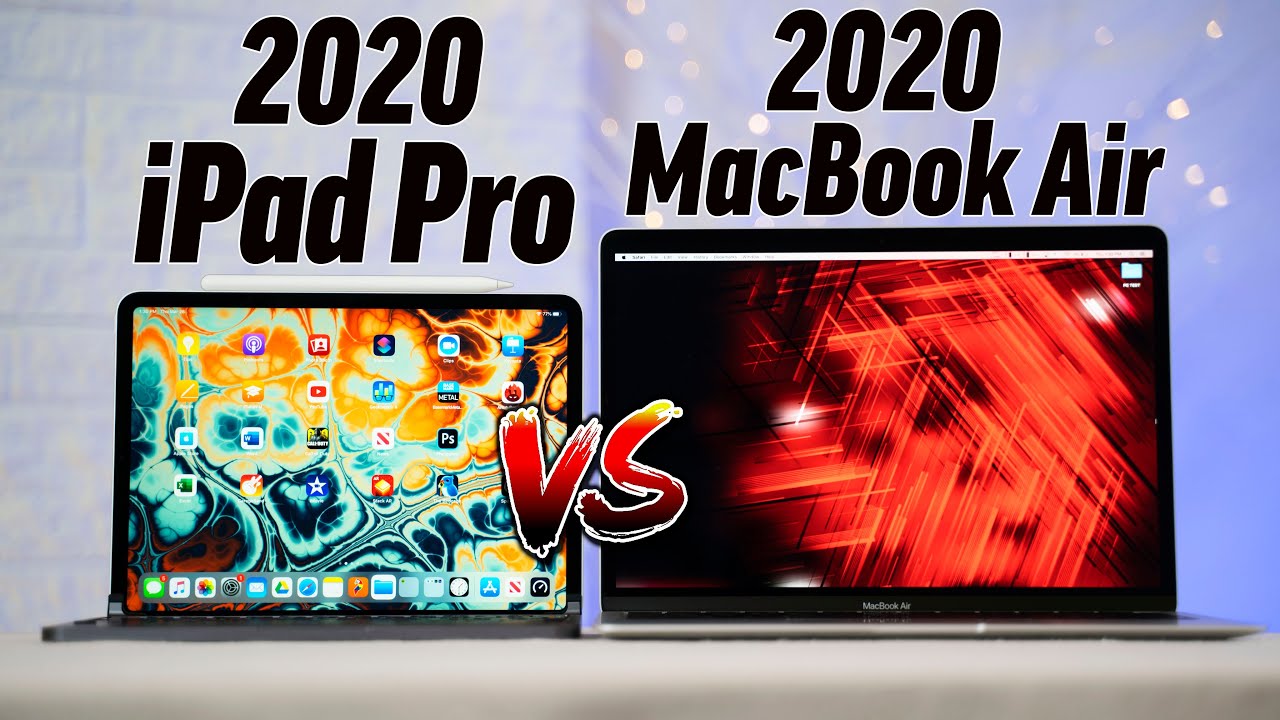Unboxing the M1 Apple iPad PRO 12.9in 2021 By Seth
What's up everybody, I'm Seth Fowler, and today I'm unboxing the brand-new fifth generation, m1 Apple iPad. Pro I've been a huge iPad fan for years. In fact, I unboxed last year's iPad Pro on this channel. If you guys would like check that out, there's a link at the top of the screen, not exactly sure why you guys would want to watch that video over this video, because this is a new one. Unless maybe, you guys want to see if that version is worth getting on sale versus this version, I don't know, but if you guys want to watch it link up there. I do have to say, though I am very, very excited about this brand new iPad, because I've heard so many good things about it, one because it's got the m1 chip, it's significantly faster and two, because the 12.9 inch version has the mini LED screen which is sick before we dive into the unboxing, though, please make sure to hit that subscribe button and that notification bell down below if you haven't yet and also make sure to give me a follow on Instagram and on Twitter at real Seth Fowler. Not only that, because this is my second channel, my tech channel, if you guys would like to check out my main channel my sneaker channel, there will be a link in the description below.
However, most of you are probably from the sneaker channel and if you're not, you might not care about sneakers, whatever I'm rambling at this point and up with the shameless self-promotion, let's dive into this unboxing. So this is obviously the larger 12.9 inch edition. I bought the 256 gigabyte version, which I believe retailed for 11.99, definitely not a cheap uh, a cheap thing. At all. I mean this thing is pretty much the same price as some pretty decent laptops out there, but the reason I picked this up instead of like another laptop, is because I really love the fact that you can draw on the screen of this iPad.
I have an Apple Pencil, the second generation I draw on the iPad all the time, and I wanted to test out the new power of this thing. Furthermore, I want to find out if this is something that can replace my MacBook Pro. Furthermore, I don't think it will be because I edit and do a lot of work on there, that just can't be done on this iPad, and it's not because this isn't powerful enough. It's because iOS is not uh capable enough to handle things like PDF editing, so um there's that, but with all that said, let's take a quick look at the box before we actually dive into the unboxing itself on the front of the box. You've got this beautiful, full-sized image of the iPad Pro with this new uh iPad, desktop which I'm assuming is there to show off the uh.
The mini, led capabilities. You've got the Apple logo on the top. You've got iPad Pro written on either side of the box and then on the bottom. Furthermore, you've got another Apple logo, of course, on the back, you've got the specs the device. This is the 256 gigabyte version.
I went Wi-Fi because I'm not going to use this with 5g. I can just use the hotspot on my phone. If I really need to and uh it's the 12.9 inch version 5th generation, all that sort of good stuff. So why don't we just dive into this and see what we've got inside? I think I know pretty sure it's an iPad, but if it's not, that'd be actually a pretty big surprise man, I love the finishes on these boxes. They always use this like really beautiful, semi-gloss uh cardboard, I guess, is what it is, and then they print this gorgeous high-res image on the front.
I love it. Lets uh slide the box open there you go. You got to get your fingernails underneath it there. We go. Oh, look at that.
That is a sexy thing. Wow. You can't really see much but uh hey. You know what you know what's in there, that's all that matters so inside the box, you've got your design by apple in California. Packet welcome packet, I guess, is what it is inside that I'm assuming you've got the manuals iPad Pro quick start guide, probably that's what it looks like, and then you've also got your uh health and safety guidelines, I'm assuming, hopefully some apple stickers.
Let's see yep your apple stickers right there very nice, I'm never ever going to use this. I usually just save the box and save all the manuals in the box um and then, whenever I sell the device like when I upgrade to the next one, I just have like a pretty mint conditioning box, because I have all these charging cables already, but whatever okay, so you've got your uh your wall charging guy right here. I believe this is the 20 watt guy, and then you've also got your USB to USB and something that's really cool about this brand new iPad is that apparently, it's now not only USB, it's also thunderbolt, which is really great, obviously for displays, but uh, that's what you get inside the box honestly, pretty much standard fare when it comes to ipads, really just kind of keep it simple. So do iPhones at least the iPads still include the charger which is nice. So let's put the box away and let's see the iPad itself, which is the thing I think we're almost excited to see.
Okay, I'm gonna use this really nice pull tab right here. Oh, look at that space gray. I went with the space gray, obviously very, very nice. I hate touching the screen with my bare fingers because my fingers are gross. The screen is pretty and not gross smells.
Nice smells like um. What does it smell? Like maple syrup, I unboxed the new m1 IMAX yesterday, if you guys haven't seen that video yet make sure to click the link at the top of the screen. The reason I bring that up is because that computer smelled like mangoes, which is again weird- I don't know why all these new apple products smell like food, maybe there's something wrong with my nose, because I showed my wife, and she's like it smells like cardboard, but uh yeah. This is a pretty nice looking thing, it looks very, very similar to last year's iPad Pro, if not almost identical, it's slightly heavier, and apparently it's slightly thicker. Unfortunately, I no longer have last year's version, so I can't compare sizes because in preparation for this iPad, I sold my old one but um gorgeous very, very nice.
I love a clean brand-new screen with no fingerprints on it. That's the best on the back of the iPad. You've got your anodized aluminum, which is what I believe that this material is you've got your shiny black Apple logo. Right there, you've got your uh three pin connectors you've got your iPad text. You've also got your uh, your dual camera setup with the LIDAR sensor.
One thing I don't like about the iPads, or at least the iPad pros, is how the camera kind of extends out the back. It makes sense on the iPhones, because you want the nicer camera. I have never once taken a picture on my iPad and I probably never will um other than for a review, and I just feel like I don't I don't need it like. I don't need a nice camera just give me a basic camera. If anything, I just wanted to be flush.
I don't know I guess, there's people out there who do take pictures on their iPads. In fact, you know if you go to Disney world everyone's taking pictures with their iPads. So I guess there is a market for it at the top of the device. You've got your Wi-Fi antenna, which is a slightly darker line running across the top of the device, and also it's not in the bottom actually, but just on the top okay and then on the sides. You've got your uh connector to charge your Apple Pencil, which I'll grab in a little.
Furthermore, you've got your volume up and down. Furthermore, you've got your power button on the top. Furthermore, you've got some speakers on the top two speaker grilles, as well as speakers in the bottom, and your USB lightning port right there, and then I believe on the top. Furthermore, you've also got these microphones right there and around the camera, but video calling on this iPad is really cool, because apparently it follows. Furthermore, you obviously not like that Amazon Echo that we looked at a couple of weeks ago.
That literally has a motor inside and follows you this one. Does it through software and AI, which is super cool, follows whoever's talking which I think is awesome, but uh yeah, very cool, very clean, looking device. Let's turn it on and see how it looks. I really want to see this brand-new screen. I can't wait.
Look at that beautiful new tech. I love it. Ah, I love it so, in addition to this new iPad having the m1 chip, which makes it honestly as powerful as a lot of different laptops out there, especially things like the uh, the MacBook Air, it also has a, I believe, standard eight gigs of ram the more expensive version of this iPad, the one terabyte and two terabyte versions, I believe, comes with 16 gigabytes of ram, which is kind of nuts. I don't see myself ever using that much ram on an iPad. You never know okay, so another reason this iPad is a little.
Thicker is because of that new mini LED screen, but I mean it's: it's apparently like half a millimeter. I don't know if it'll fit in my old iPad case, because I did save that just in case okay. So while this is setting up we'll talk about more of the specs, I believe that this does have a slightly larger battery. Now that might be to accommodate the screen. I don't know if that's going to give it any better um battery life.
Look at that all set up, of course, like most new Apple devices. This iPad has a true tone display which adjusts the color temperature, depending on the kind of environment that you're in it's also got the pro motion display, which means it's going to look a little smoother when you're swiping back and forth. Apparently, it's got a 2737 by 2048 pixel resolution with 264 PPI, which is pretty nice very. Very high resolution love it. I really want to see this mini led technology in action and the one way that I think that I'm seeing it is that the blacks do look very, very close to black.
So let's go to YouTube really quickly. I want to see um how this performs with YouTube videos. Obviously it's not going to be full resolution. I mean I don't film in full resolution I use 4k. So let's go to Seth Fowler, my sneaker channel pull up a video.
Of course, you get an apple commercial nice. I cannot believe I finally have these. What does he have? Sneakers I mean without having the old iPad next to compare. It looks great. I would guess that it's better, but I don't know for sure I've got to take other people's word for it at this point, but speed wise.
This is supposed to blow away the competition I mean be significantly faster. So if you're doing things that require a lot of speed like photoshop or um, you know video editing things like that. This should work better for you or gaming. But for me personally, this is something I just kind of browsing in it on. So I don't really need the faster thing, and if that's you honestly, I think you might be okay going with a lower end iPad or maybe an iPad that um is a little cheaper, because it's a little older now.
The reason I picked the larger iPad Pro like I said before is because I want to sketch on it and I want to be able to draw on it. So that's the reason I went with the larger size. If I was just going off my own personal use case, I would probably be fine going with the standard iPad, maybe not even an iPad Pro but uh. No, I love it, I'm very into it. I think it's a beautiful looking device if you guys would like to see a full review of this iPad, make sure to.
Let me know in the comment section down below also, let me know if you're planning to pick up one of these iPads for yourself, but as always, thank you so much for watching make sure to subscribe. If you haven't yet, and I'll see you all in the next one, you.
Source : Seth