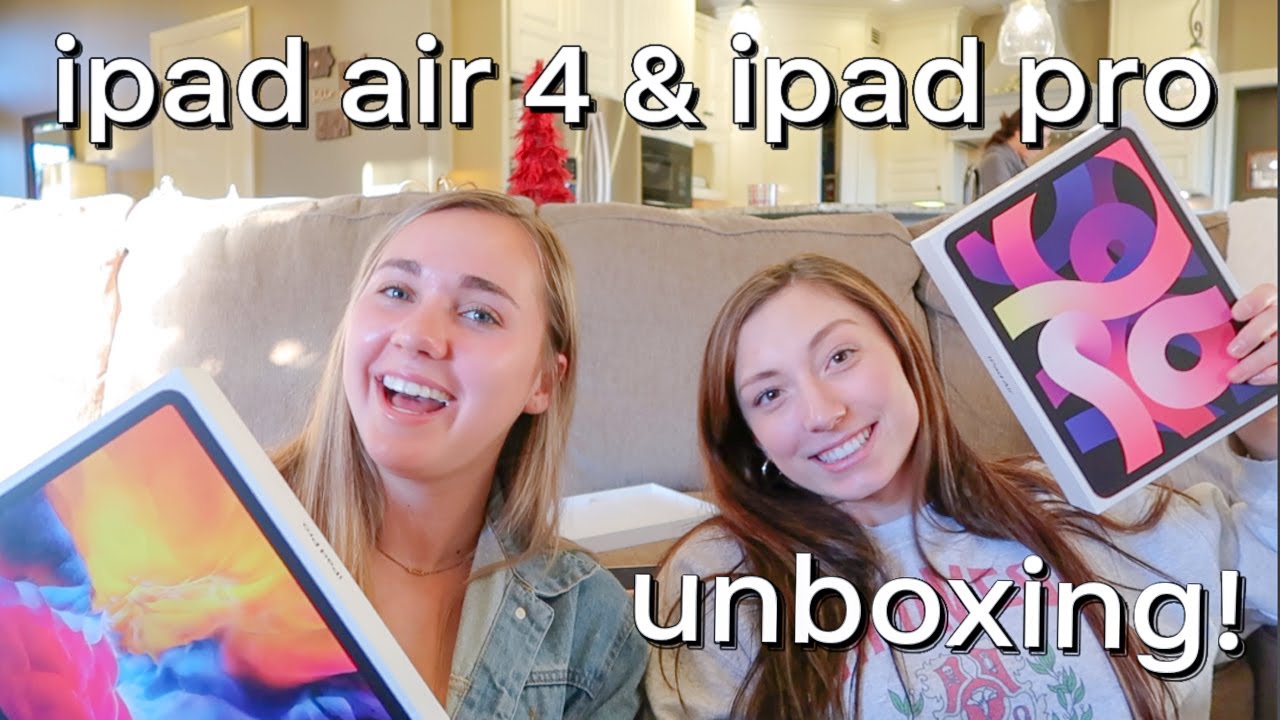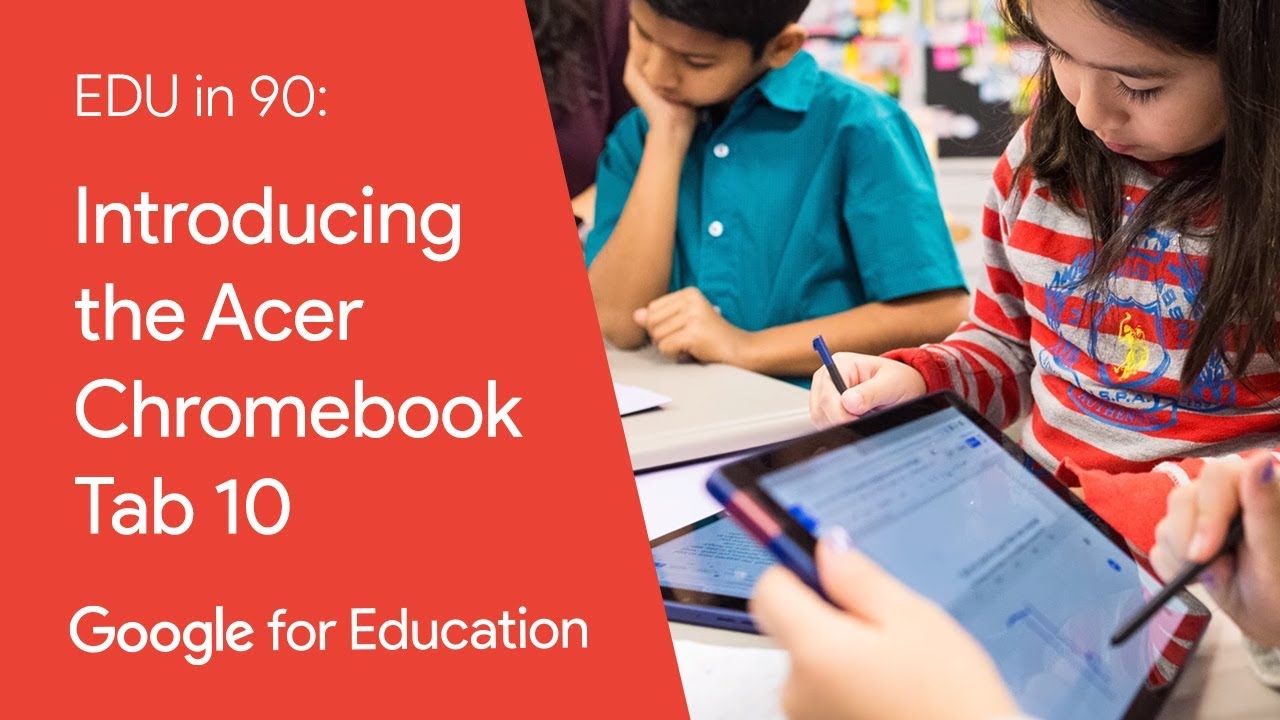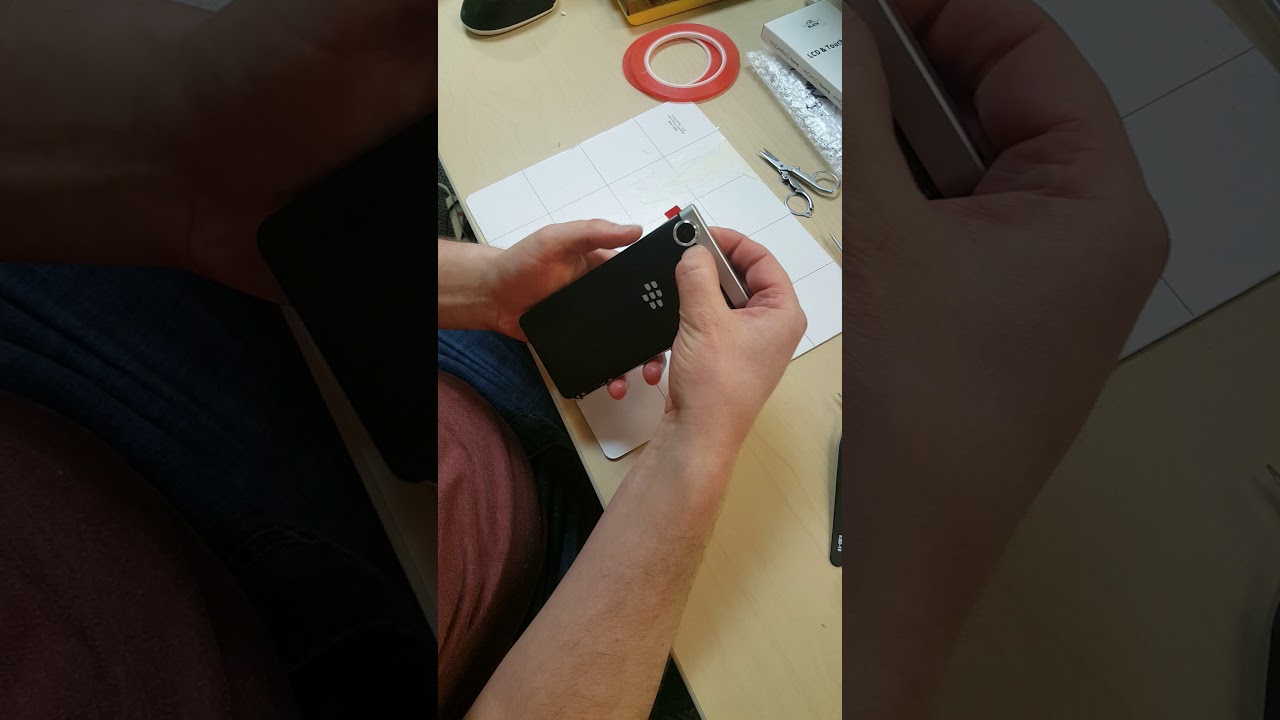Unboxing the Google Pixel 4 By Jack Leigh
Hey guys welcome back, and we're doing a classic unboxing here with the new pixel for in the clearly wide model. As a quick look around the box, you can see the phone on the front there. The side we've got Google on the back. We have another picture of the phone and the phone on the side there, so we go ahead and pull these tabs on the back. This is the 64 gigabyte model, so they only did two sizes 64 and 128, and there you go. You pull the lid off.
First thing you see, is the phone facing you from the back go ahead and lift that up out there, and we'll put that off to the side from out take a look and see what else is in the box. So at the top here we have some paperwork with a subjection tool. So if you need to put a sim in they use a guide and some regulatory information, then we have a type C 2 USB. So this is for transferring data across from your old phone to your new one. So you can go ahead and use your old cable plug.
It in there and transfer data across then we have a Type, C, type-c, cable for charging and data, and then down here, we'd have brick and as I'm on UK have UK one here, and you can see pop that out, and it's an 18 watt, fast charger. So we'll go ahead. Put that back in the box make sure you subscribe. So you see times charge videos that I'll be doing so. Here's the phone in a plastic sleeve we'll go ahead and peel it off and there it is the pixel four.
So taking a look we'll pair it on and then taking a look around side. You've got the orange power button with the volume rocker just beneath it. On the back. You've got the dual cameras with the flash underneath there. On the other side, you have just the sim tray and nothing else along there on the top, no microphone and then along the bottom.
You have another microphone, your type C port, and you'll speak her, and they don't look to be, although they are aligned they're all in one line there and then on the back as well. The Google logo, with some branding down here, but if you're in the U. S. you may not have that so go ahead and pair it on you, can see there, google, and we'll go ahead and set this up. If you guys want to watch that video click that link in the top right there, that will call back once it's fully set up okay, so we just finished setting up the pixel for and, as you can see, we've landed onto the home screen with a rather cool wallpaper by default from Google and, as you can see, the bezels around the side and bottom are all the same size and thin, something like comparable to an iPhone.
But then the full head is a lot bigger, but that's the house all the sensors. So you have the speaker's the radar sensor and the face unlocked. That means you can detect things like your hand movement there across. So you can skip or go to previous tracks and dismiss alarms without even touching the phone. Until you look at the camera just taking a test shot of the cactus there, you can see perfect detail focuses well on to the cactus, with good color and a nice blurred background and around the sides there.
So a really nice camera we'll do some more testing on that and then locking the phone. You can see you have that always-on display, and it uses the face on lock to unlock the phone there. You don't have to swipe it, but you can go into settings because at the moment it just takes you straight in as soon as it sees your face and detects you, even with your eyes closed so Google. Allow you to change that, but you can see that as soon as you put your hand over, it starts to wake up the sensors so that by the time it can see your face is ready to log you in. But it means you can't see notifications, so I may go ahead and switch that off.
So you have to swipe to get in, but you can see really fast faster than something like an iPhone and taking a look at the back there. You have a really soft glass. It doesn't feel like glass, because it's got a matte finish along with the matte side and then that nice orange accented power button. You can see there again and locked as soon as it saw my face so really fast. They're really useful, really like that future.
If you guys have any questions post, the comment down below make sure you're subscribed. So you don't miss any upcoming videos, and thanks for watching guys, I'll see you in the next one.
Source : Jack Leigh