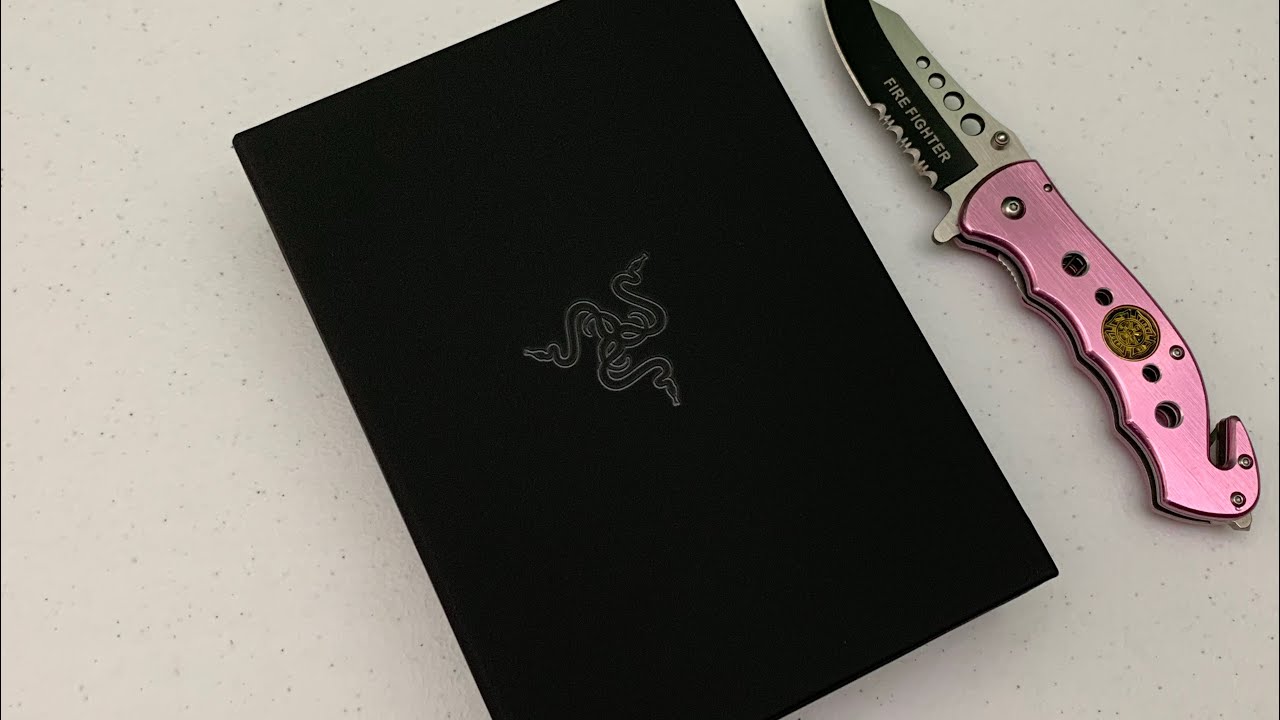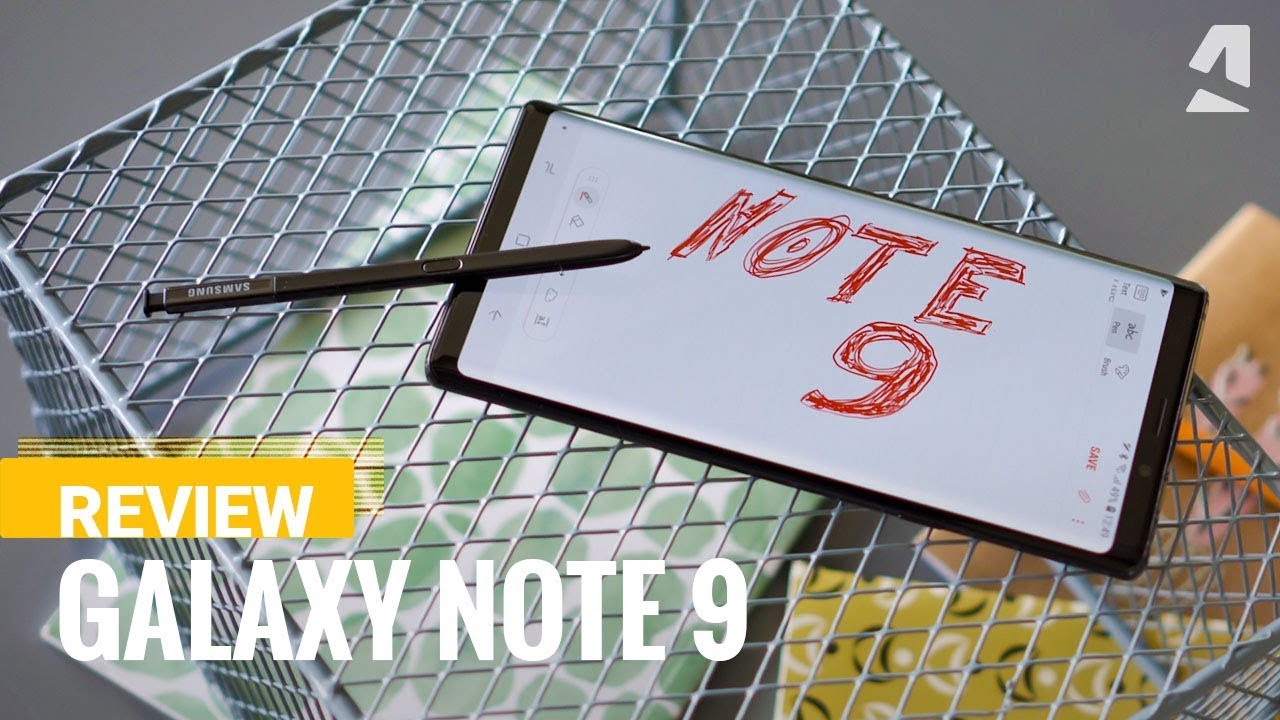Unboxing of Razer Phone 2 By SpecTechular Gadgets
Hey everyone: it stayed with spectacular gadgets and in this video I'm going to do an unboxing of the razor phone -. So with this unboxing I'm pretty excited because I've never owned a razor phone before nor have I really had a phone, that's specifically made for gaming. So yeah you can argue that the note 9 is also a gaming phone, but this phone was made by gamers for gamers. So let me go ahead and take the plastic off this nice box and peel it off ever so gently, and once we do this, the box actually feels pretty nice. The logo looks even nicer. Let's go ahead and get a better look at this logo and depending on the way the lighting hits the logo.
It gives off a different kind of color. So I think that's pretty cool, ok, so flipping the box around there is the Racer branding. That's a nice touch, nothing on the back the contents of the box, which I'll go into more, but there you see it and that's pretty much it looks at this nice now. This is a really nice pool tab. This is a very nice touch attention to detail I'm seeing already, so it's like a magnetic type of flat and that's pretty cool great attention to detail is what I'm noticing, just with the packaging of the razor phone ? upon opening the box.
You see it says flagship gaming, and then I have a nice little letter here. Let's see the razor from all those serious Assam game or haha, that's pretty nice, okay, and then it's sign. Alright. The letter feels like wax paper. Almost so I, don't really get that and other unboxing.
So a nice touch razor good job and then here we have the phone, and they make it easy, like I've, been noticing, with a lot of unboxing I, get a tab to take the phone out of the packaging, and we'll just quickly. Look at that. There's that logo again that Racer logo pretty nice, but we will get into that once I go ahead and pull the other contents of the box out. So you turn this almost like a book. This is telling us a story.
So, let's see what this story is all about: guys I'm gonna, go ahead and take this out and from many unboxing that I've done before. I can probably tell you that this contains manual and most, like the excuse me most likely. The sim ejection school whew now attention to detail. I'm loving the green, yes, I know this is a gamer foam, but Wow, and it even has razor. That's really nice that is in the green around the is.
This is just great attention to detail: I'm loving it. So this is just telling you how to turn the phone on and how to eject the sim tray. Here is the actual razor phone to manual for gamers by gamers, and it just gives you instructions on how to set your phone up pretty nice put that to the side so zoom in a little. So we can get a better look. Let's go ahead.
This feels actually like felt. That's pretty cool, and here is the charging brick, and it says: racer has the racer logo looks like type-c. Let me take the plastic off, so we can get a better look without having a glare, so cool tap easy to get out. I'm loving it ooh check that out the Racer logo right on the charging, brick also, the Racer logo, on both sides, that is nice and, like I, said that's type-c, so I'll put that back in keep things nice and organized, and what do I want to pull up next? Okay, let's pull out alright! This is green inside I'm, just loving the green I'm loving all this um. This just really makes it stand out.
The cable is braided, so both ends are. Has that nice touch of green, that nice splash of green in it and the cable seems fairly long and braid it like I, said so. Nice touch again razor so pulling out the last accessory of the box. You have the USB-C audio adapter, because this phone no longer has a headphone jack. You will go ahead and put your headphones and do that plug this type C into the bottom of your phone and there you can listen to your headphones I'm, not quite sure why Racer took the headphone jack away being that this is a gaming phone, but it is what it is.
So we will continue so peeling the plastic off. We can finally get a look-see at what this device looks like it is glass and the glass will help with the new feature of wireless charging. It is a beauty. This is the best look. You're going to get before all the fingerprints get on it.
So moving along to this side, you see you have the SIM tray, which also houses. The extra storage goes up to one terabyte, the up and the down volume keys. It looks like this was designed in California, but made in China, which is cool. You have your USB type-c for charging, and then you have an antenna band and moving right along. You are greeted with the fingerprint scanner, so there's no finger press scanner on the back which I'm used to it is on the side which is cool and, lastly, you have the microphone moving to the back.
There are two cameras: well make a pixel, F, 1.75 and flash 12 point megapixels at 2.7, there's the logo and let's go ahead and power. This thing on so I go ahead and hold this button down. I guess! That's it for three seconds and it oohs. This is a nice animation, pretty cool, seems kind of gamer is go ahead and set that down and let it do what it does. Razor.
Okay, that's pretty nice! So here's the welcome screen. Let me go ahead and let's see we want to go check that out now. That is the logo on the back school. That's pretty cool, but let me go ahead and get this started. So this is a user License Agreement.
This is like a whole book here, my goodness. This is a lot, so you have to scroll, keep scrolling add, add, add, okay, cool wow. That is a lot I, wonder who actually reads that, but so anyways you're going to go ahead and hit next agreement, so something about a razor ID single, unified login account for all razor services. So I don't have one of those, so I'll probably have to make one, so I'll say accept. Then here talks about ADA collection, so I will also have to say, except, so I'm not going to connect this to a mobile network right now, so I'll go ahead and skip this, so I'm going to connect to my Wi-Fi okay.
Now it wants to update the phone and look at the size of that update, 560 1.1 megabytes, so that seems pretty decent, pretty hefty, so I will go ahead and hit next, and this might take a while. So I'll go ahead and kind of fast-forward through some things, and you know because I don't want to have us all waiting. So here, I'm going part 2 of 2, and it's still kind of update is installing, so we'll just let that to go ahead, and they were doing here. We have to go ahead and setup how we want to get into the phone, so I want to unlock the phone with the fingerprint scanner, so I'm going to go ahead and choose a pin and I always do the secure startup. You have to add a pen for all my devices.
So let me go ahead and put my pin in okay. So now we can go ahead and set up the fingerprint scanner. Remember it's! On the side, I'll use my thumb and that's kind of where my thumb rest anyway. So it's trying to learn my fingerprint and I think like I, do most of my fingerprint scanner, so I'm going to go ahead and use my other hand on the same fingerprint login. So I'll use my pointer finger of my left hand.
Because. You see that's kind of where it naturally stressed when I hold it in my left hand get a few of those in there, and then I will finish it off with the thumb of my right hand. So now we have added to a fingerprint, and you also have the option to add another. If you'd like, we will go ahead and go to next, and this is just explaining about the assistant voice, match and Ada Ada Ada, so we'll go ahead and hit next okay. So this is your assistant and just telling you about voice, match, and I'll probably go ahead and set that up later we'll go to do.
Yeah I'm, not gonna. Do it so we'll just say done so. I'll have to do my pen, but let me try the fingerprint reader and this is Google services, so I just have to agree, and so now it's saying anything else do I want to add another email review, additional apps or set the screen lock. So right now, we'll just go ahead and just say we're done, and you're greeted with the razor login. So here is how the phone looks, but we want to know about that.
Chroma feature I'm, pretty excited about that. So here you can go ahead and put the settings on. If you want it to flash for notifications and the battery consumption, they have low, medium and high. So it kind of tells you what features it's going to take off or leave on or just to help you better consumption. So here are the different colors.
You can pick there's several several severals of them, and you can adjust how bright you want led to shine on the back of the logo and I think that's just so cool. So that's me just kind of playing with the different colors, and you can pick the color of your choice. So that's pretty cool and on here this is the different type of chroma effects you can have display on the logo. So here I just did the. What did I do I had breathing, so this one says this effect features default colors that cannot be edited, but that is a pretty sharp, looking color there? So let's just get a look at the type of colors that this chroma feature displays, and they are pretty good, looking colors.
So all in all the phone itself has is very nice to look at, but I will have to test things like the camera, the speakers and see how those things will fit for my needs, and will this be a daily driver, or will it just be well I just use it solely for gaming? Lastly, let me hit you with some specs. This is a snapdragon 845, 8 gigabytes of system memory, 64 gigabytes of internal storage, but you can expand that storage externally up to one terabyte, which is pretty decent. This has a 5.7 2 inch, LCD 1440 by 2560 display, but the coolest thing about this phone, which I should have mentioned in the beginning, that the display rate is a hundred and 20 Hertz, so that refresh rate is pretty decent. Also, it is ip67 water-resistant, it is running Android 8.1, and it has wireless charging and um. The battery is four thousand William, and it has quick charge 4.0. So this phone is featuring at least amount of specs for the price point and I will go ahead and use it for a little and see how I like it until next time.
Peace.
Source : SpecTechular Gadgets