UNBOXING: iPhone SE 2020, Cricket Wireless By Lady Red's Tech Reviews
Hi everybody I'm lady Wren, this slide you're in SEC reviews today, I have an unboxing for you, the iPhone SE 2020 now available at Cricket Wireless, so stay here, leave a like on the video drop, a comment: if you have any questions and subscribe to the channel ring that bell and get all the notifications for the new videos. So this is a much anticipated unboxing for me and for my viewers, so I'm bringing this to you now, we've got the SE 2020 now available at Cricket. Wireless took us a while to get it because they're so popular, they were on back order. So let's take a look at it and if you want to see the full specs wait, til the very end of the video, and they're going to roll there. So let's take a look at alright. So here you go your standard awesome packaging.
Alright, this one is the 64 gig model way better than on 32. You got your ear pods with lightning connector, lightning to USB power, adapter support, CDMA, GSM/UMTS, LTE, cellular technologies, Wi-Fi Bluetooth, NFC, GPS, some capable or not available. Have the bed up. Damn we've all seen it give out your standard, iPhone library, your device, you've got your power adapter and your ear pods, and there is your charging cable, as you can see. If it shows you so, it's going to show us.
Ok, this is a 5 volt 1 amp. So this is a slow charger. Alright, so right out the box, we are looking it's just a sound that is beautiful to my ears, no matter what device it is, so you've got your screen. This is small and it fits there. A lot of people don't care for a big phone, so this is going to be a good, because this is the same size.
As you know, six seven and eight you got your Do Not Disturb, key your volume rocker these antenna bands, dual speakers, you're charging, port, SIM, tray power, key yeah, there's your front camera and your home button. So let's get it fired up, I'm ready to go and on the back, you've got your camera sensor and your flash overall it feels perfect I mean the weight of it. It feels just a hair bit heavier than a regular six. Seven or eight like it's got just a little more guts to it, a little heavier battery, maybe a good, durable build. Do it still.
You're going to want to put a good case on this okay, so we are all set up and ready to go and, as you can say, you're going to get your standard iPhone package installed for you, and it's going to be the classic and swiping features with the home button. You're going to be able to let's get some recent apps to come up all right, so we're gonna, just pull up some random things. We're going to see how far how fast it will go here. So you know because this is the first time we've loaded any of it. So it's going to be a little longer.
You're going to have to do some permissions, we're not going to bother with iCloud right now so far I mean it's looking. You know pretty fast. Furthermore, you're going to have everything here, and you know it's pretty quick, all right, double tap and that's gonna, be your recent apps. Let's just dismiss those, and then we're going to pull them all up again. So, let's start with the weather: that's quick you all! This is notably faster to me, then a six seven or eight, and I don't own one.
Let me begin by saying that, but I do have my hands on them almost every day, so I'm pretty familiar with them. You can make your little iMovie cancel we're not going to bother with that. I just want to pull some stuff up it. It's really fast. Let's take a picture with it and see how the camera looks, so now we have quick tech, video tap and hold the shutter to record a quick video drag.
The shutter to the left for bursts continue. So let's try this tap and hold, and this would be good like if you're in it. If you want to just take a quick shot of something made me make a iffy a lot of people like those I do too all right and let's get back over here, video mode right now. Let's take a look at that video. It looks perfect.
The color is true. There is no grainy, no color Distortion, not too heavy. You can see this case right here. Has little divots on the side little grip pies so looks pretty good. Let's see what else we got here, slo-mo I broke the chair out front, doing slo-mo selfies, so we're going to have to figure something else out.
Let's take a look at this. This was nothing to be terribly creative. It's what I have handy wow it flashes a little when it goes into slo-mo. That could be dangerous for people that are throw too sensitive, wow, really yeah. It's really flashing like that me! Don't it's got to be something in the slowdown: I'm recorded ten seconds, I've opening and shutting in a cabinet door.
Wow, I can't, I can't deal with that. Flushing. Okay! So now we're going to go. We've got time-lapse you'll, see portrait mode, which we don't know. What that does in panoramic.
Hey we're all familiar with panoramic, so overall camera looks good. I would not recommend doing a slo-mo video, because that was just weird. Alright, so speed looks good, app recall when you camera backup, it's pretty fast. Everything looks perfect. I'm coming up pretty fast, just mess it all out.
Let's take a look at that again, and we'll go to something different. Let's just see how fast it starts pulling stuff up randomly here, all right, it's pretty quick. What do you all think about it! Let me know down in the comments any all right, so that's your iPhone SE 2020. What do you think about it? Let me know, drop a comment down in their down below in the comment box and subscribe to the channel ring the bell get all the notifications for the new videos. I got lots of stuff coming for you.
You.
Source : Lady Red's Tech Reviews
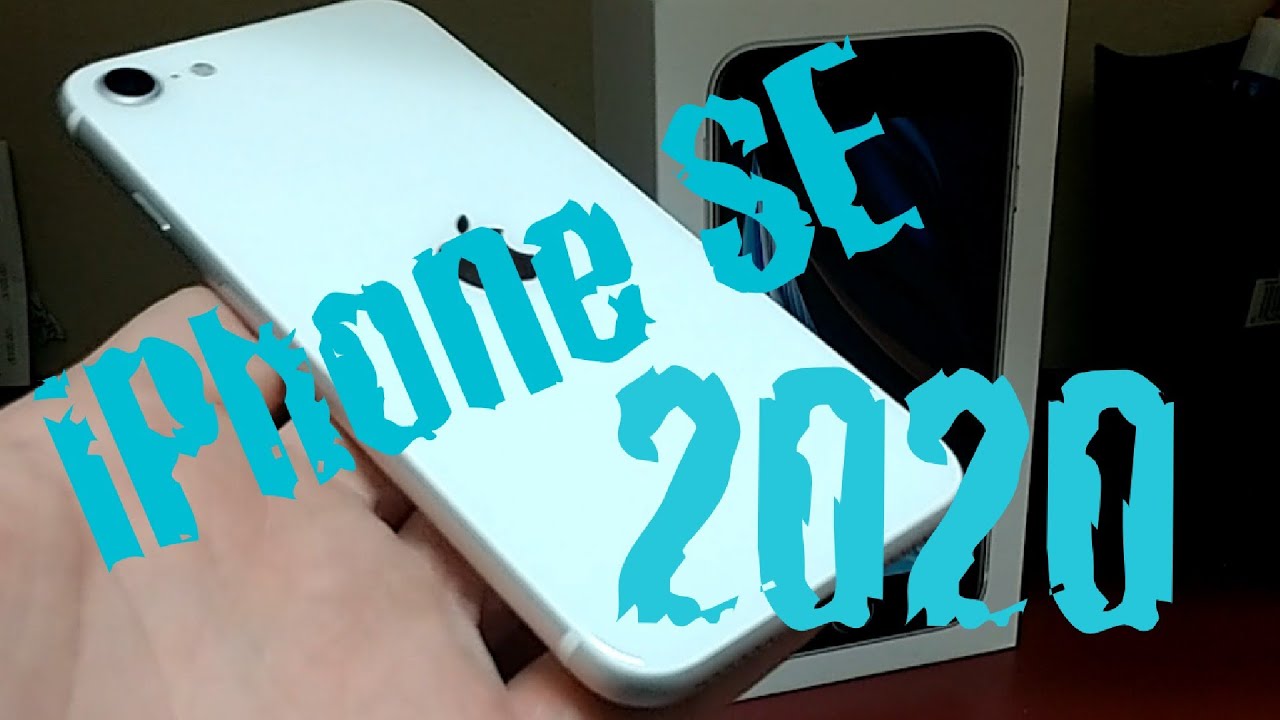







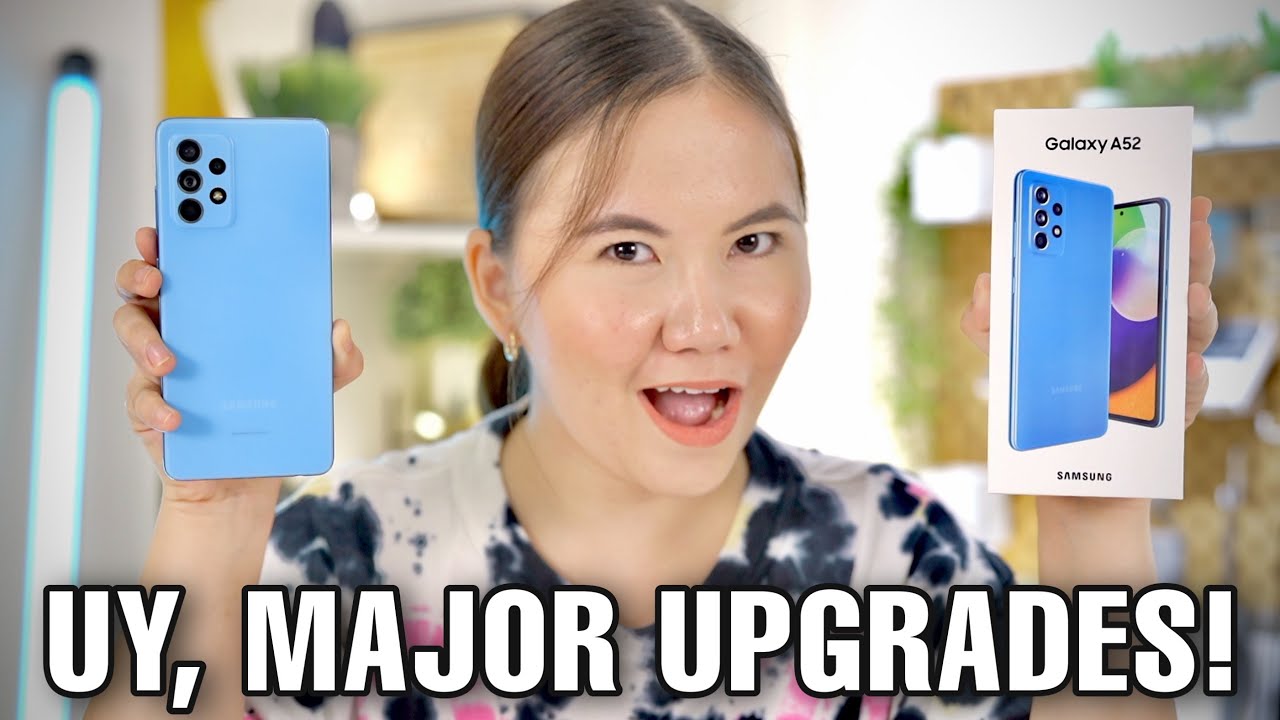



![Coolpad Legacy Case, OUBA [Shock Absorbing Anti-Drop Crystal [Clear] - Black case](https://img.youtube.com/vi/QNFtI5d3gms/maxresdefault.jpg )













