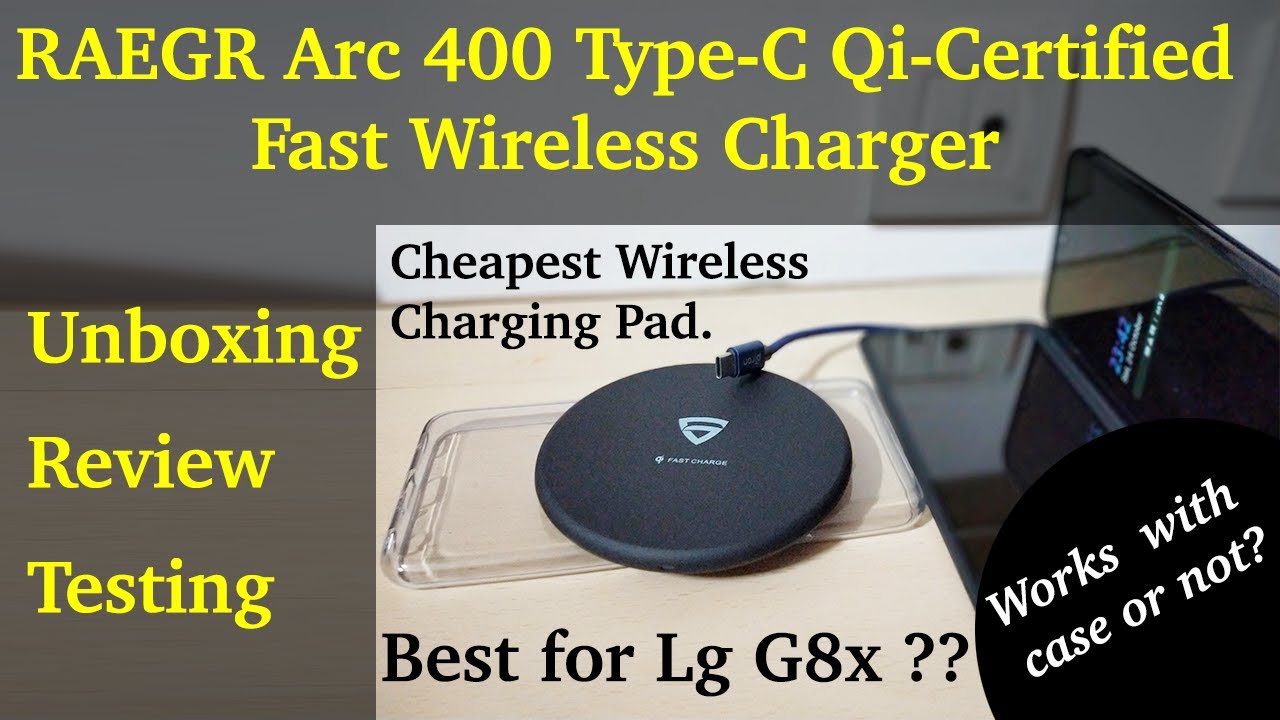Unboxing Google Pixel 4a 5G | Google Phone Review | datnaijagirl By datnaijagirl
So, hello, welcome back to my channel. Thank you so much for clicking on this video. So in today's video I'm going to be unboxing a phone, a Google phone. This I got this delivered about two weeks ago, and I haven't had a time to unbox it. So today I'm going to be doing the unboxing and um showing you what it is. I've actually missed android phone honestly, and so this is an android phone by google and um.
I got it because I needed another phone for my business like another sim another. You know just a separate business from personal stuffs, so let's unbox this together. This packaging surprised me like. I was expecting to see a customized box, a customized packaging like google 5g all over the box, but see just a plain box. I'm surprised, google! You can do better anyway, we are still going to create.
Oh wow, see that lovely stuff great to meet you great to meet you too, please, recycle, okay, okay, okay, so this is actually what I was expecting to see. Oh my god! Oh, this is beautiful, beautiful view, the e4 yeah! That's it! That's it, so this phone is a Google Pixel, 4a 5g, and I've never used any google phone. Before it's my first time of buying a Google phone, I've used android phones. Yes, I've used server. I android phone I've used why I've used um infinite and some others.
So, let's open this wow, wow see that okay, so the first thing I want to do is to put the seam before I open it, so I'm just going to go ahead and put the seam now, and before I do that in the box there are still some other things in the box. Also, this is the manual and this is like um. Is it times unconditional, we'll call it now or warranty, or something like that? Yeah, I'm going to be reading all this later on, and it came in with a charger, an adapter and a cord, so wow, and it came in with this. Also, what's this good, so it came in with this. Oh, my god.
I love this. You know I've actually thought of getting this thing. Oh, but it won't work for iPhone I'll, have to get the one for iPhone separately, of course yeah. So this is the one whereby you can connect it to your phone to your phone and to your computer at the same time. Yeah.
This is also like. This is very, very good, so this is the off button. Obviously I'm thinking- and this is the volume button up and down and on this other side is the same port yeah, that's the same parts, and I'm just going to open it now. Yeah. Here we go here, it is so it's made for a NATO scene, let's put it on, so it's currently booting.
I just wanted to quickly say I love how sleek it is, as in I love my phone to be beautiful, like it's so sleek. So what's the word? It's all so handy, it's not heavy. It is um, it's so sleek like that's the word to use yeah. Furthermore, it is sleek, and it's got this back camera of course, and this is where the front camera is just there. So now that it is all open.
It's asking me to confirm if it's English United Kingdom, and I'm going to do just that- oh start, okay, so I'll need to put on my Wi-Fi and connect it. I do not remember my passcode right now, so I'm just going to do that later, and I'm going to go ahead and set it up offline. Just here set it up offline, oh god, yeah! No problem, it's all good, it's all good! So they are telling me all the things I cannot do. It's all good continue so set the time now, so you can choose between the dark and the lighting. I think I want to go with the adapting next.
So these are the applications that are on the phone um. Of course, all the Google applications, the YouTube Gmail photos and all that drive files Gmail yeah, so these are basically a YouTube music. So these are the apps that came with the and not bad. I can always get more apps from the app store. Okay and the camera is clean, it's clean, so you can reduce.
You can increase wow, okay, it's good! So that's it! So you can have the night sides um portrait, just the normal default camera, the video more okay panorama, photosphere, slow motion, time-lapse, and you can also change lens. Okay, I'll just go back, I'm not ready for this. Okay um, let's see the front camera, oh, so you can also do the timer thing, timer, autofocus ratio and all so right. Now, I'm just going to try and see what the front camera looks like. Okay.
So let's change to the front whoa. So this is the front camera yeah. It's not bad! It's good! Oh, let's take a picture yeah, that's it and for the selfie you can do selfie illumination face retouching motion photo this timer also, and you can choose ratio, but I want full image, or you want a white crop. Okay, and you can also change some settings here. This is awesome.
It's its! Okay, just like any other android phone, nothing really special about it. I would say um, I don't know Xiaomi by the time. I start using it I'll see the other special stuffs about it. So I'll be finishing up the other setup, um off-camera. That is when I'm able to connect to a Wi-Fi.
So this is it the Google Pixel 4 a5g um. I really hope I enjoy the phone and okay. Thank you so much guys for watching. I appreciate you if you like this video, please give this a like uh leave me a comment below share this video and subscribe. If you have not, thank you so much, and I'll see you in the next one you.
Source : datnaijagirl