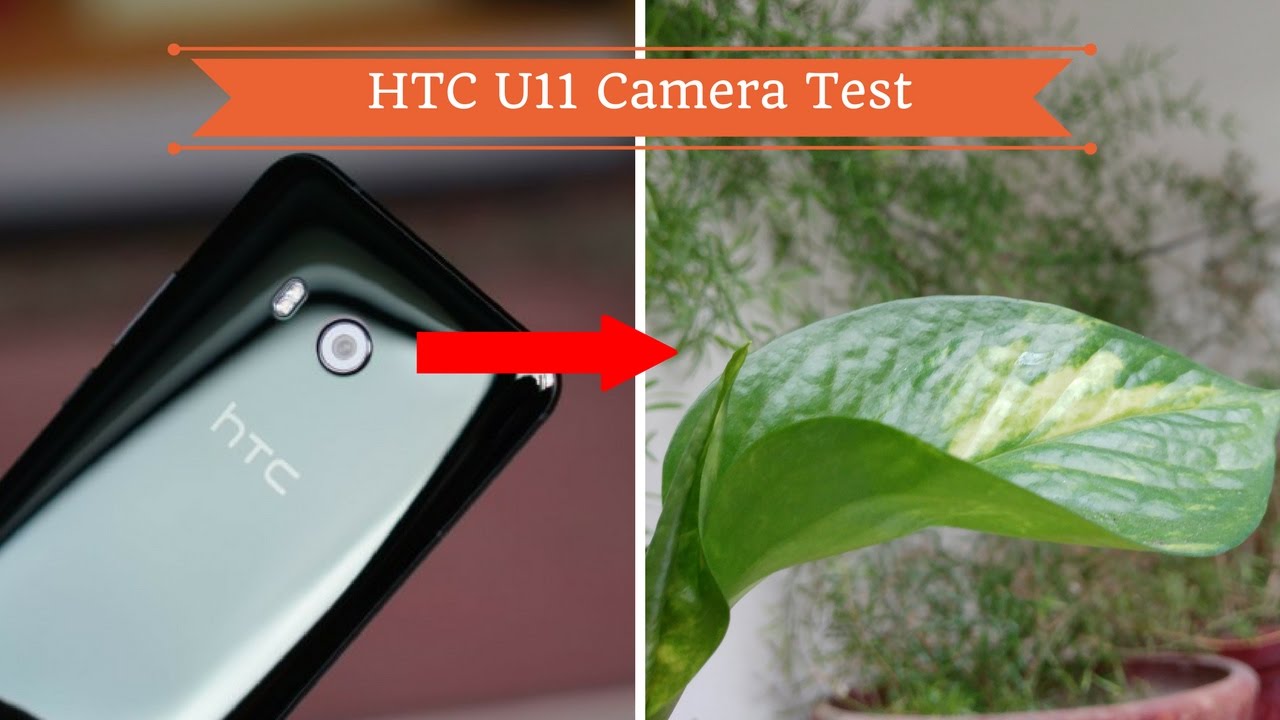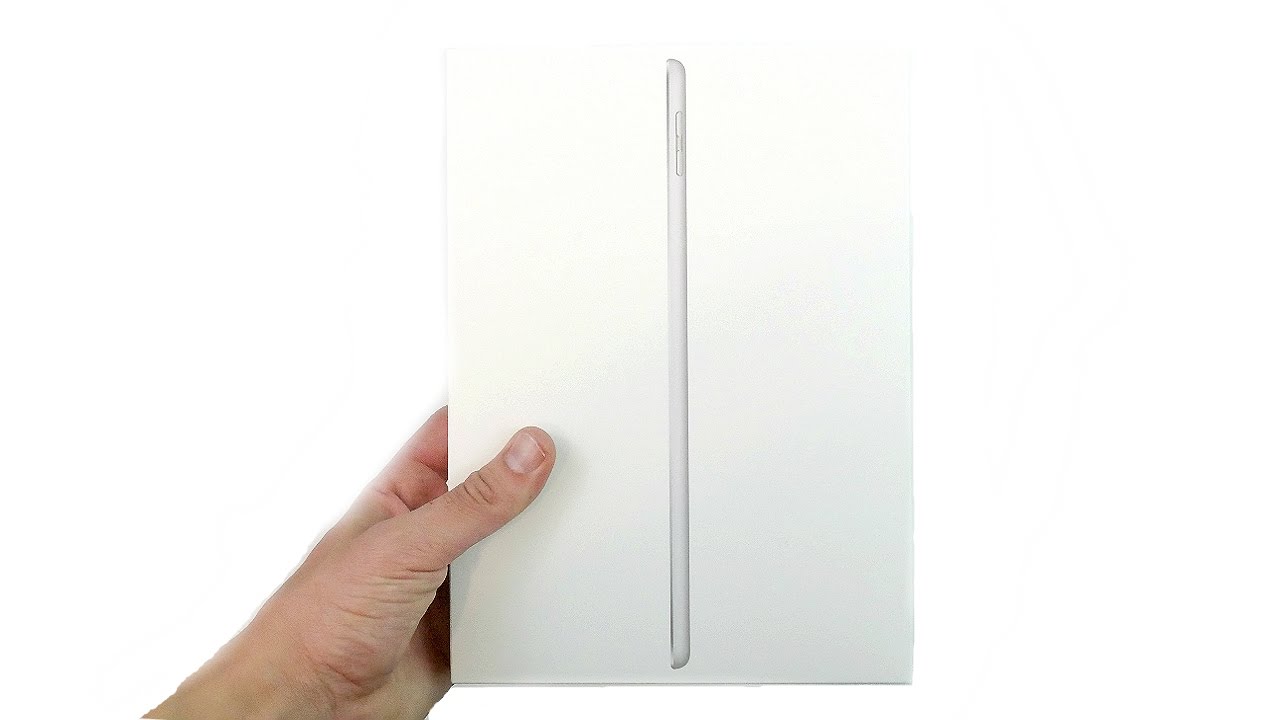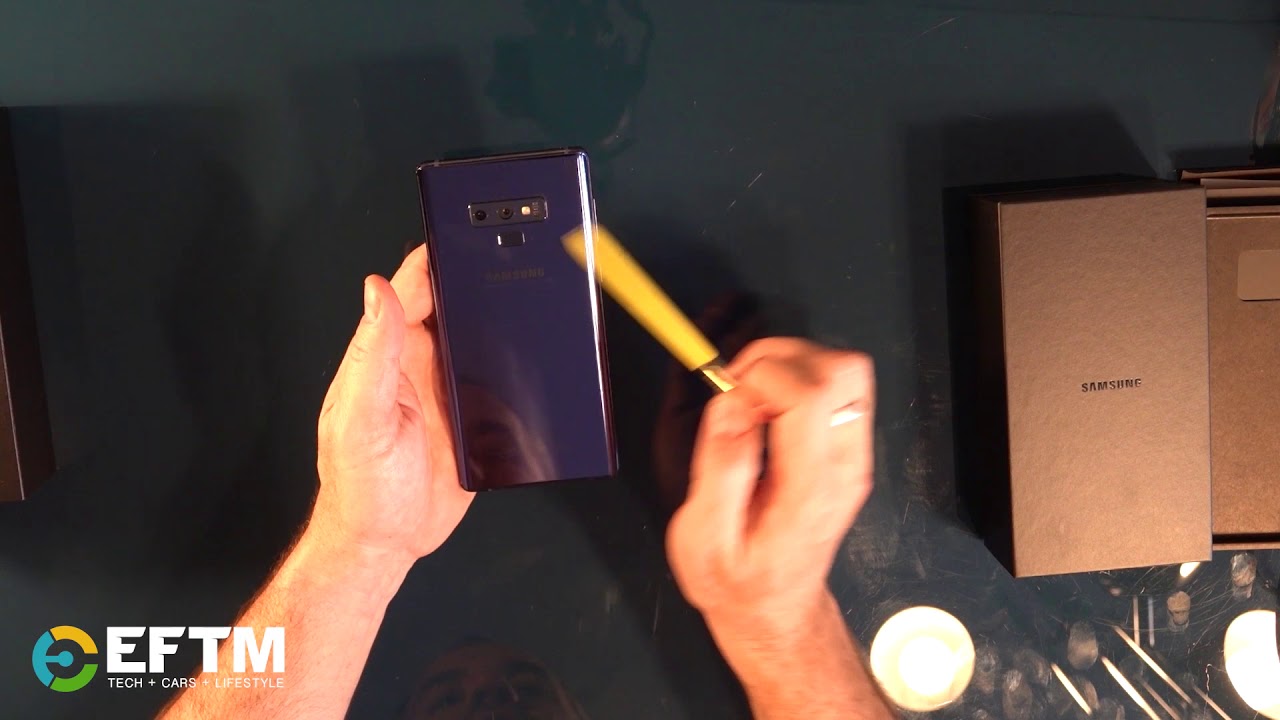UNBOXING & CUSTOMIZING IPAD PRO 2020 12.9 in. + APPLE PENCIL 2 | Setup, Useful Apps, & Accessories By Romary Osorio
Hey guys what is up welcome back to my channel or welcome my channel if you're new here, so my name is Roman and I make lifestyle content here on YouTube, and it would mean the absolute world if you guys could go ahead and smash that like button and turn those post notifications on. So you don't miss out on any updates for me. So today we have a pretty exciting video guys. I made a big girl purchase and I did some damage at apple. I got a few things, so today I will be unboxing my new iPad Pro. It is the 12.9 inch version and the fourth generation. I literally got this yesterday and I have been dying to open it, but I have not just because I want to do an unboxing and setup with you guys.
I will also be customizing it in this video. Furthermore, I also went ahead and picked up the Apple Pencil. It's the generation two, and I pretty much picked this up, because I want to start to get into like graphic design and all of that um just because I'm naturally pretty artistic, and I feel like iPad art is not something that I've tried. So I was like why not? Let's do it? I've been working hard, so I deserve to treat myself so without further ado. Let's get on to the video, so, oh, so do, hey guys.
I hope you guys enjoyed that little unboxing montage, because I am literally having so much fun with this iPad. I've only had it for a couple of hours, but I've been playing with it non-stop. It is so fun. Oh, my god. I love it.
There are literally also so many things that you can do with this iPad. It is insane I also downloaded procreate and it has been so fun, so you will definitely be seeing some more art from me because I'm definitely going to be on this thing non-stop for like the next. Who knows how long, so I used to have the iPad Mini 2, and it's pretty small, as you can see, there's not really much. I can do on it at this point just because it's pretty old and a lot of the software stuff just isn't compatible with that anymore, and it's just like super slow. So I had to upgrade because I loved my old iPad so, like I mentioned before, I went for the 12.9 inch, which I think is the biggest iPad, and it's literally huge compared to the iPad Mini. Like just look at this comparison, it is huge.
I'm definitely super excited about the size difference just because I feel like I can do a lot more with a bigger screen. So that's great. Unfortunately, the iPad pencil 2 is not compatible with the iPad Mini 2. I think it is or 3. Just because when they came out with this iPad that, like pressure, touch feature where you press really hard on the screen and like stuff pops up depending on how hard you press on it that feature.
If you know what I'm talking about that was not yet invented. I guess so this iPad doesn't have that capability, but this one does so it's a game changer, and I'm so excited for that. So then, now that she is all set up and ready to go, I'm going to go ahead and start customizing it. So the four things I'm going to do to customize. It is that I'm going to download procreate and then show you guys a quick little montage of what that looks like, and then I'm also going to download this zen desk clock thing.
It's pretty popular for a laptop, but I've also seen it for the iPad, and it looks super cute. So why not? And then I'm also going to be choosing my wallpaper, and I'll- probably use Pinterest INSP for that and then lastly, I will also be exploring the shortcuts app um. There are a lot of things you can do with that, which is pretty exciting. So I will show you guys some of those things today. So so so, thank you guys so much for watching this video.
I hope you enjoyed seeing me unbox my brand new iPad Pro as well as unbox, the Apple Pencil generation 2, and the case that I got. I hope it helped. You guys see what the whole setup process for an iPad Pro is like, and then I hope I gave you guys some cool, INSP or tips on how to customize your iPad. I will definitely be getting so much use out of this, and I'm so excited. I also hope you learned about something that you maybe had no idea you can do on your iPad.
Furthermore, I will also be doing a what's on my iPad video once I'm a little more set up with the iPad, and I have more things to show you guys so stay tuned for that video, and please don't forget to subscribe down below and comment what you want to see in future videos I'll catch. You guys in the next one bye.
Source : Romary Osorio