Ultimate T-Mobile Speed Test: Magenta Plus vs Essentials vs Prepaid vs Metro vs Mint! By Stetson Doggett
This is the ultimate speed test comparison: video between T-Mobile, magenta, T-Mobile, essentials, T-Mobile, prepaid, metro by T-Mobile and mint mobile T-Mobile says that magenta and magenta plus plans have the highest data priority on their network, then T-Mobile essentials, then prepaid, then metro and then Minos, such as mint mobile. However, my good friends need from Snead mobile tech released a video revealing that the T-Mobile network prioritization, is actually task-based. Having a task-based priority system could mean you could get extremely similar performance, regardless of which plan you chose. That said, Snead also noted that within the handset data priority level, there are sub-levels of prioritization for magenta data, prepaid data, metro by T-Mobile data and finally MVNO data at the bottom of the barrel. So in this video we are testing exactly that how these plans compare with each other in terms of data, speed and performance I'll, be running data, speed tests on each of the plans, testing, video streaming quality and speed, caps, testing hotspot data performance and even the cellular data speeds after you've used up the supposed 50 gigs of priority data on T-Mobile, magenta and magenta plus, and the 35 gigs of priority data you get on metro by T-Mobile. First, I just want to show you that each phone is on its corresponding plan.
You can see cellular plan plus up data, that's for magenta, plus T-Mobile essentials. This just says current subscription, which is T-Mobile prepaid. This one says metro by T-Mobile, and if we go into the mobile networks on the galaxy s20, you can see it is on min mobile. Now I only had four iPhone 12s, which I'm using for the T-Mobile magenta plus essentials, prepaid and metro lines, and I'm using the galaxy s20 plus because it's actually using the same x55 modem as is found in the iPhone 12s. So I know it's not perfect, but hopefully this is a reasonable comparison.
Now all phones are connected to LTE, I'm starting off with LTE, and I will do a 5g test later in the video and, let's just start right off by doing a cellular data, speed test I'll, be using the UCLA speed test application for this test. You can see all phones are connected to the same server and let's just run three tests on each plan individually to see what the baseline performance is like, and here we have the results. Magenta averaged megabits per second down and 24 up essentials, average 65.13 megabits per second down and 22.53 up prepaid averaged 118 megabits per second down and 23.23 megabits per second up metro by T-Mobile averaged 85.47 down and 22.73 up and mint averaged 86.8 down and 24 up. Based on these results, it seems like there are at least two levels of priority here: T-Mobile magenta, plus and T-Mobile prepaid actually appeared to be on the same level. They achieved some of the highest speeds of the bunch.
Meanwhile, T-Mobile essentials, along with metro by T-Mobile and mint mobile, appear to be slightly prioritized. Now, let's run all of these tests. At the same time, or as close to the same time as I can get, and let's see what the results are whoaed and here you can immediately see the data priority levels, magenta plus and T-Mobile prepaid- absolutely flooring it in the download speed test. Meanwhile, T-Mobile essentials, metro and mint mobile have significantly slower upload speeds, indicating that, as I observed with the individual tests, T-Mobile magenta and T-Mobile prepaid are actually on the same level. Priority tiers meanwhile T-Mobile essentials, metro by T-Mobile and mint mobile, are on a prioritized tier.
I'm going to run this test three more times collect the results and give you the average speeds, and here are the results. Magenta averaged 50.27 down and 14.29 up essentials averaged 12.5 down and 3.68 up, T-Mobile prepaid averaged 46.6 down and 12.9 up, metro averaged 14.03 down and 2.93 up, and lastly, mint averaged 12.42 down and 8.12 up now. Something fascinating, I noticed is the plans will actually split the available bandwidth differently, depending on the priority level of the plan. For example, if I run a magenta plus and T-Mobile prepaid speed test side-by-side, they will take the available 100 megabits per second of speed and split it roughly evenly. So you can see with T-Mobile, magenta plus and T-Mobile prepaid.
We have about a 50-50 split of the available data resources and the same is true: if we run two prioritized tests, you can see T-Mobile essentials and metro by T-Mobile, roughly split the available bandwidth equally between them, resulting in almost the exact same speeds and performance. However, if we run a prioritized and prioritized speed test side-by-side in this case, magenta plus versus essentials, you can see the data speed. Test split is closer to around 80 20, where magenta plus is getting around 70 to 80 megabits per second down, where essentials are only getting around 20 megabits per second down. And furthermore, if we were to run three tests of prioritized data simultaneously, it would further split the available bandwidth between three phones, in this case each one averaging around 25 to 30 megabits per second down, because again, I'm getting around 100 megabits per second of peak performance in this area. So your performance on the T-Mobile network will not only vary based on what priority you have, but also how many devices are simultaneously connected to the network and demanding network resources.
As you can see, if you're a prioritized customer, your speeds will slow significantly quicker than if you are getting priority data enough for fun. Let's run the same test over 5g here are the download speeds for each test run individually, and now here are the upload speeds, and here are the results per usual.5G was slower than LTE in my area and if you'd like to learn why this is, I have an excellent live stream. I did with Snead mobile tech that you should check out. We dive into everything you need to know about the different 5g deployments of each of the networks and why 5g is oftentimes slower than LTE in its current deployments, regardless, the 5g speeds were reasonably close together, magenta plus was fastest here then T-Mobile, prepaid, essentials, mint mobile and, lastly, metro running the 5g test at the same time, and you can pretty much see the same priority levels as before the one that surprised me a little as these tests finish up here was the average speed of T-Mobile prepaid was significantly lower than the T-Mobile magenta plus plan. It averaged just 31 megabits per second down compared with 51 megabits per second, I'm not sure if T-Mobile is further trying to segment the different priority levels and performance on their network over 5g or if this was just sort of a happenstance from my testing.
Otherwise, I would say the priority levels are still apparent from these results, with magenta plus and prepaid getting the fastest speeds and essentials, metro and mint mobile getting slower speeds. Next, let's run a fast. com data speed test to see if the video streaming speeds are capped and almost immediately, you can see that they are video streaming. Quality is one of the key differentiating features between the plans, magenta plus advertises up to HD streaming, while T-Mobile essentials, prepaid and metro by T-Mobile only offer 480p standard definition. Video streaming T-Mobile further clarifies this as having a 1.5 megabit per second speed cap on their prepaid page under the data maximizer feature and, as you can see, from the test results that is right in line with what we're, seeing surprisingly, the cheapest plan here, mint mobile's, 20 8 gig plans had no video streaming limits whatsoever. That said, mint mobile's, 35 gig unlimited plans does have the same standard definition streaming limit.
So what you get with mint mobile will depend on what plan you sign up for. What's also curious is that despite advertising, HD streaming, uh magenta plus actually only averaged 1.7 megabits per second down, which was slower than some other plans. It turns out. That's because you actually need to go into you rt-mobile account and enable the HD video pass add-on with the add-on enabled I averaged a much more reasonable, 6.4 megabits per second, which is optimized for HD video streaming. Now speaking of add-ons HD video passes are available for the other plans.
Essentials and T-Mobile prepaid offer HD streaming for three dollars a day which is expensive and there are actually no monthly options available. Meanwhile, metro offers HD streaming for ten dollars per month and with mint mobile. There is no streaming limits on their 15 20 and 25 plans, but, as I mentioned, the 30 plan does have that standard definition limit with no way to upgrade it. How do these video streaming limits? Impact performance and real world use great question, let's find out by using open signals, video test feature. This plays a short HD video clip and measures the loading time buffering time and gives the total playback percentage, which is the percent of time.
The video is playing back to us and not loading or buffering running the tests side by side, and you can immediately see the differences. The video loads almost instantly on magenta plus and mint mobile, while it takes longer to load on essentials, prepaid and metro. The 1.5 megabit per second speed cap is also not fast enough to keep up with the HD video stream, which causes the video to buffer during playback. I ran the tests three times and these were the results. Magenta plus and mint mobile were the fastest, while essentials, prepaid and metro all had poor performance here, but in the real world you're often not trying to load in HD video right.
It just defaults to 480p on the slower plans. So, let's see what happens when we tried to play a Netflix movie side by side at the default playback resolution, I set all the phones to use maximum data over cellular and then loaded up, spider-man miles morals. And surprisingly, these standard definition plans actually loaded the video just a fraction of a second quicker than the high definition plans. This is likely because the standard definition video stream requires lower bandwidth and can load faster. However, as you can see, there's a pretty big and noticeable difference between the standard definition, quality and the high definition quality adjusting the movie.
So the timing lines up- and you can see in this first loading scene with a 42 ball. There is chunking and artifacts around the two and the four in the standard definition plans, whereas the HD plan has a much cleaner image with smoother lines and greater detail, and this trend continues throughout the movie and another example seen here where spider-man is jumping off of the building. You can see much more detail, not only in spider-man himself, but also in the background and the buildings and the lights. You just get more detail with the high definition plan, which is what you would expect and then there's another scene here where peter is getting bit by the spider and just take a look at those fingers right like standard definition. Furthermore, you're seeing some like he's got some weird skin problems or something right and in high definition, you just have smooth fingers.
Everything looks really, really nice great detail. You have smooth edges, there's no jagged lines or chunky artifacts that you get on the standard definition quality. The other thing I noticed is when jumping to a new section of the video or skimming through the video, the HD plans were typically a little faster to load and provided a smoother playback experience. Next, I tried streaming content on YouTube here. The YouTube app automatically defaulted to certain video qualities, depending on the plan, magenta plus defaulted to 1080p.
On essentials, it was 40p on prepaid 720p, on metro 40p and on mint mobile 480p as well. Playback was reasonably quick to load across the different plans. YouTube typically auto selects the video resolution for the best experience, so these results make sense. Next, I tried setting all the plans to the 1080p resolution to see what kind of impact it would have on the video performance, magenta plus and mint started playing the video almost immediately thanks to their higher speed caps, while the other plans actually took a little of time to load and buffer the video before they could start playing it back. If you're someone who enjoys watching video on your phone, then upgrading to a plan with HD streaming will give you a noticeably better viewing experience now.
The real question here is what if there was a cheaper way to get HD video streaming on the cheaper plans? Well, it turns out there is, and it's by using a VPN like expression, you can see with expression enabled on all the devices here, I'm now getting full speed, uncapped data on fast. com. This means you can now enjoy your favorite shows in HD quality across all the plans, regardless which one you choose with faster loading times, better playback performance and observably, better quality. I use expression because it's one of the top-rated VPNs for streaming Netflix content and if you're interested you can go to expressvpn. com to get three months of free service when you sign up for their one-year plan.
This comes out to just six dollars and sixty-seven cents per month, which is way cheaper than either going with a three dollar per day add-on or a ten dollar per month. HD video streaming pass so if you're interested in a VPN get yourself a deal by using the affiliate link in the video description, and I appreciate your support next, I wanted to test the hotspot speeds and performance across the different plans. Magenta plus includes 20 gigs of high-speed hotspot data from my testing hotspot speeds averaged about 75 of the speeds available on the handset directly and overall had excellent performance. Video content over the hotspot was still capped at 6.5 megabits per second, though, if you use a VPN, this can bypass that restriction after 20 gigabytes. The hotspot speeds are capped at 600 kilo bits per second on T-Mobile essentials.
There is no high-speed hotspot data allotment. All hotspot speeds are capped at 600 kilo bits per second, regardless of what you are doing. It is a little disappointing. Next we have T-Mobile's 60 dollar prepaid plan, which is notably the same cost as T-Mobile essentials and includes 10 gigabytes of dedicated high-speed hotspot data. Before unlimited hotspot, data at 3g speeds, the hotspot speeds averaged about 76 of the speeds I was getting on the handset, which was right in line with what we saw on magenta plus and the quote-unquote unlimited 3g speeds turned out to be the same 600 kilobits per second data speed cap next metro by T-Mobile does include either 5 gigs or 15 gigs of dedicated hotspot data, depending on which plan you choose, but unfortunately the hotspot performance was worse.
Here. I averaged 119 megabits per second down on the handset, but my hotspot speeds were only coming in at around 59 megabits per second or just 47 of the available handset speeds, and the other disappointing thing with metro is once you use up all your hotspot data. It is shut off completely. You don't get the unlimited hotspot data at 600, kilo bits per second, that you do with magenta, plus or T-Mobile prepaid mint mobile lets. You use all the included eight gigs of high-speed data as hotspot data with your plan, but if you do opt for mint mobile's thirty dollar plan, then you're limited to just five gigs of dedicated hotspot data.
So if you do need a plan with hotspot data, I would recommend magenta plus or T-Mobile prepaid, because they do include reasonable amounts of high-speed data, and it's nice that, instead of getting shut off like metro, your hotspot speeds are just limited to 600 kilo bits per second. Finally, for the last test in this video, I wanted to see how the different plans, compared after you went over the 50 gigs of data usage on T-Mobile and the 35 gigs of data usage on metro by T-Mobile. Why these amounts, because T-Mobile and metro, say that customers who use more than these data mounts, may notice reduced speeds. So what does this actually mean? Let's just find out to start, I used over 50 gigs of data on my magenta plus plan and then ran a speed test side by side and wow. T-Mobile was right immediately.
You can see the magenta plus plan. Has the slowest speeds now even slower than the prioritized plans from before magenta plus speeds averaged about 50 percent as fast as the prioritized plans and just 15 as fast as the priority data on T-Mobile prepaid? Next, I used over 50 gigs of data on T-Mobile essentials and, as you can see here, the exact same thing happened, then metro by T-Mobile and then team mo well T-Mobile prepaid actually had some issues. I got limited to 600 kilo bits per second, which I think was a glitch because I used up all the hotspot data and so the hotspot speed should have been at 600 kilo bits per second, but for some reason it was affecting my handset data speeds, but I would expect the results to be the same here and the bottom line is once you go over 50 gigs of data usage on T-Mobile or 35 gigs of data usage on metro by T-Mobile. Your speeds are prioritized to the bottom of the barrel. Mint mobile is a little different here.
They don't prioritize you further. Instead, your data always has the same priority level, and when you go over your included high-speed allotment, your speeds are simply slowed to 128 kilo bits per second. But what exactly are this priority? Tiers we've tested them. We've talked about them a lot, but is it possible to measure them and assign them a value? Well, it turns out that, yes, it is another way to measure network. Priority is through measuring the PCI values.
PCI stands for quality of service class identifiers. These are numbers that basically indicate what level priority you have on the network. Most carriers use PCI values between 6 and 9 for consumer data, where 6 has high priority and 9 has low priority. I measured the PCI values on my T-Mobile plans, and they reaffirmed my findings. Magenta plus and T-Mobile prepaid had PCI values of 6, indicating they had the highest priority.
T-Mobile's essentials, metro by T-Mobile and mate mobile all had PCI values of seven indicating they had the second tier of priority on the network and then after using over 50 gigs of magenta, plus essentials and prepaid and over 35 gigs on metro, I found the plans dropped to a PCI value of 9, or in other words the bottom of the barrel speeds. So where does that leave us? Well, there are three main takeaways. I want you to have from this video. First, the priority levels that T-Mobile tells you are actually incorrect. As we saw from this video T-Mobile, magenta, magenta, plus and T-Mobile prepaid, that's the key difference have the same level of priority, and then it's actually T-Mobile essentials that is prioritized along with metro, mint, mobile and all other T-Mobile Minos, which is a little weird.
A plan directly from T-Mobile has the same priority level and performance as the plans from the competing Minos. Basically, the second thing I want you to know is speaking of T-Mobile essentials. In my opinion, that plan is not worth it at all, it's prioritized, so you can get the same experience at a better price from metro by T-Mobile or, if you're, looking for a slightly better experience with post-paid priority data, you may consider either switching to T-Mobile, prepaid or upgrading to T-Mobile magenta and, let's not forget, taxes and fees, are extra on T-Mobile essentials, whereas they are included in metro by T-Mobile and in T-Mobile magenta and third, if you happen to be experiencing slow speeds on the T-Mobile network, they could be due to what priority level your plan has how much data you've used. We did see that plans from T-Mobile and from metro slow down significantly after you've used over 50, gigs and 35 gigs, respectively and third, what the current network conditions are like and how congested the current tower site is that you're trying to connect to that's it, for this video, give it a thumbs up down below if you found it helpful and share this video with one friend who use st-mobile for coverage, so they know what to expect from the different priority levels and network management. That T-Mobile has in place also be sure to subscribe for more videos like this one and visit my website bestphoneplans.
net to easily compare plans, prices and features, I'm stetson. Thank you. So much for watching, and I'll see you next time.
Source : Stetson Doggett






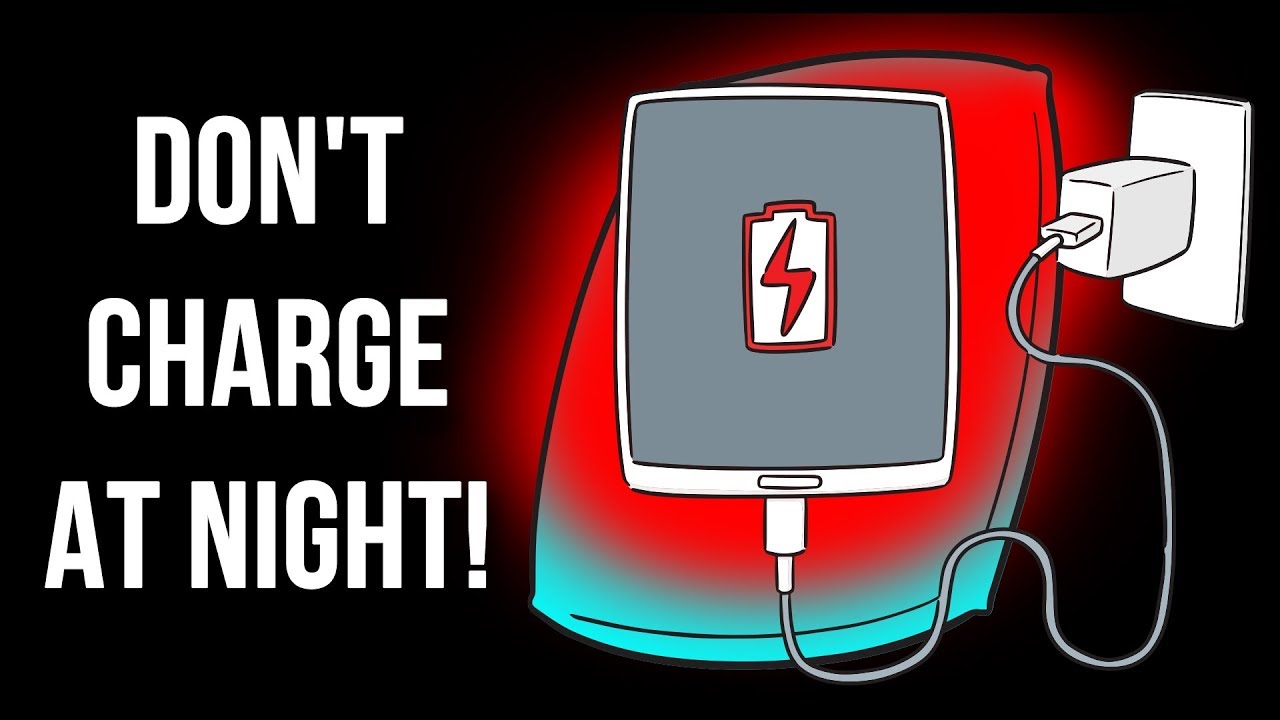

![DON'T Buy a Laptop Right Now! [Intel 11th Gen + Xe TESTED] | The Tech Chap](https://img.youtube.com/vi/7gFBBl_wVIc/maxresdefault.jpg )
















