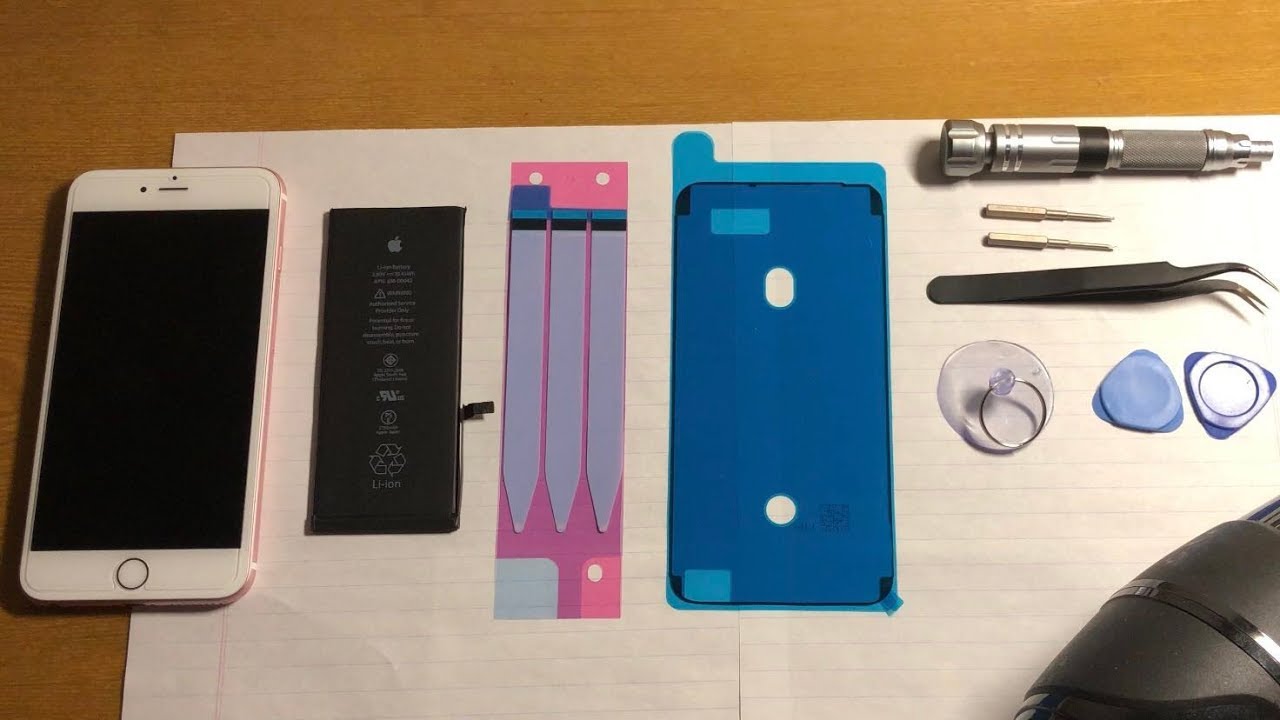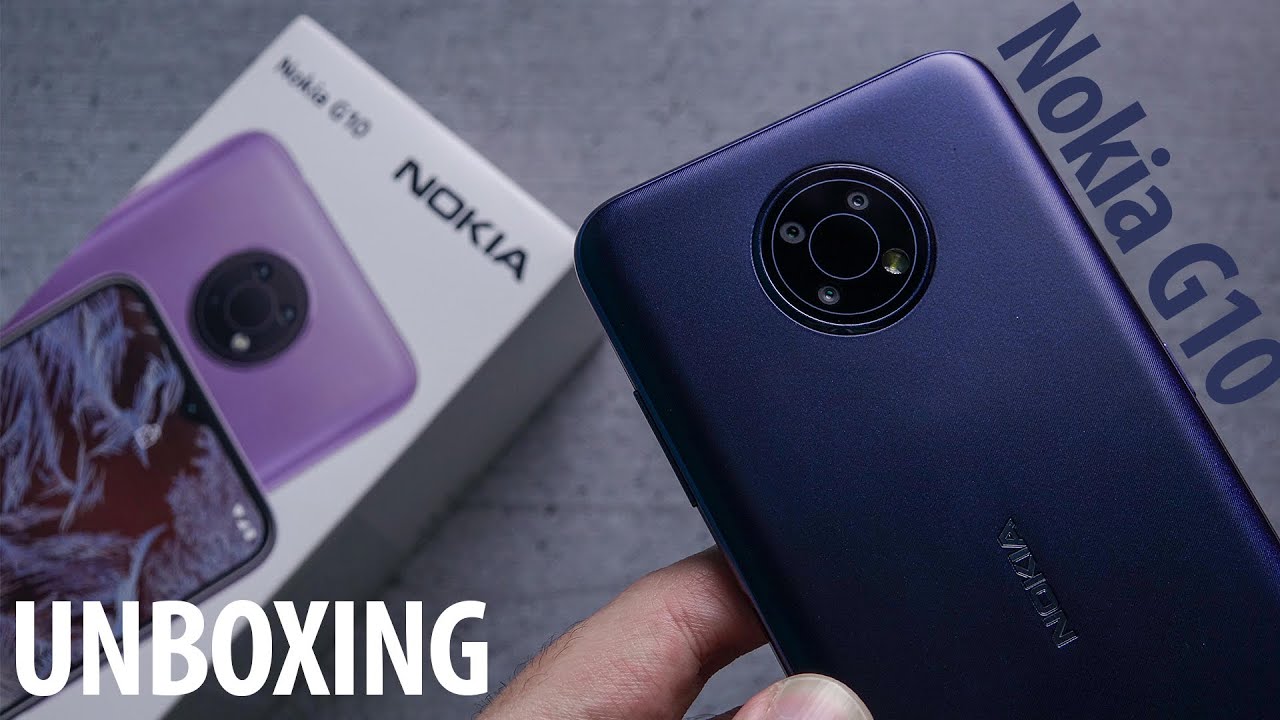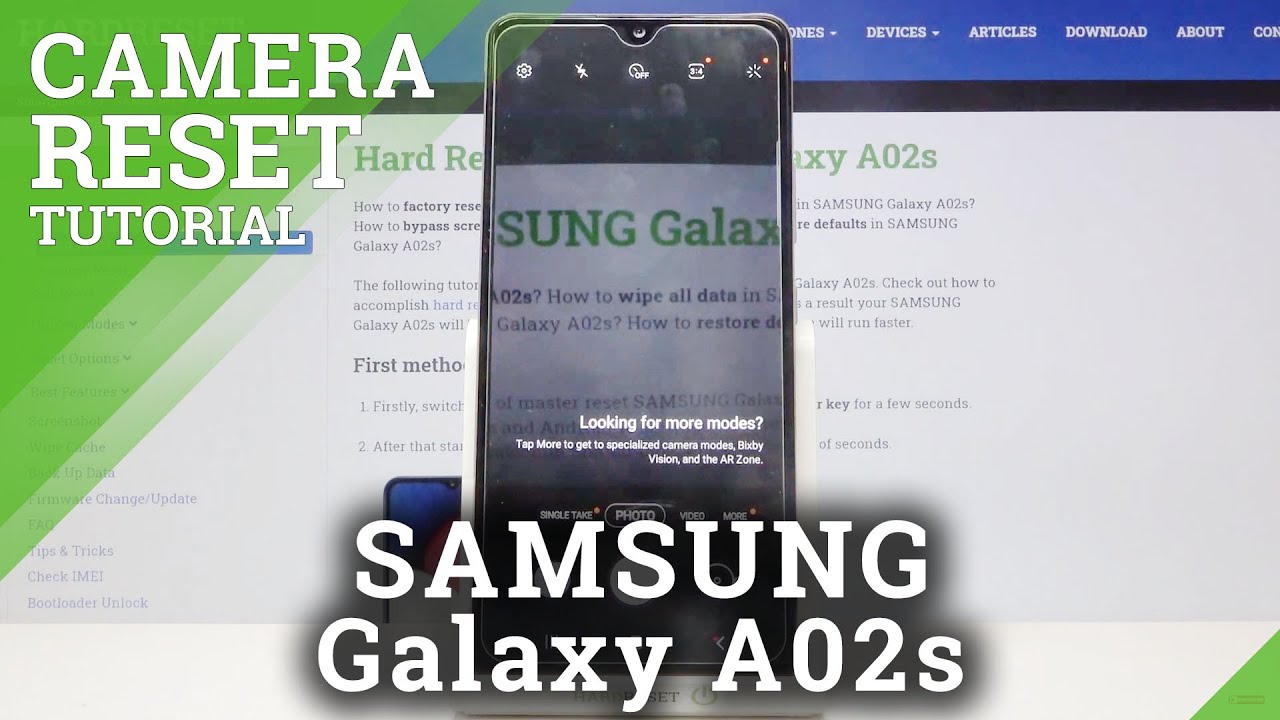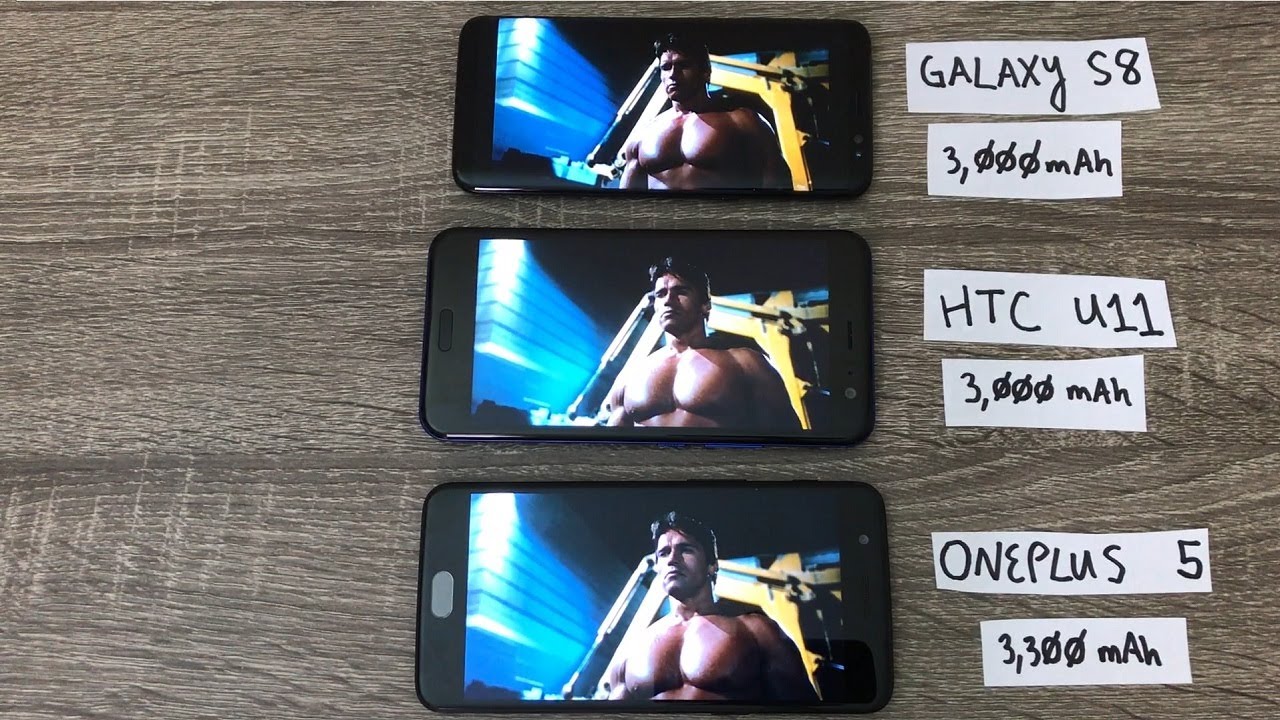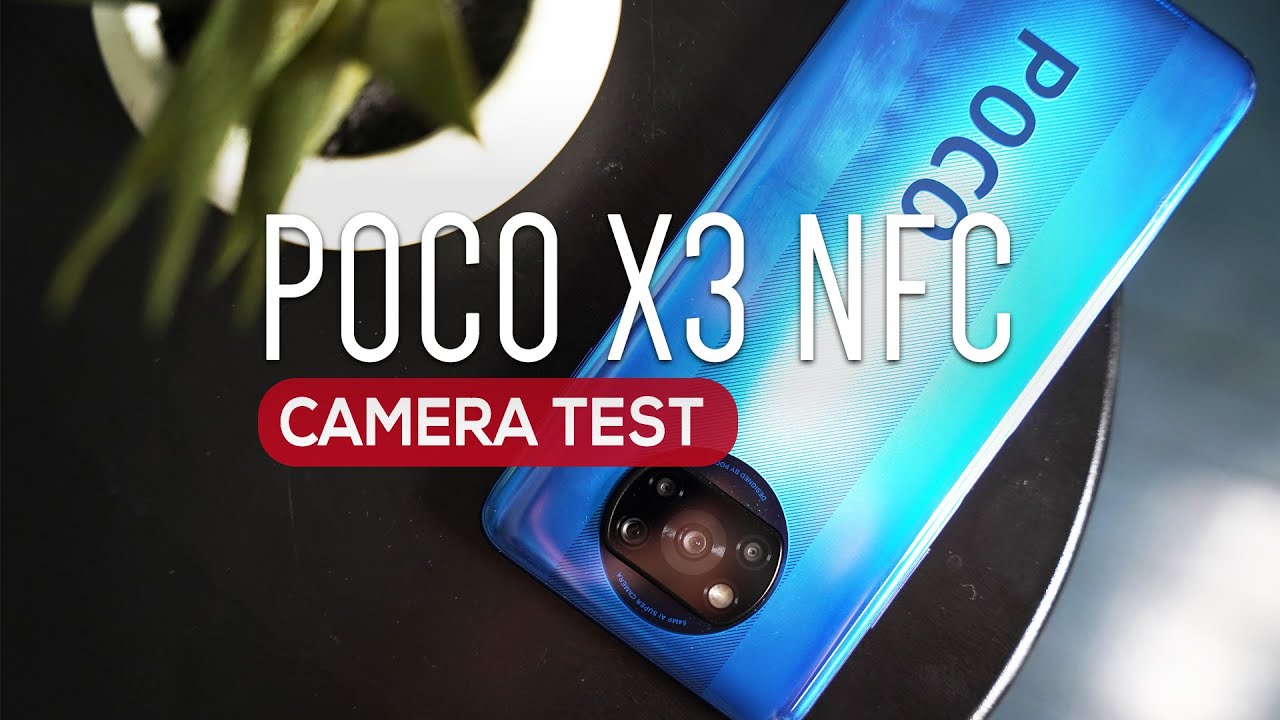Tutorial: Detailed step by step Battery Replacement Guide for iPhone 6S (Plus) By tygier100
Hello guys how's it going so in this video I will show you how to replace the battery in an iPhone 6s plus. So if you want to know when to replace the battery or if your battery needs replacing, you can refer to my last video which I have linked in the description below, or you can click on the card on the top right. But in this video will walk you through the step-by-step instruction from opening your phone all the way to closing and back up on how to replace your iPhone 6s plus battery. So when you need a new battery, the new battery adhesive, a new screen gasket and then for the tools, a pantalone screwdriver for the iPhone, a triple zero Phillips screwdriver, a pair of tweezers suction cup, and some tools to separate the display from the body, and also you'll, be handy to have a higher dryer because to the glue around the screen and also for the battery. There will be softer and easier to work with if we have heat all right without further ado. Let's get started so first step.
We're going to remove the two pantalone screws from the bottom of the iPhone 6s plus the next step. We're going to try to separate the display from the body, and for that we need to apply a little of heat to the phone to soften up the glue in the gasket. The temperature you're aiming for is just barely code enough for your hand to touch the phone yeah, so you don't have to worry about heating it up too much. It won't damage the phone anyway, let's get started so now with the phone, just barely cool enough for you to keep your hand on it, we're going to separate the display from the body this step. We have to do very slowly due to the Google around the gasket, so the easiest way to do it is to place a suction cup in the bottom left corner of the phone and then try to lift it up.
As you see, there'll be a smaller gap around just around the headphone jack. This is the thinnest part of the display and the easiest part for us to get a tool in there to start separating all right. Once we have a little of separation, we want to go around the right, we're sorry at the left edge of the phone to loosen up the glue over here after that, we'll go back to the Lightning jack and then go towards the right. Once we have the bottom-right corner loosened up, we will remove this suction cup and put it back on around there over a corner, and now we'll apply a little of pressure and then move along the right edge of the phone. If you do feel resistance, when you're sliding the Spry tool all the way up the phone, it might be because the phone has cooled down.
So what you want to do, that is to use the hairdryer again to get up the phone all right. So now we have the right edge, the bottom edge, as well as the left edge all this stuff. We will then slowly rise to display from the phone like so keep your mind on this foam. All the cables are in the top right corner, so just do not try to pull down away from the phone, or you will damage all the cables. Now that we have to display open from the phone we'll first disconnect the battery to do that.
We need to remove these two screws right here, as well as this metal bracket using the triple zero Phillips screwdriver. Keep in mind that these two screws are different lengths. Now you want to put them back in the hole that they came from. So just keep that in mind, and now we remove this metal bracket, and this is the battery connector right here. So you'll want to pry that away perpendicularly from the circuit board.
So just do that straight up like so, and now the battery is connected next, we'll remove the display assembly from the case. This is because this gasket that runs around the perimeter of the phone we need that replaced and in order for us to put the new gasket on the phone, we'll have to disconnect the display to do that. There are five screws holding down this bracket. So this is what we're going to be removing. Now again, these screws have different lengths.
So please keep in mind where they came from and put them back. Is that clear to that position? There is one skewer. The one on the top right is much longer than all the other screws see. If you get that one wrong, you run the risk of damaging the circuit board underneath the screw thread, and that will cause a lot of trouble. Oops, alright, so just remove this bracket.
Now so for this display assembly there are actually three ribbon cables. Who will remove them, one by one again, prying them straight up from the circuit board? First, one the one just below it, and then this one on the right. So now, with all three ribbon cables disconnected, we can safely remove the display from the housing now, with the display removes from the phone we're actually going to remove the battery. So the battery is held onto the phone through three pieces of pole, away, glue taps and to remove those. First, we need to heat it up again to soft them to do that.
We're going to flip the phone over and then use the hairdryer again to apply heat to the battery area, so focus your heat on this area. Let's get started again. The temperature we're aiming for is barely cool enough for you to touch the phone okay. So now we have it up to temperature, where we remove the three pole tabs so on the bottom edge of the foot battery, you can see three little tabs. These are the tabs that we need to pull away from the phone.
So, first, we'll remove the tab from the battery once you're able to get hold of the tab with your fingernail. Do this very slowly as we do not want to break the tab? If you do, if you do break the tab, it will make removing of battery super hard okay. So now we have where I've gotten hold of the tab, we'll just pull it away really slowly, and you will be able to feel that the tab is sliding away all right. That's one tab removed. We have two left all right, so I might have actually broken that tab, but let's do the middle one.
First, okay, then so, because the tabs are broke, we'll need to use another method to give this battery out of the phone all right so because the batter the tab in the middle and also the tab on the right broke off before all of it came out, we'll need to physically pry the battery away from the case, this will turn into an ugly step. What you need for this is just a piece of card to wench, underneath the battery and the battery will deform, but try to do it as much as minimum as possible, because bending it too much might actually cause a fire. So just keep that in mind. So first thing again is to heat up the case. We are priming the battery away from the case always do it from the bottom left side, because you don't want to shove anything or apply any pressure to the circuit board on the left and also on the sorry on the right panel.
So, on the top left, there are the volume buttons and the mute or rocker so try to stay away from those as well. So what I'm going to do is to get in between the battery and the case and then lift you'll see that the battery will start to deform a little, but I tried to bend the card as much as I can and then to go into the battery as much as I can so with the battery lift it up a little. We can see that where the tab broke off right there and then what we want to do is try to grab the broken tab, so we can start pulling that again. You really want to wonder why this didn't do it in the first time, all right that should be all of it. It's just a tiny bit of residual, not a big problem, and then the batteries should mostly be lifting.
Now we do have a little of remaining time on the very top right, but I shouldn't be too big of an issue. Okay, we can see where the tab is, and we'll try to grab that again, all right. So now the battery is removed from the case all right so with the battery removed from the case. The next step we want to do is prep the phone for installation, so remember that gasket around the display. We want to remove this gasket at any residual glue to the best our ability- and this will make installation of the new gasket as well as sealing the phone back up much better, and we'll try to preserve the original state of the iPhone.
Let's get started we'll start from the display, so on the display there is a little of glue as we can see around the top corner and as well as the bottom corner, so we'll just want to remove any tape and residual glue like so. If you have isopropyl alcohol, the 99.9% type, you can also use that and a cotton swab to wash away any of the residue glue all right. So the screen looks pretty good. Now we'll move our attention onto the case, all right so now, with the gasket tape and the glue removed as much as possible, we will now test the new battery before putting everything back together properly. So to do that first, we want to connect the display back to the PCB, make sure the connectors are snapped in all the way or there might be problems with a display or touch so with those all connected.
Next, we want to put the battery in its compartment and then connect the battery connector. Now will power up the phone to have a quick look all right, so we can see this battery right now has 40% charge left and touch and screen are all working, and so now we'll start beginning assembling this phone back together. So to do that, first, we want to shut off the phone again wait for that process to finish, and then we'll disconnect the battery as well as the display. So the first thing we want to do is to put this battery back into its case with the new adhesive strips, so first we're going to apply the adhesive strips onto the battery, so you'll see that one side has a pink tape. The other side has a slightly faint blue tape and then on the side with the blue tape, they are actually separate into two pieces, one on just the top part and one for the remaining part.
The first step is to remove the little piece of blue tape from the top part. With this removed. We can now glue the very top of the pole tabs on to the bottom of the battery. This will help to align where the tabs go, and then everything else will fall into place. So, if you keep in mind of where the original tabs were on the old battery, it's basically covering over this Ridge.
So what you want to do is align this tabs right on the ridges and then press down. So now, with the three tabs attached onto the battery on this side, we will want to remove the blue, the rest of the blue tape to uncover the rest of the glue and then now what you want to do is hold on to the very tip of the pink tape flip everything overstretch just a little and then press the tabs onto the back side of the battery press them down, so that everything is glued on there tightly all right. So now, with the battery tabs attached onto the new battery. The next step is to remove the pink tape and then lower everything into the housing, and then now we can push it down all right. So now the battery is fully installed onto the phone next, we'll attach the dealings display gasket onto the phone.
To do that again. There are two sides on this one side, with a big tab and another site with just a small, slight tab and also keep in mind of the orientation of this gasket. This cutout right here is left for the camera module as it's just a little higher, and then we want to clear that so now, first thing remove the big side of the gasket tape. Next up, you want to align the bottom edge of the tech casket into the display housing next run your finger along the edge of the gasket to activate the glue all right so now with that I'll attach we'll use the small tab to pull away this other side of the gasket okay, so that took me just a little to figure out how to get the vacuum to come off, but now everything is good to go. So what you want to do now is slowly remove the side of the blue adhesive tab away to review the glue side for the display.
All right, we've got it all right. So, with this gasket now on the phone we want to reconnect the display, and for this is best to have a little piece of thing, a block that you can hold the display up with this will ease the application process a lot. So now we will put the display right up to where the groove goes, and then we'll reconnect the cables again make sure everything is pressed down firmly, so we don't have run into display or touch errors all right. So with all of those now in place, we want to attach the bracket and the five screws first comes the bracket, so the longest screw goes in the top right corner. Make sure definitely make sure that goes back in that hole, we're putting the screws back.
What I like to do is to put every screw back into their hole a few threads first and then, when every single screw is in their position, I will then tighten them all of them down. This will make sure you have an even pressure on the bracket and also that all the screws can go back in their holes all right. So now we have a display for the racket installed. Next, we want to connect the battery back and reattach the final bracket. Okay, so that's every screw and bracket within the phone installed.
Now we will want to lower the display and attach that back to the body, for that I will loosen my little block and then line up their grooves to the top edges of the phone I'm gonna start lowering it is down pushes up to make sure the display goes all the way up to the housing and when all of that has lined up, we can push the display into the case and then try to press down everywhere around the edges so that the glue is activated, and the gasket seals it up all right and the very last step of this tutorial is to return the two pantalone screws back into their holes again with these I also like to put both of them in their holes before tightening them down all the way and try not to over tighten these screws they strip very easily and that's it. So now we have a new battery in the phone, and it's sealed up and everything it's basically like how it came out of the factory all right. Thank you very much for watching this. Video I hope you liked it. If it helped, you please give me a thumbs up and yeah.
If you are wondering if you need to replace the battery in your phone, please refer to my previous video. The link is in the description, and thank you very much for watching I hope this will help. You'll see you next time. Cheers.
Source : tygier100