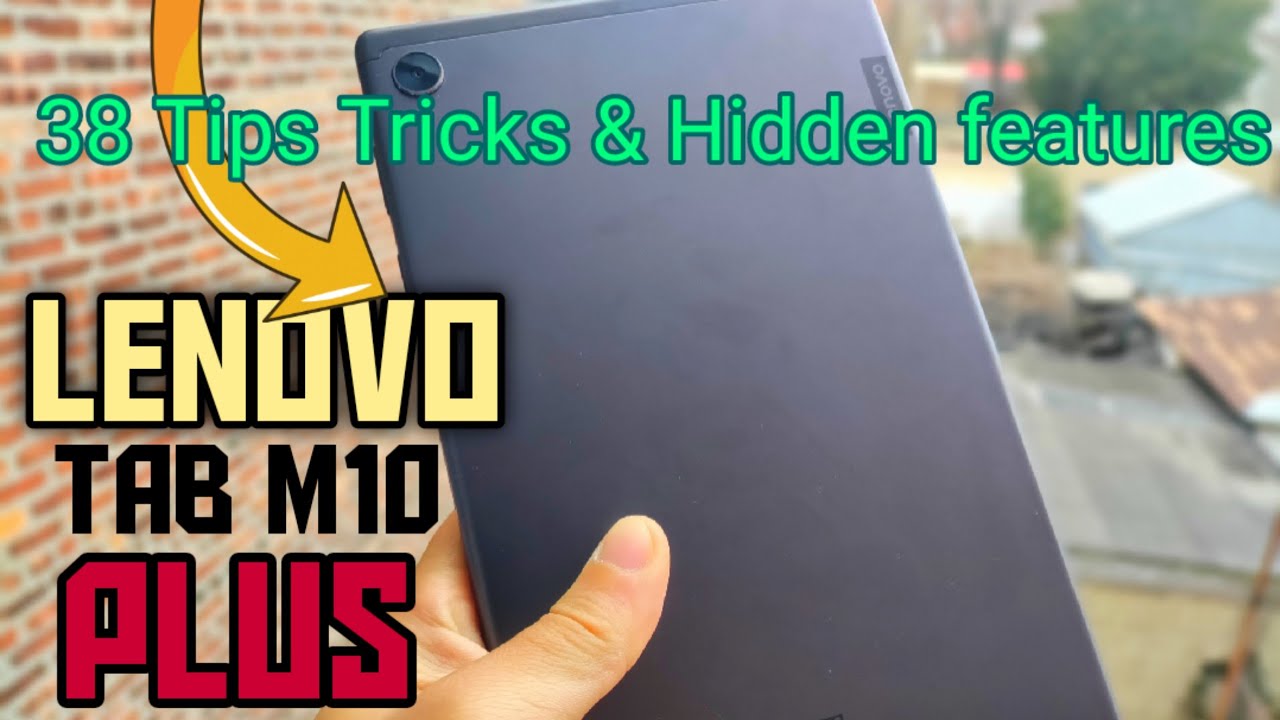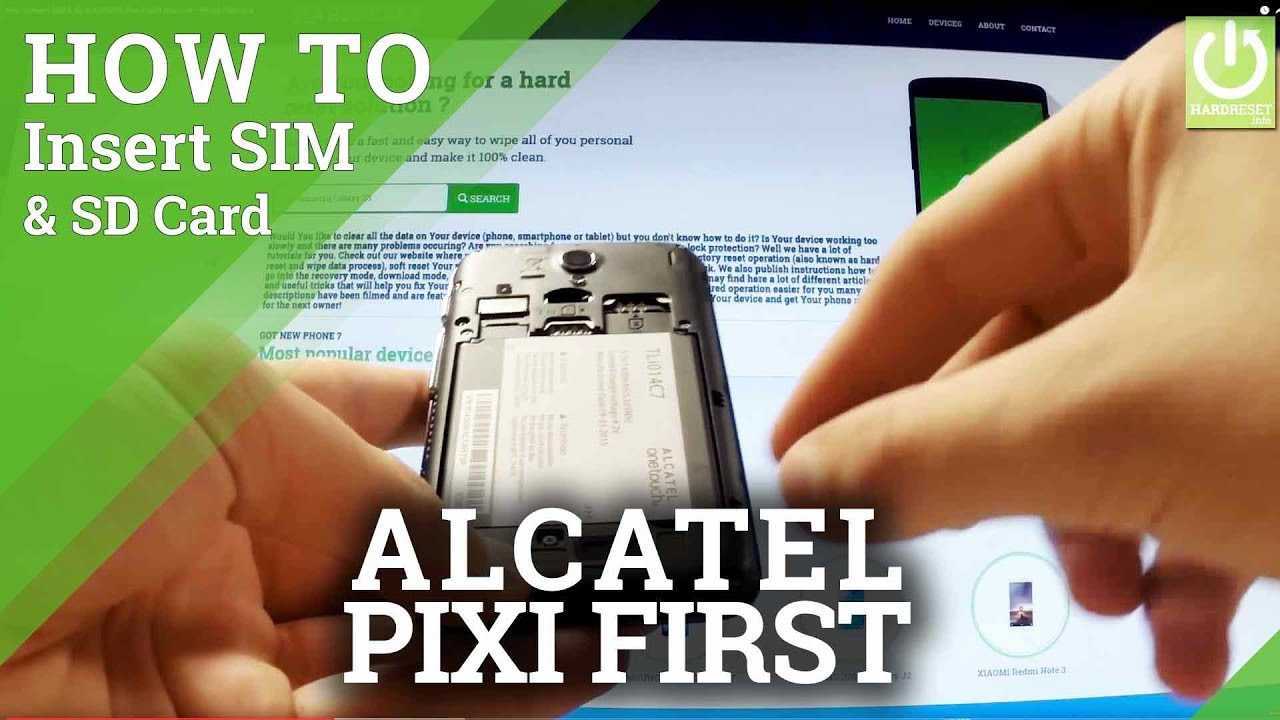Turn Your iPhone into a Spy Camera Using Your Apple Watch [How-To] By Gadget Hacks
Hey, what's up everybody its Neal here with gadget acts, and today we're going to highlight the remote shutter feature on your Apple Watch, which also doubles as a nifty little spy camera to use the Apple Watch as a remote shutter. All you need to do is launch the camera app from the Apple Watch, and you'll see that the iPhone will automatically open to the camera, even if the device is locked by default. When you launch the camera application, it will open the back facing camera, so you have to manually, go on the phone and switch it to the front-facing one. If you know if you're trying to take some awesome group pictures, while you can use the shutter to take single shots, using the timer will count down and take a burst shot up to eleven pictures which should allow you to get the perfect shot. Assuming that no one is moving also worth noting is that the side button works as a physical shutter button just for single shots. You can't hold it down or do anything, but you can also tap on the screen.
If you're trying to focus from the watch itself, whether you're going to use it to take a picture or use it as a secret spy cam, there are some few things worth noting. Firstly, you need to be on the same Wi-Fi or at least within the 300 feet, Bluetooth range of the devices also, unfortunately, you can't record a video, and you can't get audio, but you can still spy on people and take some pictures of them doing something shady or embarrassing use it at your own discretion. It's definitely a useful feature, and I'm sure that you guys can find countless ways to take advantage of it definitely check out the full guide for all the details over at gadget. Com, don't forget to like comment and subscribe for some more awesome and very useful gadget videos thanks guys.
Source : Gadget Hacks
Phones In This Article
Related Articles
Comments are disabled
Filter
-
- All Phones
- Samsung
- LG
- Motorola
- Nokia
- alcatel
- Huawei
- BLU
- ZTE
- Micromax
- HTC
- Celkon
- Philips
- Lenovo
- vivo
- Xiaomi
- Asus
- Sony Ericsson
- Oppo
- Allview
- Sony
- verykool
- Lava
- Panasonic
- Spice
- Sagem
- Honor
- Plum
- Yezz
- Acer
- Realme
- Gionee
- Siemens
- BlackBerry
- QMobile
- Apple
- Vodafone
- XOLO
- Wiko
- NEC
- Tecno
- Pantech
- Meizu
- Infinix
- Gigabyte
- Bird
- Icemobile
- Sharp
- Karbonn
- T-Mobile
- Haier
- Energizer
- Prestigio
- Amoi
- Ulefone
- O2
- Archos
- Maxwest
- HP
- Ericsson
- Coolpad
- i-mobile
- BenQ
- Toshiba
- i-mate
- OnePlus
- Maxon
- VK Mobile
- Microsoft
- Telit
- Posh
- NIU
- Unnecto
- BenQ-Siemens
- Sewon
- Mitsubishi
- Kyocera
- Amazon
- Eten
- Qtek
- BQ
- Dell
- Sendo
- TCL
- Orange
- Innostream
- Cat
- Palm
- Vertu
- Intex
- Emporia
- Sonim
- YU
- Chea
- Mitac
- Bosch
- Parla
- LeEco
- Benefon
- Modu
- Tel.Me.
- Blackview
- iNQ
- Garmin-Asus
- Casio
- MWg
- WND
- AT&T
- XCute
- Yota
- Jolla
- Neonode
- Nvidia
- Razer
- Fairphone
- Fujitsu Siemens
- Thuraya
![Turn Your iPhone into a Spy Camera Using Your Apple Watch [How-To]](https://img.youtube.com/vi/VKa9kAtjapI/maxresdefault.jpg)