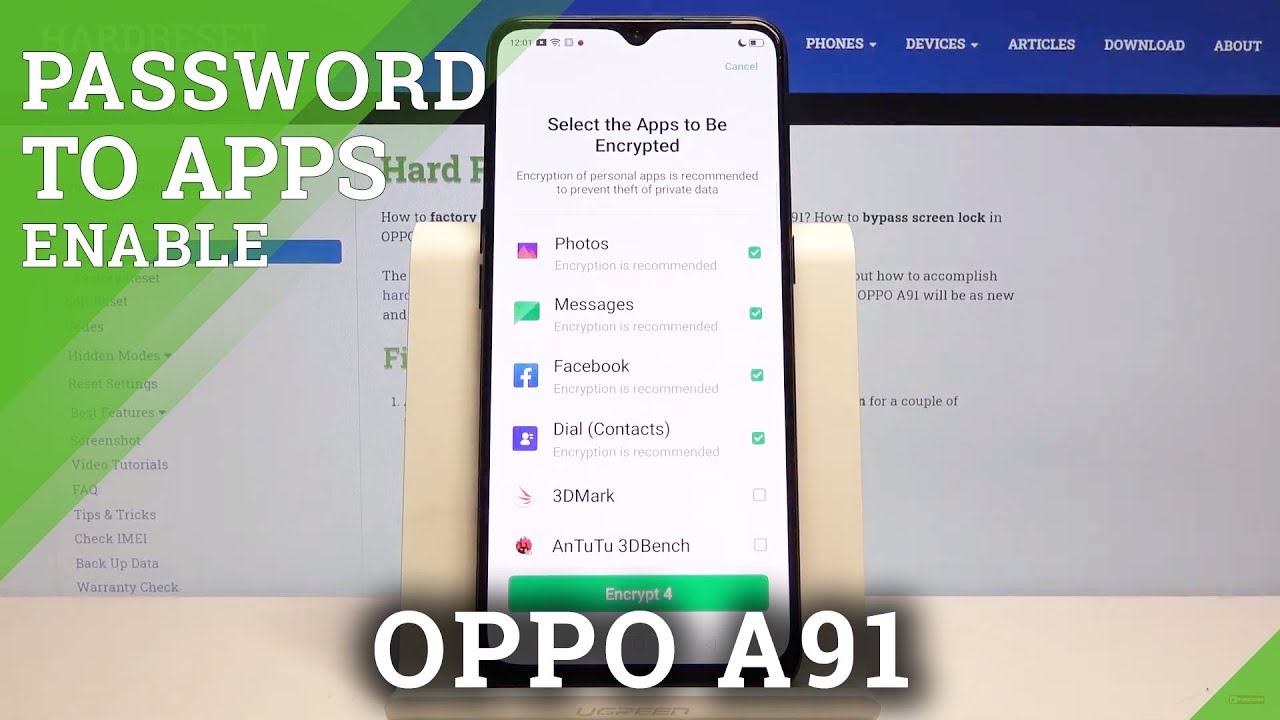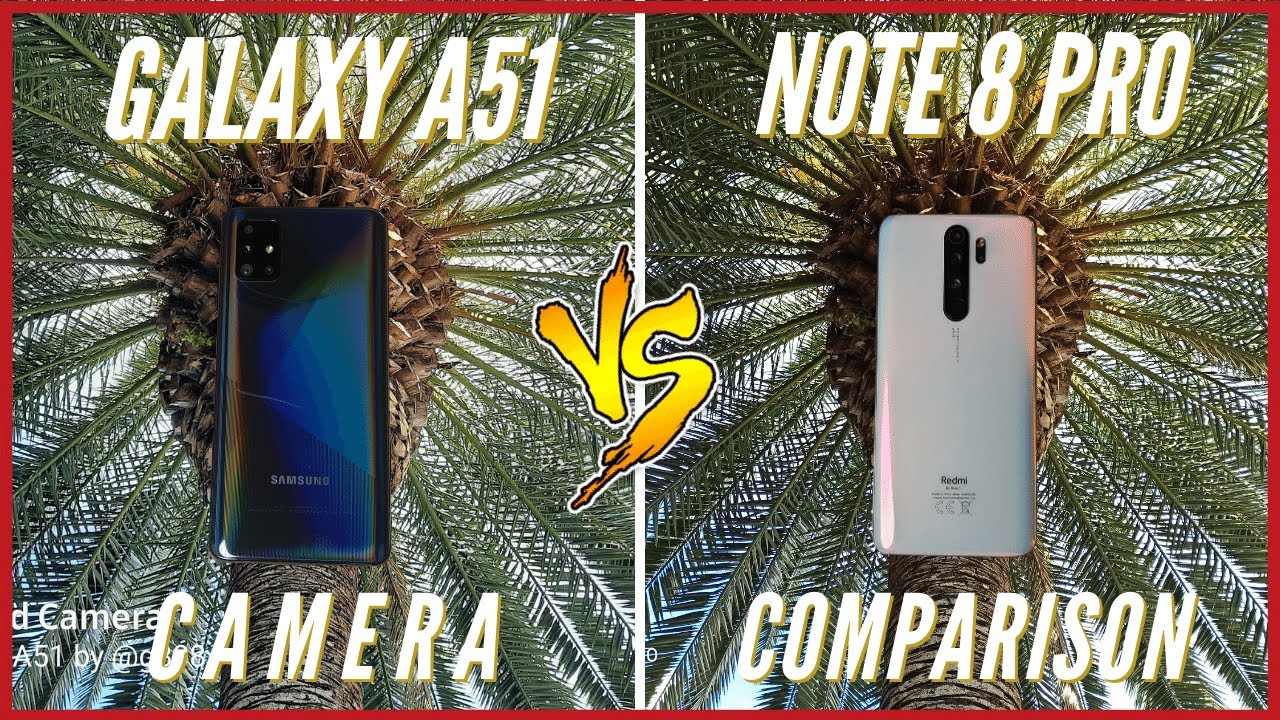Trying to play Games on Samsung Dex wirelessly | Note 10 By Tech Toderici
Hey, what's up everyone welcome back to another video, so today I'm going to try to play some games while using Samsung DEX, let's see if it's possible, or it's not possible to play with mouse and keyboard. One thing to notice, though, is when I connect Samsung DEX, my keyboard that is connected to my PC. It works without problems, but the mouse of my PC. It doesn't work, so I guess that's how Samsung decks it's built and the only way that I could find for it to work is using a Bluetooth mouse directly connected to my phone. In this case I have a MX master which has Bluetooth. So it's connected directly to my phone.
Let me show you here: Bluetooth and you see here MX master, and this is the only way that it works. As you can see for the moment, yeah keyboard and mouse doesn't work. Well. I need to go to my home screen, then switch back and yeah. Now, as you can see, it works yeah figure that out.
Why is that happening, but it is happening and the mouse that it's connected to my android phone. In this case a note 10 yeah, there is big lag. You see here I go right, and then it comes very slow. Let's see the keyboard, let's write something sir search keyboard slow. The keyboard is also kind of slow, but it's going to do the job.
If you want to write something or to search something, but I feel like the mouse, it could be a bit faster, like I'm struggling here, to go to these arrows. But anyway, let's go here into our games. I'm going to try asphalt, 9, because asphalt 9 has support for mouse and keyboard. Actually, you can go to maximize window to full screen, I mean, but you need to restart the app. Let's do it, so you can see also full screen.
Oh, I'm not recording. Yet, let's actually record, I wasn't recording, yet now you should be able to see it. As you can see here, the mouse is working on to the game and the cool thing is also the audio comes directly into my PC as well. Let's go ads, let's go here, game settings, uh controls and, as you see here, keyboard touch drive or keyboard manual um. I tested it already, but for some reason it's not working- and my guess is you see, I'm pressing escape, and it doesn't want to work is my guess.
Are you also need a Bluetooth keyboard that is connected directly to your phone and not your PC, because in this case yeah it's not working? You see, I press window button, and it opens the window button of my PC, which in interior shouldn't, be like that. When I press window button, then this is supposed to happen open the apps um yeah. It's definitely kind of weird, but my guess is: you need to have also a Bluetooth keyboard that is connected to your phone. Why? This doesn't go away, go away like that. Next, let's see if it's gonna work actually but yeah, my guess is not yeah.
It's a bit laggy at least on the recording here, but uh. It's definitely not so laggy on the recording. So, let's see left I'm going left, I'm going right to see s and the down arrow or s, to perform a 360. Okay. It's not working, see I'm pressing left to right, so nothing is working, but the keyboard doesn't work on the game.
I press the window button then it's it goes as it should, but for some reason pressing escape. Oh, so now escape it works as you see escape. It does work, but the buttons they don't work. For some reason I don't really know. Ah, I just closed it.
What a genius I mean, the mouse so far works um on the game, but let's go controller, welder support for controller settings, but there's no support for mouse and keyboards. Let's go here, controls uh! This is only touch screen, so my guess it's um cancel. I guess that it's not gonna work, let's go just multiplayer and let's just start to run the match. But my guess is it's not gonna work because it's made to play with touch screen or with a controller. Let's see, though, yeah let's go select this you select uh.
I see already the touch screen, so if I yeah, I can do like that, but mouse and keyboard definitely doesn't work shooting yeah, but we can't so. I guess Call of Duty mobile, it's busted on Samsung decks, let's just close it and go to our last game. Angry birds, because this game is also a touch screen game because you need to point, you need to touch with the finger and end point where you want uh to go. So this should actually work with mouse, because you don't really need the keyboard for this game. Let's see if it's going to work and yes, it's working, so this will be more than playable with the mouse and keyboard yeah the keyboard.
You don't really need. I guess the keyboard here doesn't work pressing escape it's not doing pause, which in theory when which, in theory, when you go backwards, it should pause, but it doesn't pause but uh. It's uh, it's more than uh enough to play. Let's see uh and boom yeah it's working more than five, so playing angry birds on Samsung decks would actually be fine, but other games not really. Let's close it, the cool thing is while you're using Samsung decks.
Your phone screen is just dark here we have another game which it's on the touch screen. I'm trying to move here. Yeah, it's definitely not possible to play. Let's try escape is using see it's escape is using, let's see if it has support for mouse keyboard controls, blah blah blah scrolling. It's also working, but there's no support for mouse and keyboard.
So I guess, if more developers would support mouse and keyboard, then you could theoretically play on Samsung decks, but at the moment, without support for mouse and keyboard on the games, then it's not really playable but anyway. Thank you guys for watching. Let me guys know if you have Samsung DEX, if you used it, or you use it and for what you use it, but that was it. Thank you guys for watching till the next one.
Source : Tech Toderici