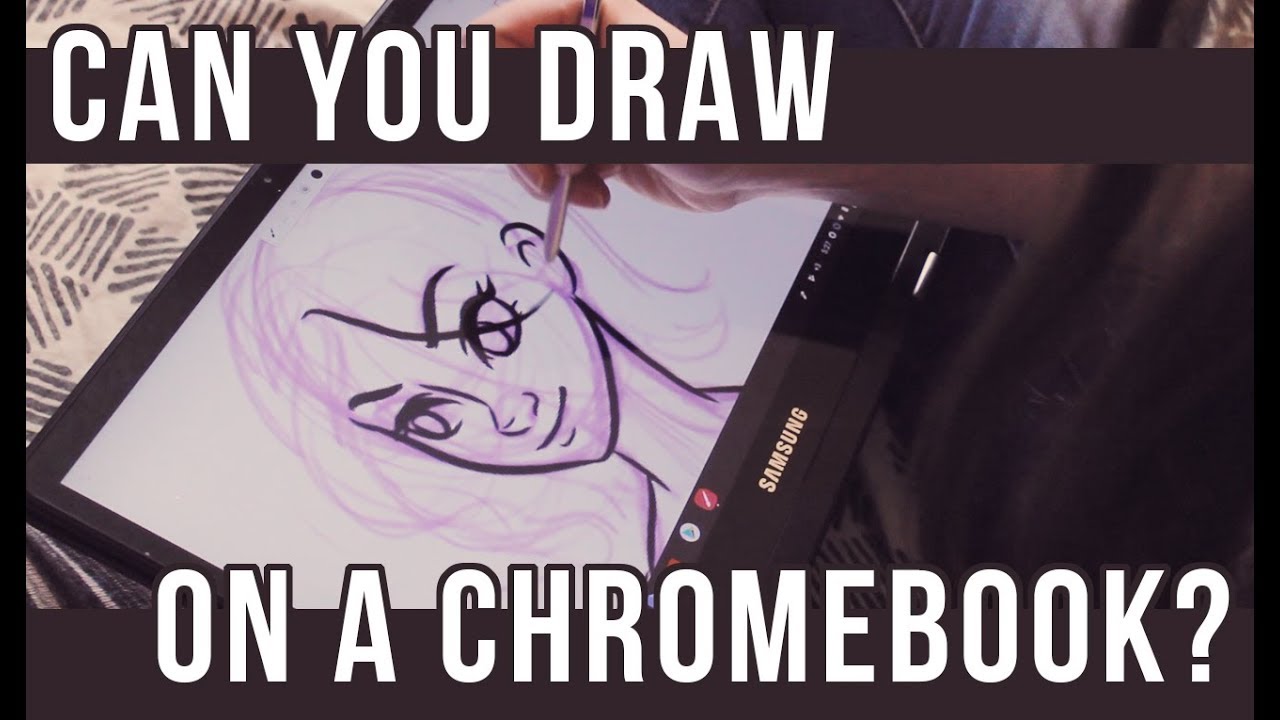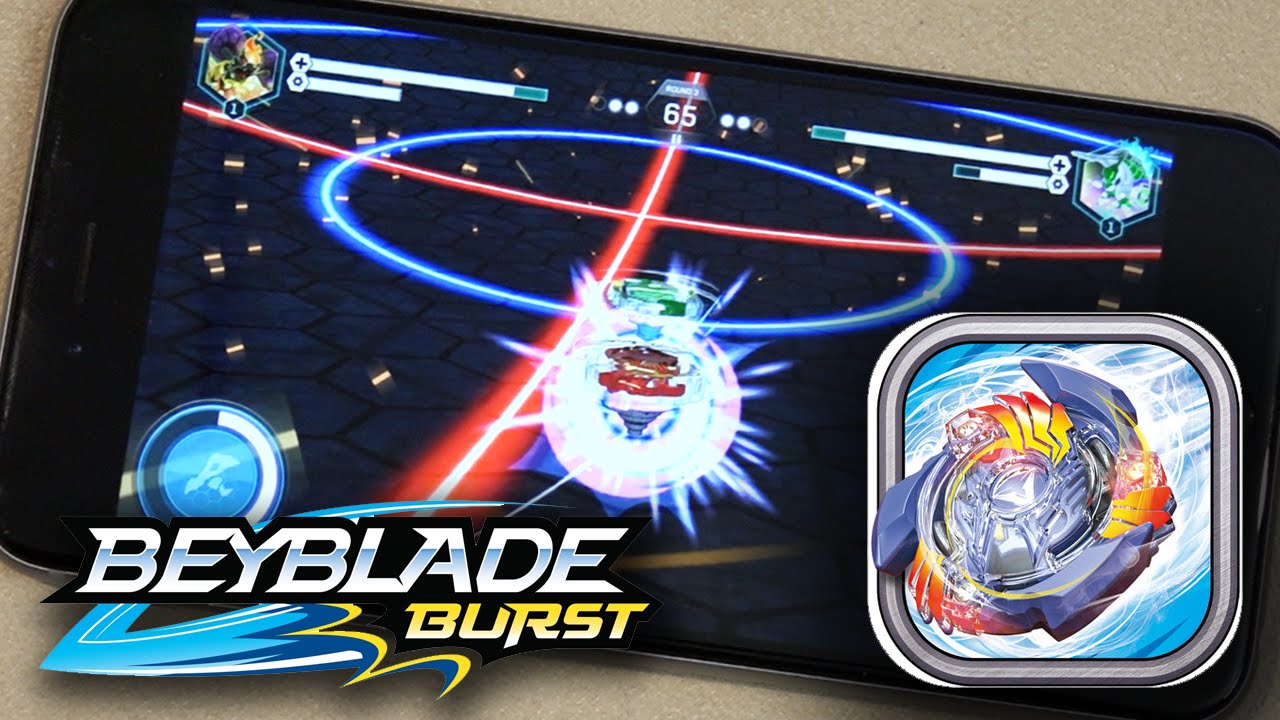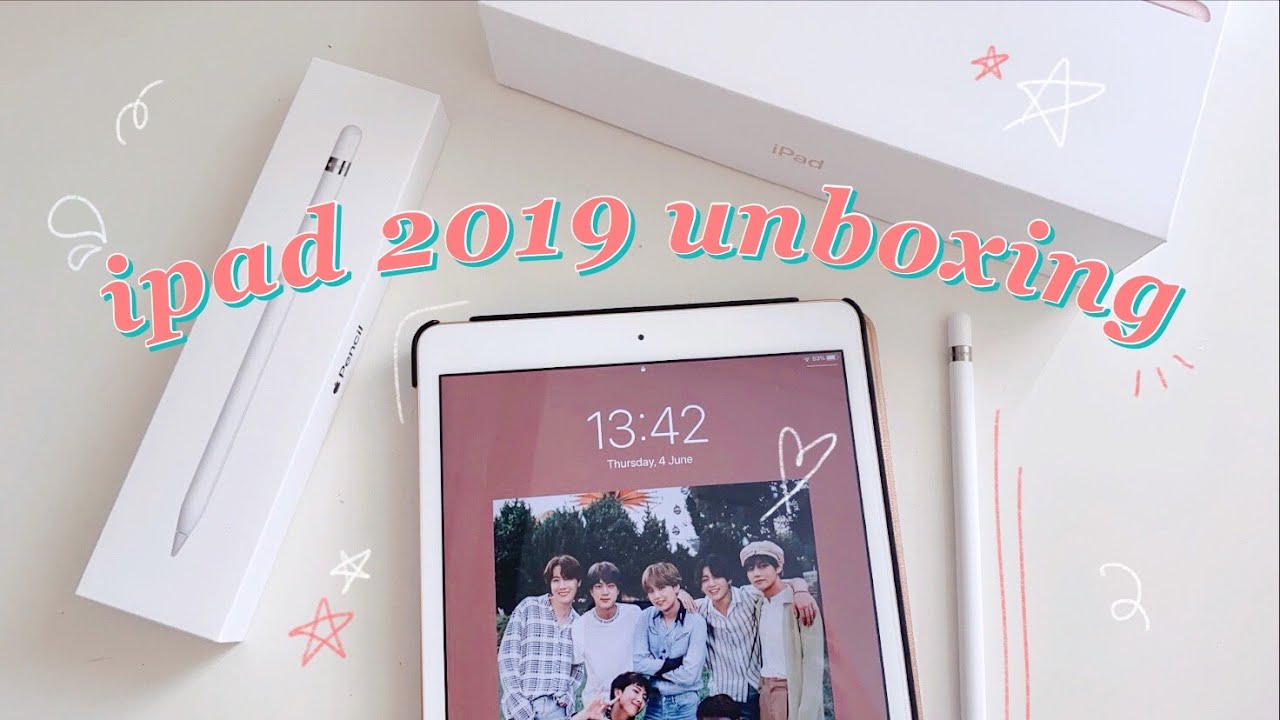Thunderbolt 3 vs. USB-C - What Is The Difference? [Simple Guide] By GamingScan
USB has a long and needlessly complicated past just try googling a chart of all the different USB generations, ports, their specs and compatibility. If you've got the time, and you'll see what we're talking about it's a mess. Thankfully, we don't need to know this history lesson to use and appreciate the USB connection. Today it had its hits. It had its misses and now, with the help of USB type-c, it's slowly becoming more streamlined than ever. But here's the thing many technologies utilize this connector.
Now one such technology is thunderbolt 3. And, quite frankly, it can be difficult to distinguish USB c from thunderbolt 3 at a glance. That's why, in today's video we will be talking about this topic so without any further ado, let's begin by introducing the two terms, we'll start with USB type-c as it does hold seniority over thunderbolt 3. , as you can guess, USB type-c is one in a long line of USB connectors before USB type-c we've had no fewer than 10 different, USB connectors, all with different shapes and pin configurations, this kind of defeats, the purpose of the u in USB, which stands for universal serial bus now granted, not all 10 connectors, have seen as wide an implementation. USB type a still remains, the most popular type.
This is the connector that most peripherals use, but all of them USB type, an included, are slowly being supplanted by USB type c, and while the knee-jerk reaction to this adds to most types of change may be negative. This isn't a bad thing. USB type-c is compact and symmetrical sure having to flip the USB type, a plug a few times before you can insert it into the connector, isn't a huge deal, but it is an inconvenience that USB type-c will eliminate. Furthermore, USB type-c features a grand total of 24 connectors, that's more than twice as many connectors. There are in USB type-a, but here's where things get a little tricky USB type-c is just a connector.
It isn't a type of interface. It supports all the USB technologies from USB 2.0 to the newly released USB 4.0. USB 4.0 will only support USB type-c connectors, but USB type-c connectors will still be compatible with older versions of the USB interface. We know it's kind of complicated, but we wouldn't be pointing it out if it weren't relevant, and it's relevant, because the same doesn't hold for thunderbolt 3. Thunderbolt 3 is a type of hardware interface developed by intel and apple that uses the 24, pin USB type-c connector.
This was the first iteration of the thunderbolt technology to utilize the USB type-c connector, but it won't be the last as it's been revealed that the thunderbolt 4 interfaces will continue this tradition. It used to be that manufacturers had to pay a hefty royalty fee in order to implement thunderbolt 3 in their products, which is why so few devices utilized it and why those that did were so expensive to begin with, but as of March 2019, OEMs no longer have to pay any royalties to use this interface so expect to see more devices with thunderbolt 3 support. As of the recording of this video, however, thunderbolt 3 is still most commonly found in apple products, laptops and some motherboards and external GPU enclosures external GPU, enclosures, favor, thunderbolt 3. Overall, the other available types of hardware interfaces for its high transfer speeds. It doesn't quite match a direct connection via PCI Express, but it does come close, which is hugely important for graphics cards.
Interestingly enough, thunderbolt 4 won't see an increase in transfer speeds. It'll only introduce some new other features like dual 4k display support. So if new graphics cards start to take full advantage of the PCI Express 4.0 interface, then thunderbolt 4 might not be able to keep up with newer graphics cards. But that's a discussion for another time. So now that we know what USB type c is and what thunderbolt 3 is, let's highlight some differences to start with, we have to point out that comparing USB type c, specifically with thunderbolt 3, is a bit like comparing apples and oranges.
Just because they're, both fruit doesn't mean direct comparisons can be made. As we've said, USB type c is just a connector, whereas thunderbolt 3 is the type of hardware interface that utilizes the USB type-c connector in a vacuum. There is no comparison to be had here, but if we limit the USB type-c to a single USB technology, then we can at least make some comparisons. Thunderbolt 3 has a data transfer speed of 40 gigabits per second. Conversely, USB 2.0 features a max speed of 480 megabits per second granted. This is the slowest connection compatible with USB type c, but even if we take USB 3.2 gen 2x2 super speed plus, yes, that is the full name of that technology. We're still looking at a 20 gigabits per second cap, and this is easily the fastest USB technology available.
Everything between it and USB 3.0 features. Data transfer speeds of either 5 to 10 gigabits per second. So yes, it should be obvious why external GPU enclosures relied on thunderbolt 3. , it's significantly faster than any previous USB technology. This is going to change now that both USB 4.0 and thunderbolt 4 are set to feature a speed cap of 40 gigabits per second. But until that happens, thunderbolt 3 will remain the king of speed, and that about does it for this video.
To summarize USB type c is a connector type that supports various iterations of the USB technology. Thunderbolt 3 is its own hardware interface, but it uses the USB type-c connector. The two don't really fall under the same categories, so they aren't easy to compare, but if we're comparing thunderbolt 3 and USB as a whole in terms of speed, thunderbolt 3 is significantly faster. In any case, we hope you found this video helpful. You can let us know if you have by liking it sharing it with friends and leaving a comment, and if you want to see more videos like this one make sure to subscribe to our channel and click the bell icon to enable notifications.
We upload a new video every week, so stay tuned for the next one. In the meantime, mayor games be fun and your losses view and as always, we'll see you next time on gaming scan.
Source : GamingScan
![Thunderbolt 3 vs. USB-C - What Is The Difference? [Simple Guide]](https://img.youtube.com/vi/ilQTUWKQRMA/maxresdefault.jpg)