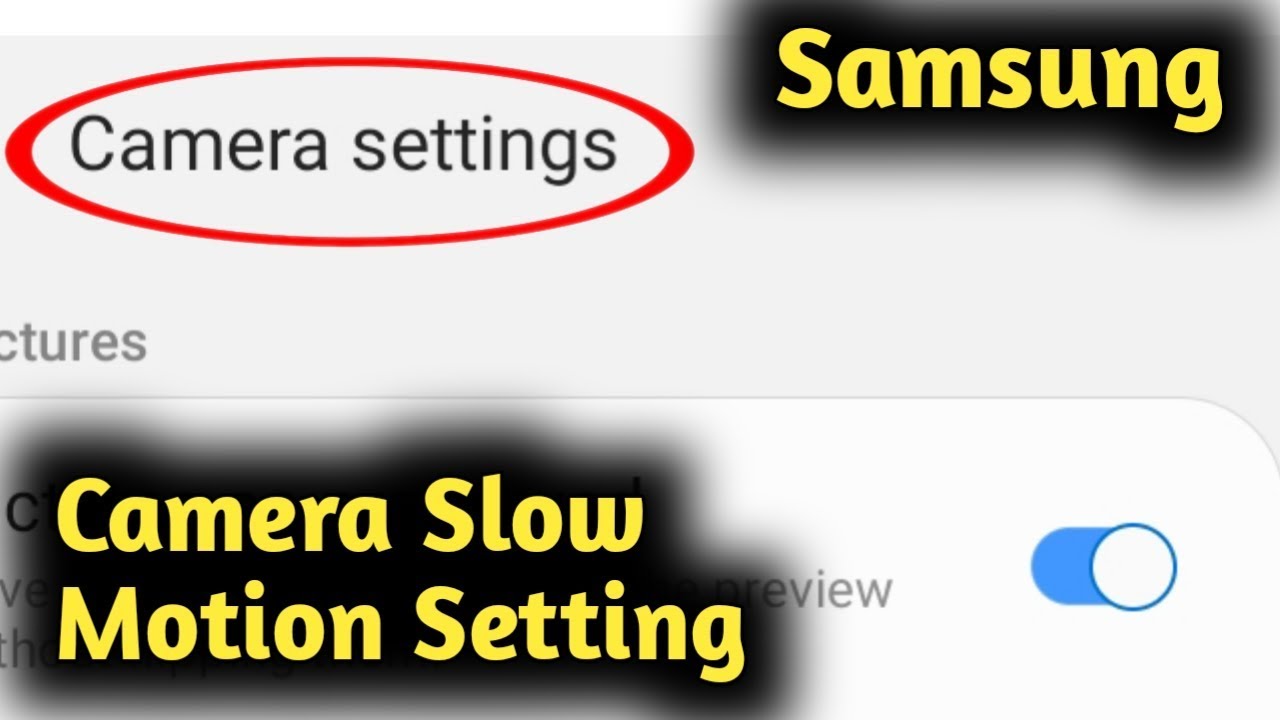The Real Speed Test: S20 Ultra vs Pixel 4 XL By In Depth Tech Reviews
Welcome back YouTube, we have a Median from in-depth tech reviews and another really speed test between the s20 ultra and the pixel for Excel. This is pee test is not an app launching speed test, as you would expect. However, this is a task-based speed test, which means I will do certain tasks on each device and see which one will finish them faster. Instead of just loading some apps, those tasks are based on real-life scenarios and, as you see them now on the screen, they are categorized into five different categories. If you would like, you can pause the video and go through them before starting the battle, so I will tell you how much time consumed by each device in each category and share the overall difference at the end of the video. So if you are excited like I, do please keep watching till the end.
Now, let's see how each advice will preform about before getting started, let's make sure to subscribe and the head table icon to get notified every time, I post a new video, so let's jump in so first things. First, both devices will be connected to the same Wi-Fi network, both are on the latest software available and, finally, both will be set to 60 Hertz, refresh rate and the quad HD resolution, which is the closest match between the two devices. So, let's start with the messaging and sharing category the first five tasks under the messaging and sharing category, the s20 ultra was four seconds faster than the pixel for Excel, and that's because the pixel took few seconds extra in taking the screenshot and applying some edits to it. Also, the share sheet took some time to show up. So, let's move on to the copy and paste category in the copy and paste category, the pixel was a lot slower.
It took 47 seconds and the s20 ultra took only 31 seconds, which is a 16 seconds difference, and that's because the pixel for Excel took some time to load the YouTube video also taking a screenshot was a slower and Google Lens had an issue when I take a screenshot from YouTube, open it and tap the lens icon. It doesn't fire up unless I switch away from the app and to go back again, which didn't happen with the s20 ultra and the keep in mind that I tried some troubleshooting to solve this issue, but with no joy, so I hope Google will fix it soon and let's move on to the games launching category in the game's launching category the s20 ultra once more was faster loading. The two games in 23 seconds, while the pixel for Excel, took 30 seconds, which is a seven seconds difference. So, let's move on to the download category. This is the first time the pixel for Excel was faster than the s20 ultra.
It managed to download and install a game from the Play Store in 32 seconds, while the s20 ultra took 47 seconds, which is a 15 seconds difference. Now, let's move on to the final category, which is other and the hero will do some random tasks. In the final category, the pixel for Excel took 54 seconds, while the s20 ultra took 58 seconds, so the pixel for Excel was faster by 4 seconds now. Let's sum up everything: dense, 20 ultra took 3 minutes and 34 seconds to finish all the tasks while the pixel for Excel took 3 minutes and 42 seconds, with a total difference of 8 seconds. So the win goes to the s20 ultra.
My next speed test will be between the s20 ultra and the iPhone 11 Pro Max so stay tuned for that. So that's pretty much it for today. I hope you liked my video and if you do, please hit the thumbs up and subscribe for more videos. Thank you for watching.
Source : In Depth Tech Reviews