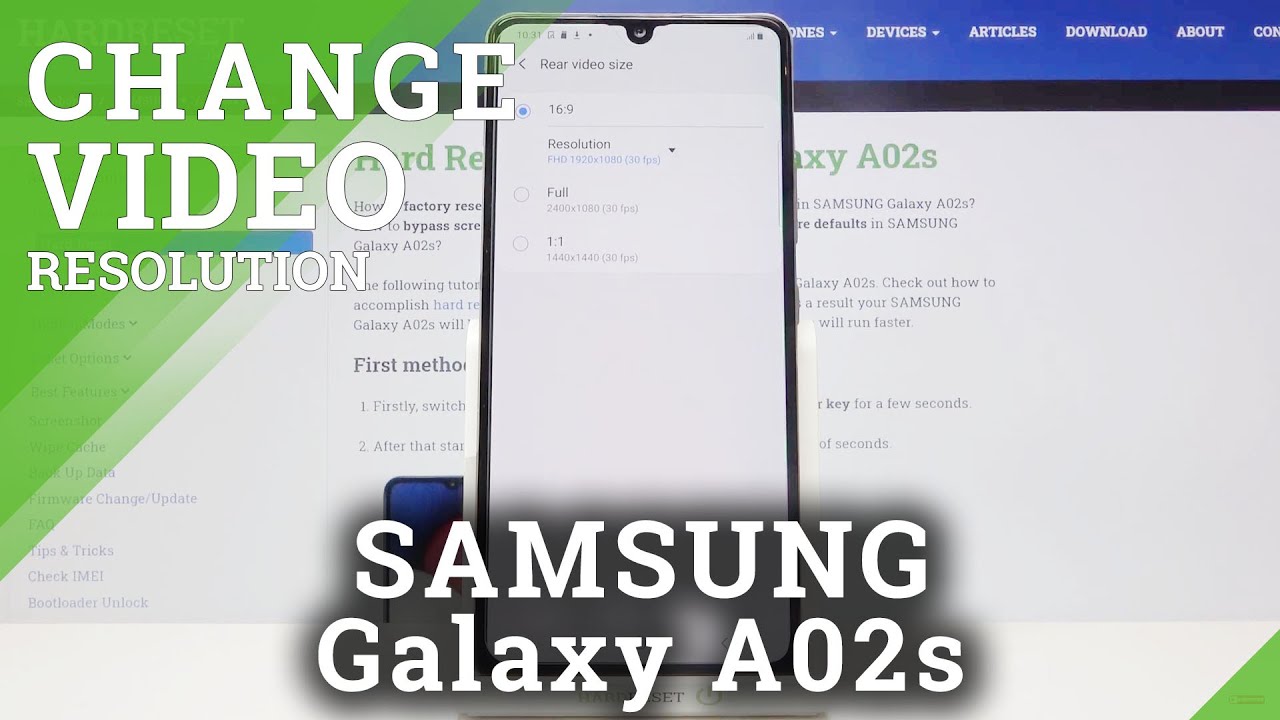The LG V50 Smartphone Has Two Screens! By Unbox Therapy
So, here's one that kind of flew under the radar, at least for me for us here at the studio. It's the V 50. Think you from LG call me crazy. I think this is the first 5g device we've had on the show. Is that correct, we'll yeah I think it is, will flagship level type of specs? It's got the 855 Snapdragon in it over here. This makes it quite a bit different.
The dual screen accessory: it's almost like two phones in a sandwich. Anyway, let's look at the phone first, the cleaning cloth a little microfiber pen, ? camera. So three on the back two on the front dual screen support. That's what I'm excited to check out and, of course, Google Assistant built into a dedicated button. We have a fast charge power.
Brick. We have a type C to type, a cable as well as a C to an adapter included in a box, and they've also included a headset braided cable in there and interchangeable ear tips mini jack, so it still keeps a headphone jack. No camera hump I mean, what's this worth to you, I'm, not really sure I. Guess it depends on the individual, but what I like about it? Obviously you can place it flat on the table. There's absolutely no bump to it this little connector at the bottom that maybe comes into play for the dual screen setup, maybe some other accessories.
It's a NATO SIM and a micro SD. So expandable storage people gonna, like that you have that dedicated assistant switch below the two volume buttons USB type-c fast charge capable obviously, and the dedicated headphone jack that I mentioned earlier on the front. You have the dual setup, this is a kind of rarity. Now, of course, the pixel, the previous pixel device. Did this the new one probably won't, will boot it up, and we'll check those out.
Oh, that 5g logo just lit up ooh, if you're not into the notch lifestyle the look of having the notch at the top. So they give you the option out of the gate, so black out that section of screen to make it look like a more traditional bezel now. What happens when you do that? Is the phone can look a bit antiquated, but I like the fact that they give you the option right out the gate? I'm, not a huge notch fan myself. Of course, we have options available to us now that don't have any notch associated if you're going to have a notch. The ability to turn it off is nice, especially when the brand gives you the option during the setup.
It also gives you an option immediately for your button layout, so you can go with a home touch, button style or a button combination. The mapping on the bottom changes. If I switch between them, you can move the back button around the home button around. You can go with the more typical Android layout, which is how I'm going to keep it for now all right. So it's booted up.
Now it's a first glimpse at the display. This is six point four inches 3120 by 1440, it's P OLED, it's LG's, P OLED, the main camera in the back is 16 megapixels. It has six gigs of RAM I, told you how Snapdragon a 55 with the 5g radio built in it has a four thousand William hour battery I mean it's pretty much flagship specifications 128 gigs of storage on this model in front of me, but it's got a price tag to match it's very expensive, so start it out around eleven hundred and fifty bucks. You could probably find it for less now. I would assume it's just tough.
It's about twice the price of some competitors that put a spec list very similar in place. I don't know! Maybe it's got your feature set on it, but it's just tough to justify at that price point that is IP 68, so it's going to be pretty durable. Also, it's got really glass v on the front and actually Gorilla Glass 6 on the back. So I was a bit concerned with the flush mounted cameras on the back side, but the really glass six is pretty good stuff. So it's probably going to protect the glass that's over top of those lenses.
Speaking of those lenses, why don't we just jump right into those? This is your focal range on the main camera once again, 16 megapixels capable as well of shooting 4k video. Take that photo alright. Now we can get the zoom on ooh. That's a pretty nice look at zoom, actually I like the way the focus takes place too. It grabs it nice and quick, and it's like a vibration on the phone.
When you have grabbed focus to let you know that you should snap and here's the wide-angle now important to remember. Lg was one of the first to give us a wide-angle lens on the back of a smartphone, so they kind of pioneered in that space, and now the brands have it, so I'll snap. This photo that's the wide one. So if we do a quick comparison here, there's your wide now it looks like maybe some HDR effects are taking place slightly. That's a very bright green happening there.
Here's your zoom inversion, and you know what they've kind of kept the quality I've been noticing a quality difference on multi camera setups. When you go to like the ultra-wide, it can get soft in the focus Department. This one is not soft and then of course, the best-looking one is the main camera. There's a lot of other modes available, there's a studio mode here, which is gonna. Do some fancy lighting effects? There's of course, also portrait mode.
I've rarely been a fan of these modes. This one allows you to control the amount of blur that you're getting, so you can kind of tune. It yourself, there's also an AI cam mode that aims to figure out what it is: you're, shooting and there's a full-out manual mode for the pros out there. If we flip the camera around the two lens setup, what a lot of other manufacturers have started doing with the single lens setup, just having it crop in a little, but really you're just cropping into the same sensor. This one, on the other hand, has two front-facing cameras, but the issue I have here is it's not a huge difference when I click between the two, and I mean yeah, that's wider, but it's not massively wider.
Maybe when I'm in landscape it'll be more pronounced, but he's still in the frame they're in this white over here. At a full reach, I could get a group of people. I could get three four people, and I'll take a wide one as well, I'm, quite happy with that. That is the standard lens before you click the wide see how you still see the complexion here you see the pores and whatnot if I switch over to the wider one. Oh, it's more, the same, maybe even nicer, in fact quite a bit wider and if I go in just to give you a little more detail, it's all there.
So the standard camera is 8 megapixels and the other one is 5 minutes far as a 5 megapixel selfies concerned. That's pretty good! It goes to show you me, it's not all about the megapixel count, as other factors involved- and you know what's interesting to me here- is how close they are. The color temperature like if there was no major color shift. It's not obvious that it's on a completely different camera that can happen on a lot of devices, so actually just in this environment. I'm pretty happy with the camera performance here is promising.
Let's see how it works for dialogue, we're going to bring up the loo later show here. That gives you an idea of your screen. Real estate is available to you with your notch, when you're zoomed into a YouTube, video, and now I'm going to go ahead and also boost up the volume. So you can get a sense for that very muffled, lacking detail, lacking clarity, LG! Let's go crazy with the configuration on your audio there's, an equalizer in their vocal booster I got the DTS on. They do have the hi-fi quad DAC built-in, but of course, that's enabled for external audio.
It's really lacking in the detail in the crispness granted. If you go ahead and plug some headphones, and I'm sure it's going to sound great ooh, I kind of like how it changes the volume slider into these tiny little increments. So you can get the exact volume you want like it's out of a hundred man. It sounds nice. You see this stuff at the bottom gets unlocked as soon as you plug headphones, and it's not just these headphones that are included in a box and allow you to turn on the hi-fi quad DAC.
It's like a whole level of sound presets base. That's available to you, but ya, be sound great. But of course this. This is the main attractions which have all been waiting for what kind of mad scientist's in the laboratory came up with this stuff over here, it's cool! It's a gadget! That's what I'm in it for look at that I mean you see the Korean writing, and you know it's for real. Look at this thing.
You want to watch a video and be chatting and be working I'm into this Wow. Look at that! That's the whole screen right. There does oh and that's easy turn on dual screen. Look, that's kind of fun. We got a while from Jack on that stay.
There have any vows to give look at this. Okay, we're doing some cool right now, boom that doesn't look too crazy. It's not too fat or heavy. Let's say you're just working like this dual-screen, then you got to put it in your pocket. You have the option at this point of closing it in the typical clamshell fashion, like this, or you're going to fold.
This around back, like that, why would you ever bother with that? Well, you could be like this. Oh my god swap screaming it's so smooth and seamless. This is how I would do it. You have like this Jack you're, watching a video you're watching a video you're just reading some stuff you're just doing some research, as you would guy like you for gaming. This is way more comfortable.
You could map you. Have your controls down here. Put the game up. There come on Jack, that's cool know that cool I can swap screens, show main on dual screen, show dual on main put main to sleep or turn off dual screen. So if you show me non-dual, you open this back up to go, get your apps and on go back to like the home page on this, the swap it literally swaps.
I, don't think you live your whole life with your phone inside here. I can give you a pocket. Furthermore, I could give you a party, I mean that's not it's not crazy. Okay, it actually comes out really easily, but it's a very light phone, so the accessory doesn't make it crazy heavy collectively here and you just kind of do this, pull it out it's easier than a lot of cases. That's useful at the headphone jack multimedia thing.
Will. How much is this extra display, um I? Guess the extra display is 199? 119 is been in this been doing this. The phone is really expensive to begin with, which is kind of the problem. The phone is already 1100 and then 199 so whole things. If you don't spend a lot of time on a laptop or a tablet for $1.99, you really change the way you could interact with your phone with this accessory right here you really change what a phone represents, potentially from a gaming perspective from a multimedia perspective, it becomes like a little mini laptop. It's so cool crazy.
It's fun, I kind of like it.
Source : Unbox Therapy