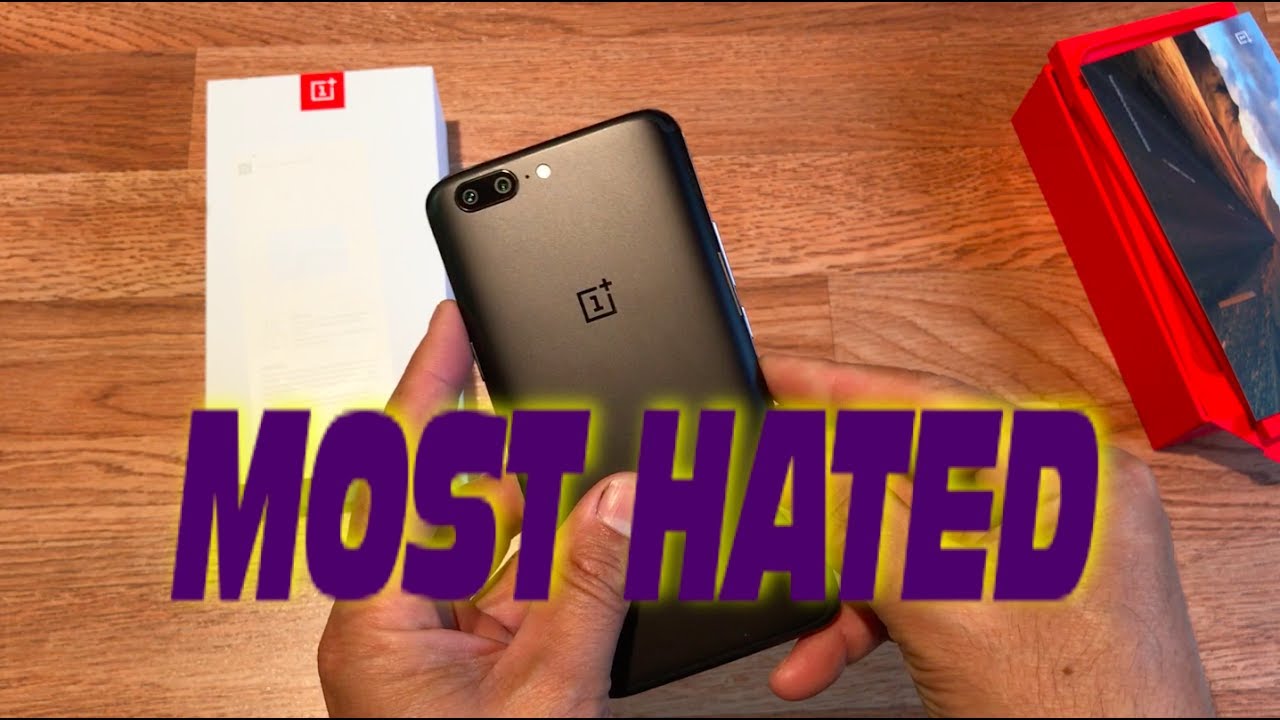The iPhone 11 Smart Battery Case With a Twist? By MacRumors
This video was sponsored by stack a couple of days ago: Apple quietly released another new product, and it's the new smart battery case for the iPhone 11, the 11 Pro and the 11 Pro Max and honestly, if this was just a regular smart battery case, like last year's I'd, probably say you don't need to go out and get one because well it the battery life on the 11 and the 11 Pro, especially 11 pro max. It's been so good that an extra case for a battery life is just not completely necessary, at least not in my opinion, but then Apple added one kind of interesting feature to the case that might make it worth picking up and so in this video we're going to go ahead and unbox it and see what that interesting feature is before we get started, be sure to subscribe and hit the bell to get notifications. Whenever we share a video, so we're going to move past the unboxing experience pretty quickly because I mean it's just a case. There's not going to be a lot going on here. In fact, when you take the case out of the box, there's just one little card here and some other instructions on how to actually use the case. It's pretty self-explanatory.
The little instruction guide booklet here that tells you how to put the phone in the case. That might be the only thing if you've never used one before I'd be the only issue, but other than that it looks and feels literally exactly the same as last year's. In fact, I have the iPhone 10s max version right here and aside from maybe a slight color difference in the black. The new one here, in my left hand, looks slightly less little more like a gray or not as dark I, don't know this one's pretty grimy and gross. It's been sitting around in the office, and it's been used before.
So that's really. If Is mean, aside from the camera cutout because of the whole different camera system on the back, there's really no other difference the sides. Here you got your power button on the side and then on the other side, you got your volume buttons and on the bottom here you got your cutouts for the Lightning port, as well as your speaker, grille, but I did gloss over on the right side. There is one new feature that Apple that makes this an intriguing purchase, and that is the inclusion of a camera button. So what this button can do is once you put your phone inside, you can actually launch the camera app, whether it's locked or unlocked by pressing this button, and then you can actually use it as a shutter button.
You can go ahead, tilt your phone to the side and take a quick picture with it and if you hold it down, you can take videos, and this also works in selfie mode as well. So that's where Apple gets you. You think you can maybe skip it one time, and you can't because that's intriguing for those who wanted a dedicated camera button.3 personally, I just want to be able to use the power button as a way to launch the camera app like a lot of Android phones, but I can settle for this. If you don't know how to actually put the phone inside the case, you kind of just tilt this top part back, and then you just slide it on in, and it'll connect to the Lightning port, and then there you go and of course, you'll see here the charging case and the battery life for your phone will show up when you immediately put it in and then inside the today widget you'll see under batteries here, you'll see the charging case. I only have 11%, so we're going to have to make this quick, but you'll see that the smart battery case also shows up in your battery.
I do want to point out one other difference. Real quick though I did say that the only difference was the camera. But that's not necessarily true. The battery is slightly bigger on this new case, so you get a 1430 William hour battery inside the case, as opposed to a 1369 on the 10s Mac, so slightly bigger, nothing too crazy, but it is a bigger battery and of course we have the new camera button which we're gonna just try out right now, so you do need to hold it a little until you see it and that it works perfectly fine and then to take a picture. It does work with just a tap.
So I can take a picture of the stuff around me pretty quickly, and then I can hold it and, as you can see here, it's taking a video which is awesome and if I switch the camera around to selfie mode I. Can snap photos hold it down for video, so one more time just to show you how it works. There's the camera button. You can't press it. It's not going to work that way you have to in fact hold it, doesn't matter whether your phone is locked or unlocked, and then you can take pictures simply by tapping it.
It's superfast, and it's super easy and then, if you want to hold it to take a video, you can see that it works totally fine and also if your phone is completely off like this, you can still hold it, and it'll still work. So that's really it I, don't know exactly how much more battery life I am going to get with this case. It says on Apple's website about 50% more battery life with the case, but I just got it, and so I don't really know how much more I'm actually getting, but I'll definitely be giving it a shot. And then you can go ahead and hit me up on social media and ask me whether I really do see 50% more battery, but I do like that. Camera button and I would love to know your thoughts on the new camera button.
In the comment section down below also before we end this video I do want to give you more information about today's sponsor stack is a free, Tablas web browser for all you multitaskers out there. It organizes and manages all of your widely used web applications into one app stack allows users to run multiple websites and apps simultaneously side by side in vertically shaped cards so that you can scroll several social media feeds together and read messages from different sources at a glance without having to switch tabs. You can even group these cards in so-called stacks on the sidebar and have a stack for messaging one for emails, or one stack for each of your projects. Best of all stack runs these apps in private sessions for a more secure experience now stack is free, however, for those professionals out there who need a little more or require multiple workspaces, unified, search, touch, bar support and more. These stack team is releasing stack Pro by the end of November and for those who are interested in receiving a 50% discount or just want to check it out in general click.
The link in the description down below this has been David MacRumors, thanks. So much for watching, and I hope to you around in the next video you.
Source : MacRumors