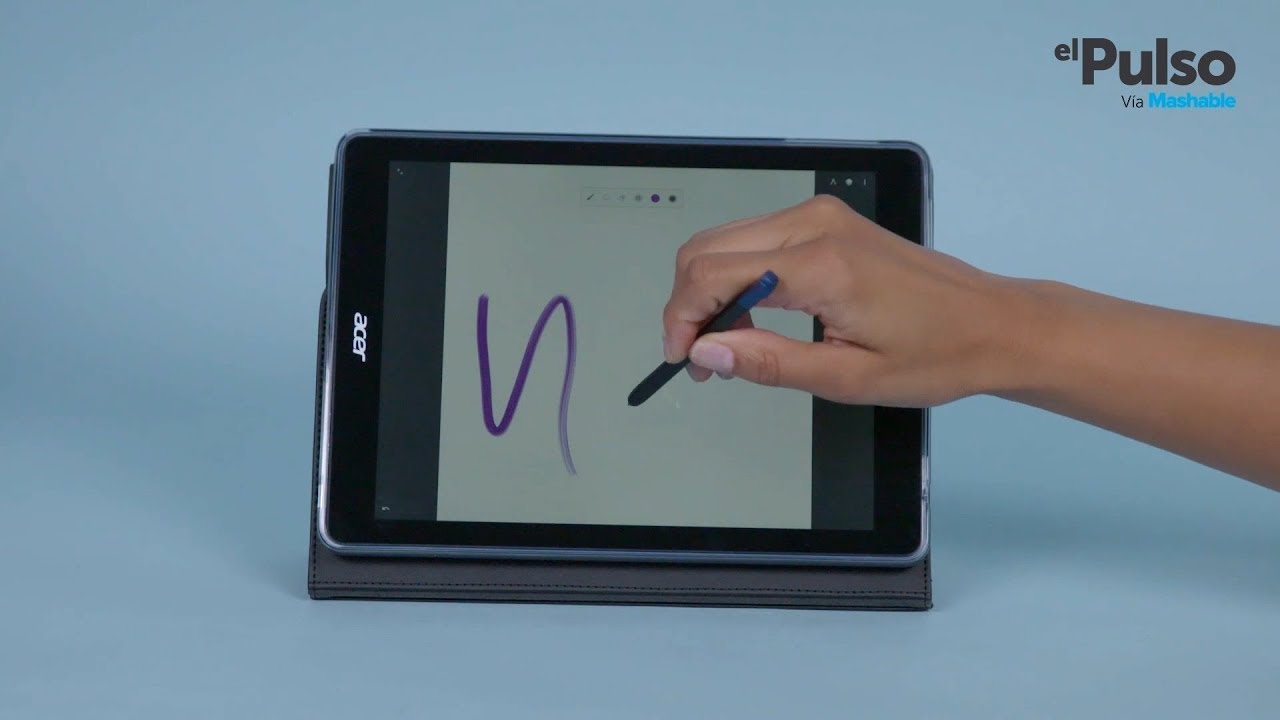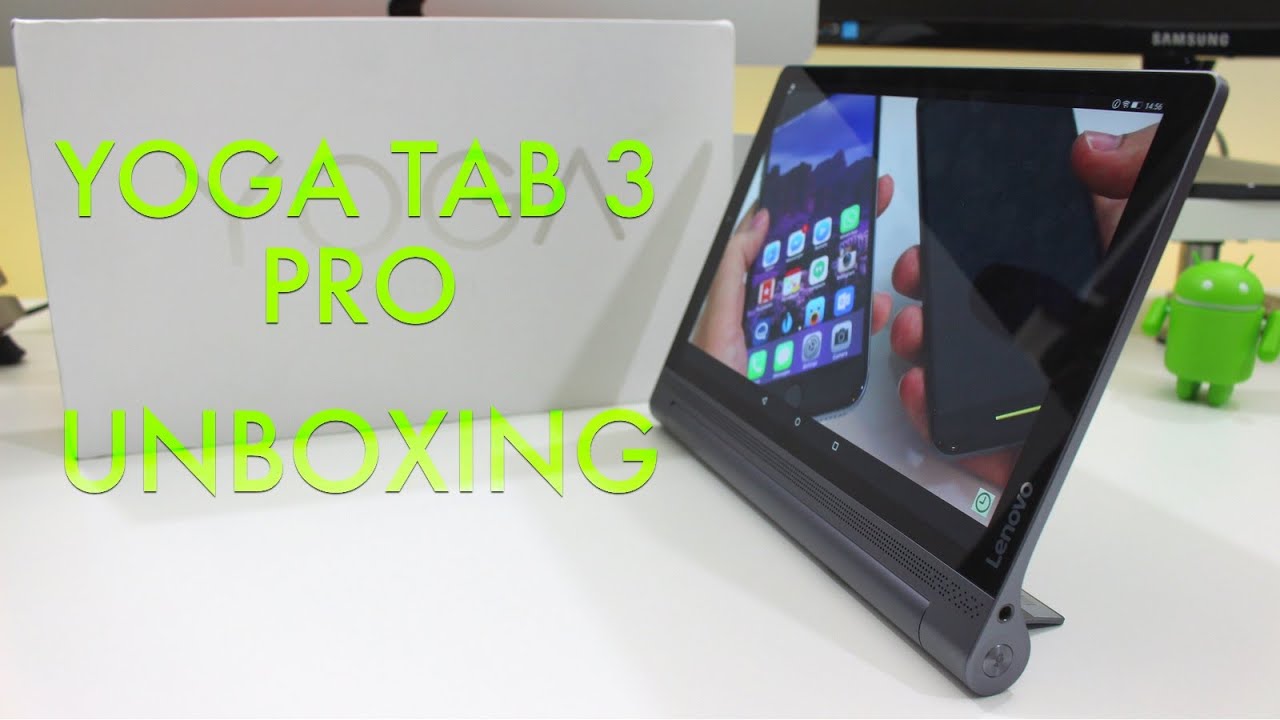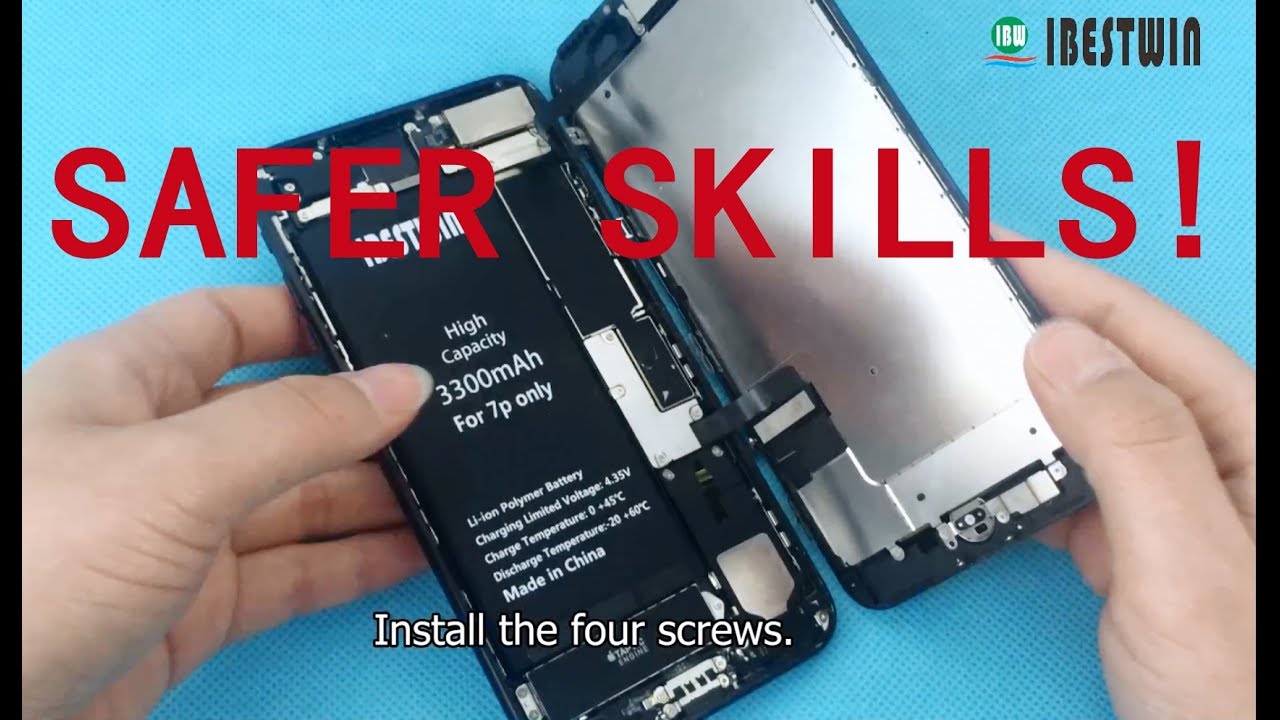The Acer Chromebook Tab 10 Is More than an Educational Tool — Power Up By Mashable
- Hey guys, I was just taking some notes for a future product review and it so happens that I'm taking them on this device that we'll be looking at today. This is the Acer Chromebook Tab 10 tablet. (upbeat, electronic music) Right off the bat, let me tell you that this tablet was created for education. The idea is for schools to provide them to students as their main tool for classwork. It's important to keep that in mind, because a lot of the decisions Acer made while building this Tab 10 can be attributed to that. You can write, draw, and watch educational videos for more than eight hours straight and basically that's all it's about.
While regular consumers can get this tablet through specialty retailers at $329, Acer wants to sell it in bulk to schools at a lower price per unit. Holding it for the first time, you'll notice that this tablet is made mostly of hard and heavy plastic. It weighs one pound and a half and it's not the most fashionable of tablets, but that is not without reason. Remember, Acer designed it thinking of young students, so it makes sense that the company aimed for toughness rather than aesthetics. Even then, it's not bad looking and the texture at the back gives it a good grip.
If kids are going to be throwing this in their backpack with other school stuff, this tablet needs to be able to take a bit of a beating. The display is 9.7 inches, the same size as one of the original Ipads. There is no home button. Instead, you get the Acer logo where you'd usually find one, but, you can find plenty of on-screen buttons for the main functions. As for physical buttons, this tablet has two of them on the side.
The first one is a power button and the second one is a volume button. You'll see here that it also has a slot for a micro SD card so you can store and transfer information and then you have the stylus. At the bottom, you can find a USBC port to connect the device for charging but it can also be used to connect external drives for faster data transfer. At the top, you can find an audio jack and it's good to see a newer device that still has one. With the five megapixel camera on the back and the two megapixel on the front, don't expect to do any exciting photoshoots with a Tab 10.
The pictures it takes are generally grainy and full of noise. And speaking of noise, don't get too hyped about the speakers on this tablet. The sound that they produce is average at best. The display struggles to keep things balanced under different lighting conditions. The tone doesn't adjust quite right when the illumination changes.
Also, it's not very bright and the colors don't have enough of a punch and it's not a OLED display so that's not surprising but, for taking notes, you can clearly see what you're writing. The Chromebook Tab 10 runs on Chrome OS, hence the Chromebook in the name. As you probably know, Chrome OS was conceived for Google's Chromebook laptops and adapting the operating system to tablets hasn't been a total success, so far. It's here, where the user experience on the Tab 10 is put to the test. Many issues come with Chrome OS because it was tailored for a computer that uses a mouse and a physical keyboard, but the good thing is that when you're setting this up, it opens up a tutorial site that will guide you through the operating system.
The rockchip processor in this tablet is not a great choice. It's slower than other processors usually found on economy Chromebooks like the Intel Celeron. Loading apps is slow enough for anyone to take notice and in school that can get really annoying. Also, the apps crash regularly and it's not pretty. I tested the paint app that comes built-in.
I was using the max canvas size and the app crashed when I tried to get back to the home screen. It also crashed when I tried to play a video game and I know this tablet wasn't made for games, but hey, students need breaks, too. Count the stylus on the list of good things with the Tab 10. It's very responsive and it generates a nice friction that makes writing and drawing a joy. It feels close to writing on actual paper.
The pen and paper experience; something that, for sure, kids are missing out these days, so, retro points for the Tab 10 on that front. Something that takes points away from the stylus is the lack of palm recognition on the Tab 10, itself. Your hand sometimes leaves marks on the canvas while you're writing or drawing. Although this stylus is not as sophisticated as the Apple pen, for example, it does come inside the box, so none of that sold separately business. Battery life is not a concern on the Tab 10.
It's actually pretty good. While I tested it, it lasted longer than the 9 hours promised. I guess the flip side of a slow processor is that it saves energy. (upbeat, electronic music) The Tab 10, in general, didn't impress me but, then again, I'm not the user that the designers are targeting. It's important to take in to account the target for this product.
As an educational tool, it's not bad. I could see young students taking full advantage of what it has to offer. Reading, note-taking, and let's not forget doodling, are education activities that work well on the Tab 10. Beyond there, it needs more than a few improvements. It performs well enough for it to be used at school, but it under performs for regular consumers like me.
(upbeat, electronic music) So, that does it for the Acer Chromebook Tab 10. I'll see you next time here in Power Up with another nifty device and don't forget to watch us every Tuesday in our technology segment in Telemundo's morning show Un Nuevo Dia. (upbeat, electronic music).
Source : Mashable