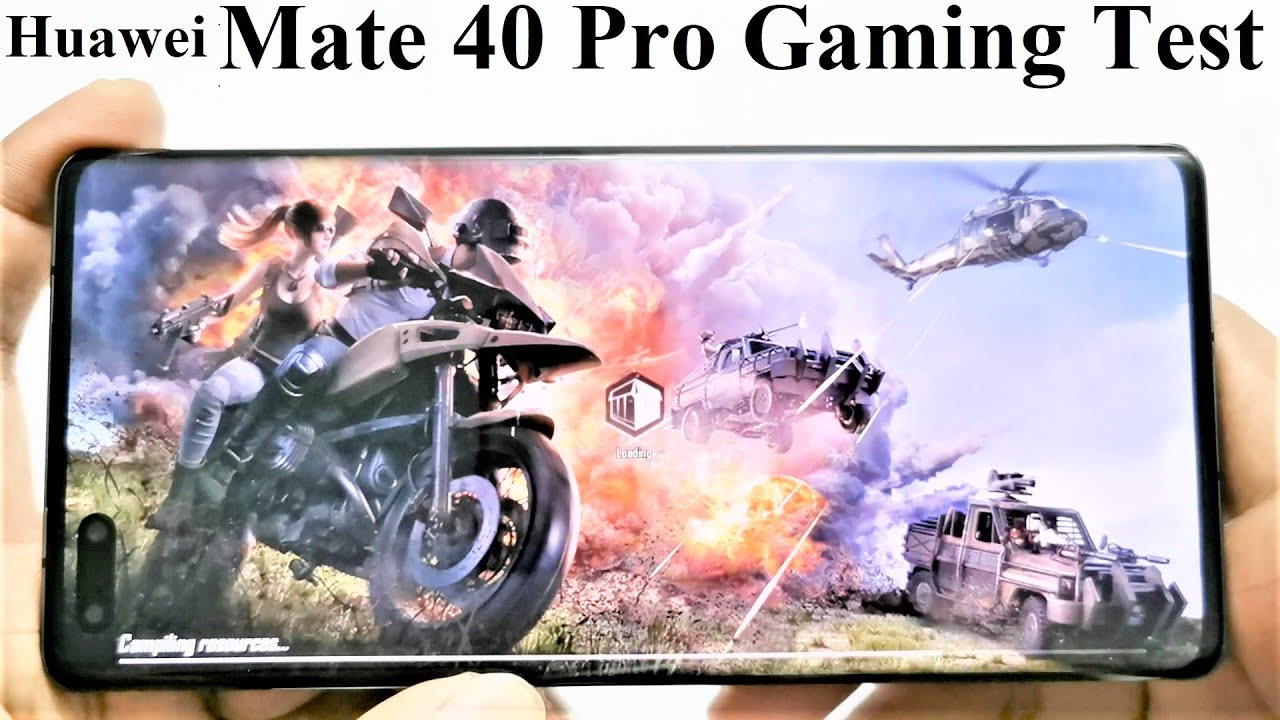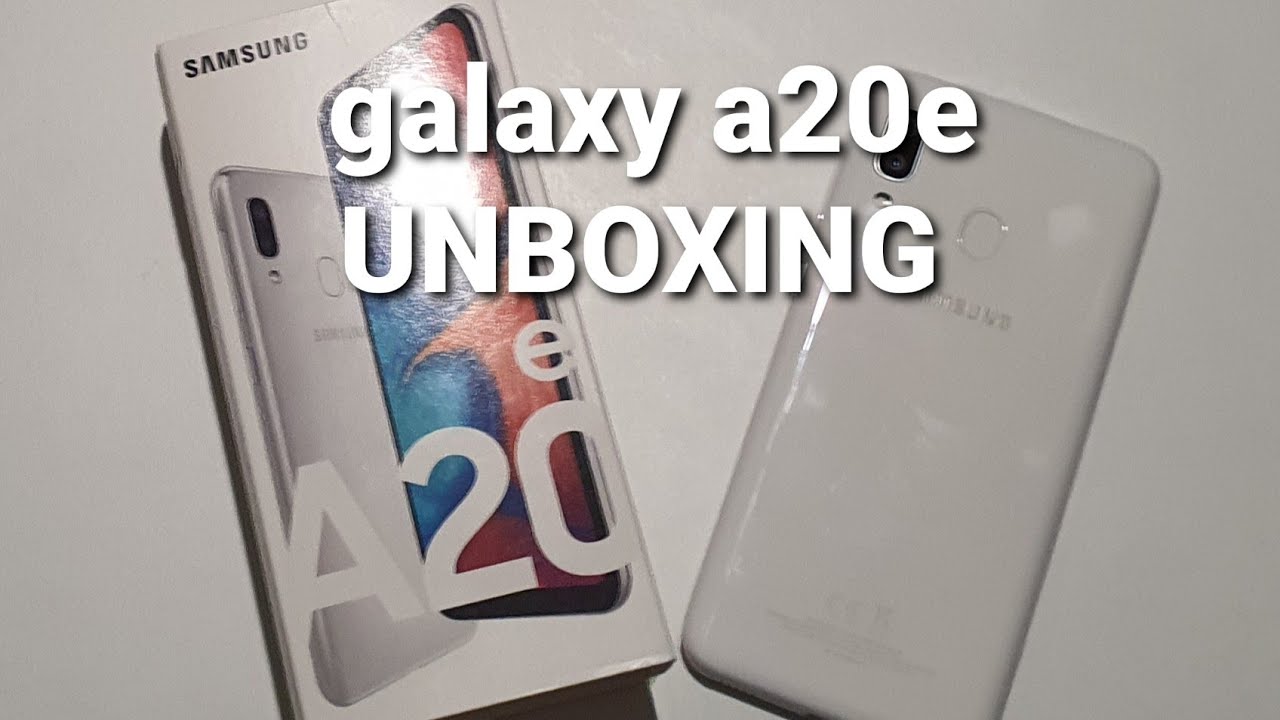TCL 20 Pro 5G Basic Camera Settings By Phone Tech At Work
Hey, what's going on everybody, this is Alan Anthony from phone tech at work, and today we're going to check out the basic camera settings for your TCL 20 pro 5g. What does it have? What can it do? Just a simple rundown of the settings, nothing too complicated. So, let's start the video I'll show you what I'm talking about all right guys. So the basic camera settings of the TCL 20 pro 5g, a lot of people, don't know what these settings mean. So don't just assume that everybody knows in the world, because I've had a lot of previous videos where a lot of people have been complaining, saying that blah blah blah not even going to go to it. But if you do pick up this phone, or you're thinking about having to pick up this phone, this is the camera icon right here.
You just pop that on and here are the different settings, so you have auto, which is for pictures. This is for video. This is for portrait mode. We have a little of a blur in the background super night mode, which is better for nighttime. Scenery and you do have the pro mode, which is basically like for your high-end cameras, where you can adjust the ISO, your white balance, your autofocus and the shutter speed.
That should be the shutter speed all right. So let's go into the more settings over here. So you have your panoramic photos, which is for basically really, really wide shots, maybe at like a family picnic, maybe at a maybe at an event where you just really want that wide angle shot. So you capture the moment a little more stop motion is basically where you take a bunch of photos in a row, and it's kind of like a little mini movie where it plays just like that light trace is basically, you could take a photo at nighttime, and it has that nice little effect where you see like the lines of the light, pretty hard to explain it. But super macro is when you go really, really close to like, like a bug or even like uh, some type of subject, but you can see it in great detail like a leaf or something like that, but really, really great feature to have, especially when it has a dedicated mode for it.
High pixel is when it when the camera uses its top lens, which is 48 megapixels, and you could take the crispiest shot ever, but I don't believe that you could zoom in it. So that's probably one of the things about it. Slow motion, video, that's pretty much self-explanatory, and you have your short video, where you can make a bunch of little clips from your clips just like. So all right. This is the rare video, but let's go to the camera.
First, let's go into settings, so you have your 4x3. This is the different sizes that you could do four by three. The one by one is for Instagram. If you want to do that for your thumbnails just like, so you got that, and you have your 4x3, which is basically it fits a bunch of different social media aspects. But here is your option that you get in this device 4x3, and you have the high pixel, which I really like.
So you can actually set that by default to high pixel video quality right here. This does perform 4k on the front camera and the rear camera, but there's no 4k 60 for either or both sides. So we only get 4k 30 1080p 30 frames per second 1080p 60 frames per second 720 for 30 frames per second and for 60 frames per second. Now you have your video stabilization, as. You have your AI scene detection, you have your calorie detection, and you do have the definition of those right there.
So you guys can pause that and read it for yourself: dark, shot volume, button control touch to capture the grid, the storage where you want to have your picture saved, you can save your location, information, shutter, speed, spirit level and your watermark. You can leave that on. I definitely like to leave it on, so I could showcase what phone that I have currently and now, let's get out of that mode, let's go into video mode. Let's just check that out real fast um video settings like I was telling you earlier goes only up to 4k 30. That's the only option that you get for that portrait.
Let's go over there same stuff right there, nothing too complicated about this device up top. You have your! You have your HDR, which basically kind of adjusts to your lighting situation, so you could leave that on auto, or you could have it on or off all right get back into that. Furthermore, you have your timer, where you want to set a timer, so you can take a selfie of yourself or whatever you're trying to take, and you want to get in the picture. That's exactly what you have! So you have your timer. I don't wanna, keep doing that, and now you have your flash.
You can put it on off or on auto. The battery is low on that. So I can't even touch it, and you have your filters if you need that filter life. If you were about that life, this is what it is just like. So simple filters, nothing crazy! I know that this one right here does like a type of AI thing.
This is the Google Lens feature where you could just highlight. Whatever is in front of you, and it'll try to have a type of result. It says: uh, google ends uses what your camera sees to find results only while the app is open. So you could do a bunch of stuff with that, but that's basically what it is guys. This is the camera.
You have a bunch of stuff here. You have a macro sensor. Furthermore, you have a wide angle, so you have a bunch of things here. So you could go wide angle. You could do a bunch of things.
So if you do want to take a picture and if you want to zoom in let's take off this filter real fast all right, if you do want to zoom in you, can you zoom in up to 10x? Just like so, and it does have that macro lens, so you can see this really closely. You can see all the dots and everything on there, or you could just back up, or you could press that down just like. So now you have the super wide angle lens where you see my mess and my sneakers but uh. That's about it guys. So if you guys like this video, very simple, nothing too crazy, I do have the shutter off, so you guys can see exactly what you get here, but um a very simple video.
So if you guys like this, video hit it with a thumbs up and subscribe to the channel, if you haven't already and follow phone tech, I work for more videos like this of the TCL 20 pro 5g and more tech to come. Peace and love I'll see you guys in the next video later.
Source : Phone Tech At Work