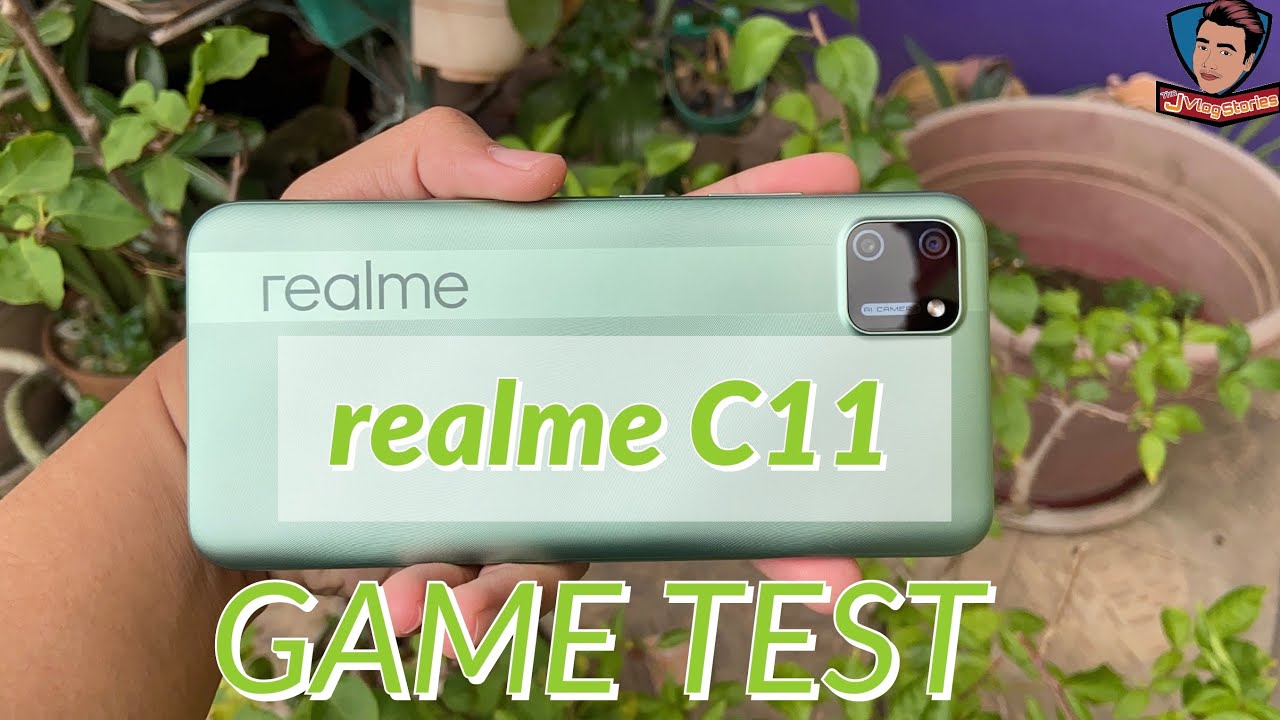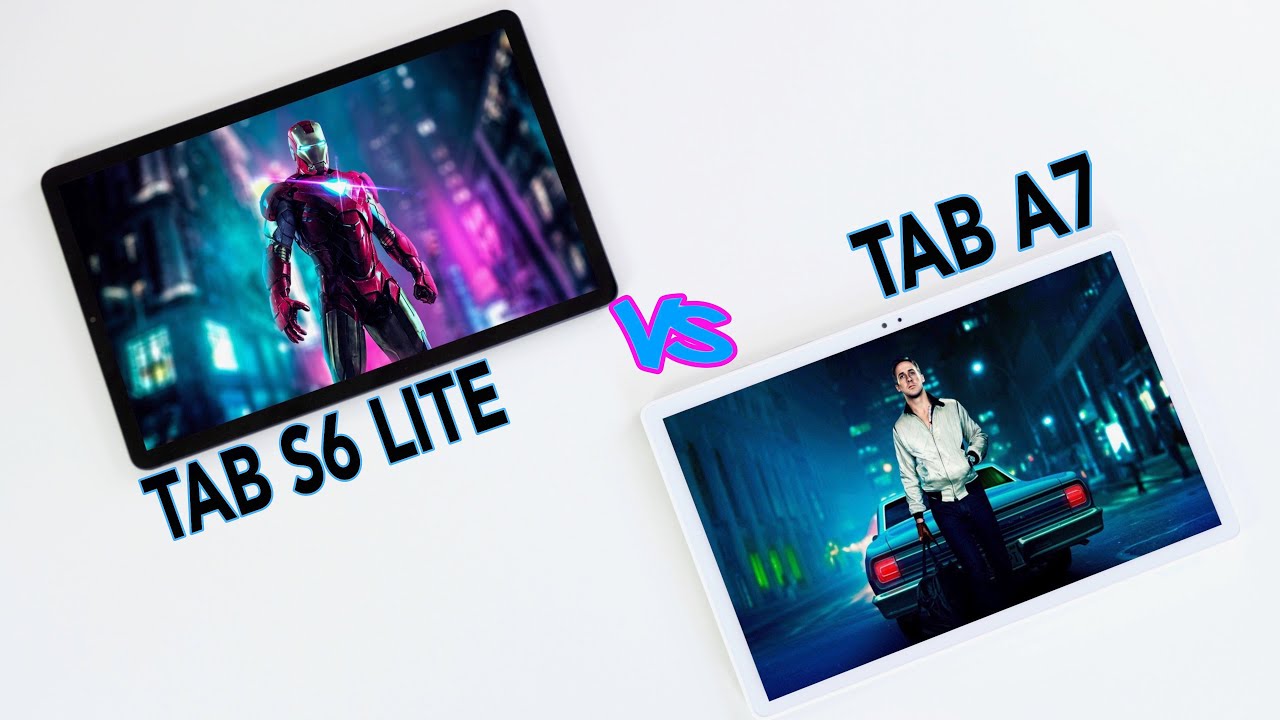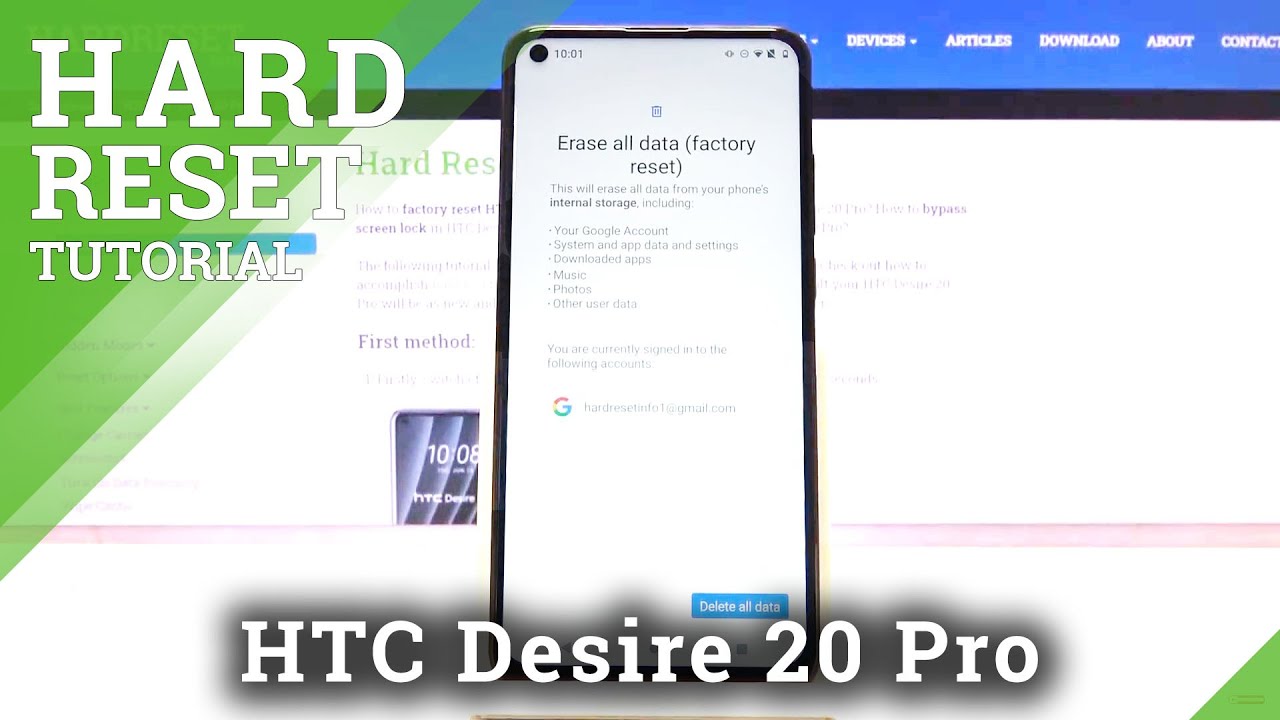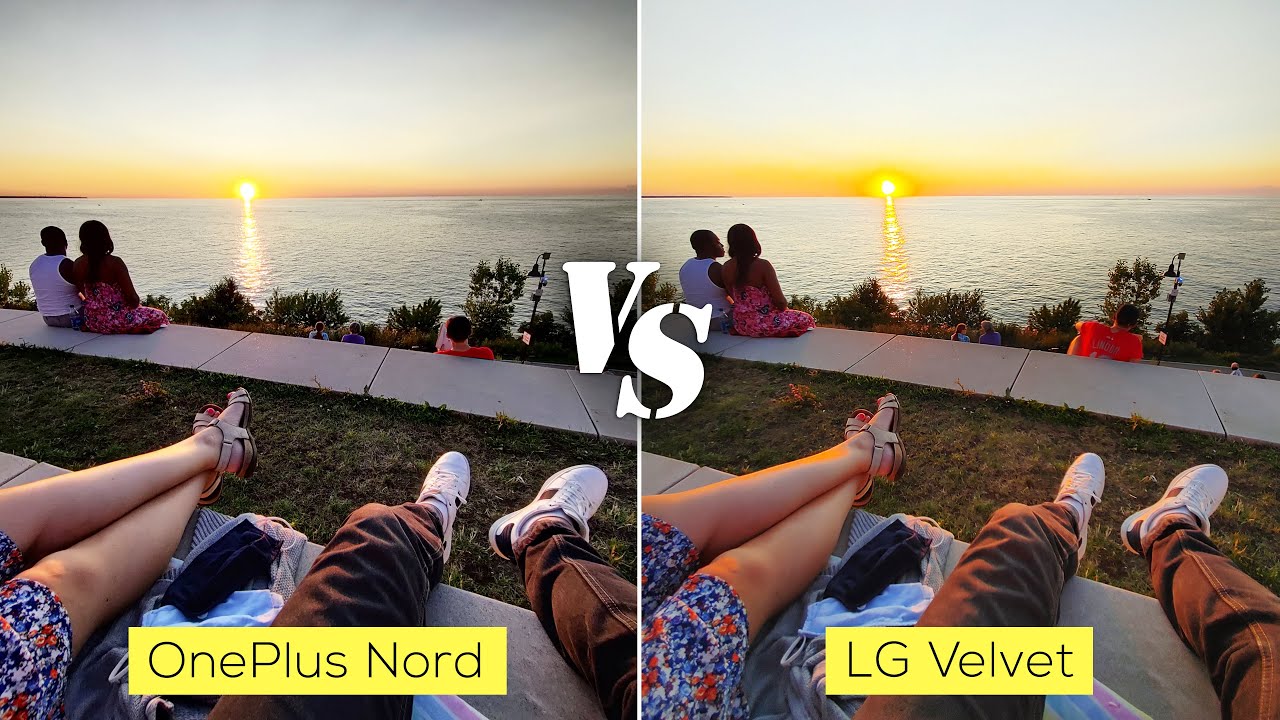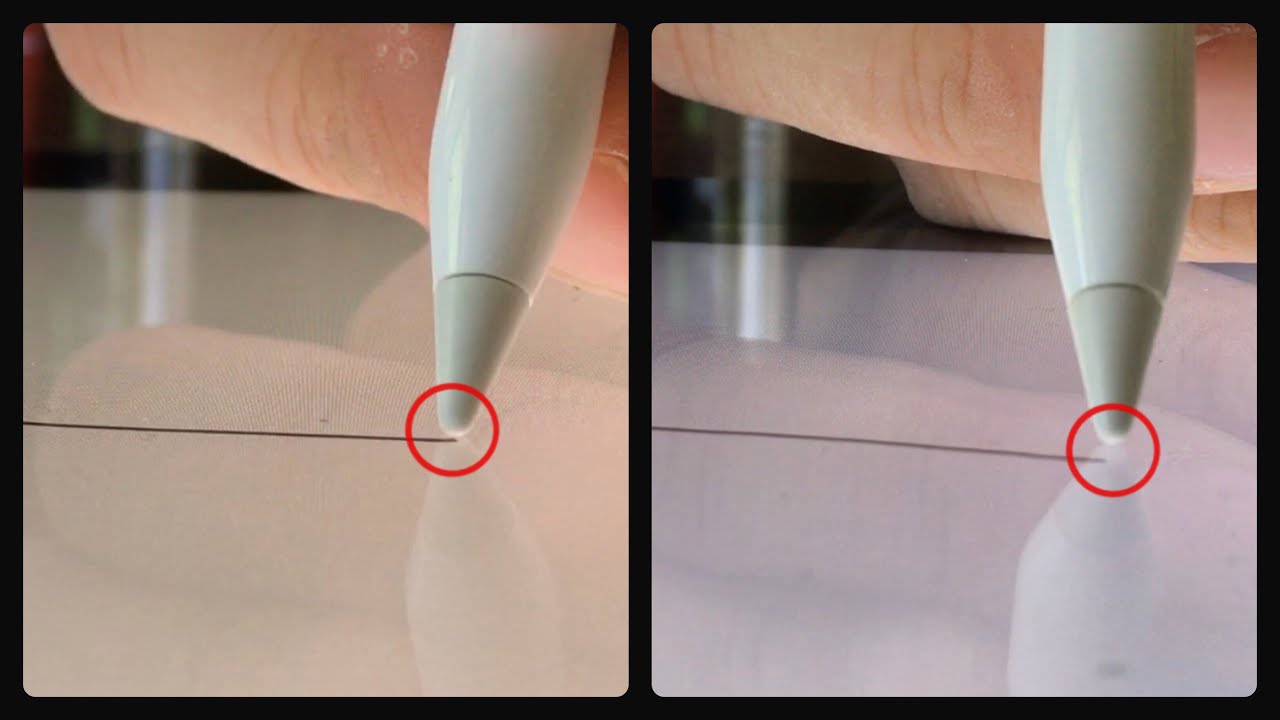Surface Book 3 -vs- 2020 iPad Pro By Brad Colbow
This video is sponsored by the great courses plus I'm gonna, be taking Apple's new 20/20 iPad Pro, and I'm going to put it against Microsoft Surface Book 3, and we're going to see which one of these is the winner. In this week's smackdown hello, my name is Brad I review tech for creative professionals, illustrators designers, the guy down the street, who thought he could paint his own car today we have Apple's best tablet: the iPad Pro versus Microsoft's best tablet the Surface Book 3. Well, ok, the Surface Book 3 isn't just a tablet. Maybe the iPad isn't either anymore, but they have a ton of similarities, and a lot of you said that you wanted to see these go head-to-head. A lot of you also said you wanted to see my daughter's rabbits go head-to-head, but that's not going to happen, because it's just wrong also lucky would win. Our first challenge is the hardware.
This is a rough comparison, because these devices may look somewhat similar. The important stuff is all in the tablet part along the top. In the Surface Book you have processors, which is the Intel 10th gen, which you have AI 5. All the way up to i7 s, depending on the configuration you get and in the iPad Pro you get, the 12 Z Bionic chip Ram is configurable and the surface you're gonna start with 8 gigabytes. You can figure that all the way up to 32 gigabytes from there you can get a lot.
If you want to pay a lot in the iPad Pro 6 gigs, that's it that's all! You're getting, and I know just reading that off a spec sheet. That sounds totally horrible, but the iPad it's a totally different beast. We're going to dive into that in a little. Another thing to take a look at is storage. You can upgrade it on both of these.
The iPad Pro starts with 128 gigabytes of storage, whereas the Surface Book 3 starts at 256 gigs. Now, just going over these stats, you're going to see some big discrepancies. So it's also worth pointing out that the iPad, the 11-inch iPad Pro is gonna start at about half the price of your entry level Surface Book 3. What makes a Surface Book so special is that it's a transformer. Sorry, it's a little hard to pull this off.
Sometimes it looks like a laptop and whoop. Now it's a tablet. The iPad Pro with the new keyboard attachment has a similar, transforming quality to it, really you're, just removing it from the cover, but there's a fundamental difference here in the keyboard bass of that Surface Book, you're getting more battery and in some higher-end models, you're also getting a discrete GPU making this something that doesn't just look like a laptop, but something that is a legit laptop. You also get more ports for me, a guy who makes video I have an external drive for video, and I'm, always shooting a couple chunks of b-roll at the last second I'm pulling those off my SD card. So having a slot for that.
Oh that's, nice on the iPad Pro. If I want to do both of those things at once, I'm going to need some kind of extra dongle to pull that off. Even if I didn't, it couldn't really read an SD card by itself. This really speaks to Apple's original vision for the iPad. It started out as a consumption device and over time they've tried to make it more of a creation device and that's a transformation that it's still undergoing this one is tough, because this is not a fair comparison between two equal devices they're, so different, I'm going to go with the Surface Book 3 here, and the reason why is I think Apple can push the hardware more on the iPad Pro.
Then they have up to this point. The newer iPhones, the iPhone 11, has the a13 chip. Apple decided not to do that this time, instead of going with the a12 z Bionic, which opens up another core on that chip. Obviously that's that's better than the chips that are coming in the iPhones, but I feel like they could have done more. When you look at that ram, 6 gigabytes, it's good enough to do what the current apps on the iPad can do, but it's also a limiting factor there, especially we might be seeing some more Pro abs coming in the near future, possibly Final Cut Pro.
If you're going to do video editing, if you're going to do some of those hard core tasks, you really should have more RAM, and it seems like they're skimping on it when we're talking about drawing both of these are competent devices. The Apple iPad is gonna, be a better drawing machine for me personally because of the quality of the pen. Then the Surface Pro, however, when we're talking about all the tasks, I need to do on a daily basis. Surface Book does a lot, especially for just the lower end 13-inch model. It's important to highlight the differences in operating systems.
Here, the iPadOS isn't dueling nearly as much in the background as Windows is doing. So when you look at the benchmarks, as those really aren't telling the whole story, Windows can run everything. The iPad runs apps specifically designed to run on the iPad. The games that run on Windows tend to be doing a lot more than the games that are running on the iPad I. Think what we're talking about horsepower for drawing an illustration was important to know that both of these devices are more than enough to get you where you want to go so who's.
The winner of this category, bye, bye, notes, I'm gonna, give this one again to the Surface Book 3. Why? Well, if you want to do 3d, you got to go with the Surface Book 3. If you want to do video production, that's going to be better on the Surface Book 3, even on the iPad. There are some limitations. If you look at an app like procreate, if you want to create a really high-res file, it's going to limit the number of layers that it gives you, because it doesn't want the app to crash.
So performance can be a little of a hard thing to judge here, because it's not just how this one product is performing, but all the things that it will. Let you do if you're anything like me, you're, always learning trying to get better at something and whenever I'm drawing I'm, always watching or listening to something. In the background what you heard in the background, there is a course from this week's sponsor the great courses plus it's a subscription, on-demand video learning service, with top-notch lectures and courses from the top professors in the Ivy, League and other great universities all across the globe and from experts from places like the National Geographic, the Smithsonian, the Culinary Institute of America. Through your subscription, you could access to a huge library of over 11,000 video lectures about anything that interests you, science, math, history, literature, photography, oh yeah and art I've been learning along to this one. Every day, urban sketch it's really hands-on.
There are four different teachers, giving you different insights and different projects that you can follow along with, in whatever medium you want, I think mine turned out pretty well they're, giving my viewers. That's you a free trial. If you go to the great courses plus comm, slash, Brad Solo, or you can just click on the link in the description to start your free trial. Today, man, these categories are getting tougher and tougher to judge, usually when I compare two things: I can say wow. That is a lot cooler than that, but if you said to me, hey Brad, what are the coolest computers that are out there today? Top of my list would probably be the iPad Pro with that smart magic keyboard or whatever Apple is calling another one.
That's going to be really high on that list. Is this Surface Book 3 the ability to detach the tablet? I love a well-designed product. All the little details like how the hinge works on the Surface Book is hot. The magnesium shale is nice, those really great clickable Keys. The cool features for the iPad Pro this year really came from that magic keyboard cover and as nice as it looks, it's just a different form factor for a keyboard, oh yeah, with the addition of a trackpad.
This is a really hard call, because again, these are two of the most beautifully designed products that are available on the market today, but by nose. I'm going to give it to the iPad and the main reason. Why is because the Surface Book 3 is really just a speck bump. This is the same design that we've had for several years now, whereas the iPad is doing something new with that new keyboard cover back to my wheelhouse I want to talk about drawing okay, the Apple Pencil is flat-out, a better drawing experience full stop, so don't be surprised when it wins the category in a minute. I have zero complaints about how the Apple Pencil performs it might be.
The best stylus for any device on the market today also worth pointing out is neither of these devices come with a pen, so you're going to have to pay $80 for the surface pen or $130 extra. For the Apple Pencil to the surface. Pencil makes some compromises. It uses MPP Microsoft's pen protocol. There are some good reasons here.
First, palm rejection very, very good with MPP something not all Windows devices do well. The trade-off you make here is in line quality. It's just not nearly as good there's a lot of mechanical jitter and wave to the pen. I do a lot of line work, so I, like nice, crisp, clean lines. Drawing in Photoshop gives me a lot of waves even with stroke.
Straightener turned on so don't surprise. Here. The winner of this category is the Apple Pencil on the iPad software. This is a differentiator Windows. You could do anything.
You need 3d, apps Windows is where you'll want to be. Furthermore, you want to do video editing, Windows, you need of the full Adobe suite windows. The iPad itself is growing by leaps and bounds here, and there are some great standout apps yeah you can edit video on an iPad and I. Do a lot of video editing and I have absolutely no desire to ever. Do it on the iPad again I like working in something like Windows, where I can drag and drop my footage really easily and the file system just seems to be more intuitive.
In fact, Windows is built around that file system, whereas on the iPad it's just kind of stapled on yeah it works, but not nearly as well. I use Premiere Pro to edit the video you're watching now. In fact, I use that, on all of my videos, I know Apple well, I've heard rumors that Apple is working on Final Cut Pro for the iPad Pro that might be coming out this year, and I'm definitely going to give that a shot and see what that's about but I, think that's gonna, be a big workflow jump for me. So I still don't think that I'm going to be moving over to the iPad for my workflow anytime soon, there's just so many little tasks that happen when I'm editing a video, it's more than just importing some footage and chopping it all up. I'm, making a lot of graphics I'm pulling in affects I'm, editing, sound.
All of these things have to happen in different apps when you're using the iPad. Some of them work well, some apps don't plus you're juggling Elsa, it's just it's. It's not fun, I don't enjoy it, and it takes an extra day or two to make a video, and that's that's probably the worst part, and this is where the growing pains of the iPad really come into play because on one hand you get fascinating. Apps, like a Finite, photo an affinity designer completely overhauled their interfaces when they came to the iPad. You also have really streamline apps that are designed specifically for these touch interfaces.
Like procreate, some companies like clip studio, which I mentioned earlier, just wholesale ported their app over to the iPad. There are some really great, drawing and painting apps here, but at the end of the day, I have to give this a war to the Surface Book 3, not just because I'm drawing on it, but because in doing so many creative tasks on it that it's just easier to do that with a full operating system. Right now, the price both astronomical well I mean the iPad starts at $800 for the 11 inch and is $1,000 for the 12 point 9 inches, which is for an iPad pretty expensive. This is the cheaper base level Surface Book that I have here. The starting price of that is $1,600, which is twice as much as the 11-inch iPad Pro, and the price of this goes up and up and up from there.
So this is gonna sound, weird, but I think for people who are buying the Surface Book or even the iPad Pro the price. Probably isn't the determining factor of that purchase. I'm sure it factors in some way, but it's not the reason they buy a Surface Book. Price-Conscious buyers are gonna, look at these prices and just run away. There are cheaper iPads out there.
There are a lot cheaper, Windows computers out there. What they're looking for is this specific form factor, or this kind of performant iPad? That's what they're looking for the performance love it more than anything else. I should also point out: it's not just the performance, especially in the case of the Surface Book. If you want a faster laptop something with better thermals you're going to be able to find one out there for a lower price in the Surface Book. Really what you're buying into is the whole transforming aspect of it.
You have to understand that to understand what this product is. Otherwise, it gets a little confusing. You say this is a bad laptop or this is tablet. No, no. You have to understand and value what makes this special before you could make that kind of purchase all right.
So who is the winner? Oh man, this is a hard one, if I'm just drawing I'm looking at the iPad, if I'm looking at video creation and graphics creation and that kind of thing I'm going to be looking at the Surface Book. But this is a competition. There's one rule to these Smackdown videos, and that is it can't end in a tie. I have to choose a winner. So for me the winner is the Surface Book if I'm stranded on a desert island with no Wi-Fi.
Actually that's a bad example. If I'm stranded on a desert island with Wi-Fi and I can only use one device I'm taking the Surface Book with me, just because I can do so much more with it. I think this answer is gonna change from person to person, and it's gonna probably be a pretty divisive thing down below in the comments, because there's no right or wrong answer and I bet. Many of you already know whether you'd go with the iPad or whether you go with the Surface Book. But for me this is how I reached my decision is the Surface Book.
Can, let me do everything or is the iPad I feel limits me in a lot of ways? So what do you think? Let me know down below in the comments. Thank you guys for watching, really appreciate it, and I'll talk to you in a couple of days.
Source : Brad Colbow