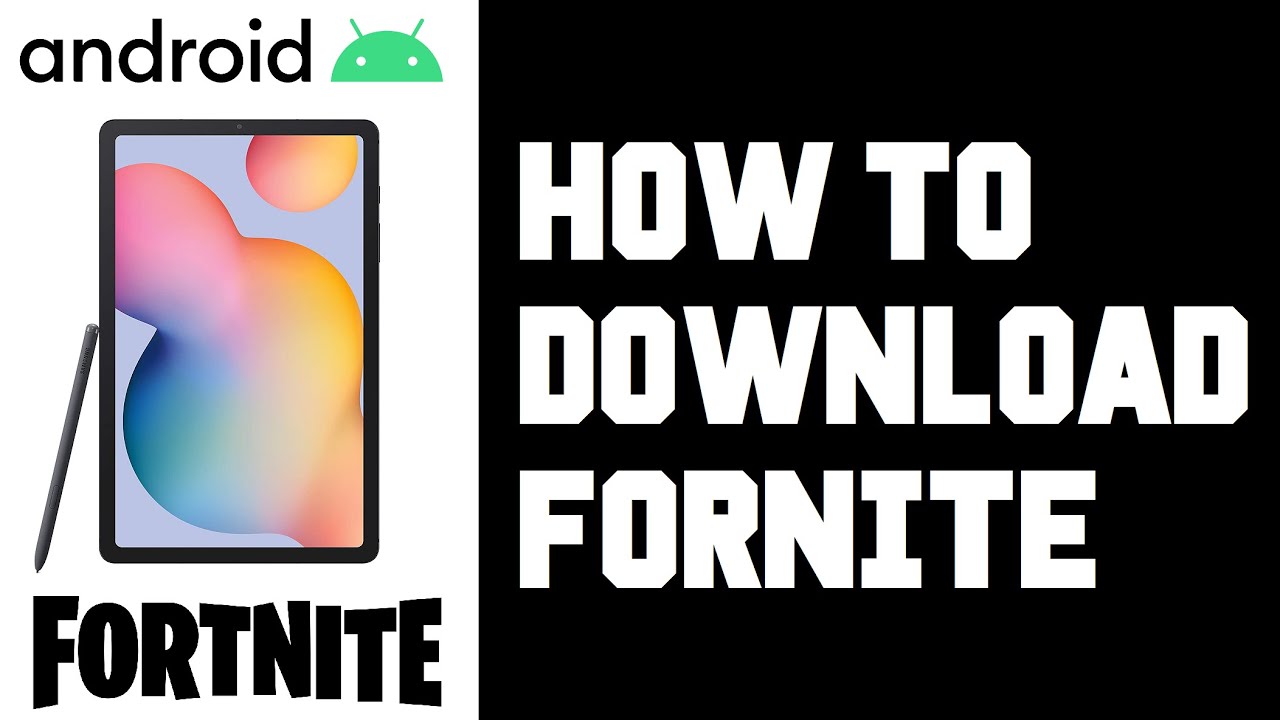Sony Xperia 5 III | Unboxing & Full Tour By Tech Spurt
So Sony's fresh new Xperia 5, mark iii, smartphone may have launched all the way back in April, but it's taken four long ass months for it to finally work its way here to expert towers, oh Sony, you massive bloody teasers and like previous models, the Xperia 5 mark 3 sports, very similar premium style, specs and features to that Xperia 1, mark iii, flagship smartphone, except here in a more compact, comfortable to fondle form factor and with some of the more extreme specs like that.4K display just whittled out in order to bring the asking price under a thousand pounds. In fact, it'll only cost you 900 quid still brings a few tears to my eyes, but at least you'll probably only have to sell a single kidney to actually afford one, but enough jobber jabber, let's whip the Xperia 5 mark through and out of its box, taking a full on to the hardware in the software and for more on the latest and greatest deck. Please do ROG subscribe and ding that notifications bell cheers okay. So besides the Xperia 5 mark iii, what do you get in the box? Well, you got one main's adapter with cheeky pop-up action. You've got a bit of trouser rustling type-c to type-c USB action and yeah. That's basically it is nice and easy.
So of course no real surprises when it comes to the design of the Sony, Xperia 5, mark iii, very similar to last year's Xperia 5 mark ii and, of course, that Xperia one mark iii flagship smartphone, which I've fully reviewed just a bit more dinky, it's a 6.1 inch device. It's definitely quite compact for a 2021 smartphone and at 168 grams, it's practically a welterweight as well. The Xperia 5 mark iii is completely constructed from glass as well front and back it is gorilla glass, six as well, so nice and tight should prove quite scratch. Resistant. You don't get a gorilla glass Vitus display, unlike the Xperia one mark iii, flagship smartphone.
But to be honest in my personal experience, I have found that gorilla glass 6 is more scratch resistant than gorilla glass victor! So that's good news here, but it is also less drop resistant. It's a very tall, sleek design as usual. This is, of course, the black model, but you can also grab the Sony Xperia 5, mark iii in green or pink, if you prefer slightly more vibrant, less boring hues now, as usual, the Xperia 5 mark iii is ip68 water and dust resistant. Just like last year's model, and just like that Xperia 1, mark iii, flagship over on the right side. Things are rather busy.
You've got that edge, mounted fingerprint sensor, as well as a volume. Rocker you've got a dedicated Google Assistant button and also a shutter button for the camera, whereas over here on the left edge, things are considerably less busy. You've just got that pull out sim tray and that's it and that dishes up space for two sim cards simultaneously, although if you do want to expand your storage on your Xperia 5 mark iii, by slipping in a micro SD memory card, you'll have to do that in a second sim tray and then, as with other Sony blows from 2021. Yes, you do get a good bit of headphone jack action up top all right. So, let's get this a little more for all set up, and then we'll take you on a full on tour of the rest of the hardware in the software.
So, so far the software experience here on the Xperia 5 mark iii- unsurprisingly, basically the same as what you'll get on the Xperia 1 mark 3, it's a fairly stock version of android 11, but with that Xperia UI chucked on top, this adds a distinctive look and feel to your desktops and the menus, and everything allows you to do a little of customization as well, although not quite as much as some other launchers. It does add a fair few bonus features as well, quite a few of which we'll explore here in this unboxing start with the likes of side sense. This is a fully customizable sidebar, which you can actually shift. The position of you can make it bigger or smaller if you want as well and a quick double top of that will just bring up the side sense menu. As you can see, this is a really convenient way of fast accessing your headphone settings.
It's also a good way of activating that one-handed mode, if you happen to be struggling at any point, very handy for any apps, where you happen to be struggling to reach the top of that very tall display and speaking of the total display, it's very, very handy for split screen multitasking with two apps at once, and you can set up the multi window feature here on side sense, which allows you to quickly access two apps that you use side by side. Quite a lot, definitely absolutely perfect for watching a bit of YouTube action while browsing the web or whatever else you want to do so. One of the disadvantages of the Xperia UI is the fact that, on your Sony, smartphones, you tend to get a lot of crap where pre-installed the likes of Facebook and LinkedIn and even worse, is the fact that you can't just quickly and easily uninstall these buggers. They are stuck there on your smartphone unless you do a bit jiggery-pokery behind the scenes and doing my review model of the Sony, Xperia 5 mark iii. I've got 128 gigs of storage on there, expandable of course, via micro, SD memory cards, and you've got respectable security on here as well.
Although you don't have any face unlock support, unfortunately, on the Xperia 5 mark iii, just like the flagship smartphone, but you do get an edge mounted fingerprint sensor, which touch wood seems reasonably nippy and responsive. So now, let's check out that 6.1 inch, OLED display here on the Xperia 5 mark iii. It's not a 4k eye blaster like the Xperia wall mark 3, but that full HD plus resolution keeps everything nice and crisp helps along. But the fact that it's not the most spacious of panels anyway, you've got that same 21x9. Wide screen finish as the flagship uh, so I'll say perfect for more cinematic fare, not quite so good for older, more boxy TV shows than the rest, but that's something you just have to live with the Xperia smartphones.
At least it's a full view finish here as well: no annoying notches or little selfie orifices getting in the way of that action does seem to have once again a slightly green tint uh when you bump the brightness right, the way down, you're viewing in a really dark room, but that's something I'll be testing out more for my in-depth Xperia 5 mark iii. Review uh, certainly on the top brightness levels should be absolutely fine for outdoors use. You can play around with the color output. You've got the likes of the creator mode. If you want to see visuals exactly how the director intended on supported content once again got that x1 reality engine technology in order to boost low res crappy, looking content make it look a bit sharp a bit neater and yes, as well as the likes of the creator mode.
You've also got full HDR stream and support in services like Netflix as well, for enjoying sharp contrast and natural looking visuals and yes, of course, you've got that 120hz refresh rate support, just like you did on the Sony, Xperia 5 mark ii, although that is knocked off by defaults. You'll have to chuck that on yourself and the Xperia 5 mark 3 also bought a stereo speaker setup, as you kind of hope, for given the premium price tag. So, let's bump up the volume, see what we got right here on textbook. If you want to know more, I've also rounded up my favorite budget phones under 300 pounds and 200 pounds. If you find you got a little less cash to spend and sadly the audio output is a bit tinny.
Once you boost up to that maximum of volume, uh respectable volume levels, at least. If you drop the volume a little, then the audio is a bit more clear, but yeah not fantastic, probably given the uh. The compact size of this thing compared with some rivals, but of course, if you're going to be enjoying a bit of music on your Xperia 5 mark 3 you're going to be wanting to plug in via that headphone jack. And if you dive on into the sound section, you've got lots of different settings. You can play around with you've got full Dolby Atmos support complete with various presets, and you can also tinker with the equalizer.
Those speakers also supposedly support a bit of 360 spatial sound, although I didn't really find that worked on the Xperia 1 mark 3, but you do have the DSE ultimate digital, sound enhancement, engine for any crappy uh low-res tracks just to help boost them, make them sound a bit crisper full support for high-res audio via that headphone jack and, of course, you've got Bluetooth support as well with all the usual cord got a bit of DEC action. So now, let's chat performance and the Sony Xperia 5. Mark iii, like that flagship move. Four is once again powered by the snapdragon 88 Qualcomm, well, one of Qualcomm's, most powerful chipsets right now, it's backed by eight gigs of ram here. So, as you can see there, the geek bench scores not quite as strong as the flagship.
The single core is just as good multi-core a little lower, but still very, very solid performance, and I certainly do not see any jitters or stumbles when I'm flicking around loading up apps and such forth just to be completely sure. Of course, I did spend a lot of time- testing out the Xperia 5 mark iii, with a good bit of gentian impact action, boosted up to the highest detail, settings on that 60 frames per second mode as well, and pretty damn smooth a couple of little stumbles here and there when things got really frantic on screen, I was whipping the camera around really fast, but apart from that absolutely flawless, I did, however, notice that the phone started to get a little toasty after about 20 to 30 minutes of gameplay. Nothing too horrific. I did have the Xperia 5 mark iii, set to the performance mode in the gaming tools as well. You can access those game settings at any point just by dragging your finger down a like.
So this gives you access to, but loads of features, including new stuff fresh for the mark.3 generation classics like the HS power control are back in action, so you can keep the Xperia 5 mark iii powered up without charging the battery simultaneously, so it doesn't heat up horrifically. You can set the max screen refresh rate to match the game that you're playing. You can also have a play around with the touch response. The focus settings are perfect. If you find you keep getting notifications popping up, while you're busy trying to teabag your bestie on Call of Duty or whatever, as you can see there, this can hide notifications and any calls you might be getting in.
It also does likes to turn off adaptive, brightness and side sense and the camera key, which you might accidentally knock at mid-game. If you like to record uh your gameplay sessions, maybe upload online, for instance, you've got loads of options here, including the ability to buffer 30 seconds of action. In the background, so you don't miss anything, you can tweak the audio performance as well. You can change the recording quality now up to 1080p or even record at 120 frames per second, as long as you don't mind, bumping the resolution back down to just bog-standard 720p and there's a few microphones. Optimization features in the display and sound section as well.
So you can set up exactly what kind of mic you use and just make sure that your voice is what comes through loud and clear, and not all the clatter going on in the background and if you find you're always being sniped by some bloody camper lurking in the shadows in some online blaster, where you've even got a gamma razor that you can use just to boost uh the brightness in those darker areas and catch the little buggers in the act. So as you can see lots to play around with. But I do have one word of warning for any gamers. That's the Xperia 5 mark iii, like the Xperia 1 mark 3, before it has some slight touch, responsiveness issues. So, for instance, I found that sometimes when I was trying to change my character here in gen chin impact uh in the middle of an intense battle, I would have to tap a character icon a good two or three times before it actually happened more often than not it's fine, but just occasionally you get that frustrating pause where you're desperately trying to change your favorite character.
It takes three or four seconds by which point you're absolutely having the crap hammered out of you. This problem did seem to be alleviated a little by bumping the touch tracking all the way up here in the custom settings in that game menu, although I might have just got a bit more lucky, and it's definitely still a bit of a problem. Now the Sony, Xperia 5, mark iii, sports, a 4, 500 William battery same as that bigger flagship smartphone. So that's great to see should hopefully keep you going all day long, especially as you don't have that 4k resolution display to power. Certainly on the Xperia wall mark 3, I found that that was more than enough charge to get me through a full, a deer.
Although sometimes I was staggering into bed with just dregs left on that thing, but hopefully, as I say, it should get you through a full fairly intensive day here. I will of course be testing the battery life out for my full, in-depth Xperia 5 mark iii review when it comes time to power it back up again, you've got some 30 watt wired charging support as that flagship, not exactly the fastest run. Certainly at this sort of price point, quite a lot of much cheaper smartphones do offer twice the wattage and unfortunately, the wireless charging has been cold for this more compact model as well, which is a damn shame. So if you want to get a bit of QI, charging on the go you're going to have to look elsewhere now. One feature that'll certainly be spending a lot of time, with ahead of my in-depth Xperia 5.
Mark iii review is that camera tech you've got the same three 12 megapixel camera lenses, slapped here on the back of the Xperia 5 mark iii, as that flagship smartphone, but you don't get the same time of flight lens. That's the only difference in the hardware setup and once again you don't get a bog-standard camera app here on the Xperia 5 mark iii. It is this Sony photo pro app that you'll be using for absolutely everything. This starts up in the basic mode. This is basically a full auto board nice and easy just hit that shutter button or, of course, tap the shutter button up top, and you'll take a snap.
As you can see, there, you've got the usual eye. Autofocus shenanigans. This is real time eye. Autofocus works on both humans and animals, although sadly, here on the Xperia 5 mark iii, because you don't have that time of flight sensor, you don't get the same. Real-Time object, tracking as the flagship smartphone and in this basic mode, you've got access to a handful of other features, including the both mode, which just adds a blurry style background effect and, of course, any pointing swap from that primary 24 mil 12 megapixel lens to the 12 megapixel ultra-wide angle.
Lens we've got my fingers out of shot there, which has anti uh distortion uh for the edges as well. So hopefully, should prove good for those ultra-wide shots, and you also have a telephoto lens again 12 megapixels, which can actually swap between two focal lengths, 70 mil and 105 mil and like the primary lens. This once again has optical image stabilization as well to help keep your shots nice and crisp, even if your hand is trembling slightly. If you want to shoot a bit of video action well, this is the place to do it as well. You can uh just tap this little icon down here.
As you can see, you've got full HDR smart. If you are trying to shoot a high contrast scene and as you can see there, you can shoot full HD footage at either 30 or 60 frames per second, although sadly there's no 4k 60 fps option and if you are shooting a HDR you're going to be limited or if you want slightly more funky effects. You've always got that cinema pro app as well, which can add a bunch of filters and make your home movies look proper, cinematic again I'll, be fully testing that out for my in-depth opera, 5, mark iii, review and last tip, of course, back in photo pro. If you are feeling a bit more confident with your photography, you could swap it off that's a basic mode and get it into the likes of the programming mode, which allows you to mess around with all kinds of different features and toggles you play around with all the usual stuff. Like white balance, ISO levels, the brightness you can play around with the autofocus settings so, for instance, change it off continuous autofocus to single or even manual, and you can also deactivate the eye autofocus.
If you want to change the focal area and, of course, once again you can swap between all the various lenses to get the exact kind of shot. You want, and you've got the other camera modes. You'd expect to find on a DSLR as well, including shutter, speed priority if you're trying to get really funky a nighttime shot. For instance, you've got manual, exposure and memory recall and last of course, there is an 8 megapixel selfie snapper here on the Xperia 5 mark iii as well. Although I wouldn't expect too much from that, because on the Xperia mark, 3 definitely felt like a bit of an afterthought, the kind of thing that somebody's not really expecting people to use very often at all, so it should be all right for your basic sort of shareable shots online.
That's about it! So there you have it. That, in a nutshell, is the Sony, Xperia 5 mark iii and, as I say, I've got my sim in there already I'm going to be testing it out. As my full-time personal smartphone, ahead of my in-depth review stuff, they come back for that to see what I think of the battery life, the camera tech, the performance all that good stuff. But what do you guys reckon? Are you tempted by the Xperia 5 mark? You should be hitting the UK next month for 900 quid? Definitely quite a pricey handset, but it's got some very cool and unique features packed way in there, and at least it is cheaper than that flagship. So be greeted your thoughts down in the comments below.
Please do poke, subscribe and ding that notifications bell for more on the latest and greatest deck and have yourselves a bloody, lovely rest of the week. Cheers everyone loves you. You.
Source : Tech Spurt