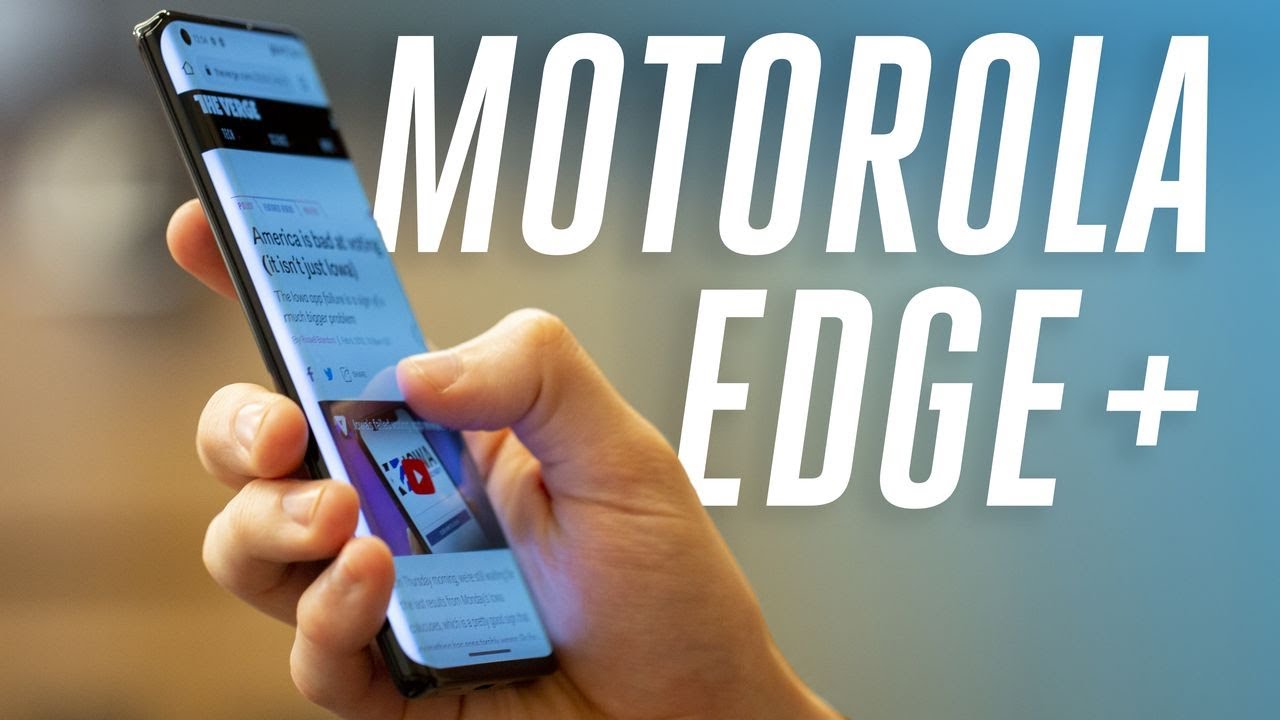Sony Xperia 1 ii :: Just the Cameras By The Art of Photography
This video is brought to you by Squarespace, from websites and online stores to marketing tools and analytics. Squarespace is the all-in-one platform to build a beautiful online presence and run your business. Welcome back everyone in this video we are going to talk about the Sony Xperia 1 mark, 2, and I want to approach this video just all about the cameras that are in this phone I. Think that's one of the most exciting features to me. At least this is a photography channel. I talk a lot about photography, so I want to do a video just dedicated to the cameras.
Sony has clearly given us a massive feature set with this phone, and they have also given us an enormous amount of control over this. In fact, there are three apps related to imaging that ship with this phone. So you have your standard camera app, which is a lot like you're gonna, see on any Android device and I would highly recommend this. If you just mean quick shots of things, family photos snapshots just whatever off-the-cuff thing. You're doing it also does video extremely well.
So if you're using this camera just to make content for Instagram or you're vlogging, this is definitely an app that's great for that it doesn't have a lot of options in it, which is why we have two additional apps. One called photo Pro, that's just for still photos which is going to give you complete control over everything on this camera, and then we also have a dedicated video, app called cine pro, which basically does the same thing for video. Now we saw this on the original Opera. One there's been some enhancements to it and I want to dive in and talk about both of these apps. So I've got a little still-life setup here.
Let's dive in oK, we've got a studio setup going on here, and I've got the Xperia 1 mark 2 mounted to a tripod for this demo. So you can see exactly what I'm going to do without me moving around, but we have three camera apps that I want to show you. So, let's start with the basic camera app, we also have photo Pro and also cinema pro. Let's go ahead and open the basic camera app. This looks pretty conventional to what you're probably used to on any Android system.
It's going to give you basic functionality. Everything is very intuitive. It doesn't give you a lot of finite control over things, but if for just quick images, snapshots even quick video takes, it actually is pretty good and when you don't want to have to deal with all the settings, this probably is the choice so over on the right-hand side, we've obviously had the shutter button here, and then we also have selections between stills and I can go in and shoot video as well. That's what I wanted to do. You can also go between your lenses here, so we have the little three trees here.
That would be your ultra-wide, and then I could go back to the standard, and then I also have the portrait lens, and it will switch between them and I can do things like simply touch to autofocus and auto exposure. You have some basic controls like this slider here. If I want to bring my exposure down or even bring it up since this is a little backlit in here over on this side, we have things like the switch to the selfie camera. You've got your settings, we have auto exposure. You can even deal with your aspect ratio.
All those things now, as I mentioned, or maybe I haven't mentioned yet, but this phone does not support Radon G just, yet that is coming in an update. I, don't know how soon or how extensive that will be, and I don't know if it'll be available in the basic camera app, because we don't have a lot of mode selections in here. You've got panorama so on and so forth and I could switch over to photo Pro from within side this too. But anyway, what I'm going to do is let's go ahead and quit out of the basic camera app now, and I'm going to go into the photo Pro app, and you can see this is a much different layout, and it reduces your image down into a smaller window. But I have found that because we have an ultra-wide display on this phone, that this isn't a big deal, and it's actually quite nice, because if you really do want finite control over everything, you're doing you're going to be able to get everything in a heads-up display like this, and it's really cool.
So, let's start over on the Left, where you see this p over on the top left. If I go ahead and select that this is my mode selection dial, so we can go full, auto I can go program. We can go shutter priority or full manual, and you'll notice that there is now a there's, no aperture priority, and that is because we have fixed aperture. So there is no aperture ring in any of these lenses and that's kind of standard on most phones, with the exception being a few Samsung phones there are some others, but for the most part you don't have aperture variable selections on a smartphone. So that's what why you don't have an mode anyway below that we have our menu, and you can go dig down into any of the settings in here.
For your shooting your exposure, color or focus so on and so forth, let's go back out. We can also change the heads-up display right now. I have it, so I have a level and I also have my histogram. If you don't want that up, you can kind of cycle through, like you can on any Sony interchangeable-lens camera. We also have our lens selection down at the bottom here, and I can select between the standard we can go to the ultra-wide, and I can also go to the portrait length and then over on the right hand, side.
You heard he much has all of your controls, so you can see the exposure value compensations at the top. If I move that over towards the left, it's going to bring my exposure down if I go to the right, it's going to bring my exposure up. So if you are not satisfied with what the phone has given you for an exposure, you can make modifications to that. We have AF on AE L, under that we have things like this one, this rectangle this is the drive selection, dial here, and I'm, going to go ahead and open this up, and you're going to see that we have single shooting. You can do continuous, high, continuous low or your self-timer modes.
Now we are on the portrait lens right now, which is the longest lens, and it does not support the continuous high-speed shooting. So if you want to use that it does support low, but if you really want that 20 frames per second, you can switch lenses when we go back to the 24 millimeter lens here and now. If we go into the drive selection you'll see that we do have continuous high shooting, so there's just a few little gotchas in here, but not a huge deal really continuous shooting low is just fine, but if you want the maximum speed, that's what you would have to do to get that. So my go out of here for a second. We also have our autofocus selection and, just like you would see on a proper interchangeable lens camera.
We have single shot, autofocus, continuous or manual focus. So if you want to dial that in manually, you can certainly do that. I'm gonna, keep this in single shot right now, because, what's really cool is I can touch to select a focus point, and the other thing you need to know is: there is no shutter release button on the interface you're going to use this button on the top. If you see my hand tapping on the top right hand, side of the phone, this is the dedicated camera button, and so what's cool about this is unlike a power button or the volume rocker. This has a half press functionality, so I can half press to acquire, focus, or I can fully press to shoot and that's going to make an image, and what's really cool about this? Are you can simply tap to select your autofocus point, or you can automate and let the camera do it too, and if you're used to Sony cameras, you see the little green dot configuration and what it's saying using the time-of-flight sensor, as well as other technology, to acquire focus on the subject? Go back to portrait here, because this is the shot that I'm actually going for this demonstration.
I can go in, and I can actually manually. Select my ISO setting and right now it's down at 64 I could take it all the way down to 25 if I wanted, and it's going them in P mode right now, so it's going to compensate in other areas too. I generally will leave that on auto. The only thing I would say is because it is a little tiny sensor is that the low light performance does have a limitation in terms of what it's going to look like when you're at higher ISO settings and I found. This camera does really well up to about 640 800 before it starts noticeably looking different.
It still looks okay, higher ISO s and that's just the nature of the sensor size. So it's one thing that you need to just be aware of: we also have control over our metering mode. We can go from multi I if you wanted to do center or spot metering, you can do that from here as well. We also have control over flash. What's really cool and you're gonna love? This is our white balance here, so I can go in, and I can select, auto white balance, or I can pre-select cloudy daylight, so on and so forth.
But what's really cool is I can select a custom white balance, and let me show you how this works. What you're going to do is select. We have three of them here. You can do custom, one custom, two custom, three, let's just select a new one custom two and what I want to do is say set, and it's going to say, set the white balance based on the center preview. I need something white hold on I've got an envelope here.
This will work just fine. Basically, you just want to put something white in that little square there say set, and it just adjusted. The white balance, which is very cool I, can redo it. If it doesn't look quite right, actually you can make final adjustments too. If you feel like it's too green I can bring in some Reds whatever.
So that's perfect right there, let's just say done: I, can repeat that if I want, but that stores it into the custom settings. So that's really cool. If you shoot studio, work, often, and you're in conditions that don't really change in terms of color temperature, then you can just actually really dial it in and then store it there. Also cool is face detection in IAF, and so, if we select that we can either turn that on or off depending on what it is, the were shooting and focusing on their instances where you might want that off. I generally, keep it on and what's really cool about, the Xperia 1 mark 2 is unlike the interchangeable lens cameras.
You don't have to go back and forth between animal IAF or human IAF on the interchangeable-lens cameras, it's a mode that you actually have to select, and I have to tell it what it is that I'm, shooting I hope. That's something that you don't have to do in the future. I haven't kind of that assigned to a custom function key, but the phone will do it just fine. It has no problem distinguishing between animals and humans, and so once I feel like this is looking perfect. I can kind of double-check.
My focus here and I can go ahead and take my exposure. Something else that is really cool. Is the volume rocker when you're in the camera, Pro app turns into a zoom functions. So if I turn the volume up, it's going to zoom in, and you're going to know she'd get a dial over here, and we can go all the way up to two hundred and one thing that I really like about the Xperia that I think gives it an edge over some other phones is that it looks perfect when you use digital zoom, and this is really hard to do, because the technology is such that my bring my exposure down a little. The technology is such in here that you're having to invent information.
That's not there when you enlarge it past what the lens is native to doing some cameras. Do this better than others I think the Google Pixel? Does it really well iPhone? Does it okay, Samsung? Forget it and I think the Xperia is probably my favorites. So if you need to get longer focal lengths of say 200, even though it's not a true 200 millimeter focal length, it is actually you know upsizing. It works really well and obviously, if you're just trying to go to 100 or 135 you're, going to get even better results. But basically what's cool in here is with the volume rocker.
We have the Holy Trinity, if you will of zoom lenses included. So if I go down to my 16 millimeter lens, this is a 16 to 35 millimeter in here, so I can bring that up to 24 actually 16 to 24 in this case, because the next lens is 24, so we now have 24 to 70, which is kind of the standard zoom range here, and then we also have these 70 to 200. So there's a lot of versatility that you get any phone camera, and it's pretty awesome, so that is the photo Pro app. We also have the cine Pro app, which is going to allow us to shoot 4k video in widescreen format, with an incredible cinema quality to it, so I want to dive into that as well, but first I want to give a quick shout-out to our sponsor today, who are the awesome folks over at squarespace. com present, your photography using Squarespace is modern professional portfolios.
The layouts are completely customizable, and you can use Squarespace's drag-and-drop based back-end system, which is really easy to use to present your work. The way that you want it seen Squarespace is an all-in-one platform for building beautiful websites easily claiming your domain or URL and creating a custom site that brings your ideas to life. Squarespace is host to a number of other tools, including ecommerce appointment, scheduling and analytics so that you can grow your brand and your following. So head over to Squarespace calm for a free trial and when you're ready to launch you can go to Squarespace calm, slash, AOP, to save an additional 10% off your first purchase of a website or domain. Once again, that is Squarespace calm, /, AOP and I want to thank the folks at Squarespace for sponsoring another episode of the art of photography.
Let's talk about video on the Xperia 1 mark ?, as I mentioned, the basic camera app will do video, and we can just go into video mode here, and this is actually what I would recommend for somebody: who's shooting, maybe YouTube video, or maybe you're doing a vlog or something like this. You don't have maximum control over every setting, but it works really well. You're going to get a perfect image, and it's very intuitive, but if you do want more control, Sony has included on this phone. We have the cinema pro app, and this is also found on the original Xperia 1, and it's pretty amazing. Now what you need to understand about this app is.
It does not shoot video in the same way. Let's say an interchangeable lens camera does like the a7 3 a7 asks something like that. This is more like it's going to do what a cinema camera would do, so you kinda are going to log footage in the same way. So it sets everything up in projects so, on the top right hand, side of the screen- I click on the three little lines. Here, let's go in there.
Let's say open project: let's create a new project, and we're going to go in here it's going to set up a new project. We give it a name, it just defaults by date. Let's go ahead and say done and let's create the projects. Ok, and we now have a project set up now. What we're going to do is all of our controls are over on the right-hand side of the screen.
A couple of things to note on here. First, one thing: that's new on the Xperia 1 mark 2- is that we can do 6 DP video in 4k. So if you want to do 4k footage and slow it down in post, we now have that option. We didn't on original Xperia 1, so you would go into project frames-per-second, and you would choose your frame rate there, which would be essentially 60 P, it's just a little under, because these are all actual cinema numbers here. If you're in the UK, you can select 25 frames a second whatever you want to do so, let's go ahead and select a 24 or specifically 23.9.8 I can change my lens from here. We can go to the portrait length lens, which is going to be really long here.
Let's go back to the 24, looks pretty good for our purposes here, and I can select the ISO settings, custom, white balance so on and so forth. Another thing to note on here is the shutter speed, since this is a sentiment app, it is measured in degrees. So that means it's a 180 degree shutter. That's not one hundred and eightieth of a second. So that's something that the camera will actually do internally to calculate how fast that is.
But that is definitely a cinema feature that comes on here. The other thing I want to show you that is pretty cool and something everybody talks about is wonder where it says. Look now. What I'm going to do is go ahead and select that- and these are pre-built looks, so I can choose soft monochrome. For instance, I can do a soft, yellow, tent a cool, strong, warm and so on so forth, and we even have the Venice CS, and what's really cool about this is these are not really Lutz per se? It's actually a look.
That's going to burn into the footage, so that's what you're going to get in the end and this decision was made, because this is a smartphone that shooting centum of VIDEO is that we're skipping a step there, but anyway you can choose. One of those looks if that's what you want to do. It is also worth noting that this is shooting in hog, which is an HDR format, and so you do have a lot of editing control in post. If you're going to bring this into a computer and edit from there, this does shoot 10-bit video, although it's a pretty low nitrate, but still you have 10 bit videos. So there's a lot of latitude and a lot of control that you have in here, which is very cool.
The other thing I want to note, too, is where it says display we can kind of round-robin through the display settings. You see these little frame lines that came up. This is actually shooting a widescreen cinema format, and it's not sixteen by nine and that's cool. If you want to make widescreen videos, YouTube supports them, Vimeo supports them so on and so forth. But if you're going to want to display this back as sixteen by nine, it's going to give you the frame lines for sixteen by nine.
That's looking at here now, it's still 4k, so the picture that you're actually shooting is a little larger than 16 by 9 4k. So you can crop it, and you're still getting full resolution, which is very cool and finally another cool function on here. Are you see where it says? Grab down here? This will grab a still of whatever current scene. You've got going on so if I want to use those for reference later, or maybe I want to grab a thumbnail for something you can do that within the app here, moves would say, grab, and it will grab another still and just saves JPEGs of whatever is on the screen at that moment. So it's very cool now.
One thing that I really wish went down in the Android ecosystem is a decent video editor. There are a few video editors out. There I've tried them all, and I really don't like any of them. Unfortunately, I think over on Apple's platform, you have things like iMovie, and we also have Lima fusion and so there's some perfect options. There and I have actually even mentioned this to Sony, but I think there is room here for somebody to make an editor I think that would be amazing, and it would make this phone over the top, because right now really for me anyway.
The best solution is to just bring this footage over to a computer and do my editing there. It's still really cool, it's still very impressive, but it would be really neat to be able to edit on the phone, but that is the cinema. Pro app so I've been shooting on the Xperia 1 mark 2, for about three or four weeks now, and I can tell you that I'm really impressed with the results I'm getting in images and video I think that this is a really impressive smartphone. One of the things that I love is the color consistency is so tight from lens to lens. So you have to remember when you're, switching between lenses in your camera, app you're, actually switching cameras, because each lens has its own sensor underneath and so color consistency is an issue with some phones.
I think Apple have done this really well when they move to the three camera configuration I also know that they have worked really hard to get that consistency, and it's nice to see that Sony are -. So is it all perfect? Well, there's a few small little hang-up caveat so that I've got with this, and no one of them's going to get fixed pretty soon. First, Ross support. As of the time I'm filming this, there is no way of getting a Radon G file out of this phone and I. Think that's something that will be fixed fairly soon.
Sony have given us the announcement that they will have it coming in a software update, I, don't know when, and it's also non-committal, so I don't know if we're going to get it for all three cameras or, if we're just going to get it for the main camera. If we get the main camera that'd be great. I would love to see it all three, so that is the first little caveat that I have. Secondly, when you are in the photo Pro app like so well, this is inception, but you can see that it is designed in a horizontal landscape format. So if I turn the camera to take something in portrait orientation, you can see that all my controls now are sideways, so I suppose, like a physical interchangeable lens camera would also do the same thing, but this is virtual, and so it would be really cool to see an animation actually turn those.
So that's just a little thing, but I think it would be really impressive. Now the last thing that I want to mention this- and this will be a big deal for some people- is there is no night sight, no night mode on this camera. Now you can shoot up to a 30-second exposure. You would need a tripod for something like that. You can get really cool effects.
Doing that, that's something you can't do on other phones, necessarily, but I think to compete in this space. Pretty much. Everyone has developed some kind of night sight technology at this point, I think Sony, you're going to have to catch up with this now the Xperia brand has been rebooted in the last couple of years and that's technology that will probably come its just going to take a little while to get there the Xperia One, the original was the first word I. Think Sony really started taking this seriously in terms of what we could do with the cameras. This is taking a step further with this, and it's only going to get better as we move into the future.
So just worth mentioning, the other thing is I'm going to do another, video and I kind of want some input and so leave me. A comment below I want to do a comparison, video where I compare the images taken on the Xperia 1 mark 2 with things like the Samsung S 20 ultra, the iPhone, the Huawei P 30 I would love to know what you guys would like to see in that I think that's an important comparison to make, because I think you're going to be really impressed with the results. That'll be the next video. If I've already done it, I'll link it up here, but anyway, that'll be to come anyway. I hope catch.
You guys the next video until then later.
Source : The Art of Photography