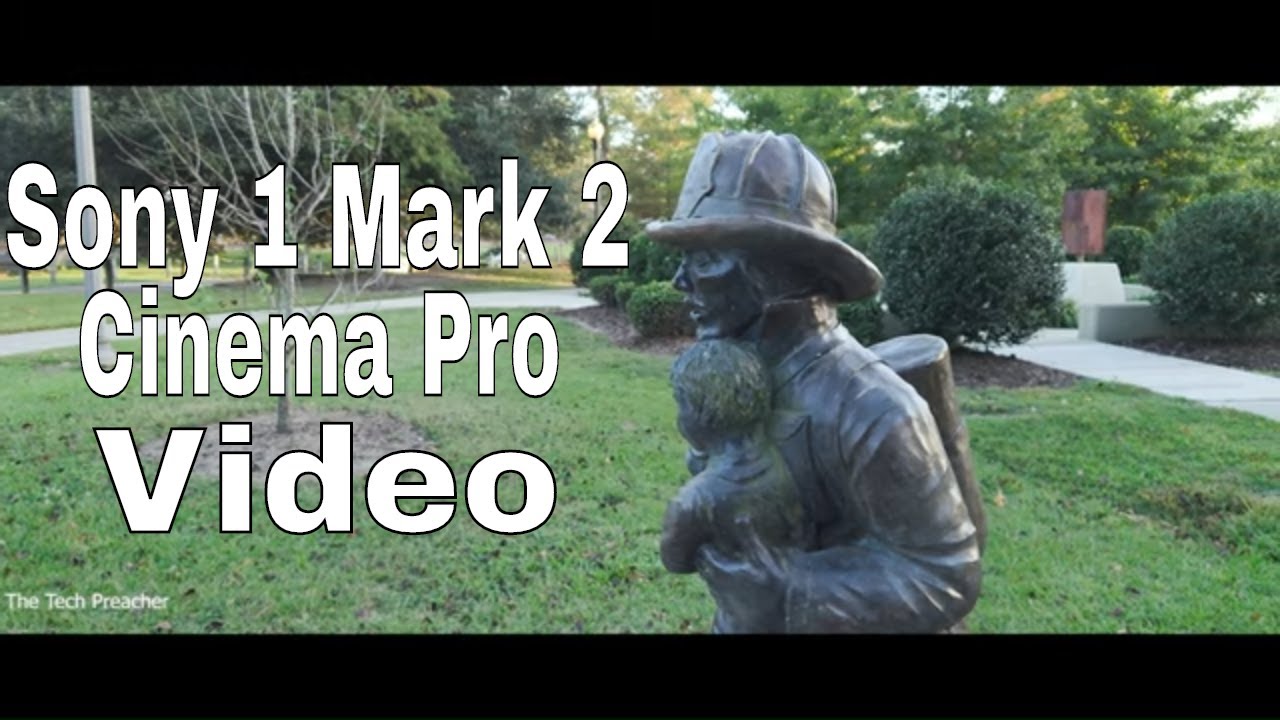Sony Xperia 1 ii Cinema Pro Video Review | My Thoughts By Eazy Computer Solutions
What's up everybody, this is like the tech preacher, so I got the Sony one mark ii. I've been having this phone for about a week now and uh. This phone has been perfect in a lot of different avenues, but this phone is all about the cameras right. This device has three camera apps on. They have the regular camera out for the guess for the regular consumer. You have your cinema pro app, and then you have the photo pro app now.
I promise you guys that I was gonna, make separate videos and give you commentary on all three of these camera apps. Now I've already made one video comparing it this phone against the Galaxy Note 20 ultra. If you haven't, saw that video, please check it out. I will leave the link down in the description below, so this video is going to be focused on cinema pro, so I'm going to show you about a minute or so uh cinematic clip that I did out in the park just kind of messing around with the Sony, and I'm going to give you my commentary on. How did I shoot it? The settings that I used and my thoughts about uh using the cinema pro app sit back and relax, get your popcorn ready and follow me on this journey.
Let's go um, um, all right guys, so the clip you just saw was me out in the park just having some fun using the Sony one mark ii- and I did do some color grading uh with it, and I did it in cinema pro uh and uh. I got some pros and cons with it uh. So, let's get into it. Let me go to open up the cinema pro app, so we could discuss as you all guys see some of the things I did uh and some of the things I liked and some of the things I didn't like of what the cinema photography stuff that this device brings to the table all right. So, first, 4k resolution 24 frames per second outstanding, I'm good with that.
No problem, I love when you're shooting cinematic footage, 4k 24 frames per second, that's what you're going to use all right since I was outside one of my settings was daylight. Now you do have settings that you can make your adjustments accordingly, according to the scene, so I was outside. I use the daylight settings now. This is the pro app. This is nice.
This is what I'm talking about. This is for professional content, creators or professional cinematographers or professional filmmakers. This is what I like, so I was. I love to see this interface like this all right. Second thing.
What I want to talk to uh about is the lens selection. You got three lens selections here. You got 16 millimeters, which is nice very good, wide angle on the uh as far as 16 millimeters, 2.2 aperture. So it's a 2.2, aperture 16 millimeters, nice wide angle lens. I shot a lot of this video, the cinematic part of the video at 24 millimeters at 1.7, aperture, and reason. Why? Because I like that fast aperture, so 1.7 aperture, but if you want to zoom in and get that nice little portrait shot, which I did in this video part of the video, I believe the statue I got close with that 70 millimeter. I got close with the statue on the side angle that was nice, so I did that at 70 millimeters at 2.4, so that was awesome now in certain scenes. I'm going to show you this.
As I'm talking certain scenes, I had to do some color grading because um again, some highlights was a little highlighted out, so I had to reduce the tones a little, so I had to do some color grading. Here I had to up the saturation a little on some scenes. I had to uh, uh. Do the highlights down a little, so I had to do some color corrections here on this uh, this video. So just so, you know uh, as you can see some before and after yeah.
So the before you see the highlights just blow it out uh, it looks really plain: Jane uh. Then, when you add color to it, it looks perfect so added color, some saturation and some contrast, uh and tone down the highlights a little, because I found that when I was recording uh, I didn't see it on the device, but when I got it back in post, it definitely was blowing out highlights. So I look. This was my first time out there in the scene, uh shooting with this device and on the scene. It is looked it good.
But when I got back to post, I have seen that some highlights was overexposed, so there's something you have to think that about this when you uh using this device, especially the daytime. Now here's the thing you put your ISO, it's low all the way low to 64, which is your know, it's okay, but I mean in the daytime, since I don't have no ND filters for this device. I had to play around with the shutter speed all right, because it was too bright of seeing some uh and sometimes so. I had to play with the shutter speed and my shutter speed. Furthermore, I had to go from one over 50, and I had to even go.
You know higher than that lower than that I had to play around with my shutter speed just to get that good, perfect uh shot and look. I can tell you that most of my shots that I did in this video, I felt it was a little overexposed, but since the file size is so big, I was able to fix some of it in post. Now, that's unheard of with smartphones, guys now smartphones once you overexpose, something it uh, it's hard to dial back the highlights and stuff like that, it's hard to the dial back, some of the overexposure that you do and when you're using pro modes stuff like that now. Some of the things that I didn't like is that when I was out on the scene uh my exposure and everything looked at great, but when I got it into post, I have seen that I was overexposed. So that's something that you have to take into account.
I didn't like that. I didn't like that. Furthermore, I thought I was good, but when I got back and upload it to the PC, it wasn't as good as I wanted to be. So that's something you got to take to into account. Also autofocus, hey.
I shot this with autofocus. I didn't even use manual focusing it was great. So one of the things I want to show you guys is about the look. Now you can change a lot of different things here. As far as the look, the cinematic look here, some things, if you could tell right here, I got any, but you can change the look here to Venice and all kinds of different looks you go to a warm tone, strong tone, a cool tone, uh soft MANA monochrome.
Now I did do a manna, chrome, black and white footage of it. Let me show you that part right, quick and, as you can see, everything's kind of black and white, it looks perfect there. So I like that uh you. So you do have some nice profiles but uh. I started the video off uh with Venice, and you know it gave you that off.
Look and like I did the water portion, the sky, which I had used this profile. Everything looks cinematic. It looks perfect uh if that, but I shot some video within it. I had no filters on at all, and it worked perfect. Also, uh, you got, you got all kinds of stuff in your menu.
You got the stabilizer, which I kept the stabilizer on. As you can see, the footage was really smooth. Now I did use a stabilizer and I did use my slider, so I use my slider and my stabilizer to do some of this video because again this is a professional app. So I bought my professional gear, so I did use the uh, uh, my slider for part of the video to get that smooth transitions from side to side. So I got a whole video about my slider if you want to check it out, so I want to say that uh, some of the stuff that you saw this video.
It was my mistake because it was overexposed, but that's what I saw when I was shooting the footage. So if I see it, I'm going to shoot it thinking it's a perfect shot, but when I got it in post, it was not that great this is. There could be easy computer solutions. Leave your comments down below. Let me know what you think about the Sony.
One mark ii in all his glory got a lot of coverage coming out for this device. See you guys on the next video peace.
Source : Eazy Computer Solutions