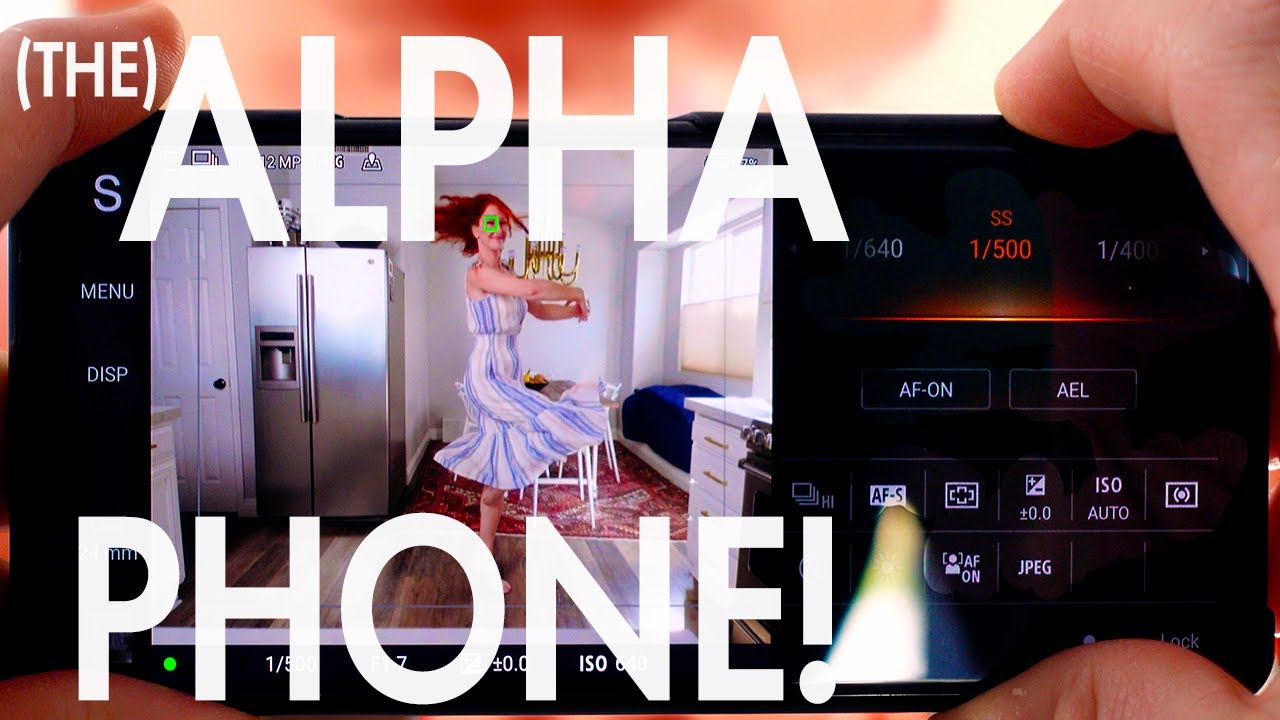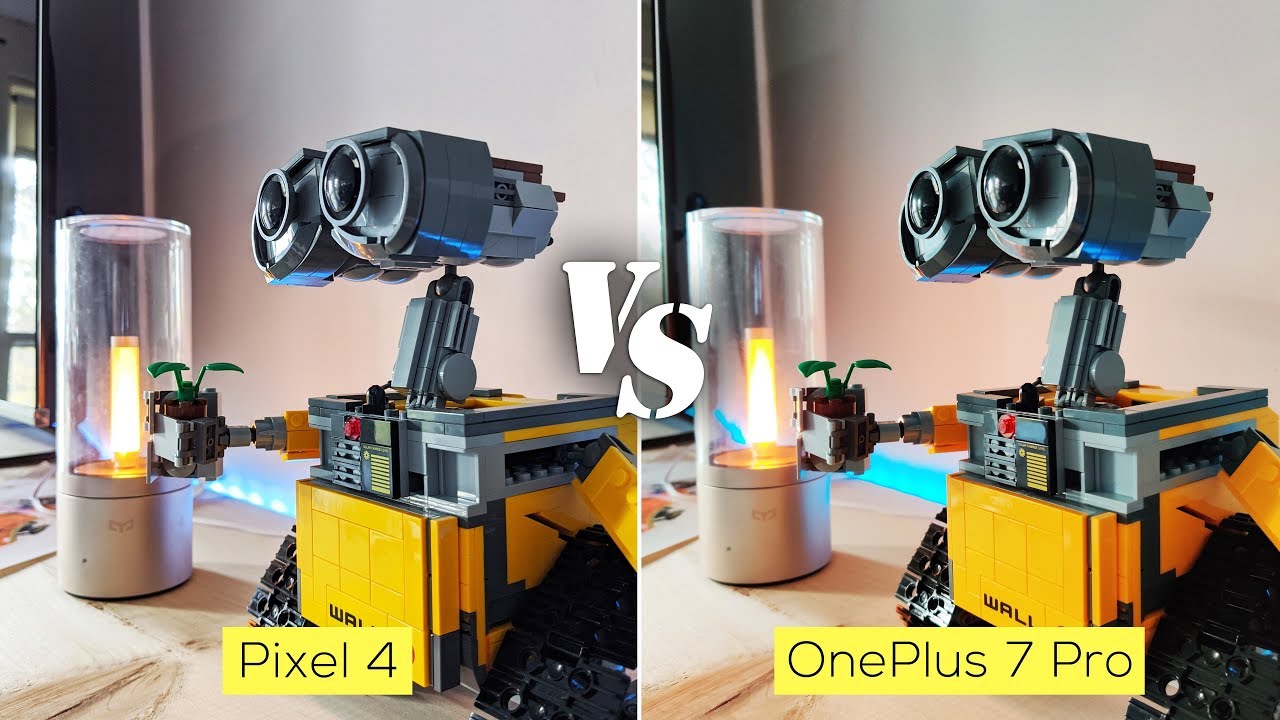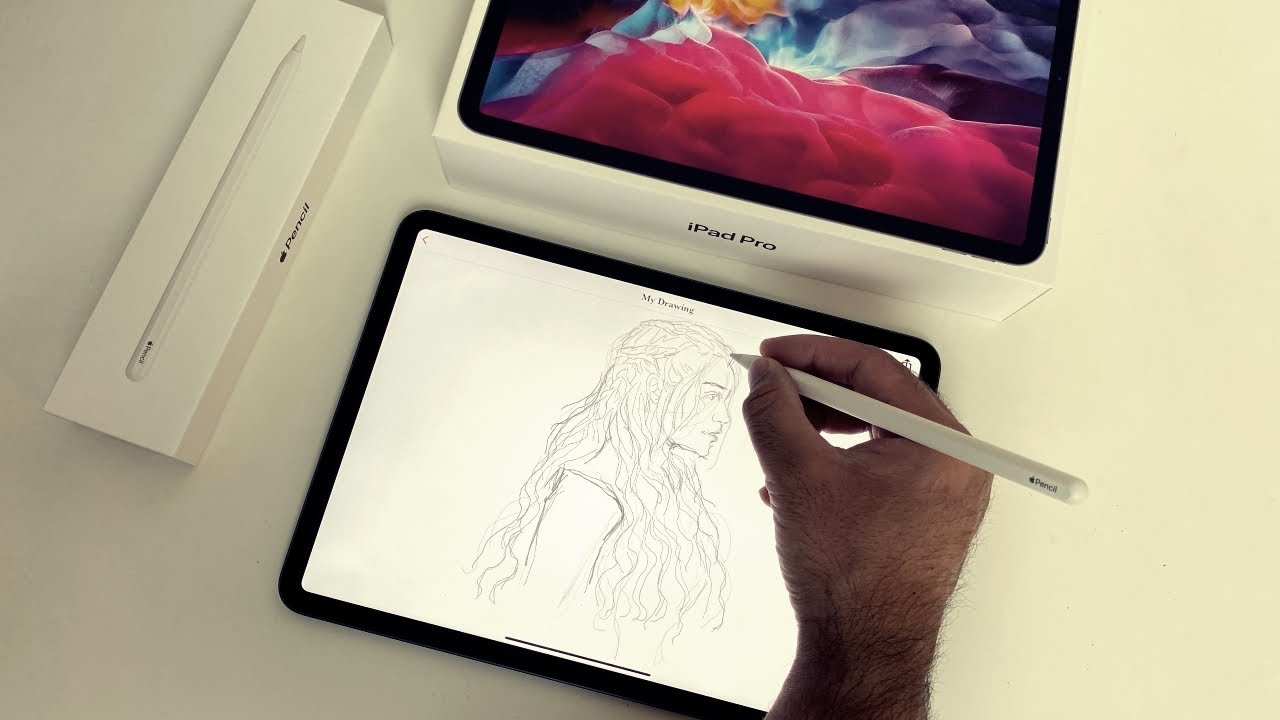Sony Xperia 1 ii Camera (COMPLETE REVIEW!) By James Lavish
Finally, the Sony Xperia one mark ii: let's go check out these cameras, shall we okay, so before we start to all you knew subscribers. Thank you. I'm super excited about the community that we're building here, and I look forward to meeting you online and, if you're new here we do simple to understand photography and video tutorials and sites and reviews so hit that subscribe button. You won't be sorry so on to the opera. First, I'm not going to go into all the specs on this phone. There are plenty of other videos out there that go into deep detail of all the specs and features, including a video that I did a few months ago that previewed the Sony, Xperia 1 mark ii, I'll link that below, if you want to check that out, but today we're going to solely focus on the cameras and the photography and video capabilities of this phone.
So if that's not what you're interested in you can click off now, that's what we're going to be focused on and if you are interested in the cameras, we're going to go over all three apps are included with this phone. We're going to go over all three cameras and their performance we're going to look at some example: images we'll compare them to the pixel 4 and even the Sony, a7r iii in some raw images. But first I should note that I've been waiting for this phone for a while now, and I've been looking at other reviews, and I've been pretty disappointed at what the reviewers have been talking about and focused on. I mean, let's face it. This phone was not made for the average consumer.
This phone is clearly targeting the photographers and videographers of the world, so I've been disappointed that most reviewers have just popped open. The phone threw it on the regular camera, app tried to take photos against the iPhone or the pixel or Samsung, and other phones, and they've been disappointed, which is not surprising, because this phone was not made to just be using that main photo app. Now don't get me wrong, we're going to look at that, especially against the pixel, and I've got the images that we're going to go over here, but we're also going to dive deeper into the pro photo app and a little into the pro video app cinema pro. And so by the end of this video, you should have a pretty good idea of whether this phone was made for you, but as a little refresher. Let's go over the three lenses that come with this phone.
As I said, there are three lenses: they all use, mass t-star coated glass to reduce, ghosting and flares. You have your regular wide and f 1.7 aperture 24 millimeter full frame equivalent. You have your ultra-wide, an f 2.2, aperture, 16 millimeter full frames equivalent, and you have a zoom lens, an f 2.4, 70 millimeter, full frame equivalent. All three lenses use: 12, megapixel, sensors. First, a note on the sensor size that 12 megapixels doesn't sound like a lot, especially when you have some phones like the Samsung that are running around with 108 megapixels or something like that.
But you have to remember that the sensor size is what really matters and if you have a ton of pixels they're going to be smaller to fit into that small sensor and the smaller the pixels the more difficult it is for them to catch light, and that will affect your photo negatively. So don't worry about the fact that this only has 12 megapixel sensors in it. It's plenty enough to take perfect photos, and we're going to see plenty of examples of that here. So first, let's look at the standard photo app, the kind that you would find in any other phone, that's included with this okay. So what we have here is our basic camera, app, our cinema pro app and our photo pro app.
But first, let's look at the regular photo app and when you pull it up, it looks like any other photo app. You've got your shutter button. You've got your choice between the camera and the video you've got a mode button here. Furthermore, you've got your lenses, your portrait lens, your wide angle and your super wide angle. So that would be the 70, the 24 and the 16.
, and then the upper left-hand corner you've got your settings, and in here you can have a self-timer. You can choose your image size which will change the megapixel count for your image. You can do object tracking, there's a soft skin effect, and you can turn that on for portraits or selfies. I personally don't like it on you'll see some of that later, and then you've got your GPS and other settings, and this will bring up your brightness level. So a little slider you can dial up or down just like the pixel or the iPhone, and then here you've got kind of a white balance.
You can warm up the image, or you can cool it down a little slider there. This is where you can choose your aspect, ratio and then here you've got an option to blur an object, and I get this message a lot that I need to move further away from the object, even though this is about two feet from the lens. It still feels like it's too close. I guess, and we'll look at that again later it. It almost makes it look like a tilt shift lens and, of course you can't zoom in with the effect on, but you can choose to kind of blur the background a little.
If you want to and in the modes you can choose, you can go to photo pro. You can do Google Lens and, if you've seen that it will determine what you're looking at and pull up a page of information on it, you can do some slow motion, a portrait, selfie, there's some creative effects, so you can do some real contrast. Some hue saturation mirror some effects. If you want and then the last thing you do is a panorama you can see. Your last effect that you used will be right here next to that mode, button.
Okay! So let's jump into Lightroom, and we'll look at some of the photos that I got with both the pixel and the Xperia at the ghost town. Okay, so we've got our first image here and what I tried to do is take the exact same photos with the pixel, as I did with the Sony opera, and you can see here that the images look pretty, pretty similar. The Xperia looks a little more vibrant, especially in the sky, and the pixel looks just a little more contrast. So if we kind of zoom in here, you can see on the tires, there's just a little more contrast and maybe just a touch more detail because of that, but all in all it's a pretty solid first image for the Sony, and I found that for most the photos. This is kind of what it looked like that the images were pretty similar in feel and tone um.
Although the Xperia does come out just a little more vibrant and the pixel has just a little more contrast, which makes it appear a little sharper in some instances. So then, in our next photo kind of a similar situation, the pixel comes out to be just a little more muted and a little more contrast and the opera. Again. You can see in the sky and the pink of this car that it looks just a little more punchy with the colors and in our next image. A little of a higher contrast situation, and again it'd be hard to tell just taking a glance at these photos which one was which, but if we zoom in a little, you can see that the pixel again looks a little more muted and the Experian looks just a bit more punchy with the colors.
Although if I was forced to choose which one looked sharper, I would have to say the pixel. Because again, if you look at the contrast just up here in the sign, you could see that it's just a little more clear and up here in the rafters. That contrast just helps, pull out the detail in those lower light areas and in our next photo. You can see here that the pixel does a pretty good job dealing with this high contrast situation with a super bright sky and that sun washing over these cactus cacti and the Xperia kind of struggles with this super bright sky here and these the light is kind of muted on the cacti and again the HDR capabilities of the pixel come out here and that computational imaging is just so advanced that it's its really difficult to keep up with, and I mean I, I didn't really expect the Xperia to be able to compete with the pixel in the computational imaging area. I mean this is arguably one of, if not the best computational imaging cameras in the world in a phone.
However, if you want to take a wide angle, shot like this, you just can't so there's nothing to compare it to with the pixel. So on the 16 millimeter. You can take an image like this, with the Sony that you just can't get with the pixel so that I very, very much enjoyed, and I really like having that wide angle lens. So that's a huge, huge plus for the Sony versus the pixel back to the sun. Turning back around we've got this old water tower, and we were literally shooting directly into the sun here, and you can see that the pixel was able to use a computational imaging and, however, it stacks together the images in order to come up with this.
It does a great job with just dealing with that sunlight and pushing it right to the point of being blown out, but not obviously blown out, though it does have some ghosting in here underneath the water tower. But the Sony just couldn't deal with that bright sun it. It doesn't have the computational imaging capability and so you've got some purple fringing and some aberration here, and then you can see here on the sign that that red outline and detail is a little too bright. That's not what you would see if you're looking at this. It would be much more like this in the pixel and so that t-star coding, it's probably not made to deal with direct sunlight, but you do get a little flare here.
Um you get a sunspot here from the pixel, but pretty tough image for either of them to deal with. But again the pixel is its amazing what that phone can do straight out of camera- and I can't remember if I said this before, but it was insanely hot out here on this day, and so, as I was walking around, I started getting some messages on these phones that some features would be disabled, and so we had to go back to the house in order to finish out the tests, and so let's go back to the house, and we'll go through some other features of the phone, including the selfie camera and some other features of just the main phone app. Okay, you can see we're back at the house here, and I started playing around with the selfie camera the front facing camera, and you know I'm not a big selfie guy, but it was okay, nothing spectacular and then the background blur uh. It was kind of hit or miss, and you can see some areas it struggled with. It obviously needs some work to catch up to the other phones and here's that skin softening effect.
You know I look plastic here uh, so I won't be using that very much um, but here's the back facing camera doing just a portrait, and it looks pretty good and then, when you turn on that background, blur it to me, it looks almost tilt shifty, it's kind of its kind of wonky to me um and then just for reference. This is the photo pro app taking a real portrait, and you can see how much the color changes when it's choosing the white balance through the photo pro app and then the other morning I went outside and saw that the sunrise was just blazing, and so I took a couple of photos: here's one with the regular camera app, and it struggled to catch that dynamic range like I really wanted to, so I flipped it into the photo pro app really quickly, and now I was able to take a super wide angle, shot on something you can't do with the pixel, and I thought it came out. Fantastic really got some great detail in the clouds and the color, and this is the kind of photo you can get with this camera with that photo pro app and then just for some reference here, the main video app. I was able to sneak off a few videos out at the ghost town and this first one with the 24 millimeters at 24 fps, and I'm just walking along here as you can tell, and it was pretty good stabilization, considering I had to step over tires and into that small space and then wind my way into the front seat of this car, but it kept focus and I think it did a pretty good job and the color is perfect and then the 70 millimeter, of course, is going to pick up every jitter. So but it kept focus pretty well.
You can see my steps, but again it did a pretty good job, considering how uncoordinated I was being just trying to get into this car, and it was so hot and here's a super wide. Of course, this is going to be the best of all the image stabilization for the lenses, and this really looked pretty smooth to me, and it does a great job, the just straight out of this regular camera app. I thought that it could rival the iPhone just for the straight video app it was. It was that good, it's really, really impressive to me. So all in all, like you've, seen, I think that the phone performs just fine with the main camera app, but I have to admit if I was looking for a phone that would give me fantastic performance with the main photo app just point and shoot.
This would probably not be it. I would definitely be checking out the pixels or the Samsung or the iPhones, or maybe Huawei or other phones that have phenomenal point-and-shoot capability. But again that is not what this phone is meant for, where it really shines is in the pro apps. So let's jump into the photo pro app and see how it performs there. So what do you do when it's 112 degrees outside and your phones are shutting off because of the heat? Well, you create your own scene, of course, so what I did here was I put together some makeshift blinds.
I put an orange gel on my light and kind of mimic morning sunlight coming through the blinds, and this is what we got so now with the camera set up. Let's walk through the uh different features of this photo pro app, just open up the photo pro, and you can see it looks very similar to the Sony. Alpha menus and you've got your modes here up on the left and, of course, there's no aperture priority, because it's a fixed aperture on all three lenses, but you've got some display, so the histogram and a level, and then you've got your drive mode, and you've got focus area and your ISO. You can change that manually or leave that to auto, so that would allow you to use shutter priority and just make sure that you've got your ISO set to auto, and you decide what shutter speed you want to use, and you've got your light metering modes, and you can even decide what your white balance is. You could leave it to auto or decide that you want daylight, or what's really cool about this, is you can choose a custom white balance and so how you do that? Are you take a white card or white piece of paper, and then you just tap that you press set and that's it? You've got a custom white balance to your scene and Sony just updated the software to this phone.
That now includes raw and raw plus JPEG capture, which is super powerful. So you can capture raw images, and they'll have a much higher dynamic range than a typical JPEG. And something to remember, though, is if you have raw or raw and JPEG capture, selected, you're limited to single shooting only. I think the buffer just can't handle the continuous high or continuous low shooting yet, and that may be a software update that comes later, but we'll have to see. And of course you have a choice of autofocus or manual focus, and then your lenses are over here on the left, and you can choose your between the three lenses and then another cool feature is that when you choose the lens up on the top, you can use your volume buttons to zoom in or zoom out, and it becomes limited to the lens you're on.
So then you have to switch over and then go to the next lens to move up. But when you hit the 70 millimeter lens to go higher than 70 millimeters you'll get a digital zoom, and it's the phone it's going to be using some computational imaging to mimic a longer zoom than the 70 millimeters and something else that's really cool. Are you have an exposure compensation value, and so you can just slide that up or down instead of going through all the different settings? If you're in a really quick situation, you want to grab a shot and if you're in the photo pro mode, you can just slide that up or down to adjust your exposure really quickly and then, of course, you've got your menus, and you've got your different aspects, and you've got HDR, and you've got a dynamic range. Optimizer you've got the soft skin effect that you could have on in even the photo pro app you've got your eye autofocus and that's for both humans and animals. So if you have that on it'll look for an eye in either human or an animal, and so I'd like to just leave that on, and they've got a few more settings in here that are kind of typical of an uh of any camera app, and one last thing that I almost forgot is that you have a dedicated shutter button on this phone and that's right up here on the right hand, corner, and it makes perfect sense for a phone like this to have a dedicated shutter, especially when you're using the photo pro app okay.
So this is really where this phone and camera shines. In fact, this Xperia JPG is straight out of camera and here's the pixel 4 I shot a raw image and here's a raw file from the Xperia 24 millimeters and one at 16 millimeters and the great thing about these three images between the 16, the 24 and the 70s. I really didn't have to do much color correction between them, they're, pretty close in their output. Of course, I'm using raw files, but looking at the 70 millimeter and then cropping in to 150 percent, I mean look at that detail. This is a phone camera that is absolutely tremendous and just for some comparison, I grabbed my Sony 873, and I put that 24 to 105 g lens on there, which is a fantastic lens and put it up against that 24 millimeter from the Xperia and look at the sharpness.
Here I mean that's just absolutely fantastic and look at the detail and the color rendition out of this phone is just amazing to me and then to see just how far we can push this. I took some photos in comparison for an ISO test and the photos at 400 and 800 1600 ISO were all very usable. It really only became apparent at ISO 3200 that we were pushing this camera and all that noise was introduced and then back at the ghost town I took this photo and wanted to see how it dealt with that dynamic range and a super under exposed photo. So I took a photo that was three stops underexposed, with the photo pro app and then bringing it up in post. You can see that it's a quite usable image.
I mean you have to really crop in to see that noise in the background, otherwise it did a great job. I mean this is remembered. This is a tiny, tiny piece of glass in a phone camera, and we're three stops underexposed, and I think it did a great job, absolutely blown away at the capability of this photo pro app. It's. It's really, really amazing: to have this kind of control in a camera in a phone and then moving on to test the eye autofocus and the face detection.
My wife was gracious enough to model for us, and so I had her walk towards me and the phone had absolutely no problem picking up her face and then, when she came into a little better lighting, it picked up her eye with no issues and then doing continuous high speed capture. It looks like that eye. Autofocus is a little off, but when you go back and look at the images, every single one of these is sharp, and they're all crisp, even though I only had that shutter speed at 500, these images are great, so choosing an image here and zooming in you could see that the detail is sharp all the way around I mean this is just incredible. This is a phone again, I mean continuous, high speed, shooting and using face detection. I'm super impressed.
So what did you think was the profile app, what you expected and were the images as good as you expected, I have to admit as a photographer living with this phone for the last week, I've been finding myself grabbing the phone and opening up that photo pro app and being really excited to take some photos, as if I was using my big alpha camera and a lot of the images I got were every bit as good as I hoped they would be. But what about you leave a comment below and let me know if you like the photo pro app and whether that's the experience you're looking for in this phone now, let's dive into the cinema pro app and see what the full video capabilities are of this phone. Okay, so jumping into the camera pro app. You can see here that this interface looks exactly like the Sony, professional video cameras and because of that, the way you do this is you create a project, and we'll just name this. The Xperia view, but a little pro-tip here, is just create a number of projects, one for each resolution and each frame rate and that'll make it super easy to go between resolution and frame rates.
You can see here, you can choose your resolution, and then you can choose your frame rate, and it goes all the way up to 60 frames per second at 4k and of course you can change your ISO and one of the things that many professional cameras do. Are they use the degree rules so using 180 degrees means that you would be double the frame rate for your shutter speed? So if you're using 24 frames per second you're going to use 148 of a second for your shutter speed and that's great because it's not 150th, I mean it's right on the dot, and it does the calculation for you and something that's also included in the cinema. Pro app is the choice to put different color overlays. So you can burn that right into your JPEG footage, and you can get that Venice. Look right here in camera, and it'll be ready to go.
If you wanted to upload it to social media, it's right there in the app for you to use, so we're back at the original flower scene here, and I wanted to show you something that I discovered when I was playing around with the cinema pro app. It's here in this autofocus. When you hit manual focus, you can set different focus points. So if we tap on the flowers here for some close focus, that could be our point a and then, if we tap the back flowers, that could be our point b and now the camera will automatically pull focus nice and slowly from a to b for us, and it's smooth, and it's super accurate. So this is a really, really cool feature of the cinema pro app and now some examples of the type of footage you can get straight out of camera.
With this cinema pro app, here are 24 frames per second at 4k and then 60 frames per second at 1080p. I mean look at how sharp that is. I mean this is fantastic straight out of camera and then here's the 60 frames per second at 4k, and I was trying not to get stung by other uh honeybees that were around here, and so I might have moved a little too quickly and scared this guy off. But this video is getting super long. I think I hit on just about all the different types of images and videos you can get out of this, and so we'll wrap it up here.
Okay, so don't forget to check out the full preview of this phone. If you want to see all the specs and details of the Xperia 1 mark ii, I'll leave a link in the description below, and you can check that out. I hope this video helps you decide whether the Xperia is right for you and if you feel like it did please hit that like button, as that really does help, and if you haven't already don't forget to hit the subscribe button and that little notification bell to stay in the loop around here, and I'll, see you in the next video you.
Source : James Lavish