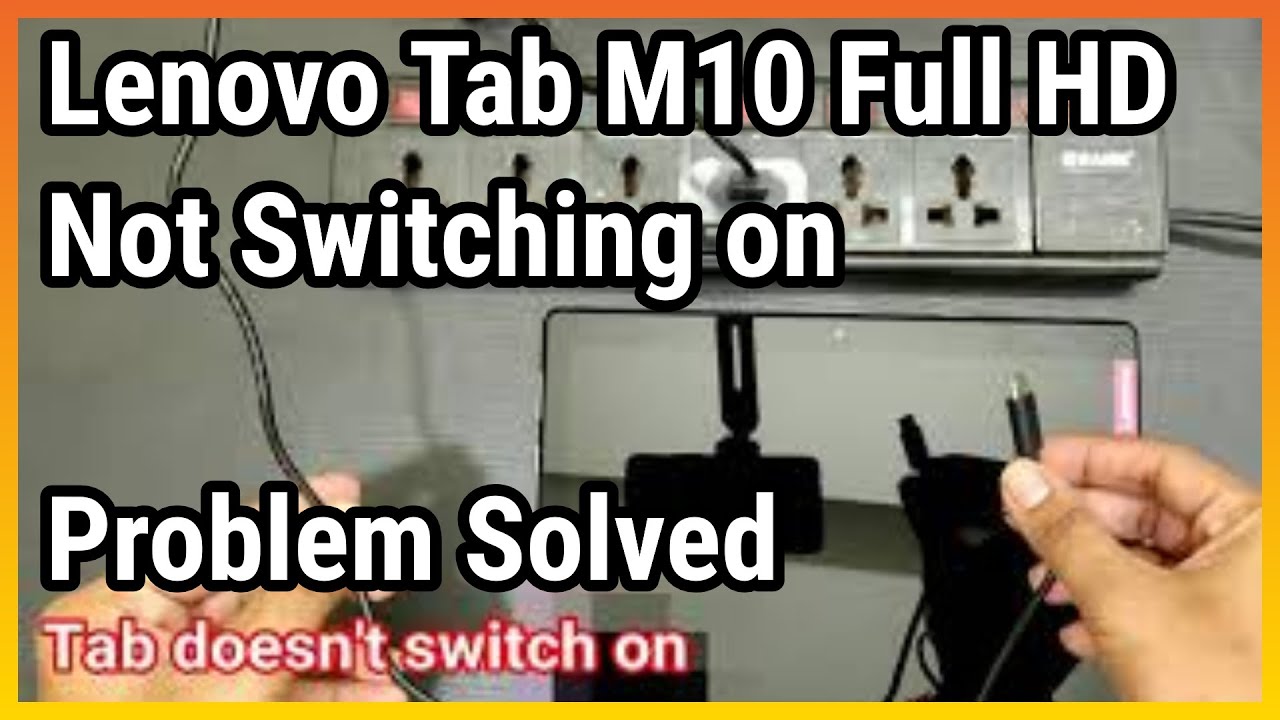Sony Ericsson Xperia pro Review By PhoneArena
Hey everyone: this is Daniel from phone arena with the Sony Ericsson Xperia Pro, one of the few phones with physical QWERTY keyboards that ship with Android Gingerbread onboard it has one year, Hertz processor, an 8 megapixel camera with Error R sensor here on the back. The 3.7 inch so-called reality displays ports 480 by 854 pixels resolution, which makes pixel density pretty good at 265 PPI, and the screen is bright enough with decent visibility outside the viewing angles faked quite a bit when you tilt the phone past 45 degrees, though, as you can see, but the more important characteristics like pixel density and brightness are fine. Here, the Xperia Pro can be called a looker, especially in this Burgundy casing. We got, then the chrome like rim around the keyboard health makes for a stylish contrast the weight this kept in check at five thousand six hundred and forty grams, while the thickness is bearable at 0.53 inches. Thirteen point: five millimeters, considering the site's lighting quality. What we have here pushing the screen, half up reveals the keyboard, and it's fairly easy to do yet.
Sony Ericsson has managed to avoid any overly wobbly feel it feeling it was just a little here. The railing feels sturdy right here and the screen steps back into place reassuringly with only a slight nudge aided by this spring loading mechanism. Here is the keyboard itself looks great with the well spaced chicle keys, paint it in the color of the casing, and each button seems individually lit in white, save for Oh keyboard. With this pretty long space bar key plus, we have the for peril Kasey, which makes the instant classic the only thing that Korea's improvement is the key travel which is on the cello and click aside, look around the sides of the Sony Ericsson Xperia Pro. We find that again, the company is making too small for comfort power.
Log key and its travel is also very shallow. It's not easy to find and press the volume rocker here on. The right is pretty much the same thing too short and narrow for comfort and the keys are not protruding enough to be operated easily. Here on the right. You also have the micro HDMI port covered with a protective flap, an LED notification alight above the HDMI port, and this two stage camera shutter button here, which is a rarity in these days of virtual everything.
The camera key is also very small. It takes getting used to as well just like the power key right here and the volume rocker. Besides the 8 megapixel camera module on the back with LED flash. We also have front facing camera and a full suite of sensors, as you can see, white, central proximity and so on. So nothing substantial seems to be missing from the Xperia Pro.
We also have two microphones for noise cancellation and, overall, the design impression is quite glossy. Let's have a look at the Timescale interface on the Xperia Pro. We won't dwell too much on the Timescale UX, as we've reviewed it entirely on the Xperia Arc S. We just mentioned that it looks pretty with these transparencies that you see, and transitional animations plus Sony Ericsson manages to keep it functional with this embedded Facebook inside Xperia integration. It groups tightly your contacts in along with your Facebook friends or friends from the other social networks, and it allows you to shoot a status update directly from the home screen with this Timescale UX right here you can update status, Twitter, Facebook and so-and-so forth, directly from the home screen pretty handy, and it also allows you to do things like see that a Facebook friend that is calling you has a birthday today and subtle differences like that, the only gripe we have with this interface that we still don't have smart dial here in the dialer up.
So we have to look contacts up each time by scrolling or searching manually right here. This is the portrait keyboard very easy to work with enough spacing between keys, including in landscape mode, and, as you can see, the interface has a landscape version as well. When you turn the handset like that, of course who needs this on-screen landscape keyboard when you have the excellent physical one, but still it's a nice touch for quick typing of something, as has become a trademark for the Xperia line. The Timescale interface runs very well on the one you heard: snapdragon s2 processor, coupled with 512 megabytes of RAM, not the most powerful combination out there, but things are very fluid, as you can see, despite that, the interface is probably the most visually polished after HTC Sense. With these transparencies and transitional animations, you have one gigabyte of roam for starting apps, but only 300, 20 megabytes user available actually for expanding and the chipset also powers.
The browser flow is today, as you can see, scrolling is very smooth zooming as well. It renders the page in real time, wolves wink. You also have DEX reflow, and since you have this nice physical keyboard, it really helps typing in forms and comment boxes or updating your social networking status. The 3.7-inch screen is of good size. The pixels are densely grouped enough for comfortable reading and, of course, you have the full Adobe Flash support that we've come to expect from Android handsets, and here it runs very well as you can see, proving that you don't need a dual-core chipset to have things optimized and working as they should.
Let's have a look at the context: menu of the browser, nothing fancy in terms of settings, just functional minimalistic and looking pretty the music player is pretty looking again and minimalistic, like most other applications in Timescale UI. Yet it is pretty functional offering things like equalizer presets, Facebook, sharing of the song also directly from the home screen, have a cup of equalizer presets. Here the Xperia line of Sony Ericsson has some of the more potent loudspeakers out there on a mobile phone and Xperia Pro is no exception. We have strong and clear output and full sound which make the phone down very good device for listening to music in mono. Of course, unless you plug in the supplied headset, the answer is also capable from in 720p HD videos.
Although the video player is pretty basic. Actually we have the stop Android gallery here, just beyond loudspeakers. That's the video player very basic, no bells and whistles. You can edit the video basic editing directly here, trimming etc. , and that's about it.
The camera interface offers a rich set of scene modes which are very easy to get to in the menus. As you can see, very well spread out large buttons easy to touch, and we have the new UI here. That includes features like 2d and 3d panorama. For example. That's the 2d version you just Pat in the direction you've chosen right down, left and up and make one pretty 180-degree panoramas which gets stitched pretty quickly, and you don't even need a tripod.
It's not very finicky. This 3d sweep panorama makes of course, three images, but you're only able to project them on a Sony.3D HDTV, there's a pretty nice auto mode here, which picks exposure, white balance and so-and-so forth. For you or you can pick an abundance of scene settings on your own. The pictures themselves are nothing to write home about. They are taken on a very cloudy day in our samples.
Although the presentation is rather natural, the colors turned out warmer, then they should give the sky hey. Rusty hue detail is average for an 8 megapixel phone camera indoor. The colors are also not very accurate. This time, having a purple hue in the strong light sample and the snaps tend to introduce a lot of noise when lights are turned down and the LED flash is pretty weak, not able light up the scene even at six feet. The Xperia Pro shoot 720p HD video with 30 frames per second, which supports continuous autofocus phase detection modes, while filming, but detail is average for the resolution, and it's pretty mediocre when compared to the best phones, which offer 1080p videos like the galaxy s2 or the iPhone 4s.
Continuous autofocus is nice to have, but it's too finicky here, it's slow to adjust and there's no on-screen shutter button. While filming you have to always start and stop the video capture with the tiny camera key physical camera key. The Sony Ericsson Xperia Pro will appeal mostly with its comfortable and beautifully. Backlit keyword here slide out physical QWERTY keyboard, and it is also pre capable in other characteristics as well safe for the samples from the camera, which were not that good. Its price fits right into the mid-range category, not aspiring to be something it is not, and also as Sony.
Ericsson has demonstrated time and again with its Xperia line. It pays to optimize the chipset with these Android phones. It consistently uses one your Snapdragon s2 processor, which runs this Timescale UI flawlessly. As you can see, we also have a very snappy browser on the Xperia Pro, which is usually reserved for low core chipsets, and we have a very potent loudspeaker as well out of the small gripes we have with the phone would point out the tiny and comfortable buttons all around the handset. The pale key here is pretty finicky to find impressed also the volume rocker which is too short and narrow, and the camera shutter key again hard.
Fine and press analyst militia are the subpar viewing angles of the three point. Seven-inch screen still the more important characteristics like outside visibility and pixel density. The screen is, above average for the mid-range category of the few alternatives in the U. S. we'll mention the Samsung stratosphere, which also runs Gingerbread and has a slightly larger 4-inch screen and a 5 megapixel camera.
The Motorola Droid 3 adds a fifth role to the keyboard. You'll have 4 rows, and it sports a dual-core processor in Europe, T golden all the HTC Desire Z's to a very good phone with a physical slide-out QWERTY keyboard. We also have they're the Motorola milestone, 2 and Nova 7 as natural alternatives, although the latter and Symbian. This was a video review of the Sony Ericsson Xperia pro from following on for more information about this and other handsets. You can visit us at phone arena.
Calm thanks for watching.
Source : PhoneArena