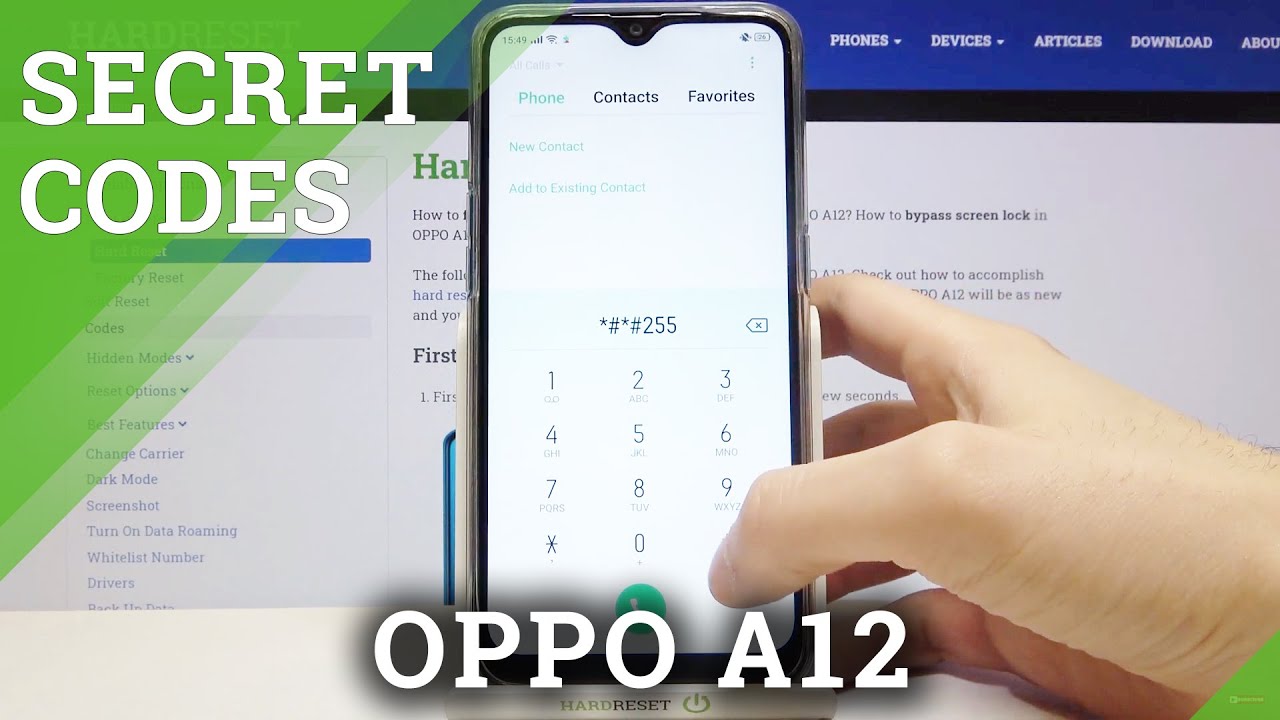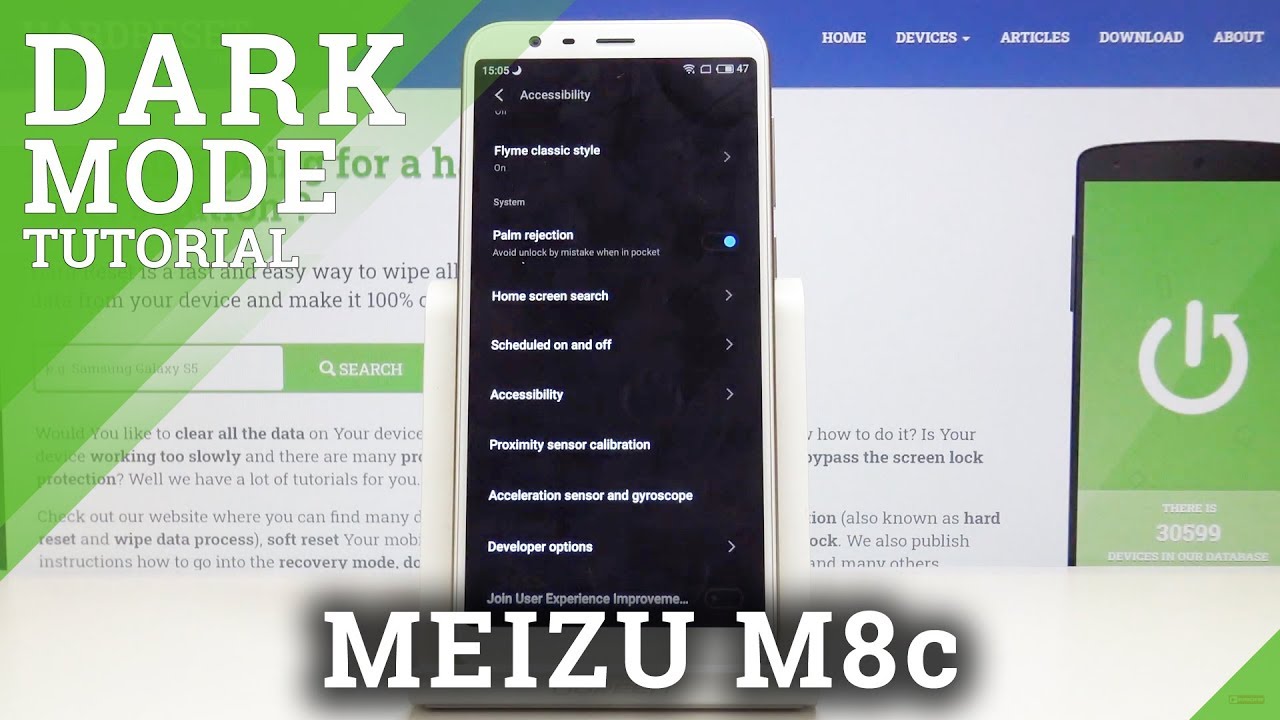Secret Codes on OPPO A12 – Hidden Modes and Advanced Options By HardReset.Info
Here I have Oppo 812, and today I'm going to show you some secret codes on this device and also how to enter them so to enter secret codes. You just have to open a keyboard on your phone and enter them here, and the first code for today is the aster ix pound o6 bond, and this is the code for the email, information and second code is aster ix, pawn six, seven, seven six pounds, and this is the software version menu. Here you can find some interesting information about your device. The following code is aster ix bound 8a8 bound, and this is the engineer mode, which has this cool barcode here and second code is aster ix: pound Astrid pound four, two six aster ix pound asterisk bound aster ix. This is the VCM diagnostics menu, no idea. What, for what is it for next code? Is aster ix pound Astrid, pound 2, 5, 5, pound aster ix, pound aster ix, aster ix, pound asterisk pound, two, two, five pound asterisk pound aster ix, and this is the calendar info.
If you have a calendar, some calendar set up, you will, they will be displayed here. The following code is aster ix, pound 0 7 pounds, and this is the maximum SAR level uh the following code and the last code for today is aster ix pound, eight zero, zero pound- and this is the engineer mode but more complicated without this barcode with a lot of settings, as you can see, there's a lot of menus here with a lot of different options, enter this code and try them for yourself, and that's it, thanks for watching. If you find this tutorial useful, don't forget to hit that like button and subscribe to our channel.
Source : HardReset.Info
Phones In This Article
Related Articles
Comments are disabled
Filter
-
- All Phones
- Samsung
- LG
- Motorola
- Nokia
- alcatel
- Huawei
- BLU
- ZTE
- Micromax
- HTC
- Celkon
- Philips
- Lenovo
- vivo
- Xiaomi
- Asus
- Sony Ericsson
- Oppo
- Allview
- Sony
- verykool
- Lava
- Panasonic
- Spice
- Sagem
- Honor
- Plum
- Yezz
- Acer
- Realme
- Gionee
- Siemens
- BlackBerry
- QMobile
- Apple
- Vodafone
- XOLO
- Wiko
- NEC
- Tecno
- Pantech
- Meizu
- Infinix
- Gigabyte
- Bird
- Icemobile
- Sharp
- Karbonn
- T-Mobile
- Haier
- Energizer
- Prestigio
- Amoi
- Ulefone
- O2
- Archos
- Maxwest
- HP
- Ericsson
- Coolpad
- i-mobile
- BenQ
- Toshiba
- i-mate
- OnePlus
- Maxon
- VK Mobile
- Microsoft
- Telit
- Posh
- NIU
- Unnecto
- BenQ-Siemens
- Sewon
- Mitsubishi
- Kyocera
- Amazon
- Eten
- Qtek
- BQ
- Dell
- Sendo
- TCL
- Orange
- Innostream
- Cat
- Palm
- Vertu
- Intex
- Emporia
- Sonim
- YU
- Chea
- Mitac
- Bosch
- Parla
- LeEco
- Benefon
- Modu
- Tel.Me.
- Blackview
- iNQ
- Garmin-Asus
- Casio
- MWg
- WND
- AT&T
- XCute
- Yota
- Jolla
- Neonode
- Nvidia
- Razer
- Fairphone
- Fujitsu Siemens
- Thuraya