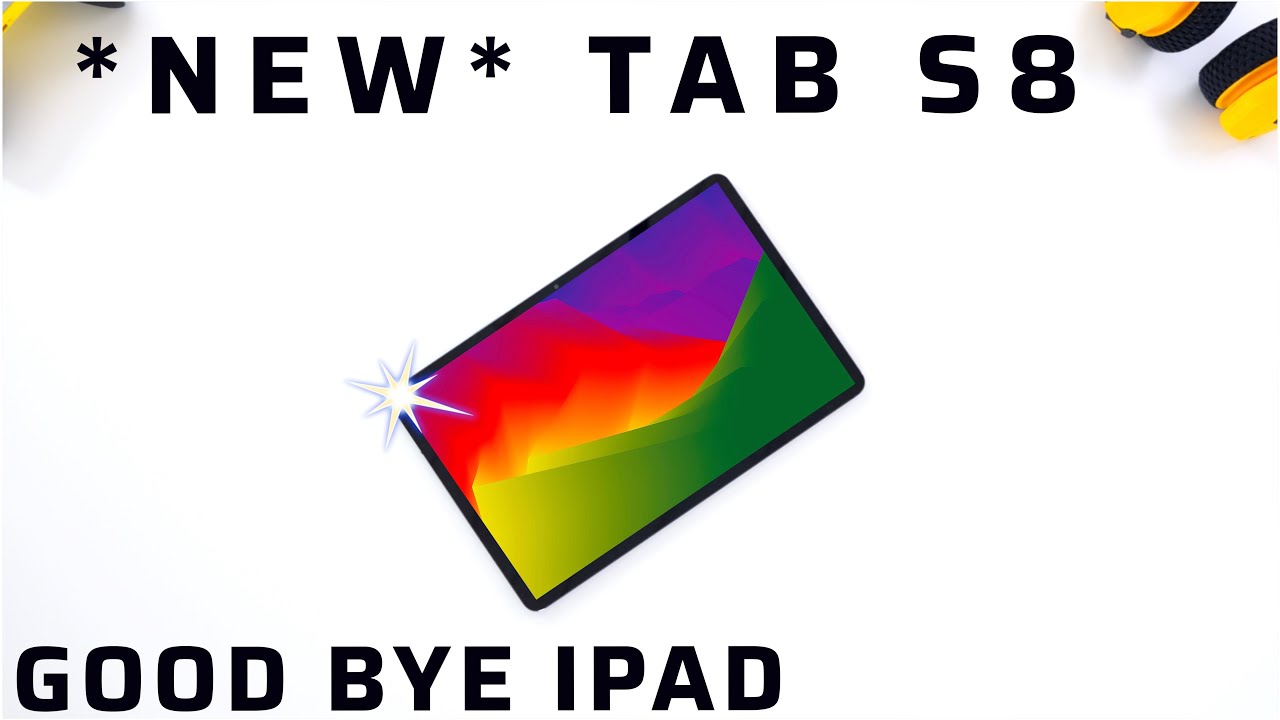Samsung S20 FE 5G review first time switching iPhone to Samsung (cloud navy) By Mia in Asia
Hey guys today, I'm going to be doing a video, that's a little different from the vlog style content that I normally create, but I recently bought the Samsung s20fe and I wanted to do a review about it, and I wanted to give you the point of view of somebody who has always been an iPhone user up until now. Oh one, more thing I wanted to, let you know is that the phone that I switched from was the iPhone 8 plus model, so all of my opinions from the iPhone are coming from a later model and not the newest one. So I just wanted to let you know that okay, so here's the Samsung, s20 Fe 5g model, and I got it in blue because there was no black option, which I was very surprised about, because black is a very common color um. But this is the closest thing that I get I could get to black, and I think it's actually very close to black, and it looks really nice. So the official name of this blue is cloud navy, and it's 128 gigabytes, also expandable memory, which is fantastic. I don't think that I'm going to be running out of storage anytime soon.
One thing, though, that I was a little disappointed about with the s20 model is that there are bezels on the side and there's no infinity screen um. The s10 did have the infinity displays, and I was kind of disappointed to see that that was no longer included with the s20 model. All right, I forgot to show you what the box looks like. This is what the box looks like and inside it just came with the charger and the phone and instructions like most phones do there are some instructions up here or like a manual, and this thing on the back. I'm not entirely sure what this is for.
I think, maybe for like a reset or something or is it to get the there is expandable memory on here. You can put a chip in the side, so I might be um. Actually I think that's how you open the cartridge up. Maybe I don't know, I'm not a tech expert you're, just an average person who wants to give you a review on this phone, I'm just going to go through some features: um and talk about the phone. Basically, I've done a lot of customization to my phone because I didn't really like how it looked when it came.
Like I don't know, I think I made it look a little less Samsung, which I like better uh. One thing that I don't believe that the iPhone has is this um cord thing for the password, and I think that that's really fancy, and I do like that um. I am going to tell you one thing that I do not really like, but I kind of getting used to it. It's that there's no swipe back feature. So, like here's, my Instagram, if you want to follow me um so like.
If I tap on a picture, I can't swipe back and coming from iPhone. I found that really kind of annoying, so you have to use the little menu at the bottom, but I'm getting used to it, and it's not really that bad. So countering that one thing that I really do like about this phone is that there is power share, and I have the Samsung active watch 2 that I can charge on the back of my phone, which is really nice. I haven't even used the charger for this at all. I've only been using my phone to charge my watch.
Oh, another thing that is very nice from the manufacturer. It comes with a decent screen protector, a little plastic I mean you can't really see it, but there's one on the front and the back, and there were some on the sides as well, but those uh they did fall off. It hasn't really like to come off or anything. I think it's its pretty good, there's just so many things that you can customize, and I really like that aspect. So one thing that I really like and was glad to find out is that you can download themes, and I think that you can do this on the iPhone as well, but I had a theme on here.
Actually it's still on there, but I also have a wallpaper uh so like if I go. If I go to contacts it changes the display, and it makes it look really cute, and I love the colors that this thing features and this theme was free on the play store. So that's another bonus. Another thing is you can change the look of your apps with a package that you can also download on the play store, and it makes them look. I think so much more aesthetic, not all the apps, actually fully look so much different like these.
They look kind of the same there's just the background of the apps is a little different, and obviously you can add a wallpaper. Another thing that I really like is that you can customize. I guess, you'd call this the home screen. If you hold here, you can add some widgets, so you can add things to your home screen, and you can even move around like the clock, or you can pretty sure you can take the clock off. If you don't even want that, or you can take off the weather, or you can add various things to your home page, which I thought was really nice.
Another thing is, it does charge very quickly. The battery lasts a very long time very pleased with that and then the camera. I think I like the camera at first. I was kind of not so sure, because I didn't really think it looked as good as the iPhone camera. The front camera, I think, looks a little washed out and pale, and I tried to find some settings to fix that, and I couldn't really fix that.
It also kind of has a smoothing effect that it puts over your skin, which I don't really, really like, and then the back camera I feel like. Sometimes it looks a little too sharp, like the images. Looks too sharp, you know what I mean, but I'm starting to get used to it, and I think it looks pretty good. This is my setup, I'm filming with my old iPhone, but one thing I love about the camera is the fact that you can. Let me show you, so I can open my camera from my screen like this there's a wide camera or wide lens option, and it is fantastic like the things that you can capture and the space that is captured with the wide lens, I think, is awesome and then there's a super zoom lens and I think this one's very good quality and then one thing that I also like is that if you want to take a selfie, you can raise your hand, and then it will like to detect that, and it will take a selfie.
I think I'm starting to get used to it. It's a little. It looks a little different from iPhone camera, but I think I'm starting to actually maybe like it more. Maybe we'll see. Oh another thing, you can drag the little shutter button around the screen so that you can actually take a picture like wherever you want your finger to touch the screen.
Okay, the next thing I'm going to show you is concerning watching media. So if you watch something on YouTube on your phone, I'll just find a video one of my videos. So if you click on it, and then you full screen it there, it doesn't fill up the whole entire screen because the phone is so long, but you can zoom in, but then it takes off from the top and the bottom. So then doesn't it look kind of weird like don't actually fit in the frame so like this is the original and then, if I zoom in, like you, don't see the whole picture. If it's, if you see the stuff on the side so, but I mean that's really not that bad okay, another thing is um, and it doesn't work for every YouTube.
Video and I'm not sure why. But if you go back to home, okay yeah, it works on my videos. So that's good! You can actually still watch your YouTube video in the corner of your phone and then, if you double tap, you can go back to the video so like. I could watch a video and then go to another app and I could open Instagram and still be watching my YouTube, video, which I think is super neat, and I believe this feature is called picture in picture. There are just so many features with this phone.
It's its actually amazing. I got rid of my little control bar at the end, the bottom here I didn't really like that. So it's just these little gray lines. Another thing: if you double tap or double click rather the side button, then it will take you to camera. You have to actually change that in the settings because when you double-click it I believe it brings up Bixby and then, if you long press or no, then it brings up Bixby.
What's it doing, here's what I found online, I'm pretty sure I had to change that. I don't know what it does if you just double tap before you change that. So if you go to settings you can change that, and I think that's pretty helpful. Another thing that I really like, I think it's called a toolbar inside my phone there's a little toolbar, and you can swipe out, and then you can set apps that you want here and then these are the last two apps that you used, and you can drag and put any app that you want over here that you can easily access so like. If I want the camera, I can add it over there and I like that.
I actually use the toolbar a lot more than I thought that I would, and it's pretty fancy. Okay. So I think that's basically all I have to say about the Samsung s20fe. In closing, I do want to say that I love it, and I'm so glad that I switched to Samsung, and I'm pretty sure that I will never switch back to apple um, so yeah that was a review of the s20 Fe from somebody who's. Not a tech guru and who's never owned a Samsung phone before, but I hope that you enjoyed this video and I hope that it was helpful in some way, especially if you're thinking about switching from apple to Samsung.
Alright, so make sure to hit the subscribe button. If you'd like to see more videos from my channel- and I appreciate you and your view- thank you guys so much for watching I'll, see you next time, oh and uh, depending on how this video turns out. If it looks good, I'm going to be doing a review on the Samsung active watch, 2 um. So if you'd like to see a review on the Samsung active watch, 2 make sure to tune back in alright bye, bye.
Source : Mia in Asia