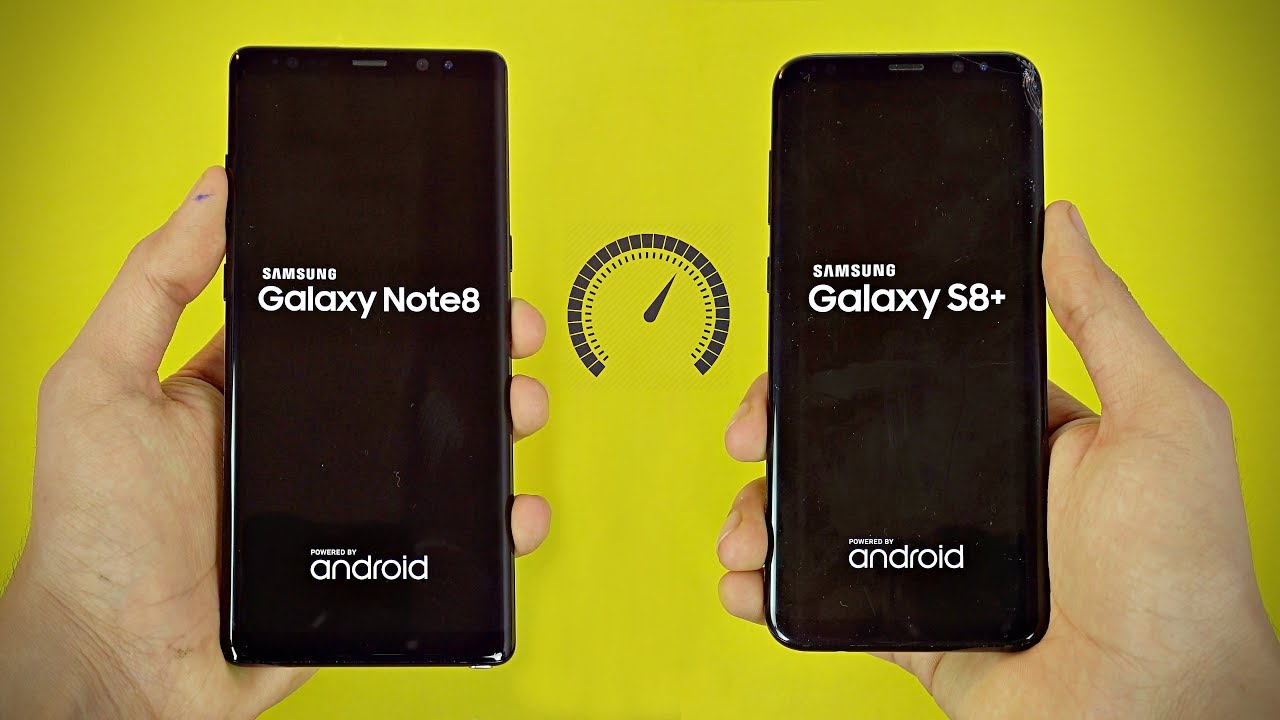Samsung M51 Unboxing: Colossal 7,000mAh Battery, Snapdragon 730G | Price in India Rs. 24,999 By Gadgets 360
Hello everyone and welcome to gadgets360- and today I have with me the Samsung Galaxy m51. This is a brand-new smartphone from Samsung in the galaxy m series, and the one thing that I'm really excited about is the fact that this thing has a 7000mah battery so without waiting any further, let's go ahead and unbox the device, but before I do that be sure you are subscribed to the guys, 360, YouTube channel and click that bell icon, so that you're the first to know when we have a new video. So this is what the box of the Samsung Galaxy m51 looks like. You can see the front of the device right here and does not have any specification mentioned on the box. So let's go ahead, unbox the device and take our first look at it. So this is the Samsung Galaxy m51, let's quickly power it on keep it aside and let's take a look at the other contents in the box.
First, you have this 25 watt charger. It comes out of the box and an USB type-c to USB type-c cable. Now this is something similar that we have seen on. The galaxy m31s as well, so let's keep the charger and the cable aside and take a closer look at the galaxy m51. When I'm setting it up.
I will take you through the specifications of the device so right at the front, you've got a big 6.7 inch, AMOLED display it has full HD plus resolution, and this is the infinity o display, which means that it's got a hole punch at the center of the display towards the top, and it has a side mounted fingerprint scanner. This is something we started seeing with the galaxy m31 s so side mounted. Fingerprint scanner is what you get the volume buttons are right above it, you can see it's not very, very thick as I was expecting it to be. It is definitely manageable, and it does not feel very, very bulky either. Now this galaxy m51 tips the scale at 213 grams, and there is corning gorilla, glass 3 on the front for protection.
The back is a plastic finish that Samsung has been doing on some of its other smartphones. Recently, let's set the device up while it is setting up. Let's take a look at the ports at the top and the bottom of the smartphone, so at the bottom, you've got the 3.5 mm headphone jack, the USB type-c port and the bottom firing speaker, whereas at the top you've only got the secondary microphone, there's no other ports at the top now galaxy m51 does recommend a few apps to install I'm going to uncheck it. You can also log into a Samsung account skip that now in terms of the hardware that is powering this galaxy m51 is the processor, and it is a Qualcomm snapdragon, 730 GSOC and the Indian variant gets the Qualcomm snapdragon 730g. While the international variant gets the snapdragon 730.
There are two ram variants for the galaxy m51, so you can choose between 6 GB of ram or 8 GB of ram, while storage remains the same at 128 GB, the battery capacity is big, so you have a 7 000 William hour battery, and you get a 25 watt charger in the box, which I think should help it charge quickly. At the back, you've got a quad camera set up with a 64 megapixel primary camera, 12 megapixels, ultra-wide angle, camera, a 5 megapixel depth sensor and a 5 megapixel macro camera, and we've got the black color variant for this device, and it has a very glossy finish and, as you can see, it does tend to pick up smudges rather easily and then at the front here you've got a 32 megapixel selfie shooter. Let's also take a look at the android version that this particular device is running, so it is running android 10 with one UI 2.1, and it also has the OST security patch. Now, let's take a look at the sim configuration, so, as you can see, it's got dual sim configuration. The UI is very similar to all the other Samsung phones that I have unboxed and used, but it'll be interesting to see how the big battery on the galaxy m51 lasts, for that you'll have to stay tuned for the full review, so that was a quick unboxing and our first look at the Samsung Galaxy m51.
Now. What do you think about the smartphone? Let me know in the comment section down below and as always for all things, tech stay tuned to gadgets360. com.
Source : Gadgets 360