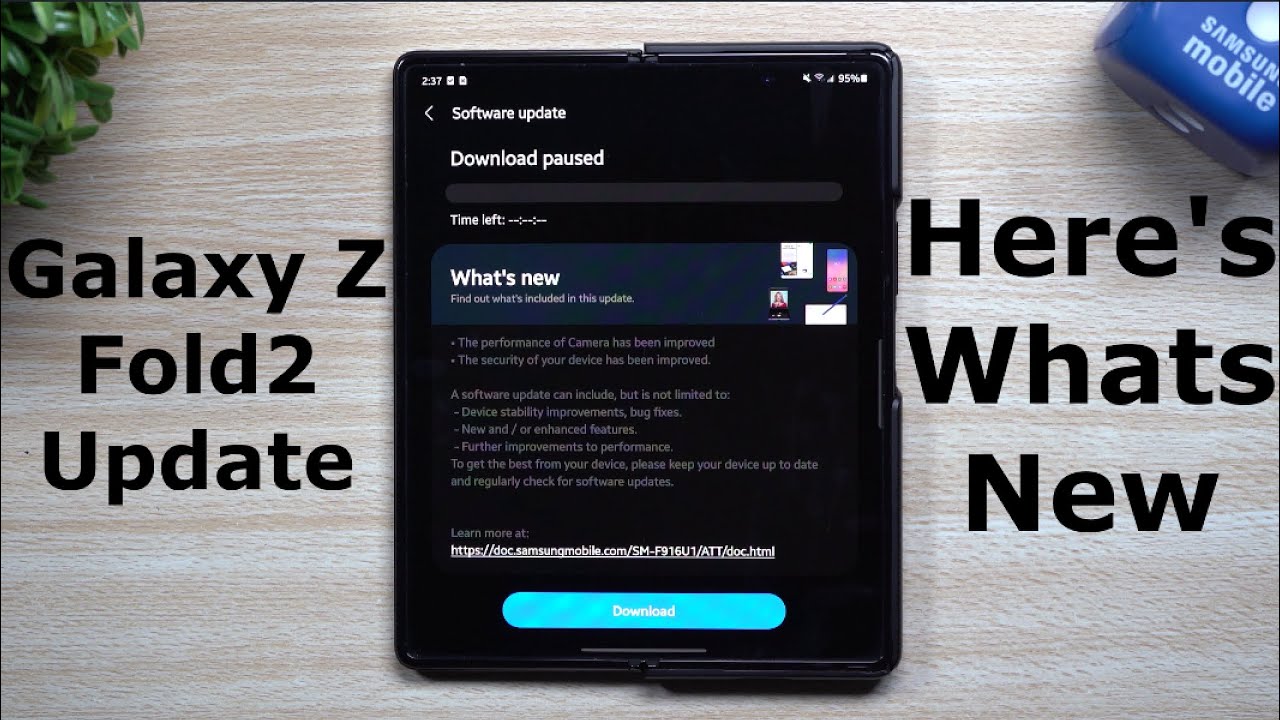Samsung Galaxy Z Fold2 Software Update - Here's What's New By Jimmy is Promo
Hey everybody welcome back to jimmy's promo and today is April 22nd and Samsung just pushed off its latest software update to the Galaxy Z fold 2. This update was pushed out about two days ago, and I couldn't get to it until now, but this one does give you that security patch of April first and the version ends in d. U c, I so we're going to take a look just to see what is new, what has been improved, it does stand on the top. The performance of the camera has been improved. Security of your device has been improved, so we'll take a look at the camera. Samsung messages, the internet also the face recognition, fingerprint recognition and just to see if there is any newer versions of those.
Now, if you have not seen this update yet push out to your phone- and you don't see the notification on the very top just head inside your settings, you're going to scroll all the way down to where it says software update, and you can see that the last update we did was March 18th, and this one was for that march security patch over here uh, but this one's going to be quite large. You saw with this one here. Usually these updates are right: around 230 megabytes uh, this one is sitting in a little larger at 677. So this is where you can find it. This is where you want to go to download and install and just make sure that you do this on Wi-Fi.
So this way you have a better connection, because mobile data could go in and out and once you get this one done, it'll be able to install now, if you guys are brands new here at the channel, jimmy's promo, you appreciate these tips, tricks, tutorials and the latest information on the latest software updates make sure you guys hit on that subscribe button, as well as the bell for notifications to get notified for all future videos and also don't forget to write a comment below the video or give this thing a big thumbs up. That does help the YouTube algorithm, push this video to more and more people. Now again, as this one turns on, we will be taking a look at a few different applications. We'll take a look at the security of the device, if there's any newer versions, and especially the camera just to see if they did add in that portrait update. So when you go inside of portrait mode instead of having two lenses that portrait mode works on, which is usually telephoto and wide, we'll see if that third lens is put into play on this one, which means that you can use portrait with the regular normal lens, so the update is done in complete.
So the first thing I do want to take a look at will be inside the camera. So originally the version of the camera we had was eleven one zero, zero. Six, this one is eleven one: zero, zero, eighteen, so taking a look inside the camera now originally, the update I was hoping to come in would be for the portrait mode, because you can see here that there are three different lenses you can choose from when you take a picture with inside of photo as well as video, but portrait was one of those that only had two of the lenses that was being able to be used. So it looks like it was not added in for this one, but that was an update for the galaxy s21 series just the other day. So more than likely for this update, it's really just kind of helping with the animations, the zooms uh, maybe even also the focus now taking a look at the security and biometrics of the device.
When you scroll down, you take a look at biometrics and security, more biometric settings, the biometrics security patch for the fingerprint it was five one, zero one. So here we are five one zero one for face recognition. It was two zero one, one three, so no new versions for fingerprint and face recognition. Now take a look at the home when you go inside the settings over here. This one was twelve one zero one, fifteen 12 1 0 3 15.
So there is a newer version of the Samsung home screen, so maybe take a look inside the galaxy store just to see if there's any other updates for Samsung applications. So maybe that can help with this little update right here now: heading inside Samsung internet. So inside the Samsung folder internet uh inside the information over here, this one was 140162, 140162, so same version there and then for Samsung messages. These are usually the ones I always like to take a look at with each little update. This one was 12 1 10, 1, 2 5 12 127, so this one is a newer version, so we definitely got a newer Samsung messages, Samsung home and newer Samsung camera.
So those are just a few of the updates that we found and another thing you should always usually you know, take a look at after these updates is go inside the galaxy store and then, on the top left-hand side just to see if there is any newer updates for other applications. So there's always something inside here, so it looks like a new Samsung home one UI. I don't really know exactly when these came out. I will be moving back inside the z fold too, just because I love this device, switching back out of the galaxy s21 ultra. So here we go.
There's a few updates for you guys to take a look at I'm gonna. Look at these here after this video just to see, if there's anything noteworthy, to really take a look at to make another video but hope you guys have appreciated this video and pretty much all we do with taking a look at all these different applications and versions trying to see what is new when Samsung never really tells us. But if you guys appreciated this video make sure you guys give this thing a huge thumbs up, don't forget to hit subscribe, subscribe over here in the very bottom left-hand side, and if you like this video, the more than likely you'll. Also like this video, and I'll see you guys later.
Source : Jimmy is Promo