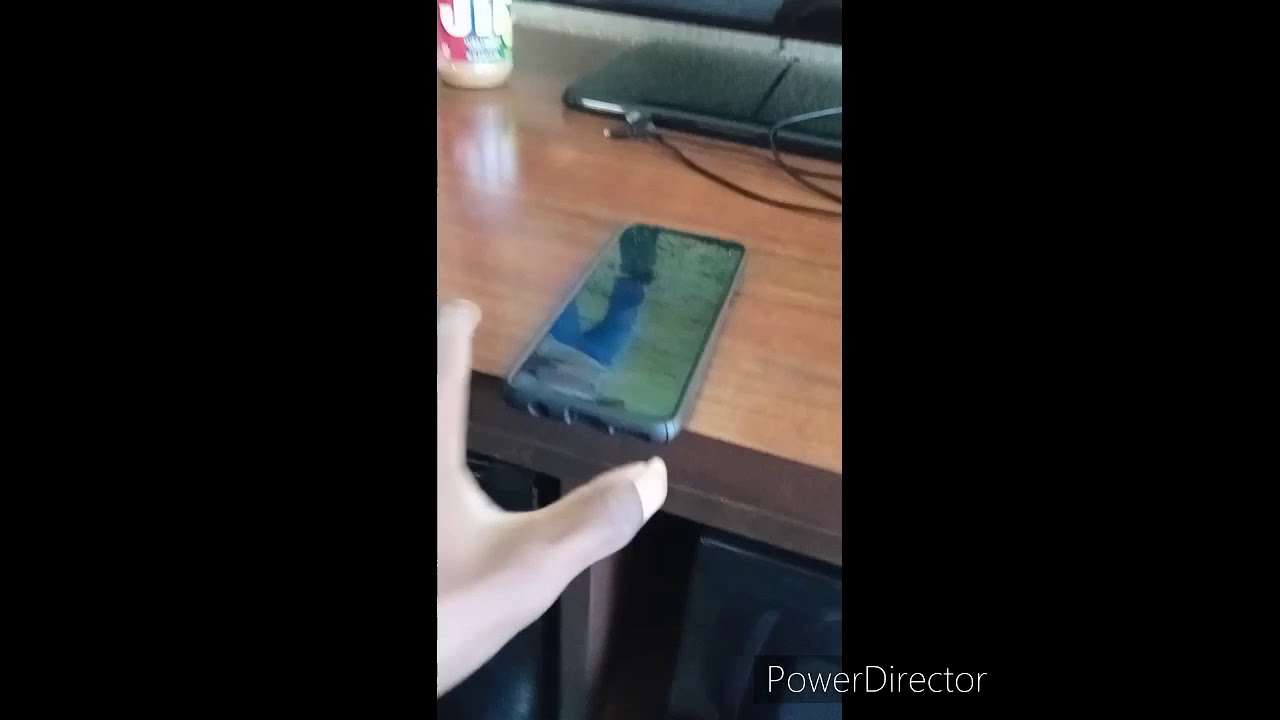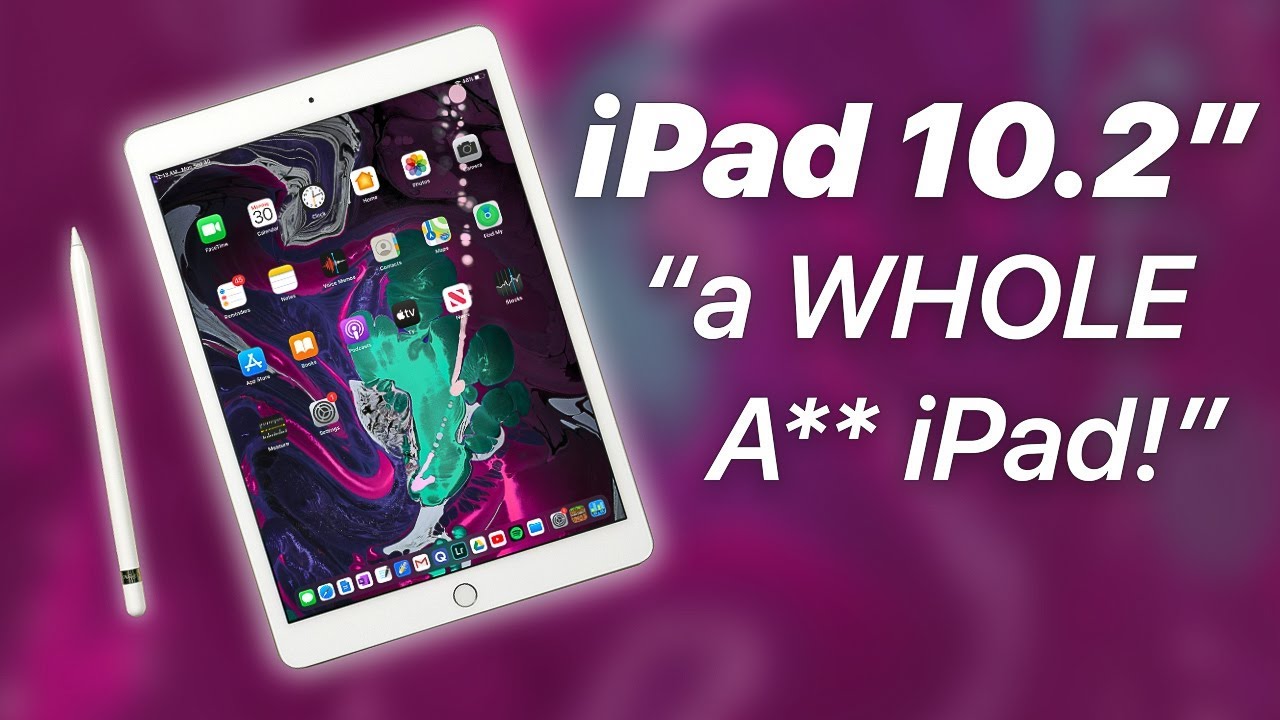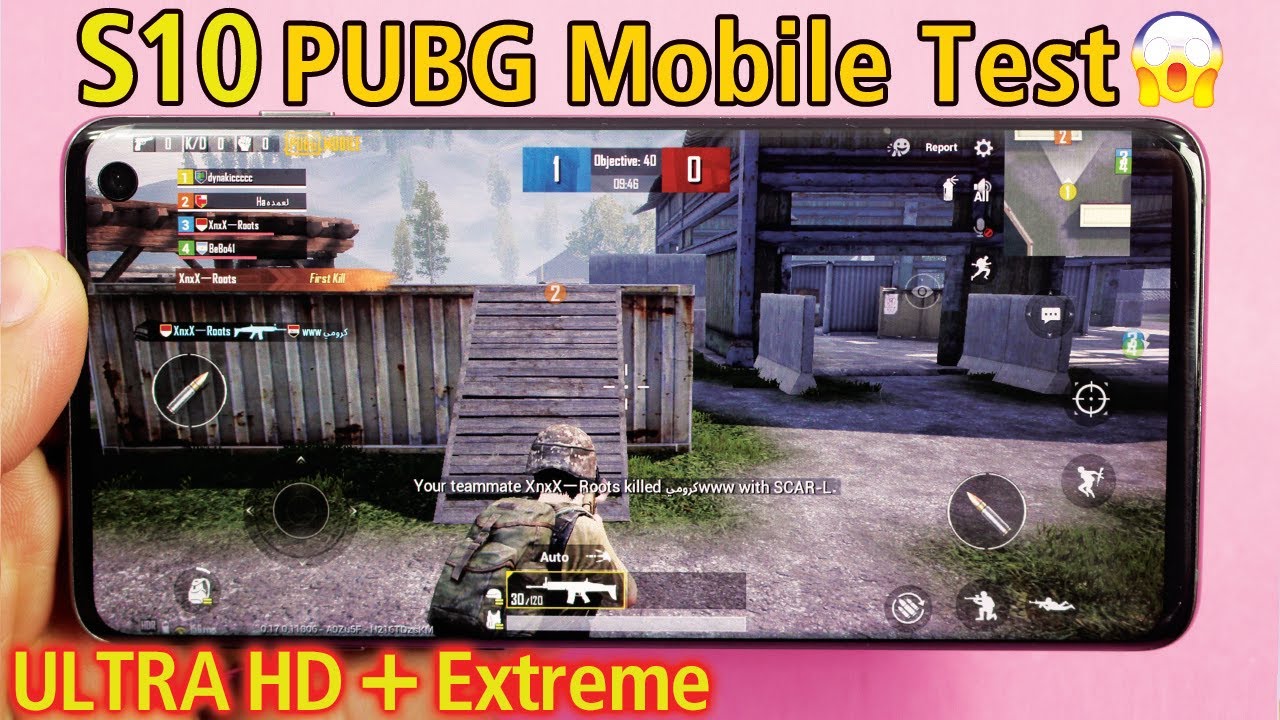Samsung Galaxy Z Flip 5G - Unboxing and Review (New and Improved) By sakitech
Hey guys soccer from sake tech and in today's video we are going to be unboxing. The Samsung Galaxy z, flip 5g model. Now the previous model of the Samsung Galaxy z flip is very similar to this product. They have the same design, same display and same camera array. So let's unbox see what this phone is all about, all right, so the casing is the same. So we're gonna just push it out from here all right.
So we have it right here, that's the z flip, and then this portion here comes right up and underneath we have the actual smartphone, and then we have a bunch of care instructions written on the top here that is highly recommended reading now in this top cover. We have another case: let's pull that out, see what's inside, so we have this case sitting there and this one. Basically all it has is the quick reference guide. We don't get a case or anything like that, all right, so here's the phone. Let me just grab this phone from here.
Okay, now, that's the big highlight this. Is the mystic bronze matte, finish color. So let me just put this aside for one second over here and then let's lift this up to see. What's underneath all right, let me take that off. So we have the quick charger right here, and then we simply have an USB cable and that's it.
We have nothing else. There are no earbuds! There's no wireless earbuds, there's nothing else! You just have the cable, the charger, the phone and that quick reference guide. So lets uh put this stuff aside and concentrate our attention on this guy right here. All right put this over here and there we go gorgeous stunning color all right, then we have this plastic stuff over here. Let's just quickly remove all that stuff and that's it then we have.
We can remove all this stuff. What an extremely premium finish now, now even this year is a big difference than the previous z flip uh, the color. So the previous z-flip had a shiny texture. It was glass and shiny. This is also glass, but it's now designed to be matte.
So, as you can see, there's no shine, and it's not going to be a fingerprint magnet. Uh, if you were in the market to buy the z flips, and you are against the shine, this is the one to get so come pressing on it and there are no fingerprints. This is absolutely amazing. Okay. So let's flip this shut real, quick, okay, just like before all right and then again you can open this up with just one hand, and it's good to go all right.
So let's do a quick tour of the device so over here we have the two cameras. Now, as you know, that's a 12, megapixel main camera and a 12 megapixel ultra-wide camera on the inside. We have a selfie camera. That is 10 megabytes. But let's look at the side.
We have the volume controls over here the power button and also the fingerprint sensor. This phone obviously does not have a fingerprint sensor built into the display it's built into the actual power button. That's pres sable and over here we have a little screen. That's going to show the time and minor notifications all right and then over here we have the sim card, uh tray and then at the bottom. We have the USB type c port.
We have that one speaker, and then we have two microphones, the little dots now. As you know, this does not have stereo speakers. It only has one mono speaker at the bottom and then that's it. Okay. So that's the quick tour around the actual device.
That's that nice little hinge. The hinge is shiny, uh. The rest over here is all matte, and the next thing we're going to do is we're going to turn this on and set it up and see what's happening with the actual phone and some of the upgrades that we got under the hood and, of course the phone has wireless charging, so you can dump it on a wireless charger. Just like this, and it's going to start to charge no problem and of course it does have wireless power shares, so it says ready to charge, so I'm going to flip it over. This is the wireless charging area, so I can grab anything and put it here to wirelessly charge that product okay.
So that's fantastic as well all right. So let's go ahead and turn this thing on and set it up for the first time, so I'm pressing the power button it's going to turn on in a second all right. There we go Samsung Galaxy z, flip 5g, secured by Knox powered by android. Now as that powers up I'm going to let you know real quick that we do have on the top. Here we have a little camera.
That's the 10 megapixel selfie camera. Alright! So, let's tap on. Let's go okay, I'm going to agree to all the terms, except for the optional ones right here tap on next, and let me connect to my Wi-Fi here, real quick. Let me dump in my password, so we're good to go. I'm going to tap on next again and of course, it's going to ask me it's gonna check for updates.
Then it's to ask me to log into my Google account which I'm going to do right away before that is asking me. Do I want to copy any apps or data from another phone, I'm going to say don't copy, but you have the option to do so: wirelessly wired, whatever very easy to do? It so we're not going to copy anything we're going to set up a brand-new smartphone and then lets uh, sign in to my Google account that's necessary all right. So agree to all the terms here. For now, let's just accept with the Google services uh do I want to set a fingerprint. I can, as you know it's on the side here, it's not in display fingerprint, so I'm going to skip it for now, I'm going to skip all of this stuff, so we can go to the main screen as soon as possible, but you could set all these things from here.
So it's adding the finishing touches. We should be dumped onto our home screen after we sign in to our Samsung account. Let me also do that. So, as you can see, we are all done. I'm going to tap on next, I'm going to tap on done.
Make sure you read these instructions. These instructions have to do with the actual display. It's a little more sensitive than something you would find on a Samsung Galaxy note, 10 or a s20 or a note 20. They have gorilla glass, 7 construction. This is an ultra-thin, glass, okay, so it's going to be more sensitive and requires some extra careful handling, and here we are, we have been dumped into the main screen.
Let me quickly pinch the screen, I'm going to go into my wallpaper. I just want to pick something: that's a little more bright. That's also going to show us if there's any new, wallpapers okay, we do have some new wallpapers. So I like these two right here. Let's pick this one: okay, it's a little brighter than the other ones home and the lock screens all right, I'm going to set it up and there we go absolutely gorgeous little wallpaper.
Now real, quick, I'm going to show you something! So if I go into my settings, if I scroll all the way down and if I go to about phone and if I tap on software information, you'll notice that this phone is running, one UI version 2.5, so that's the latest version that we have. It does come with some minor enhancements, but nothing special. Now one thing with this phone is: if you're looking to buy this phone versus the Samsung Galaxy note 20 or the s20, make sure that you understand. If you go to the display- and if you go over here, you don't have the 120 hertz refresh rate. This is going to be 60, hertz, refresh rate.
Okay. Let me just pick this to be off five minutes. Uh screen timeout, but all the menus here are basically the same. Despite the fact that it's one UI 2.5 there isn't a lot that is different, but again with the one UI 2.5, nothing is dramatic. Now the big thing with this phone is as compared to the prior z flip.
It has a more powerful processor last times. Z flip has a snapdragon, 855 plus processors. This guy here has a snapdragon 865 plus processor, so it is going to be slightly faster than the last model, plus it has the 5g and the one UI 2.5. Those are some of the new things you're going to find on this uh smartphone. But otherwise, if I go to the home screen settings as you can see nothing new, it's all the same all right.
If I go into these settings, it's all going to be basically the same as you can see. Let me just go slowly here, so you can see all these options if you go into device care looks just like the ones that we have right now. If you go into the advanced features again, we've got all the same stuff right here. Nothing, new, nothing, crazy here. So overall, it's going to be the same z flip as the last time, plus the things I just mentioned, and one more thing I want to show you guys is uh.
As you know, the price is a little higher, so the 5g version is 70 higher. This one is 1450. The old z flip is 1 380, so there's a 70 dollar uh price increase because of the 5g, and again we have this thing right here. You know: we've got the uh the time the date the battery uh. It is a touch screen.
So I can swipe over to see my quick notifications and, if I tap on one of these guys, it gives me some details and if I open the phone it's going to go into the details, but that's a tiny screen, that's fun! Somebody calls you can take the call by touching this screen, no problem. Overall, I'm loving this thing. The only gripe that I have with this smartphone, because it's so expensive is because it doesn't have 120hz refresh rate. If that's a big consideration uh, then you want to skip this smartphone, but other than that, it's fantastic. Now you can have it sit just like this.
I can have it sit like this, and it's still gonna, it's still working. So I can even watch movies in this scenario. So I'm searching switch nature. Video here, look at the uh. The keyboard is split up between the two screens to make it easier to type on it.
I'm going to search. Okay, let's just start a video. Let me just kill the volume real, quick, all right, so we're gonna, kill the volume. I'm going to say: okay, I'm going to tap on skip the ads. So that's the screen and again, like I said, even if you bend this in this scenario uh, so I can have it like this on a table.
I can use the phone as a stand, and you can continue watching a movie or a video, no problem tap on this, but that's basically the Samsung Galaxy z flip, like I said nothing, major, no major difference from the last time, except for a few upgrades and a small price hike. If you like the idea, this is the best foldable smartphone on the market. If you're looking at 120 hertz refresh rate, this is not the phone to get otherwise, it is a perfect product. There's no question about it. So if you have any questions, comments or concerns, drop them down below and let me know, and for now guys have a fantastic day, all right.
So if you found this video useful make sure to subscribe to Saki tech by clicking that button and also click that bell icon on the side to make sure you get notified every time. I upload a new video and if you do use Twitter, Instagram or Facebook, you can follow me at site online to get the latest updates as well. Alright have a fantastic day.
Source : sakitech