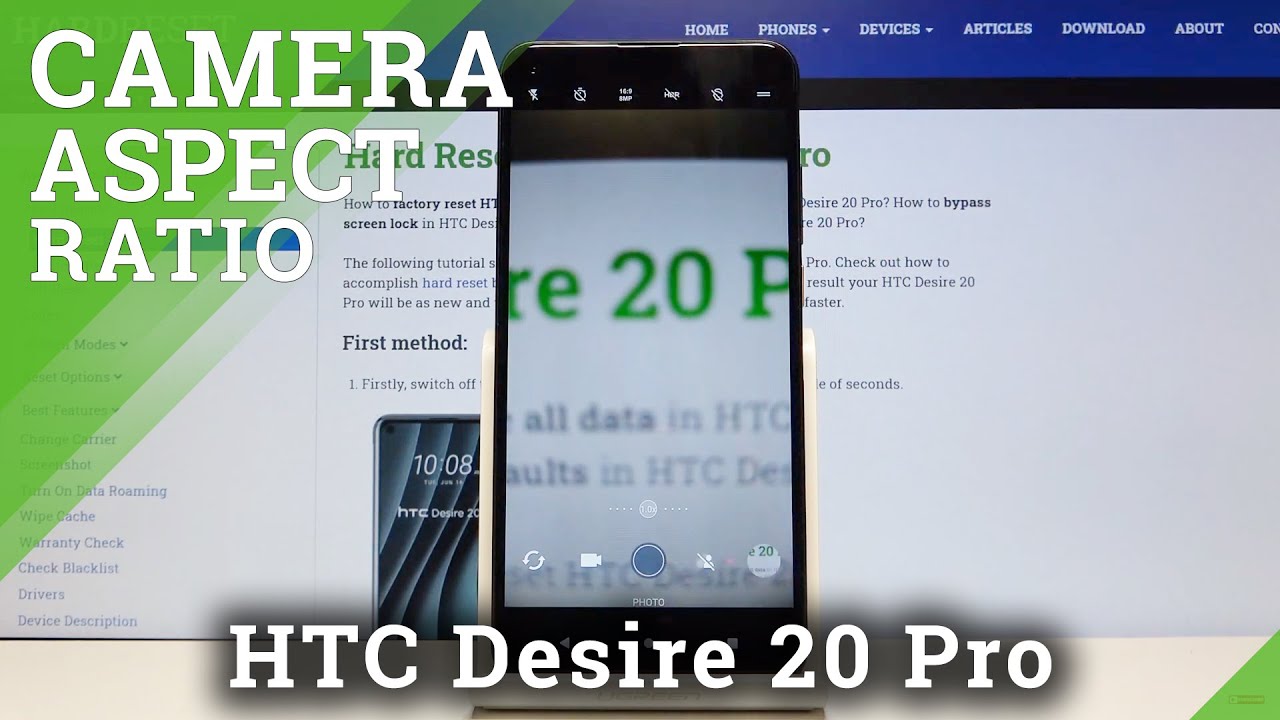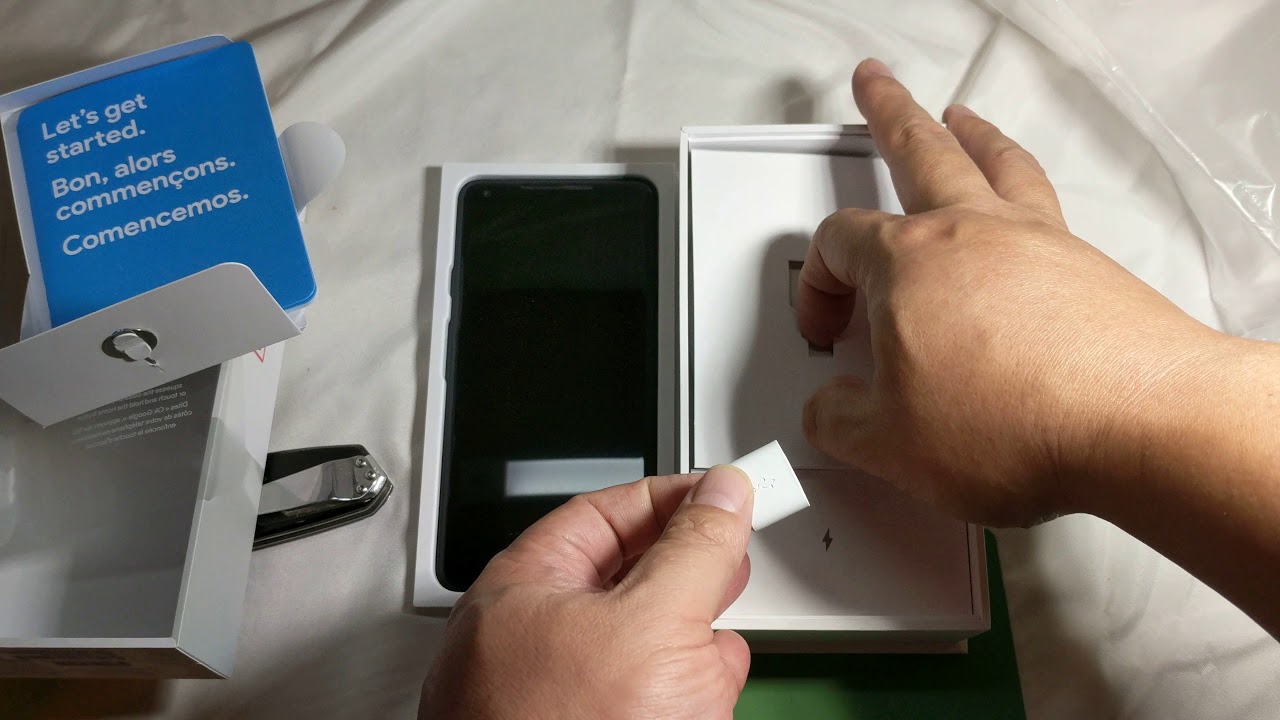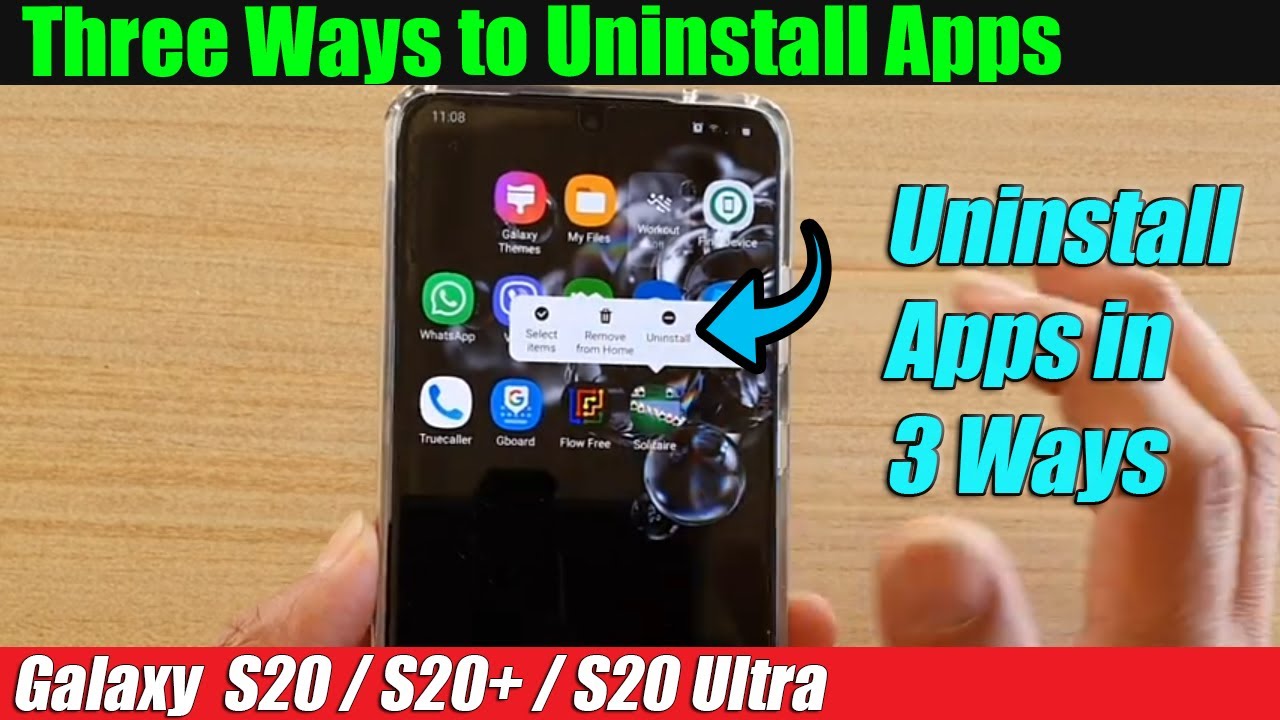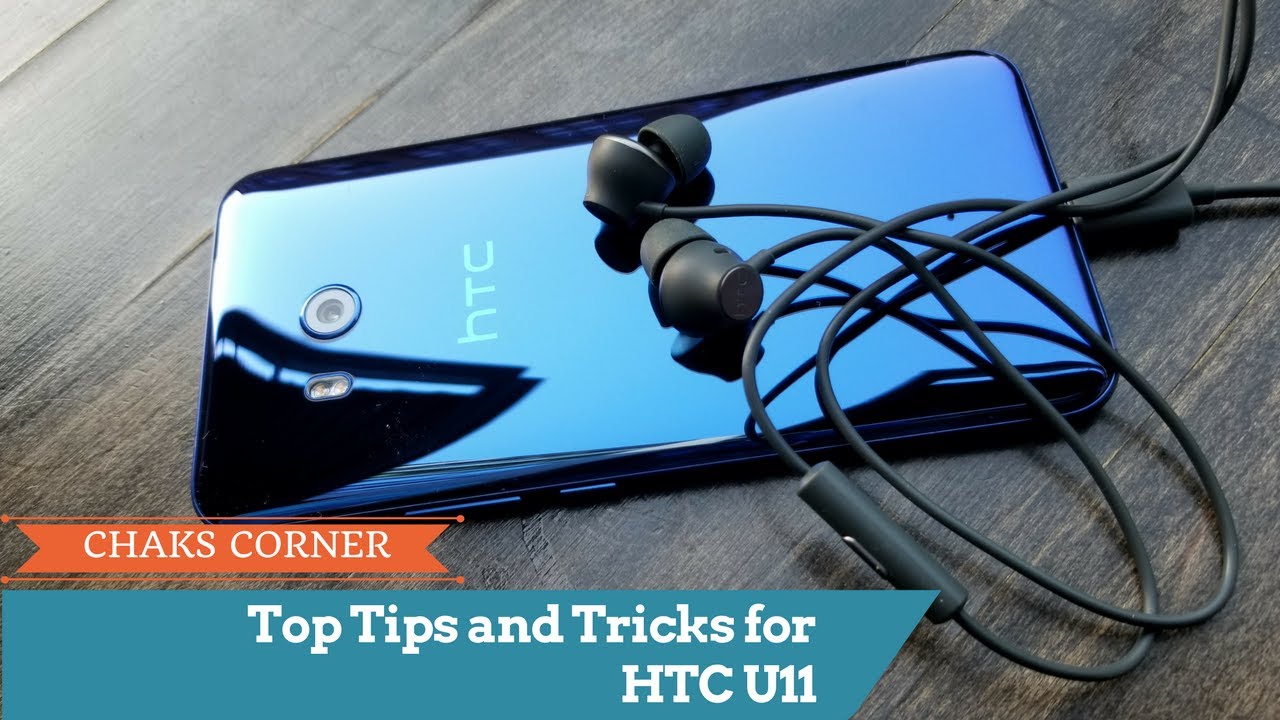SAMSUNG GALAXY WATCH + GOLF PAD GPS REVIEW 2020 By TALKING GOLF
Welcome back to yet another video guys today, we'll be looking at the golf pad app in combination with a smartwatch and specific. I have the Samsung Galaxy in this video I'll quickly. Explain how the combination of the app and the phone work. I will then play a couple of fulls, so we can see what the smartwatch does and at the end, I'm going to give you my feedback, whether I believe it's worth it to use the golf pad app in combination with a smartwatch, but now, let's quickly get ready, I'm now going to look for a quiet spot around here, so we can get started alright, perfect. So in order to use the app with your smartwatch, you need to connect your smartwatch to your phone. If you're able to do this, you need to have the premium version, then you can download the golf pad app on your smartwatch.
Once that's done, you open the golf pad app on your smartwatch. Then you go to preferences. Smartwatch sync, and here you can choose between connected and standalone connected means. It's going to use the GPS from your smartphone, whereas the standalone mode allows you to use the GPS from your smartwatch, and therefore you can leave your smartphone in your back. This is exactly what I'm going to do today, because I really want to find out.
Is it convenient? Is it worth it to use a smartwatch not having the struggle of continuously using your smartphone, so my smartwatch is now connected to the app it's in standalone mode, so I can now conveniently go on the golf course leave my phone in the back and track my shots right from the smartwatch. You have a very basic overview of the distances to the middle of the green, to the front of the green and to the back of the green on. In addition to this, the premium um version of the app also gives you a some kind of caddy feature it plays like um distance, the place like feature, I think it's pretty cool, and I'm going to try it out today as well. I really want to see if it's working can. I rely on the number that they give me, and it's basically considering an altitude, weather and wind in order to really judging the right distance for your current shot.
Now that everything is connected, I would say: let's take this straight on the course, and I'm going to show you exactly what it shows and how it works. Alright, see you in the first hole recommended 155 yards set to take a six seven iron, a hot seven iron. So I did this, and I went it up on the green hole, two power, four score: zero 350 yards to the middle 335. I recommend it's a little of a dark leg, so I'm just going to lay up all right, just hit a beautiful drive and let's see what the watch does. While I'm walking look at this, it's now tracking the distance to the ball.
All right, 230 yard drive got 120 hours left 108 because it's the phone. I just checked it. It's exactly 180 yards, so soft switching weight, so I'm going to do it chunked it. I really enjoy being able to see my previous shot distance, and it's one of those things that I've always been wondering now. I just need to look at my watch and see, and I can see exactly how far it is to the flag and how far my previous shot went.410 yards to the middle, let's say, 390. We're going to recommend the driver.
Oh so far, this works really well I'd say I really like the combination of the golf pad app and the smartwatch, and it's just much easier to see the distances. I'm very impressed with the place like feature indicating how far the actual distance is. Considering several factors. I don't really know how they do it for now. I just blindly trust it, and it seems to be working all right.
Furthermore, I hooked that one completely I'm on the other fairway. It says 230 to the flag, as it's suggested, soft driver, I'm just gonna, take a six iron over the trees, six iron. Oh, that went over the biggest tree here. It should be a good line. Let's see where ended up, I got stuck behind some tree.90 yards because there's another tree I have to just. I can't hit the suggestion, which is sandwich it's going to hit another six iron whoa I hit another tree, and then it was this close to going into the hole.
Number four 318 yards recommended plays like 308, based on wind, they're, adding one yard and because of the altitude they subtracting you. Let me out all right: 230 yards with the 5 wood 35 yards left, um they're, going to recommend the lob watch, I'm just going to take it. I am asking myself if the wind feature is working, but there's a flag there. If you can see it flowing that direction, and this is also the direction the wind is supposed to come from huh. I wonder how they do it and just real quick one thing: that's here, bothering me a little is the fact that you can't see your overall score.
So you only see what's happening on the exact hall that you're currently on um and in order to yeah, see the overall. So you have to go back to your phone, but I put my phone in airplane mode. Now it's in my bag, so whatever, oh, my god, all right no way well, they recommended a lob wedge. That's what I took, and I hold it for birdie. So is it worth it to use the golf pad app in combination with this smartwatch? I personally think it's totally worth it.
The single fact that you have your previous shot distance and the distance to the flag right on your risk is a complete game changer for my golf game, and it allows for the round to be a lot more relaxed. So yeah. If you have the extra change to spare for smartwatch, I can highly recommend getting one and also using it in combination with the golf pad app, and it was a really great experience for me, and I'm definitely going to continue to use and the combination of the smartwatch and the app so yeah. Thank you so much for watching guys. If you enjoyed the video, give it a thumbs up, and I'll see you in the next one.
You.
Source : TALKING GOLF