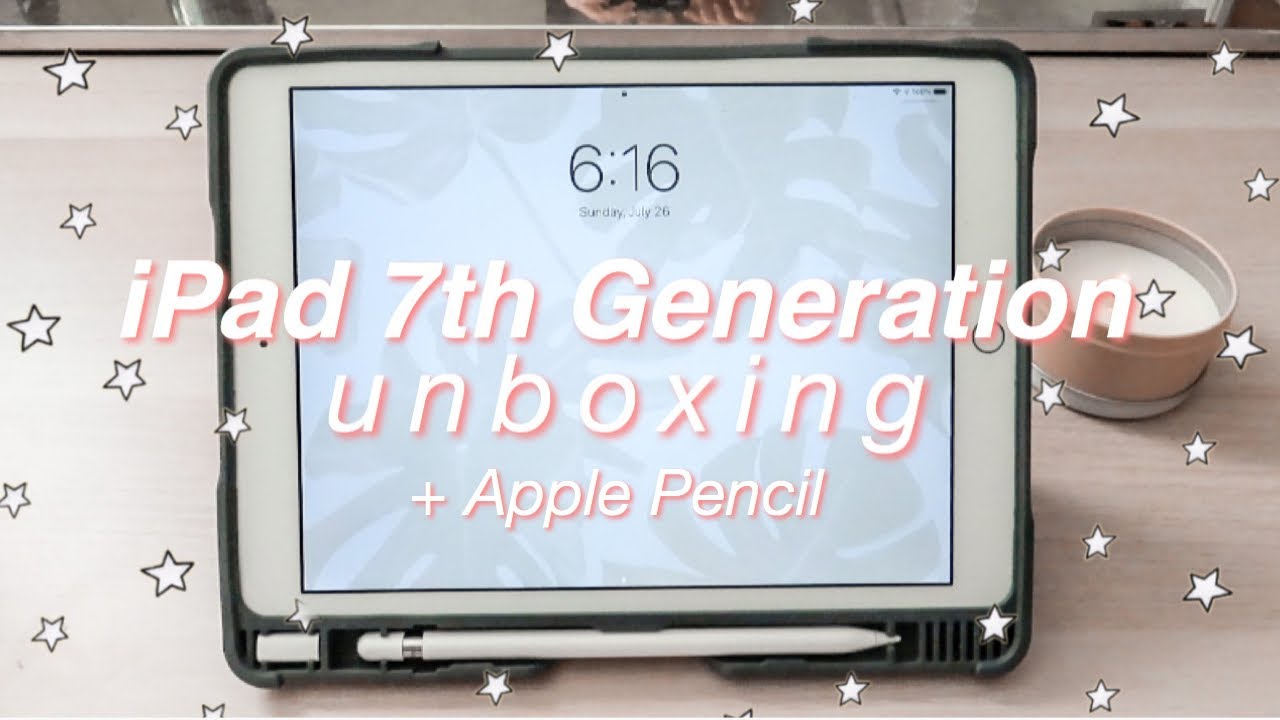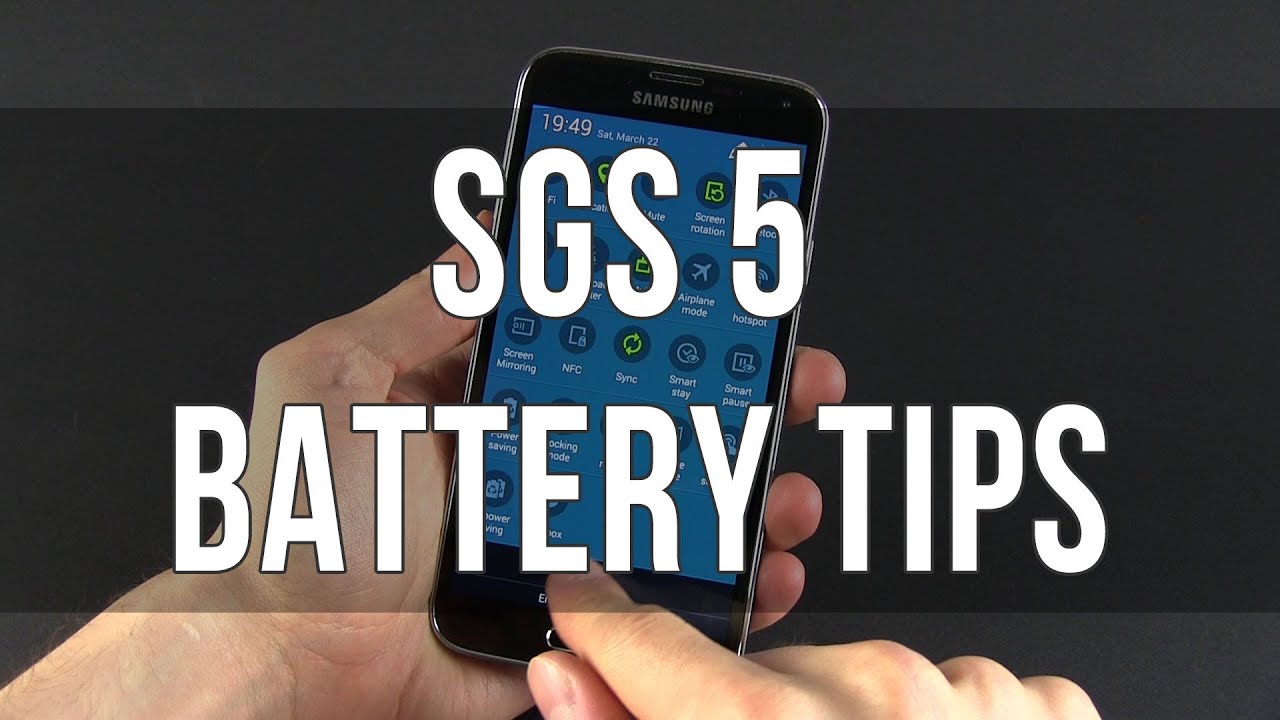Samsung Galaxy Watch 3 Scientific Review (2021) By The Quantified Scientist
Hello everyone in this video I do a comprehensive set of scientific tests on the Samsung Galaxy watch, 3. First I'll test the quality of the sleep tracking against a scientific EEG monitor second I'll test, the heart rate, accuracy. Third, I'll, take a look at the spo2 measurements, and finally I'll do a step counting test for those of you that are new to the channel. My name is robbed, and I'm a postdoctoral scientist specializing in biological data analysis. Before getting to the test, I would like to provide the most important background information on the Samsung Galaxy watch, 3 in under 30 seconds, the galaxy watch 3 comes in a 45 and 41 millimeter size and in this video I'll be testing the 45 millimeter version. Both versions have an accelerometer barometer, gyroscopic sensor, electrical heart rate sensor, meaning ECG optical heart rate sensor and a light sensor.
However, as I understand it, the ECG feature only works if you're pairing the watch with a galaxy smartphone which really limits its usability. The galaxy watch 3 can also check your blood pressure. This is done using pulse wave analysis of the heart rate sensors, rather than the direct pressure measurements that can be recorded with a traditional arm. Cuff again, this only works with a galaxy smartphone, so I couldn't test it and finally, the galaxy watch 3 has a water resistance of up to 50 meters. However, my channel is not so much about listing features.
Instead, on my channel, I try to test the accuracy of the measurement of different devices. Over the last few months, the Samsung Galaxy watch 3 has been one of the most requested devices in this video. I will do a first set of tests. Let's start off with this sleep tracking. For the sleep comparison, I wore the galaxy watch, 3 Tibet for 3 nights and, at the same time I also wore this portable scientific EEG device.
The EEG device can actually measure your brainwaves and muscle movements. I manually went through the recording of the EEG and scored each part of the knight for the different sleep stages. I also downloaded my data from the Samsung app and converted this data to a usable format. Normally, I also record myself using an infrared camera. However, since these nights I was visiting my family in the Netherlands.
I did not have these recordings now to the results I obtained. Let's first have a look at the accuracy over the three individual nights, after which I'll do a statistical overview analysis. Here we see the first night I recorded on top. You see the sleep stages as they were recorded using the EEG device on the horizontal axis. We have the time of night and, as you can see, I went to bed a bit before midnight on the vertical axis.
We have the different sleep stages, that being deep sleep, light sleep, rem, sleep and awake. The sleep stages are plotted in the same order that are usually displayed in research on the bottom. You can see a similar plot, but now for the sleep stages as they were recorded by the galaxy watch 3. If we first look at deep sleep according to the EEG which are marked here in purple, we see only a partial overlap between the galaxy watch 3 and the EEG device for both deep sleep segments. The galaxy watch 3 shows partial overlap.
However, the segments according to the galaxy watch seemed to start a bit sooner. Additionally, it detected a little less deep sleep. If we look at rem, sleep marked here in red, we see a partial overlap. It appears to pick up on all three rem- sleep segments, at least to some degree, but it does detect some extra ram sleep to see the sleep cycles. I added non-ram sleep in blue and again marked rem, sleep in red.
Each sleep cycle starts with a combination of deep and light sleep together called non-ram and always ENIM rem. We appear to be able to see some sleep cycles, but because of the extra ram sleeve detected, one of the sleep cycles would be cut up into two parts by the galaxy watch. If you look at the moments, I woke up during the night marked here in green. The two clear moments I woke up during the night were both detected by the galaxy watch. However, the galaxy watch detected many more extra short awake moments, detecting sleep start and sleep end was not too bad for the galaxy watch.3. it detected me falling asleep about correctly.
However, waking up was still slightly shifted. This is the second knight I recorded for deep sleep. We again see a partial match. The first two deep sleep segments were detected roughly correctly, however, the third one was not detected, and extra deep sleep was detected near the end of the night. Rem sleep again had mostly a decent match.
Many of the ram sleep segments are the same. However, the first one was missed, and an extra segment was detected later on. This also means we can only partially see the sleep cycles as is displayed here. Awake detection was not great for this night, with many more awake moments during the night detected by the galaxy watch, sleep start and sleep and are again. Okay, though both are slightly shifted, as you can see here in yellow.
This is the last night I recorded now. This is a special night since here I had some drinks with friends and went to bed quite late around 5 15 am this also means I had lighter sleep than normal with many more awake moments. This in the end means that I did not have that much deep sleep, which is also what the galaxy watch detected. It detected part of the first segment, but not the second rem. Sleep was good for the first part of the night, but the galaxy watch predicted a lot of rem sleep near the end of the night.
That was not really there, which also means that we can only correctly see the sleep stages at the beginning of this night. The long awakenings were again correctly detected, though the galaxy watch detected a lot of extra awakenings as well. Finally, sleep start and sleep and were okay, though both were again slightly shifted. Based on these results, I would say that the sleep detection of the galaxy watch is not too bad. It noticed when I had a night of light sleep.
It also mostly detects parts of deep sleep and a large part of rem sleep. Finally, it does not overestimate deep sleep, as many of the watches that I tested tend to do. It does, however, detect way too many awake moments to get an even more objective view of the results. Let's calculate some statistics regarding the consistency between the sleep stages of the galaxy watch 3 and the EEG device. However, first a quick side note if you're interested in the latest updates on the wearables, I'm testing consider subscribing to my Instagram and my weekly newsletter.
Of course, you would also make me really happy if you subscribe to this YouTube channel now enough self-promotion. Let's see what the overview statistics say. First, let's look at the total percentage of each sleep stage, the EEG device and the galaxy watch 3 predicted here. I display those percentages for the EEG device on the left and the galaxy watch 3 on the right overall. These percentages do not agree that well, the watch predicts too little deep sleep and too little light sleep.
On the other hand, it predicts too much ram sleep and way too much time awake. I should mention that, for all these three nights, I had relatively poor sleep quality which might make the prediction by the watch more difficult, more important, even than these total percentages is checking if the galaxy watch 3 predicts the correct sleep stages at the right time, and that's what I displayed here on top, we have the sleep stages according to the EEG device and on the left, the sleep stages according to the galaxy watch 3. Now each column here sums to 100, meaning that we can see what percentage of each of the actual sleep stages was recorded as each sleep stage by the galaxy watch 3. First, looking at deep sleep, we see that a little under 40 percent of what was actually deep. Sleep was also predicted as being deep sleep.
Almost half of what was deep. Sleep was actually predicted as being light sleep. Looking at light sleep, we see that 60 of what was light. Sleep was also correctly predicted. As light sleep, the rest of it was mostly detected as rem, sleep or awake rem.
Sleep was predicted correctly as rem sleep over 50 of the time, and if it was confused, it was mostly confused with light sleep. Finally, as we saw most awake time that I had was also correctly predicted as awake time, however, in total way too much awake time was detected by the galaxy watch. If awake time was confused, it was confused with light sleep and rem sleep overall, the sleep tracking of the galaxy watch 3 is not great, but it's also not bad. It actually detects rem, sleep quite well, which is where most devices struggle also the moment it attacks. Deep sleep are quite okay.
However, it does detect way too much awake time which might lead some people to think that they have sleep issues. The total time spent in bed appears to be tracked well, which is one of the most informative features of sleep tracking for the next set of tests. Let's have a look at the heart rate, accuracy of the galaxy watch 3. To test the heart rate accuracy. I will compare it to the polar h-10 ECG chest strap, which is generally considered one of the most accurate consumer devices available for heart rate measurements.
I wore both the galaxy watch 3 and the ECG chest strap for 11, spinning, workouts and 3 weight lifting sessions. Let's take a look at the results here. I displayed an overview of the heart rate accuracy. Each dot here is a single heart rate measurement with along the horizontal axis, the value according to the polar h10 chest strap and on the vertical axis, the value. According to the galaxy watch 3.
, the blue line indicates perfect agreement, so any measurement along this line had roughly the same value for the polar h-10 and the galaxy watch.3. the red line indicates those measurements where the value according to the galaxy watch 3, is half of the actual value according to the polar h10. The reason I added this line is because, in the past, I've seen that many devices measure half the actual heart rate when they make a mistake, the more measurements there are in a certain area, the darker black, the color, as you can see. Overall, there is a decent agreement between the galaxy watch, 3 and the polar h10, since most points are along the blue line. However, we can still see some points below the blue line right here, meaning that the galaxy watch 3 detected a too low heart rate.
Let's take a look at some individual training sessions to see how this is caused. Here you can see the first spinning workout in blue. We have the heart rate. According to the galaxy watch 3 and in red, my heart rate, according to the ECG device, as you can see, I took several breaks where my heart rate would dip. Interestingly, there is not that good of an agreement between the two devices the galaxy watch picked up on some peaks in my heart rate, but not all of them.
However, I could see on the watch itself that some segments of my heart rate were missing, as you can see, for instance, here this made me think that the watch had difficulty detecting my heart rate in general. We can see something similar for this spinning session here again with some missing data as well, and I actually saw that this happened for the next couple of training sessions like for this training session here, with some missing data and wrong heart rates, also for this session here now. This one is slightly better. However, still it has a lot of missing data. Now all these sessions were recorded at my parents, place where I have my old spinning bike.
Interestingly, however, when I came home and started using my new spinning bike, the results were pretty great. All of a sudden, let me show you and that's what you see here now in the meantime, I did not do any update to the watch, but still it improved massively- and this was true for all spinning sessions afterwards, like you can see here, but also here and also here, I do have a potential explanation. At my parents place, I do not have a fan in front of the spinning bike, meaning that I sweat a lot more. I notice that the galaxy watch tends to slide on my wrist when I sweat due to the material of the strap at home. I have a fan pointed at me when I do my spinning, meaning I sweat a lot less and the watch stays in place better.
Apparently, this makes a huge difference in signal quality when recording heart rate. If I just plot the results from my spinning sessions at home, we get this plot for the consistency. As you can see, the agreement is now much better between the galaxy watch and the ECG chest strap only at the medium heart rate range, which I have during weight. Lifting there are still some points not along the blue line. This is what you can see here now.
The agreement during weight lifting is not great between the galaxy watch and the ECG chest strap now for this second session. It was a bit better, but still not great. It couldn't pick up on all the peaks you see here also during this last session. Furthermore, it is again not that great. So when you wear it well, it appears to function well for cardio, but not that great during weight.
Lifting overall, the heart rate, accuracy of the galaxy watch 3 is pretty decent as long as you make sure that the watch is very secure on your wrist. I can also imagine that during running this can be an issue where the movements of your arm is even worse. I'm not sure if the sweating itself also interfered with the heart rate measurements. That's something I'll have to test in the future. Still, if you take care and wear it well, the galaxy watch 3 likely gives you good measurements.
Next, let's take a look at spo2 or oxygen saturation. In really simple terms, this is the percentage of red blood cells in the bloodstream that contain oxygen. This can be important to measure because it can be used as an indication for several medical conditions. For instance, it can be used to one detect sleep apnea, where you basically stop breathing for 30 seconds or more during sleep, two keep track of lung diseases and three potentially detect respiratory infections such as covet 19. In all these cases, your blood oxygen saturation can drop to anywhere from the low 90s to 60s.
Normal ranges, on the other hand, are generally between 95 and 100 percent to see if the watch can detect low oxygen saturation. I measured my oxygen saturation while flying in flight. The pressure in the cabin is decreased, thereby leading to a lower concentration of oxygen. In this plot, you can see how, during the flight, my oxygen saturation decreased now in the beginning, here we were still parking and taxiing, and my spo2 was between 98 and 99. However, as we flew higher, you can see it slowly dropped to about 1991 and then, after the plane descended again.
You can see that my spo2 slowly rose again now. This profile here was recorded using a dedicated finger pulse oximeter, which I will use as a reference. At the same time, I also recorded my spo2 using the galaxy watch now just some quick background during a previous flight. I also recorded my oxygen saturation, which you see here on the bottom, but on top as you can see, I also recorded the air pressure in the cabin which I indicate here by the altitude. You would have to get the same air pressure as you can see, as the air pressure decreased or the height of the plane increases your oxygen saturation decreases and, as I mentioned before, this is because is a lower density of oxygen in the air.
The galaxy watch uses reflectance pulse oximetry, basically shining light on your skin and measuring the reflected light. The dedicated spo2 monitor uses the more established transmittance pulse oximetry, which shines light on one side of your finger and measures what comes through. On the other side, I discussed the difference in more detail in a video on the withing scan watch, but in general transmittance pulse oximetry is considered more accurate and is used in hospitals around the world. Let's take a look at the results here. We can also see the results for the galaxy watch, but before I continue, I should mention one huge problem with the galaxy watch, namely the fact that it does not store the spo2 measurements before flying.
I had assumed that these would be stored in the app. However, they did not. Luckily for two moments, I recorded the results on video, which I display here as blue dots, as you can see both of these agree pretty well with the measurements taken with the finger oximeter. Now I did take several measurements. Whilst my oxygen saturation was much lower.
However, as I said, this data was not stored. I do remember that the values were generally around 93 to 94, which are indicated here by the blue bar, so this is slightly higher than what the finger oximeter set, but it's still quite okay. This means it can still show you that you have a lower oxygen saturation than normal. Now, just for reference here in green, I mark the measurements taken by the Apple Watch, which I wore during the same flight, which are basically all spot on and very close to what the finger oximeter says. Both during the moments, I had a low oxygen saturation and a higher oxygen saturation.
The Apple Watch was pretty good at detecting the exact number now in a future video I'll investigate the auction saturation of the Apple Watch in much more detail. Overall, the results of the spo2 measurements were not too bad. When I had a lower oxygen saturation. The galaxy watch mostly detected this. However, the fact that it does not store or display your measurements in the app is a major downside.
The galaxy watch 3 also features a step counter to see if this counts. My steps accurately, I went out and took exactly 5 000 steps in segments of 1000 steps to get an accurate step count. I manually counted my steps using this tally counter. Let's take a look at the results, as I mentioned, for the step counting test, I went out, and I took five times exactly one thousand steps I wore the galaxy watch three on my right arm and I alternated holding the tell counter in my left and right hand for each set of 1000 steps, which is what the right and left labels refer to. Now these are the actual steps counted by the galaxy watch 3 and, as you can see, they're pretty close to the actual 1000 steps I took for each of the 5 segments.
However, it does tend to under count ever so slightly now, just to put it into perspective. Here are the steps counted by the Huawei band 6 I wore at the same time as you can see they generally performed about equally well. However, the galaxy watch tends to under count and the Huawei band 6 tends to over count now more about the Huawei band 6 in a future video overall, the step counting was very accurate in a future video I'll do an even more detailed step, counting test in that video. I also want to test if the galaxy watch 3 gives any false positive steps. With that I mean.
Does it count any steps when it's not supposed to count steps, for instance, when I'm typing or cycling? I also want to see how it performs on other people. Overall, I'm not disappointed with the galaxy watch.3. the sleep tracking was ok, though not as great as, for instance, with Fitbit devices. However, I do feel it performs better than, for instance, the Huawei and honor devices are recently tested, at least when it comes to the actual sleep stages. It detects rem, sleep quite okay, which is where most other devices struggle.
Also, the moment it detects deep sleep are not that bad. However, it does detect way too much awake time. The heart rate detection of the galaxy watch 3 turned out to be quite good, at least in the end for cardio exercises. However, if you notice that there are a lot of missing measurements, this likely means that the measurements that it did take were not very good, so make sure that you wear it securely, I'm even considering buying a different type of strap that is more secure. The watch was also able to detect the lower spo2 values I had while flying through it did detect slightly too high value.
Still, the Apple Watch appeared to be better in this case being almost spot on. Finally, the step counting accuracy was also pretty good. With the galaxy watch, 3 counting the correct number of steps, while walking, so should you buy the galaxy watch 3? Well, in general, my first impression is positive, though still slightly mixed. It generally performs okay or even good, but it does have specific issues like I just described. If you want a wrist, worn wearable that tracks your heart rate accuracy under all circumstances, then you should get the Apple Watch.
Six, if you want the best sleep tracking from a watch, get a Fitbit device like the Fitbit charge, 4, Fitbit sense or Fitbit inspire 2. I looked at a while ago. The within sleep analyzer, which you put under your mattress, also performs reasonably well. However, the Samsung Galaxy watch 3 is still a decent smartwatch, with ok tracking for all the categories I looked at. The build quality and smartwatch features are quite good, and the watch feels and looks really premium.
Finally, I should mention some limitations of the data that I showed here. First, I just tested the galaxy watch 3 for a limited number of days and just on me, and it will be interesting to see how it performs on others. Second, the so 2 test- I did- is very limited in scope, as I mentioned in the video, especially since the measurements I did are not stored in the app finally to do a full sleep comparison. It would be good to also test the galaxy watch, 3 against a full scientific polysomnography setup. We assembled a polysomnography device using open, BCI components, and we're now still working to get the software functional.
This way, I will not have to rely on sleep labs for my testing, which is especially difficult in these times of corona. Now, a big shout out to my colleague rob for the 3d printing and putting it together and my colleague Freddie for the hardware and software expertise in my videos. I do scientific tests on different devices like the ordering, the Fitbit and the scan watch and, in the end I hope to use tracking to improve my life. So if you like that, subject and like this video consider subscribing to my channel and also consider giving it a thumbs up, because it makes it easier for other people to find my videos. Thank you so much for watching and consider watching some of my other videos.
Source : The Quantified Scientist