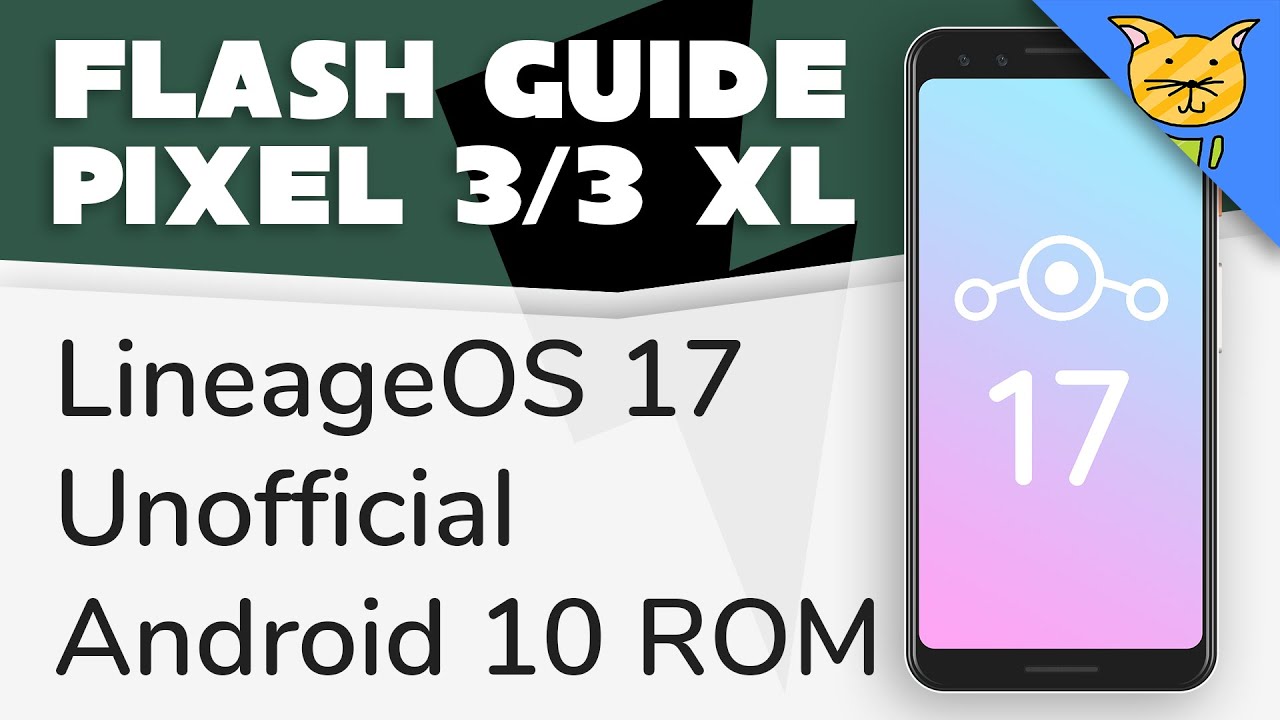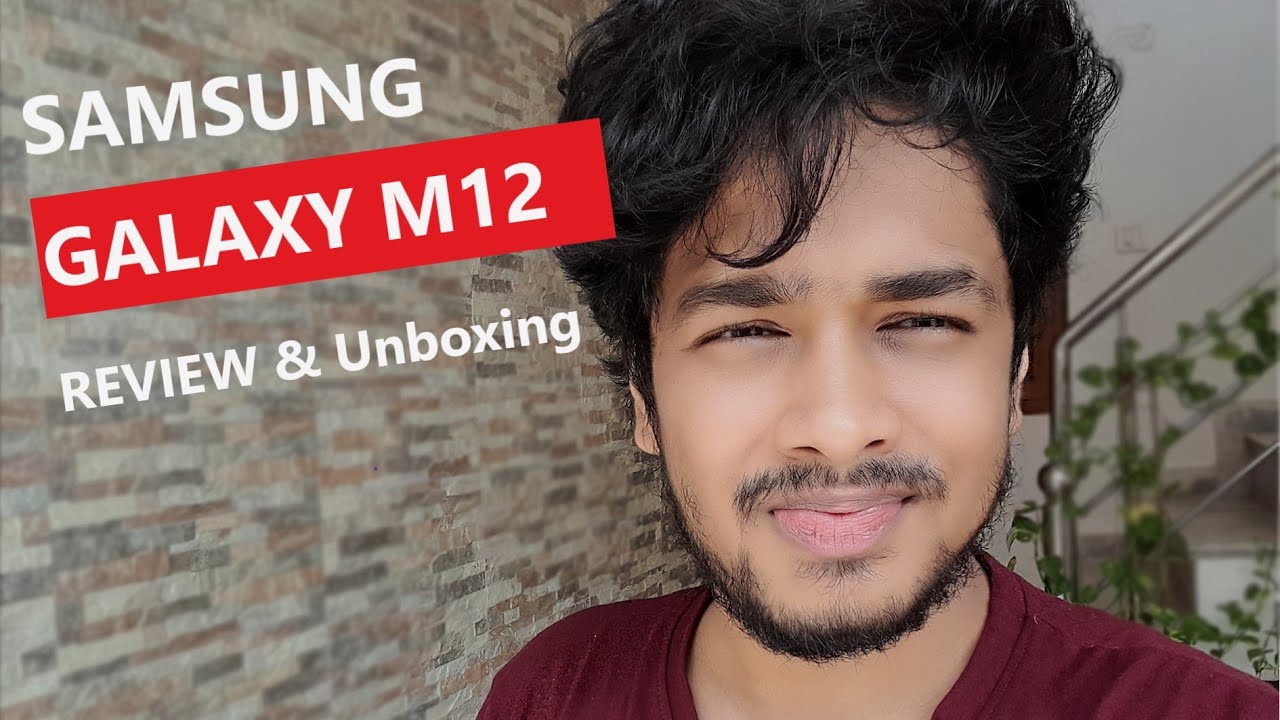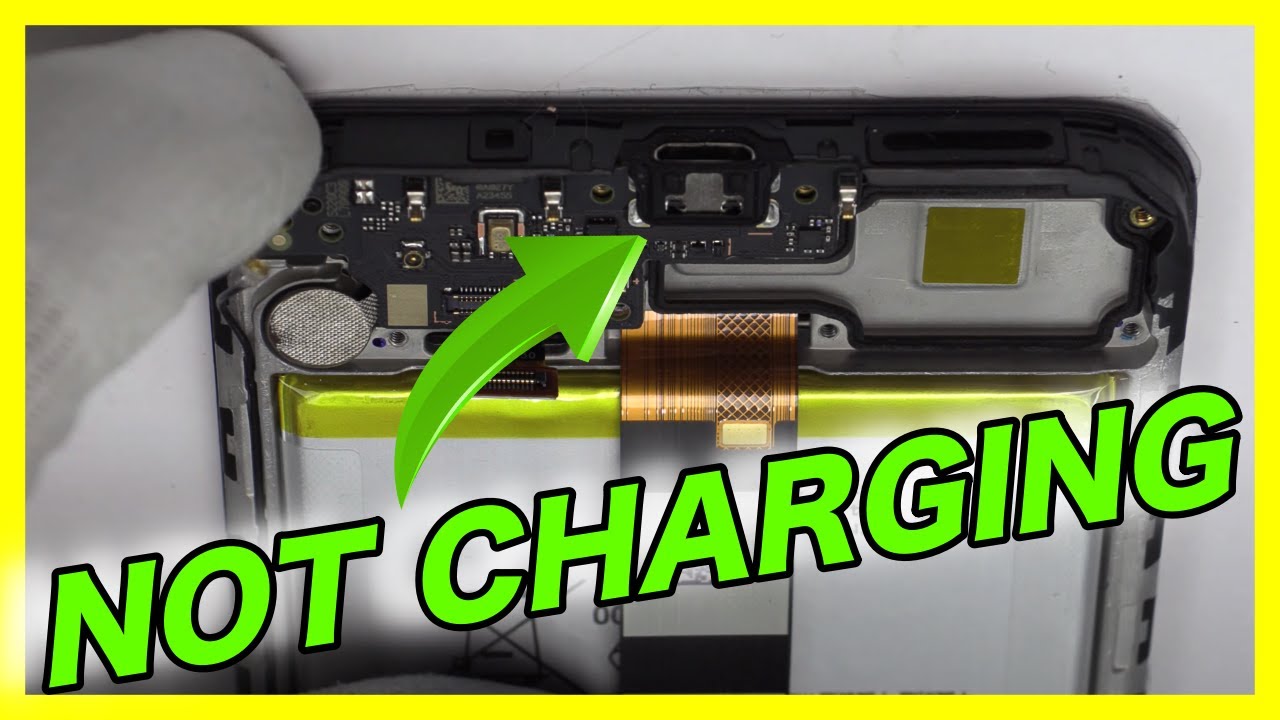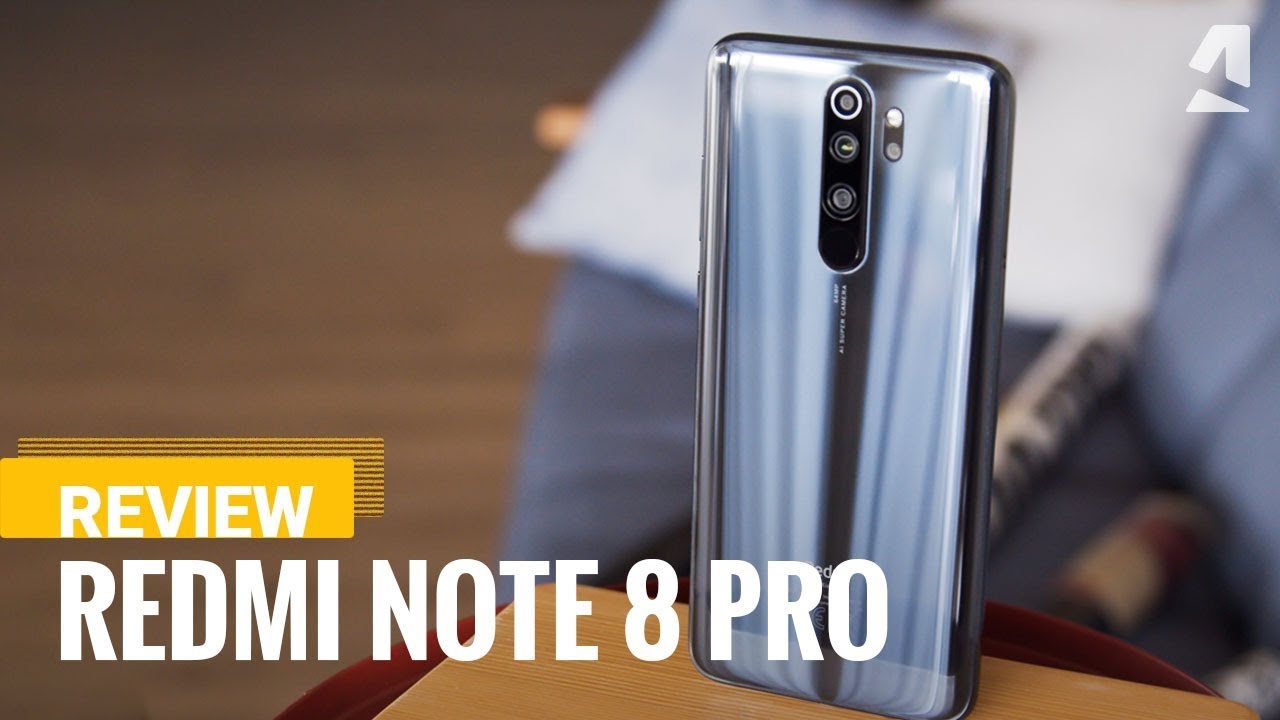Samsung Galaxy Tab S7 Review - STUDENT Edition! By Harris Craycraft
Black cherry this time- hey internet Harris here- I don't want you to tell my iPad Pro this, but the Samsung Galaxy tab s7. Is if it's perfect, and this video is not about the iPad even if yet another week, the iPad is being a workhorse in the production of this video. But this is about the tab. S7 I'll, do a future comparison to the iPad. So of course, be subscribed for that and hit the notification bell, and that should be a great one. Now in this video, I want to talk about three specific areas or aspects of this tablet: the accessories, the hardware and the software.
So right out of the box, you do get the s pen with this tablet, which is phenomenal. This is something that other tablets, such as apple's tablet, doesn't give you. It attaches magnetically to the back of the tab. The back isn't quite as easy to find, especially if you're reaching over the back of your tablet, but it does work pretty well. It stays on securely and the fact that this is included with the tablet means you don't worry about whether you want to get the stylus.
You just have it and if you don't want to use it, you don't have to. But if you do want to use it, it's here and that's a great value now you can also get for 200, which isn't the best price for this type of product, but also not the worst price. A keyboard cover with a trackpad. Now this is actually two pieces, so you have the back panel, which is basically a large magnet with a flap and a hinge, and it just attaches to the tab with your magnets, and it's really simple. Now you'll notice, two things about this.
One is the fact that this does cover up the s pen, which makes it super secure when you're, traveling and moving around. If you want to forget about the s s-pen for a while, you just put it in here. No big deal it's a little wonky, but it acts both as like a little handle when you're carrying it around, but also just keeps it very secure, and I think it's a really smart design. But secondly, you have a really nice hinge to get different viewing angles and for me this works super. Well now I've seen other videos such as canopy, who said he had problems with the build quality.
My build quality is, thankfully fine, so I haven't had any issues with it, but it's a super flexible hinge, and it's really excellent, and it's super sturdy, and I think they did a great job with the hinge on this keyboard and, of course, it's very thin and hardly adds any bulk to the tab s7. So you want to use this just as a tablet. You don't have to worry about taking off the back cover now. What's great is that you can attach it to this keyboard with magnets, and it basically just clips in, and it's pretty secure mine hasn't had any issues with falling off or anything like that, and you get both a solid keyboard and a nice trackpad. You can fold it over to the back, and you still have a pretty slim and portable combo and setup so not too bad.
If you want to use your tablet like this, but of course you can always easily detach it, and it's a really, really versatile combo the keyboard and the trackpad are solid, but not perfect. I actually do like the keyboard. I type slightly faster on this and slightly more accurately than the keyboard I use with my Mac Logitech keyboard, which was surprising, but I'll take it, but the trackpad is slightly disappointing. Furthermore, I find it's not as smooth or high quality, as I'd like it doesn't feel like a high quality glass surface. It feels kind of like a slightly cheaper mid-range plastic feel to it.
It's not terrible, but it's far from as responsive and smooth as I would like out of this trackpad, but it gets the job done and, of course you can always use this with a wireless mouse now. Secondly, in terms of hardware, there's a lot to like about this, so yes, of course, this looks just like the iPad Pro, but whatever I don't care, it's got the cameras up top. It's got the wide angle and the regular angle, as well as a flash and the wide angle, isn't super nice in terms of quality, but it's just cool to have a wide angle shot if you ever need one and the upper camera works pretty well, and it takes good pictures. So not a big issue. There.
You have a fingerprint reader built into the power button, which is nice if you want to just unlock it with your finger- and this is similar to the new iPad Air- that's coming out. So it's going to be a very similar experience. You've got your volume buttons, and then you have a four speaker setup around the device for pretty high quality stereo audio. You also have USB on the bottom, and they do give you a fast charger in the box. It is USB c to USB a which I don't prefer, but it's not a big deal, but it's a very sturdy aluminum build, and it's its pretty much rock solid and up front on the tab.
S7, you have an 11-inch screen and if you get the plus model, you get a 12.4-inch screen, and it's high resolution. It's its beautiful. It's a really, really nice panel and I don't think you're going to have any issues with the display itself. Furthermore, it also has a 120 hertz adaptive display, so when it needs to ramp up the refresh rate, it will do so at the cost of battery life. But it's still not a big deal, and it's super smooth when you're using the OS when you're using the s pen with it and the nine millisecond latency, it's a really nice smooth and responsive display with the 120 hertz refresh option.
Now the front-facing camera is oriented in landscape, because this tablet is more of a landscape tablet than other things, such as the iPad, which is more of a horizontal tablet. So that means for Zoom calls you're getting a more natural camera angle versus other tablets that have it on the side for a vertical setup. So that's nice to see and has pretty good audio and video quality from the front-facing camera. So this is the video and the audio quality for the Samsung Galaxy tab, s7 in a quiet room, but with a fan blowing off to the side. Here's the rear-facing, video plus the microphone, see what that looks like and then here is the wide angle, camera, obviously much worse.
Video quality, uh really noisy and breaks down in quality up top. You also have a SD card, so you can add a micro SD card to expand your storage, and you have a base of 128 gigabytes on this tablet. So that's going to be enough for most people, but if you do need to expand your storage or maybe edit, some video or just add any type of physical files to this device, you can use a micro SD card, and you do not need to pay Samsung. You know extra money to expand the storage on this tablet, so that's a great way to save money and expand storage down the line and in day-to-day operations this is a super snappy and responsive device that should be able to handle anything you want to throw at it. So in terms of performance, it works very well.
So that leaves software for last and software, in my opinion, is the weakest point, but that's just because the other two points, the accessories and the hardware were so good. Now most of the software is actually perfect and without turning this into an iPad comparison, I find the biggest weakness just to be. The individual quality of apps on the iPad tend to be well a lot better, sometimes they're, just on par and sometimes actually the tab has nicer apps, but for the apps that I use the most, a lot of them are just nicer on the iPad. That's just an android effect now with the tab. Of course, you get full widget support, which is great.
The s pen has some really nifty features and software features that makes this a really versatile pen and stylus for doing a lot of different things on the tablet. There is the DEX mode which allows you to basically turn this into a full-fledged laptop experience which actually works really well. You can connect this to a display and use it as a laptop, and it works really well for that, and this is basically one of the best two-in-one experiences you can get, because it is an excellent tablet in and of itself then also turns into a perfect computing device. If you want to connect it to a display and use any of the Samsung DEX applications or any of the apps from the Google Play Store. Now, in terms of notes, applications, this was something I was definitely curious about because, as a student, I take a lot of notes with tablets, and I was pleasantly surprised to say that the note-taking experience has gotten better on Samsung devices.
So it does come pre-installed with note shelf, which is pretty good. A lot of people love it, and you might love it. I think it's its good. It's decent. I don't think it's super well optimized or super smooth or fluid on this device, but it's not terrible and the writing experience, especially with the s pen, is really solid and totally usable Samsung's own notes.
Application has gotten a lot better, and it's perfect. There's a couple issues like not being able to directly import files and media and documents from the notes' app. You have to share it into the app and then other issues such as kind of clunky organization, that isn't super fluid. But outside that, it's a perfect piece of note-taking software. You different paper templates.
You can do shape recognition, different tools for writing and highlighting and erasing, as well as a voice recording feature. So that's basically all the features I'm looking for in a note-taking app. You also have Microsoft OneNote, which is fantastic for syncing to all of your devices. If you're into that, you have Microsoft's 365 products and the office suite, and basically everything that you'd really need to get work done, as well as web browsers for doing online things such as Google Docs and the Google suite of products. So at the end of the day, this is definitely a premium option that performs very well.
You have to be okay with the android suite of products and software, including a lot of google services and, of course, no iCloud. No, I message no FaceTime things like that, but it's a perfect experience, and it's a good value considering it comes with an s pen and the keyboard case is not a terrible price. Either it's a great slim option and even with all the accessories, it's slim it's portable, it's fast, and the battery lasts a long time and then with DEX mode. You can really take this to the next level and turn it into kind of mini laptop, desktop experience. So I'll leave some links to buy this down in the description.
If you're going to buy this from Samsung, make sure you sign up for Eric Wooten account that way you can get some cash back. That's what I did I'll leave that link down below too, but that's about it for this video thanks for watching and let me know any thoughts you have down in the comments.
Source : Harris Craycraft