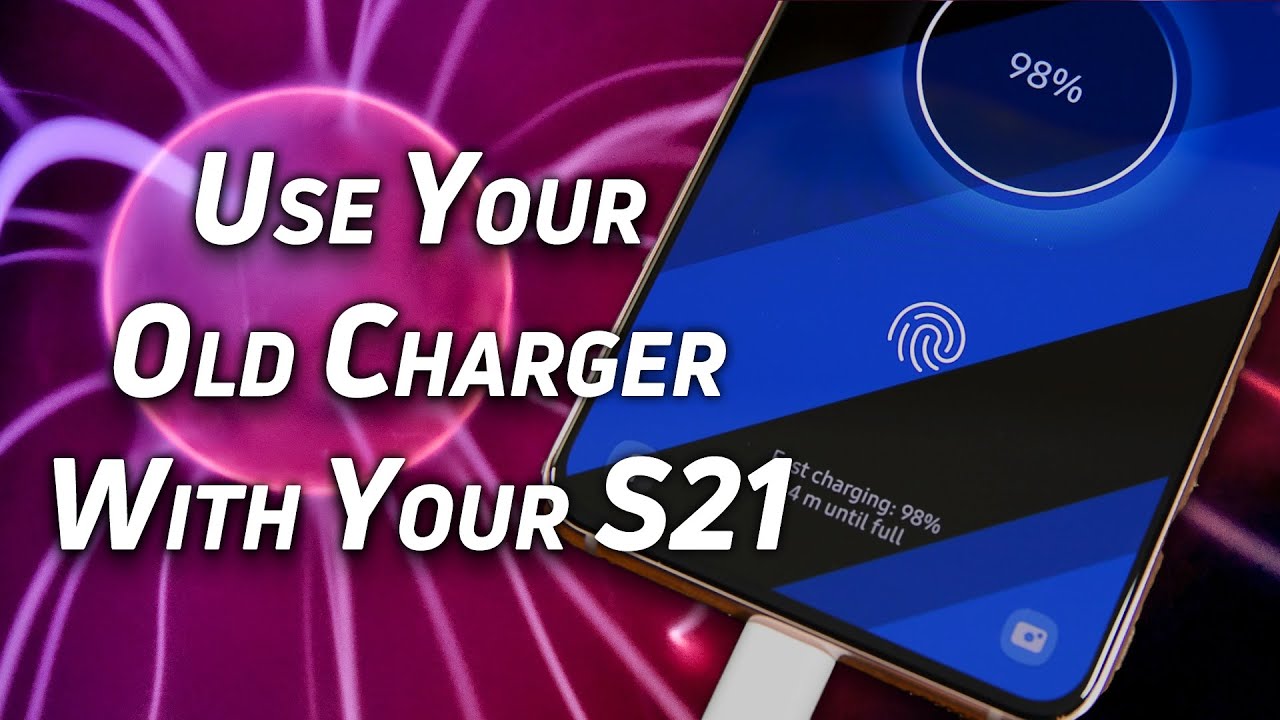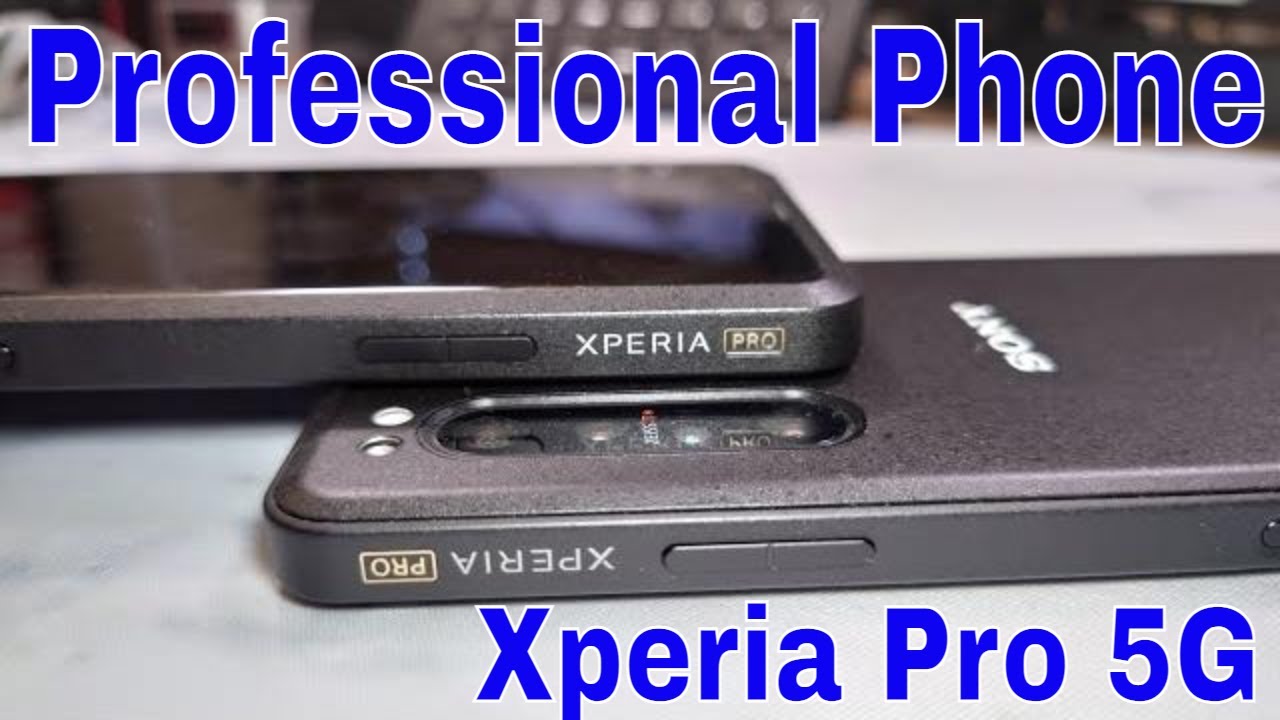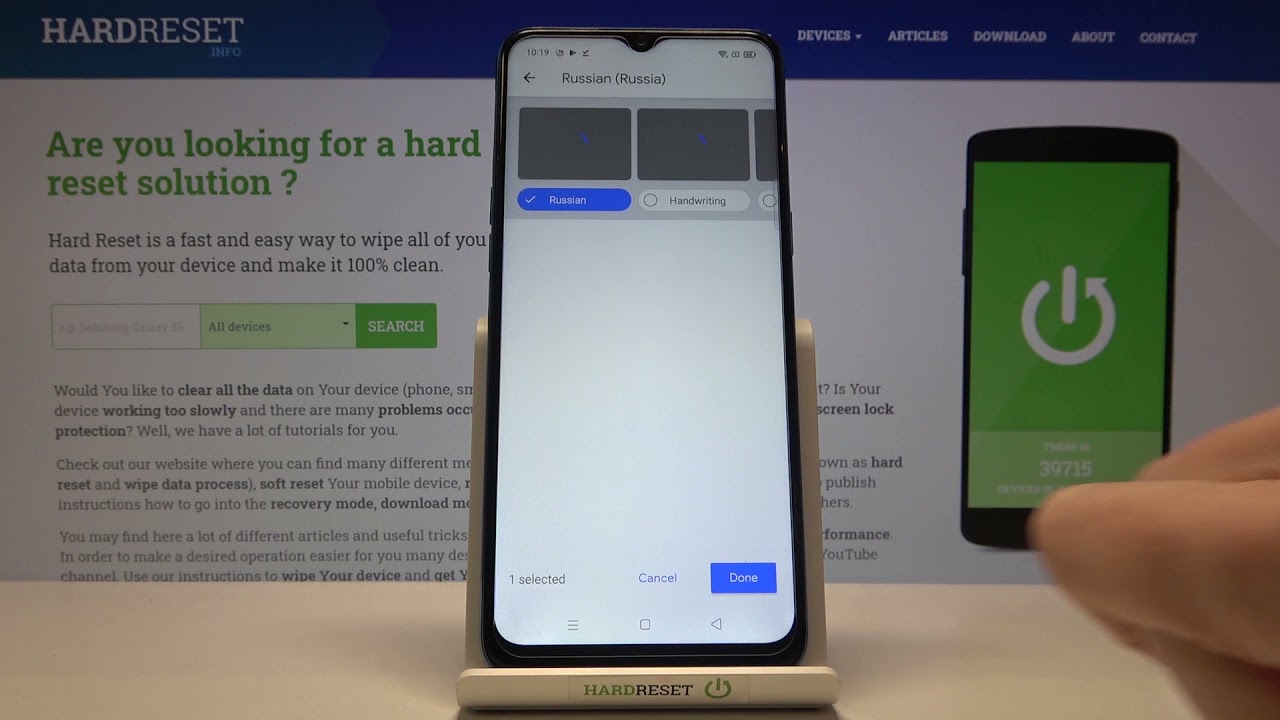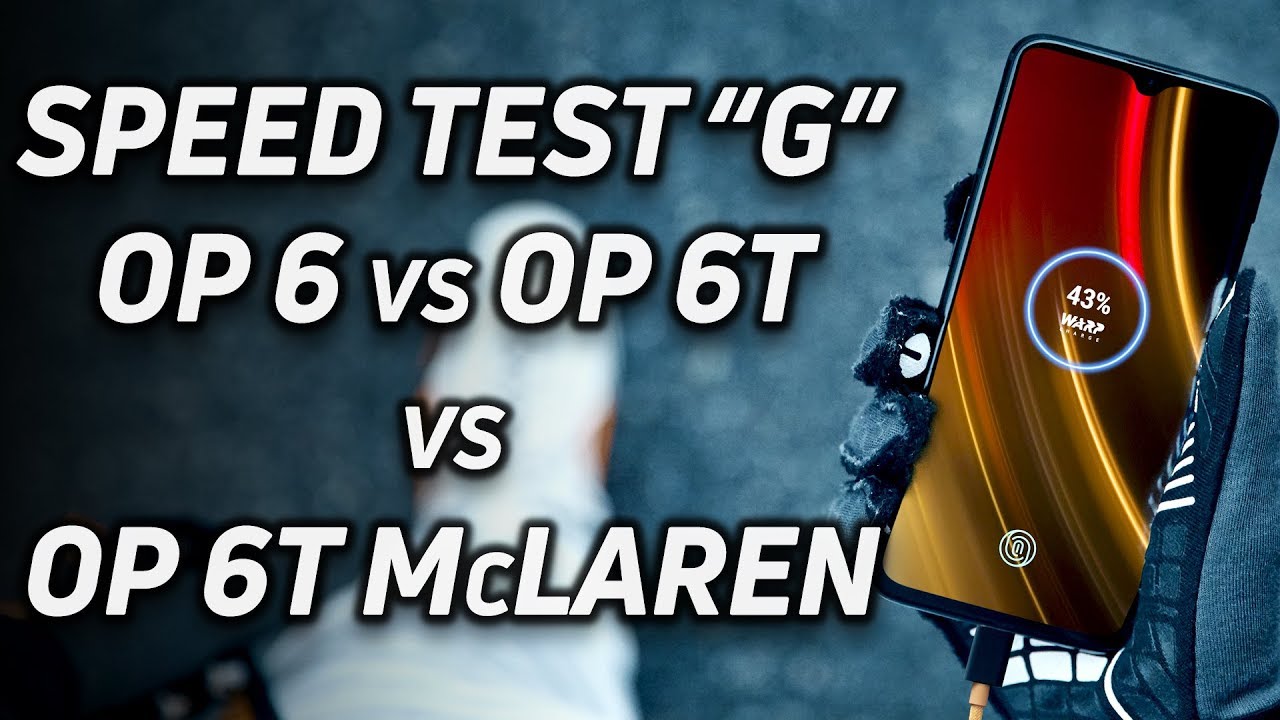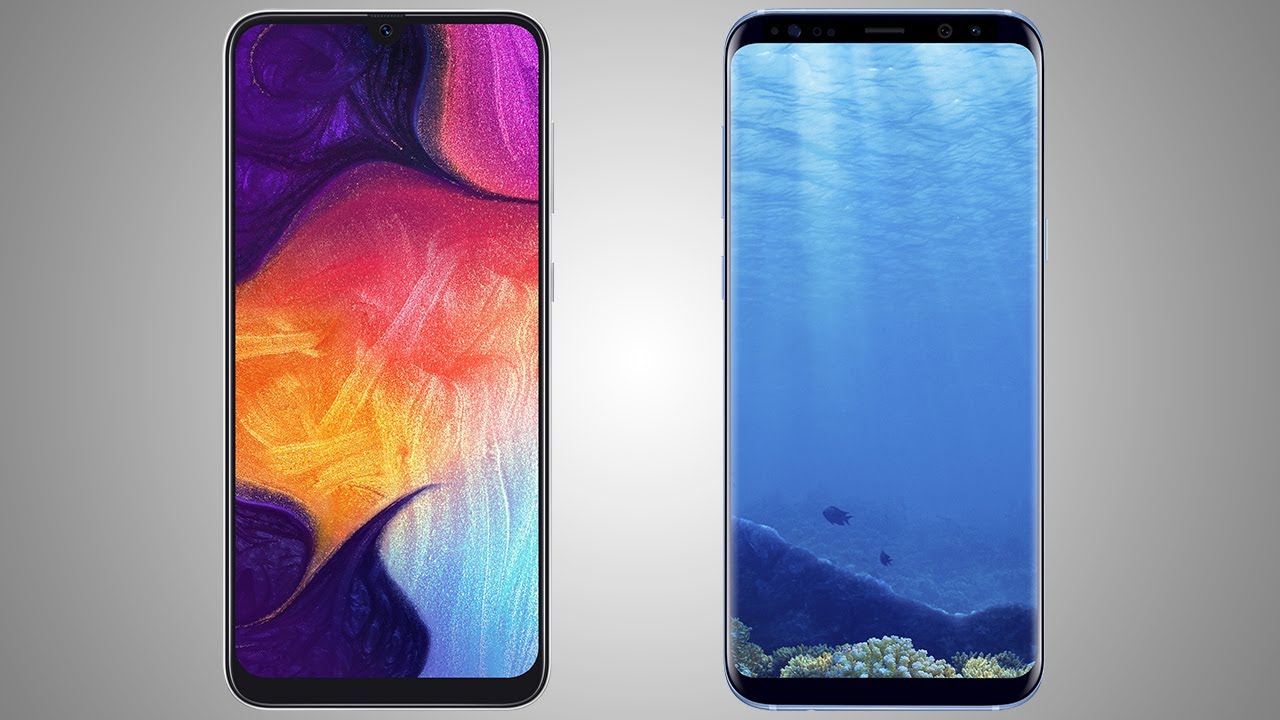Samsung Galaxy Tab S7 Review: A Great Android Tablet By Android Digest
What's up YouTube: my name is Zach with android digest, and today we are doing the full review of the Samsung Galaxy tab. S7 in this review, I will be reviewing not only the tab s7, but also the tab. S7 keyboard, I'm gonna, let you know if this tablet is worth buying and if you should spend your hard-earned money on it in 2020. With all that being said, let's get straight into it and let's get this review going all right. So I've got the tab s7 here in my hand and in the US this tablet it starts out as 650 bucks, and if you want a little more storage or ram, you can spend more as you go up in price, so the 650 version comes with six gigabytes of ram, and it also comes with 128 gigabytes of storage. So the first thing I want to do.
I want to take a quick look at the device and see what it looks like now. If we take a quick look at the side of the device here, you're going to see, there's an USB port on the right side of the device and two speakers on the bottom of the tablet. You're going to see these connectors here, which can connect to a keyboard cover. On the other side, you're going to see two speakers and on the top of the device you will see a power button which actually doubles as a fingerprint sensor and up and down in the volume. Now you'll also see a SD card slot here, and that also will be a sim card slot depending on, if you buy a model that does support sim cards and remember, most models normally support Wi-Fi only unless you buy it from a carrier, or you buy a special model.
Now you'll notice on the front of the device. This device is meant to be used in landscape mode, so they did move the camera here to really the top of the device, and you could use it in landscape mode, which is pretty nice, and you'll see. The bezels are very, very small on this device and I really do like the design it's very premium. If you look at the back of the device, you'll see that the s pin goes here, and you want to remember to magnetize it with the pin facing the camera, and you've got this really nice. Look on the back now.
If you do get the keyboard cover, it actually magnetizes on the back this year, so you don't have to worry about the keyboard cover falling off. The point is the magnets are very, very strong. They are very strong on the case, and it's really nice that they did build a keyboard cover that just magnetizes to the back with all types of positions. That is absolutely great. Now, there's one big question mark a lot of people have had with the tab s7, and that has been the display.
People are wondering how good the display is, because this does not have an AMOLED display. It is an lcd. So how good is the display? So I would say the display is very good. The tab s7 has an 11-inch display with a 2560 by 1600 resolution, and you might be wondering how bright it gets. It gets very bright.
It actually gets up to 500 nits of brightness. I was blown away by the brightness, so it gets very bright, and it has a very good resolution. The display also comes with a 120 hertz display, so everything feels very smooth as you're scrolling, and the tablet won't play 4k YouTube, okay, but it will play YouTube at 1440p, and everything does look very, very good with that. Now you might not care quite as much about those specs. You might just wonder how it looks and again everything looks very good.
The colors do pop off pretty well. Everything again is very bright. Things look pretty vibrant to me, but it is not an AMOLED display. So if I were to rank this display with the tab s6, I would say this is slightly worse than the s6 and that's not counting the refresh rate, which means quite a bit to me. So it's not quite as good as the tab s6.
Just as far as clarity and how everything looks, but it's still very, very good, I would put it just a notch below the tab s6. So, even though it's not quite at that AMOLED level. As far as clarity, it's still very, very good things also look very smooth with that 120 hertz display I'd, say that is the big difference maker on this tablet. Now you may wonder how this display stacks up against the tab. S7 plus- and I have to be honest here- if you don't get the tab, seven plus, you might not notice a huge difference, but of course, if you buy the tab, s7 plus or if you go to Best Buy, and you look at them side by side, you probably will notice a difference.
The tab, s7 plus, is an AMOLED display, and it's also a larger display. It's a 12.4-inch screen, and it does have a better resolution as well. So if you're thinking about buying the tab, s7 plus, I would say the biggest factor for you- is going to be the screen. If you don't mind some cheaper screens, if you don't mind a screen, that is a little lower quality you're, going to know that this is still a phenomenal screen. It's still a great screen.
It just won't pop quite as much as the tab, s7 plus another factor for you when you're deciding between the s7 plus and the tab. S7 is going to be price. So again, this tablet starts at 650 dollars with the tab s7 the tab s7 plus starts at 850. That's a 200 difference. The real upgrade.
The only upgrade you're really going to see between the two tablets is really the display size and again the fact that it's an AMOLED display, because these tablets have the same processor battery life is arguably the same between the tab, s7 and the tab s7 plus, so the only real difference seems to be the display, because, yes, there is a fingerprint sensor, a normal fingerprint sensor in the tab. S7, the tab. Seven plus has one in the screen, but personally I prefer a regular fingerprint sensor now. Yes, this has a smaller battery. It's an 8, 000 William battery and the tab.
S7 plus has a 10 000 William battery, but that battery has to power a larger screen and because of that battery, life is pretty similar. So in the end, if you don't mind the fingerprint sensor difference or anything like that, you're really going to only notice the display size and, of course, the keyboard size, because the tab, s7 plus keyboard it does have a row of function, keys and the keys on the left seem to be a little larger. I'm sure the normal keys might be slightly larger. You might not notice a ton of difference, so in the end I don't think there's a huge difference. It's mainly size keyboard size and, of course, the display type- and you have to ask yourself- is that worth 200 extra dollars I mean a display is really important right.
We pay an extra 100 or 200 dollars for a better TV and, if you're going to be using this every day as your go-to driver- and you do have the money you might just want to spend that extra money because well, you might enjoy it and if you're a big tech nerd, you need the best display possible you're, probably going to want to spend that money. But if you're like me, I'm not super picky about displays. If you like your mid-range displays anyway, you don't feel super picky. You definitely should get the tab s7. If that's the case, it is a little lighter to carry not by much but by a little and the display is still great, and it carries all the same internals that includes the snapdragon 865 plus.
So when we talk about performance- and you ask, how does this perform well when you have a snapdragon, 865 plus, and you also have six gigabytes of ram? I know that might seem like a small amount in the base model, but it does the job great. In my opinion, six gigabytes of ram will do plenty good for most people now this tablet it does perform very well, especially with that processor and that 120 hertz screen everything flows very smoothly. Everything looks very good and honestly, I just think the performance is great on this tablet. If you do decide to game with this tablet, performance is going to be phenomenal. You're going to be able to run games at top-notch settings you're going to be able to game out which is going to be great.
You could also play Xbox game pass on this, and that really depends more on your connection than it does anything else. So if you do subscribe to game pass, you could get into game streaming. That is already released on android, and it does work very good on this device. This tablet performs great, and it does have a good display now what else about this tablet? Well, you do have the s pin now again the s pin it does attach to the back of the tablet. You also can get it to attach to the top of the tablet, because it is very flat.
Okay, this s pen is nice and flat, so you can get this to attach now, if you attach it to the top, you are going to want to attach it with the pin facing this way. When I use this s, pin it works very, very good. I've heard people say the response. Time isn't quite as good as the tab. S7 plus a few reviewers have mentioned that, and I don't know if they did a lot of testing.
What I'll say is if you use something like Samsung notes, there is like no latency when I'm actually using the pin, and you know you go up and down very quickly. I don't see the pin line lagging behind the pin itself. Okay, things are extremely smooth, so that 120 hertz display does absolutely great things with this pin. If you are an artist, whether it's the tab, s7 or the s7 plus, it is much better than the tab, s6 or previous generations. If you are an artist, I would highly recommend upgrading to this or the s7 plus, because this pin is great.
I think latency is not very much, and I think, if you're using it for different things, you're definitely going to enjoy it now. It does come with a professional, app clip studio, and it comes with six months of that alright. So that is a subscription-based app, but it is a professional app. A lot of professional people like to use, and you'll be able to use it for six months if you buy this tablet or the tab, seven plus. So that's awesome.
If you like, using this for drawing that's great, I really stink at drawing, but if you're better than me, I think you're really going to appreciate the s pen for taking notes or pretty much anything okay. So you might be wondering how is the battery life on this tab? S7 and I have to say it is very good. It's got an 8 000 William battery in it and hey. That is pretty good, it's better than the tab, s6 it's better than the tab, s5e and some previous tablets. Now you are going to notice.
This does have a 120hz display and that will drain the battery. More so I'd say, battery life is very much in line with the tab, s6 or the tab s5e or some previous models of this tablet. So hey battery life is good. It will get most people through the day. I'd say you could get around eight hours of usage, but it really does depend on the person and who's using it.
Now. What about the speakers on this tablet? Well, you have two speakers on each side of the device, so you get it coming from both sides when you're listening and the speakers are absolutely great. As far as fast charging goes, this does fast charge. It actually charges up to 45 watts. However, Samsung does not provide a 45 watt charger in the box.
Instead, they provide a 15 watt charger, so it will not charge very fast on the charger that it comes with, and you will need to buy a little of a faster charger. If you do want this to charge faster, I will leave a link for a faster charger in the description, so you can check that out as well. So the next thing I want to talk about is software optimization? How do android apps work on tablets? It's 2020 have things improved well a little, but mostly it has not improved a lot. They have the camera here on the top, so you could use it in landscape mode, but apps not a lot of apps support, landscape mode or not a ton of them. I've had problems with apps like city the credit card company.
So if you have all these issues with apps, you might have to use your tablet in portrait mode, a little more than you would like, and that's just the reality of using an android tablet today. So one way around that okay is actually downloading a Samsung app. So if you go to the Samsung app store, it's called the galaxy store, and you download good luck. Okay, like you're, locking your door. Good luck! If you download that all right, and you open it up, you're going to notice, it mentions something called multi-star.
Now you may need to download the multistar app as well from the app store. But if you download that, and you click on- I love galaxy tablet, it will ask you if you would like it to rotate with our best. You could force apps to rotate in landscape mode. Now they might not look quite as good, but they do sort of blow up the app, so they can work in landscape mode. That is a workaround for you.
If you want to use your tablet in landscape mode now, a different workaround is to use Samsung DEX. So you might wonder how good Samsung DEX is on this tablet and Samsung DEX is better than it used to be, but there still are some minor issues. So if I have a mouse, for example, and I'm trying to select text in a web page well, I would expect to just highlight it and right click it and copy and paste it. But that is not how it works. You actually have to hold your finger on the screen to get that to happen right, so it's still thinking it's sort of acting like a touch screen, even when you have a mouse connected.
Another issue that I did have is that when I'm typing really fast- so let's say I'm holding with shift key and I type the letter I so if you hold the shift key, and you press the space bar, you are going to notice that language pop up so again, if you want to work around for that, just go into the settings, good news that you could turn that off right. So I have put a video up to show you how to turn that off so feel free to follow that video, as I'm talking right here now pause the video. If you need to- and you will be able to go into the settings and turn that feature off, so you could type a lot faster. So there are some minor annoyances with Samsung DEX with the software experience as a whole, but I don't want that to really taint your view of this android tablet. This is really the best android tablet, the tab s7 and the tab.
S7 plus they're, the best android tablets we have ever had by a long shot. Now. I also want to talk about the keyboard on this tablet, and I'm going to be a little brief about this, but if you do want to know more, I did talk at a little more length about it in my first impressions, video so feel free to check that out. You will see a little of a link, probably towards the top, as I'm speaking here. So this keyboard is very, very good.
It is an improvement over the tab. S6 keyboard, it is bigger than the tab. S6 keyboard travel is better than the tab, s6 keyboard, and if you attach this to your screen, I think the magnets here since you have magnets over here. It does have a little of a pull here, so it does actually shut now the previous keyboard case, it would flop around a lot now. This does flop around a little.
If you move it around, you can in fact move it, but it does typically stay shut because of those magnets and, of course, the back having this kickstand that you could bring all the way back, having it magnetized and being able to detach it and use it as a tablet. First, I don't think this keyboard is the most economical choice for a lot of you. A lot of you should buy a 10 or 20 dollar case. You should buy a 20 or 30 dollar Bluetooth, keyboard, you'll, spend about 50 bucks and that's a lot cheaper than 200 or 250. So I think most of you should do that.
But if you're wanting to travel light, you don't want to bring that extra keyboard with extra bulk. You don't want to carry a bag. This is a great way to just carry the tablet by itself, you're protecting the screen, and if you buy the regular book cover, you don't get this awesome kickstand on the back. If you buy a different case, you're not going to get that. So some of you are going to have to decide if you want to buy it, it's a great keyboard case, but there are other economical options out there for some of you all right.
So we are at the summary of the review, the huge showdown of what you should buy. If you are on the fence, maybe you're, not an android guru, okay, maybe you're, not that person. This is the best android tablet ever along with the tab. S7 plus, but maybe you don't care if it's the best android tablet ever. Maybe you just want your apps optimized.
That is a con of this tablet. Some apps don't work great in landscape mode. You don't get a great experience on Facebook in landscape mode. You'd have to open up the browser to get that good experience. That's a little of a bummer for some people.
Okay. So if you really want your apps to be perfectly optimized, you could get a great processor. You could get a great tablet with the iPad Pro. I'm not saying that you won't. It won't come with Apple Pencil.
Okay, you have to buy that separately. So it's not a great value there, but your apps will be a little better optimized, but android has more customization. I absolutely love android a lot more. I love the Google ecosystem. More, it's more of a preference right.
That's really! The only negative thing about this tablet is compared to iPads. You get a little less software support. This only gives you about three years and outside that. Well, the apps aren't super optimized. Those are the two negatives and that's been the case with every android tablet really.
So this tablet is the best tablet that has ever existed for android and the tab s7 plus, of course, that is the absolute best because of the screen and the display, but again which one should you buy? Well, as always, it depends on if you don't mind the screen being a little worse than the tab. S7 plus, this is definitely the way to go, but if you want a bigger keyboard, you want an AMOLED display, and you really want a bigger screen, and you know who you are. You want all those things you don't care, how much money you have to spend. Well, yeah you're probably going to get the tab, seven plus uh, but for me, I have the tab s7 plus coming in the mail, I'm going gonna! Try it out. I think I'm an economical guy, I don't mind a 1080p screen even or things like that, so this is even better than 1080.
It's a perfect display. I might end up sticking with the tab s7, but we'll see all right. Thank you so much for watching. Thank you so much for supporting. I know this video was a little long because you got to cover the keyboard.
You got to cover Samsung decks and a lot of different things so feel free. To give me a like give me a subscribe to my channel, I'm just a lowly dude, a normal dude who wants to give you great content, and I really am passionate about tech. So I appreciate any support you can give me like a like or subscribe, or check the links in the description. If you do want to buy anything, you can also follow me on Twitter at digest, android, where I'll post about deals and videos there. Thank you all so much for watching.
I appreciate it have a good day and stay safe. You.
Source : Android Digest