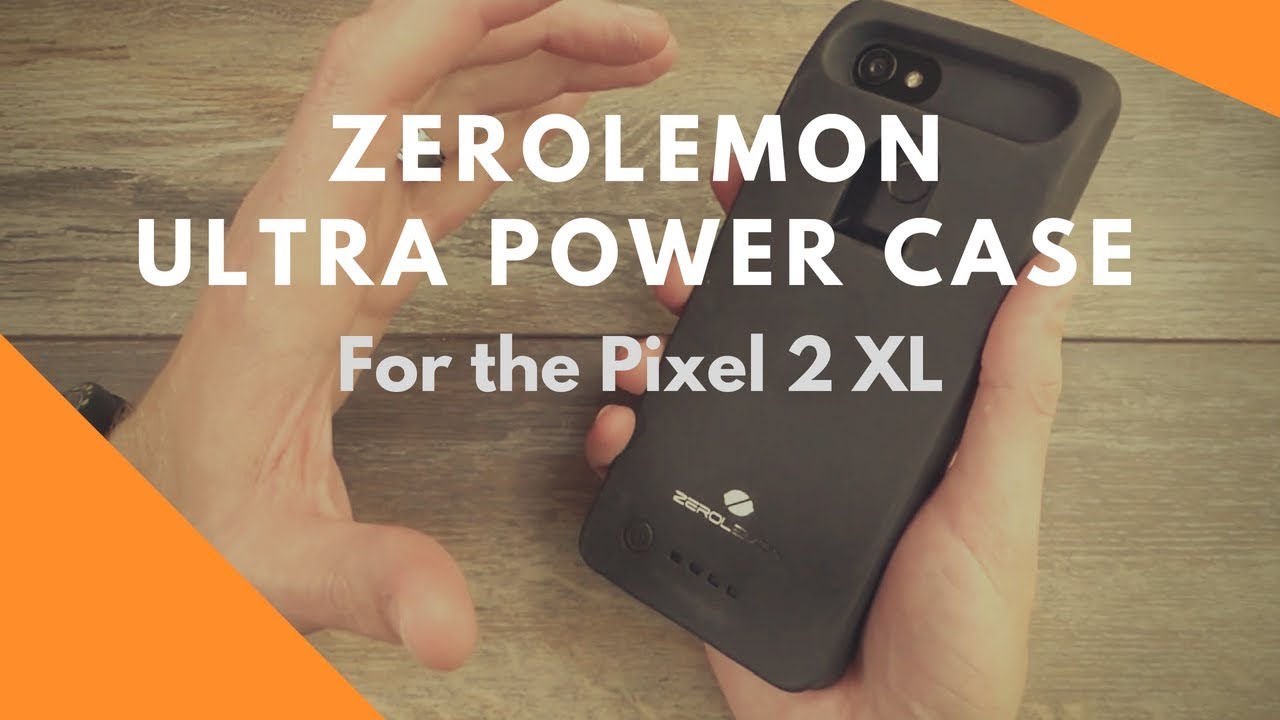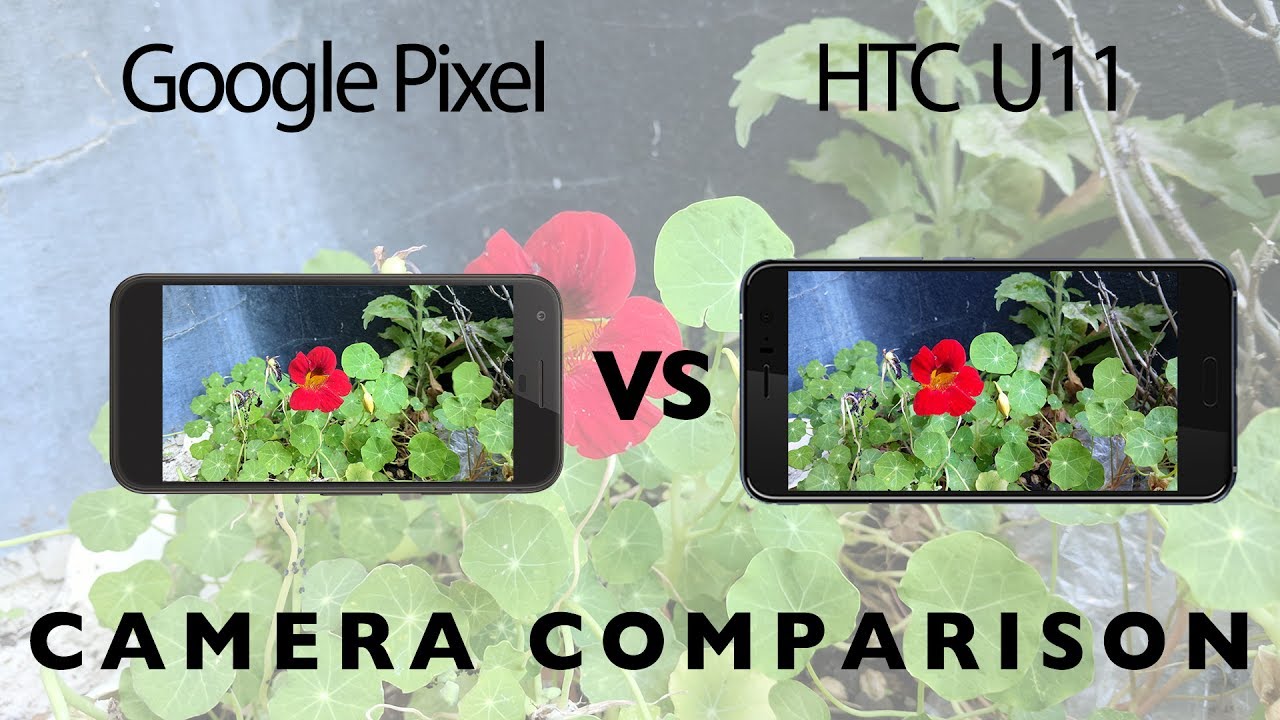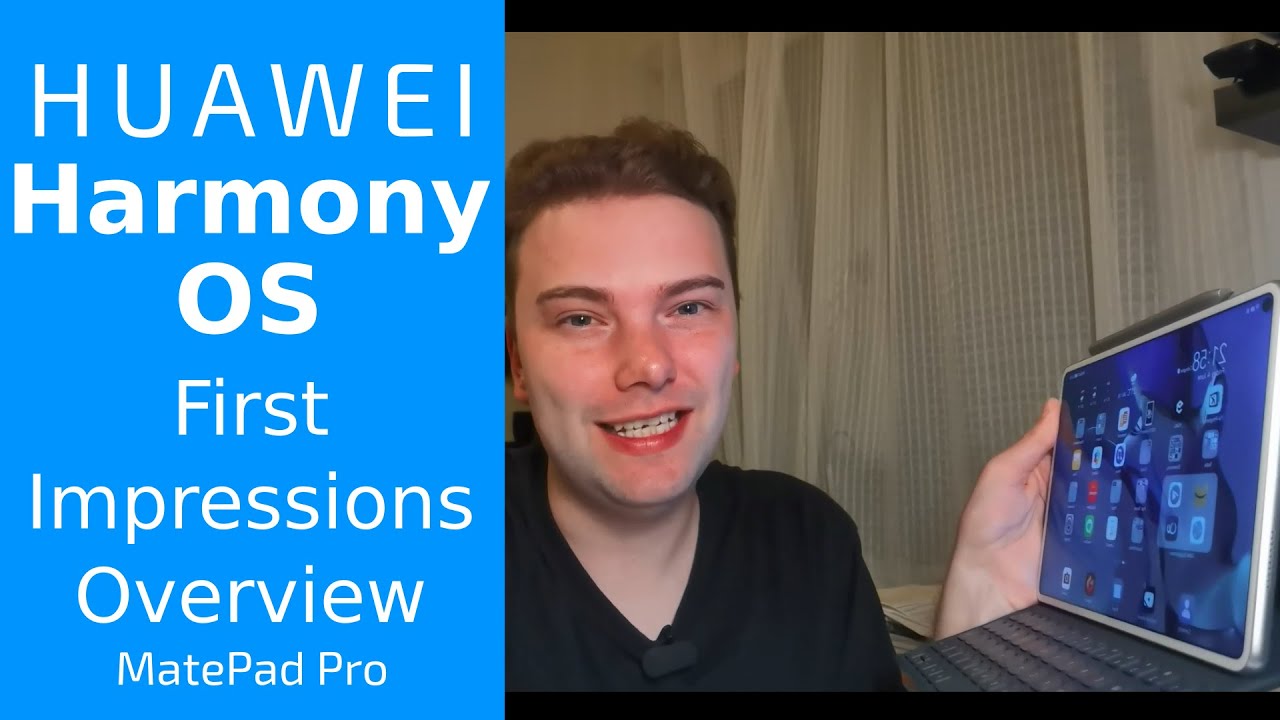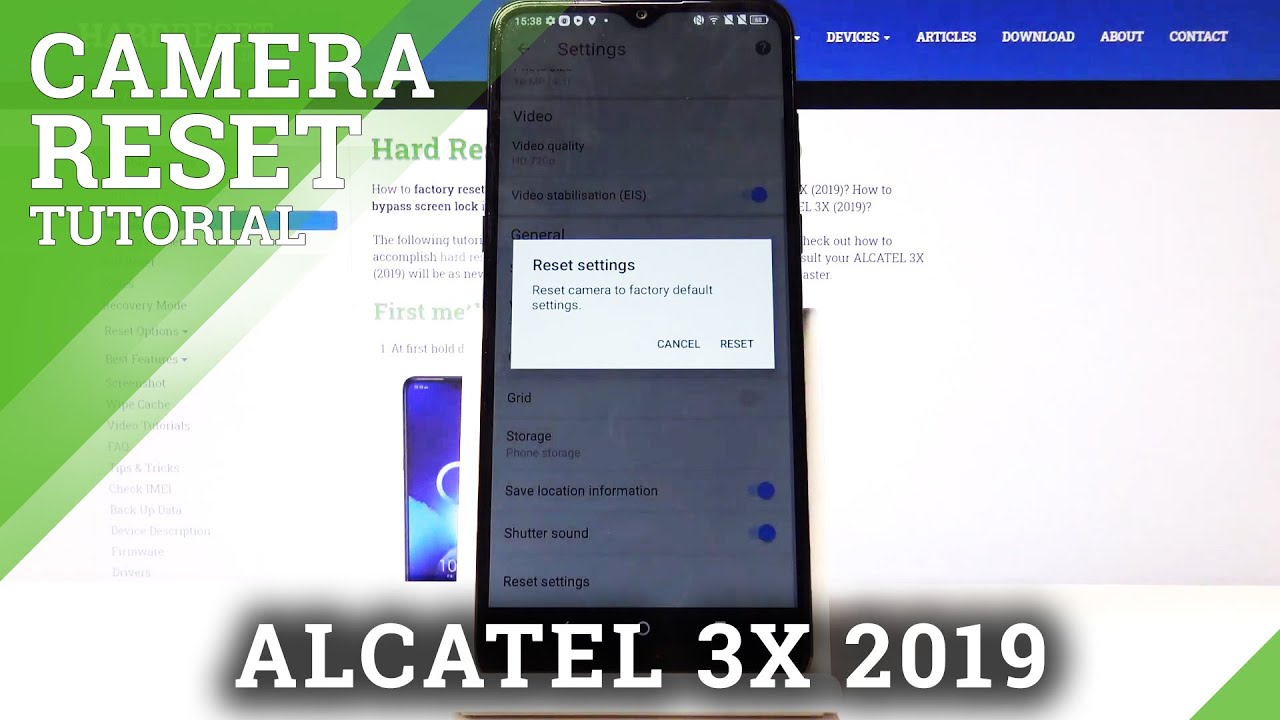Samsung Galaxy Tab S7 Plus vs iPad Pro - Which one wins?? (FINAL REVIEW) By ALLSTARSPACE
Davis 7 plus versus the iPad Pro, and welcome to all-star space where we test all the devices for you as extensively as possible. So many of you have asked for this comparison, and we have gone all out and tested as much as we possibly could, including the two pens. And yes, we have found a way to demonstrate the differences to you in your living room. If you have a favorite, let us know right now in the comments below and buckle up and enjoy. We can turn the whole world around. I'm in the back seat, really trying to hold it down, and if you want up from the foundation.
Okay, you guys know the drill some housekeeping. First, here's the iPad Pro cellular version versus the top seven plus 5g version. You can see, there's already 200 bucks difference almost 256 gigabytes of storage, but let's have a look. What we get per gigabyte storage and pricing, what we pay for that pay for one gigabyte of storage for the iPad Pro 525 and then 450 on the top as seven plus, you could argue that pricing is not that much of a difference. You mean 200 bucks, heavier, don't have it right to start with, but then you can say: okay, maybe it is more powerful and that has less and more we'll see about that.
The most interesting part, however, is when you open the box, and what comes in a box? Well, let's start with the iPad, the iPad Pro. Basically, what you see is what you get there's nothing else, apart from the charger of course, but then, let's add a pen, oops price is going up, let's add a keyboard, because we want to really type on something rather than the screen oops and the price goes up again, and you come to a whopping 1860 when we then go to the tab as seven plus the pen is included, so the price needle doesn't move, and we add a keyboard Samsung's own keyboard, oops, the price needle also doesn't move, because Samsung has some offers in places somewhere around the world, especially here where you can get that keyboard cover for free. If you were to buy the keyboard, it will cost you two to five, so it is really to showcase you that the accessories you also have to consider when buying a device. So look we get so many questions and these devices can be a laptop replacement, and I want to start off with some hardware housekeeping here. If you put them both on the scale, you can see the weight difference already.
It's something you want to have to consider if you put it in your bag and carry it around right, so the pen is obviously very lightweight, but there's also a difference. The keyboards, however, that can you see a bigger difference already here and when you then put them all together like on the left hand, side, you can see the iPad Pro versus the type of seven plus and there's a huge difference already in you know in weight when you carry it all together. As for the keyboards they're, fundamentally two different designs, the tablet seven plus comes in two parts. Here one goes on the back: it's really strong, magnetically, adhesive and the other part goes in the front, and then you can basically take them off, or you know whatever you want to do it kind of makes it more flexible, and it's kind of saying, okay. Here I am I'm a tablet when you move on to the iPad Pro keyboard.
However, that's a very sturdy heavy keyboard and the difference here is really kind of in your face. When you put it down and says, I'm here to stay, I'm the desktop solution. You've always been looking for, but I'm not a desktop. It also has an additional port, so you can basically put it on a desk charge it via the keyboard and then put a peripheral on the or in the iPad Pro on the side. If you do decide to buy the pen for the iPad Pro, the pen goes on the top and that's the only place it will magnetically attach to the iPad Pro, and that is the only place where it will charge.
So you will not be able to put it anywhere else. Unlike the tab. Seven plus, you have basically the back of the tablet, 7 plus, and then it's protected, and it charges there. It's also the only place where it will charge, but then it will also stick on the top or on the bottom of the top seven of the tablet itself. It will not charge there, but it will stay there.
When you hold both devices side by side, you can already see a difference here in the aspect ratio. We will talk about that later on when we do our 8k footage test, and you can see that the type of 7 plus is narrow. The iPad Pro is tall in terms of camera placement. You can see on the left hand, side, you have the iPad Pro, and then you have the tablet 7 camera replacement, which is much better for video calls. We will also cover that later on in terms of build quality.
They're very similar, both feel perfect in your hands space gray for both tablets here, and I can't really fault any of them. So, look when you look at them really close side by side they're so similar apart from that aspect, ratio tall versus narrow thickness is pretty much the same volume rockers on the same side, the power and enough button for the iPad Pro's on the top versus next to the volume rocker on the top s7 plus the place for the sim cards is almost identical. Of course, the type of 7 plus has expandable storage in that slot as well, and then you turn it around. You see the speakers on each side, and you have that keyboard connector for the type of seven plus three pins whereby you have that on the iPad port on the back, and then you basically have the USB port one for each device. What you don't have on both devices is a headphone jack in terms of biometric logins they're very similar.
The only difference here is that the tap 7 plus has an additional in display fingerprint sensor. Okay, let's move on to the juicy bit. The screen technologies are the difference in both screens and on the tablet.7 plus we have the super AMOLED screen versus the iPad Pro, which has an IPS technology. I'm not going to get into all the details here, because I want to really show you and try to showcase you what both screens look like when we play 8k footage, 4k footage and so on. The first test we did, however, was test UFO to see what the refresh rate gives us.
The type of seven plus, of course, has the 120 hertz and the iPad Pro comes up with a 60 hertz refresh rate here. So, while you guys enjoyed the 8k footage here, the iPad Pro on top tapas 7 plus on the bottom, both have a different aspect ratio. I wanted to touch on that quickly. I think it is important. Where is 4x3 better 4x3 is for the iPad Pro for web browsing.
It is perfect for web browsing because most mobile websites are made with a kind of responsive design, and they are just to the entire screen. If you like, also good for reading books and magazines.4X3 experience is perfect for that 16x10. When is that better type of seven plus 16 by ten well for watching movies and TV shows, because they're made in 16 by nine and the screens are kind of ideal for that, it's kind of a proper screen full screen experience, but also good for reading comic books. The longer aspect ratio is perfect for that and where are both 4x3 and 16x10 are equal for playing games because it doesn't matter they kind of fill your screen uh anyway, irrespective of your aspect ratio- and I think you guys need to make that decision, or it is important to consider what you want to do with your device. So now you had a chance to look at them side by side, and you probably say: well, I can't really see a difference.
Well, you have to see it in real life, because once you put the super AMOLED screen next to the iPad Pro with the IPS technology, it looks dull. The iPad Pro looks still when you have the iPad Pro by itself. It looks absolutely stunning: it's almost different colors, it's like so vibrant on the tapas 7, plus that you really ask yourself. Is there something wrong with the iPad Pro screen again? It is really only when you put them side by side. However, all of these changes when you go outside in a bright sunlight- and you know the drill when we have some sun, we describe the iPhone's apologies for the footage here, but you can see the iPad Pro is super non-reflective right there is no reflection, really can actually work in bright sunlight if you wish to do so whereby the top is seven plus.
However, it's super reflective, and it will probably be difficult to see something on your screen in bite sunlight, but you have to make that decision. How many times will you work outside with your device? I'm moving on to the performance results for both devices, and you probably know the theme already of it. If you have researched that before- and I want to start with the geek bench 5 results here- and you can see that there is a huge difference in multi-core single core- it's kind of similar is already different there, but when it comes to multi-core, you can see a massive difference. The iPad Pro basically charges ahead and that kind of is the theme for all the other tests. We did here, whether that be the base monthly web application test.
You can see difference here, iPad, pro uh versus tablet, 7 plus, and then the an tutu scores here. Also, the iPad Pro is really kind of charging ahead, but does it make a difference in real life, and we're going to move over to working on office application and tony likes your Excel sheets and PowerPoint presentations so excel? You have no difference whatsoever in both devices, uh formulas everything is working well here PowerPoint. We really throw some heavy pictures at both PowerPoint presentations, one for the iPad Pro one for the tapper 7 plus, and I have to say that the iPad Pro performed better, and that is simply due to the internal power. It was choppier on the top s7 plus, but you really have to ask yourself how many times will you do that? Really heavy PowerPoint presentation on your tablet, and hopefully that section helped you a bit, because it is pretty much very similar. It was slightly choppier on the top seven plus.
I want to move on to the keyboard one more time. The reason I want to move on to the keyboard is because the iPad Pro is called pro, and it sells really expensive keyboard magic keyboard with it and here's what you don't get on the magic keyboard, and maybe that's the magical part about it. You do not get physical function keys. You will also not get a physical escape key and, yes, you can remap keys internally, but that kind of defeats the whole object of having a good keyboard with your pro device. However, the trackpad is much better on the iPad Pro keyboard than on the top s7 plus.
I also wanted to briefly touch on the video editing pattern. We have kine master installed for both devices, no issues here. The only difference really is, and that's kind of my conclusion at the end. Also, that is the type of seven plus has more integration, and that's a software thing like motivation, I mean you can basically get more footage from externally uh cloud-based, whatever that is, you use right. The iPad Pro is very close up with what you can and cannot use externally.
However, if you want to use a perfect video editing program on the iPad Pro, that is suffusion, and here you have way more options, and you can really do some heavy 4k editing with no issues. Next, one up is writing experience with your pen in case you do want to have that pen on a tablet right so left inside iPad Pro right inside the tab. S7 plus both manufacturers claim to have a latency of 9 milliseconds for their devices and pens, and I can say that I couldn't feel any difference here in writing. Apart from how it is done, and I'm going to try and really give you guys, the best impression possible so stay tuned, and I'm going to be quiet now, and hopefully you can then see and hear more importantly, hear what it is. Writing on those tablets.
So hopefully that experiment worked, you guys could really hear the difference, and it is more like glass riding on glass with the iPad Pro whereby, on the tablet, seven plus design kind of really um suspension like when you have your s, pen and writing on that screen. But let me know in the comments below if you did hear a difference, but let's move on to the cameras, I wanted to show you the cameras and what the camera quality and the microphone quality is like. This is the rear, camera and microphone of the iPad Pro. This is the rear, camera and microphone of the tabbed 7 plus in 2010 thought I was doing something, and now I'm rapping with a crew or something I guess the track, don't really stick unless he's blowing something. This is the type of seven plus, and this is what I would look like and sound like on a video conference and now the tab, seven plus with USB headphones.
This is what I sound like and, of course, look like, and this is how I look, and I sound on the iPad Pro, and this is how I look and sound on the iPad Pro, and this is how I look, and I sound when I'm using USB headphones on the iPad Pro. I don't know what happened with the iPad port. Just didn't like the USB headphones that worked. Fine on the top is seven plus, but we still wanted to showcase you that you can also see the difference in camera placement when you have a video call, and realistically you will look at the screen and not at the camera on the side for the iPad Pro. But let's move on to the speaker test.
That is also an interesting part of one thing I wanted to mention is that the microphones sound, more bass like, or they sound better on the top of seven plus. But it is my opinion again. Let me know in the comments below what you think life's made for working couple things for the speaker test. The iPad Pro sounds more bass like it really has more bass, but it is not as loud as the tap seven plus. I had to turn up the volume here, so you guys can hear that better, but the differentiation is worthy that the type of 7 plus is louder, but the iPad Pro has more bass.
As for the battery life, Netflix full brightness same movie over and over again until the battery dies, 1020 for the tapas, 7, plus and 850 for the iPad Pro in terms of charging time a full charge from a completely depleted battery takes 220 for the iPad Pro, so it is faster than the tap is 7, plus with 2 hours and 50 minutes, and this leads me to the conclusion. You have two very different ecosystems. You have iPadOS on one side, and then you have android on the other side, and I cannot make that decision for you, which one you're going to go for. However, I can share the experience I had with the most powerful alloy tablet, the rp7 plus on one side and the most powerful apple tablet, the iPad Pro on the other side, with iPadOS. The best way to explain it, though, is that I felt more locked in with the iPad, and I had more freedom with the top is seven plus.
Let me explain when I wanted to download something here. I know you don't download stuff anymore. You have the cloud and stuff, but I needed test footage yeah. I need some documents on my tablet. Seven plus.
I had no issues I felt like I had to go for hoops on the iPad Pro it feels more like it is really protecting what can go in and what comes out it's great security aspect for sure. But to give you an example, we know fortnight we have an issue here in the iPad Pro with Fortnite, but if apple, for example, decides tomorrow, you will not get Netflix because they have a code case going on. Then you simply will not get Netflix on your iPad point. I know it's an example, but these are the things you need to consider. Are you happy with being logged in the iPad Pro then this is the most powerful device you can get? Do you want more freedom, and you're happy with your android tablet, then the type of seven plus is for you guys? Hopefully you enjoyed this video, and hopefully we can help you to guide through the poses.
Let us know in the comments below, if you have any questions, India and tony, of course, from ulcer space, peace out, pink lemonade.
Source : ALLSTARSPACE