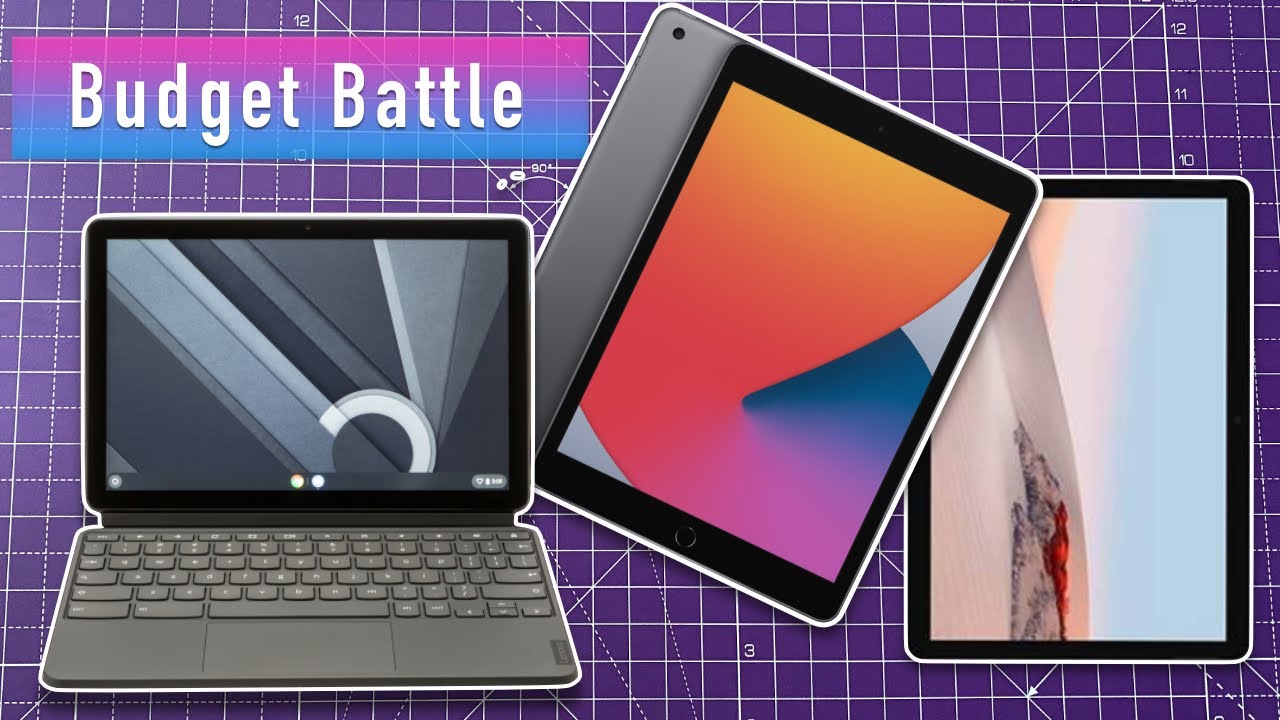Samsung Galaxy Tab S7 and S7+ review: Samsung’s best can’t fix Android’s flaws By Engadget
For years Samsung has been trying to make the perfect two-in-one. It seems to have given up on the windows based galaxy book tablet, line to focus on the Galaxy Tab. That probably has something to do with android's, far larger app library, but Google's OS is notoriously inferior at multitasking and doesn't exactly shine on a bigger screen. This has led Samsung to come up with its own workarounds, like multi-window support and DEX mode. I've spent the last few days using the type seven plus as my main machine- and this is the closest a Galaxy Tab- has ever come to being good enough to be a daily driver, but there are a few limitations to keep the tab, seven, plus from being a true laptop replacement. We've seen so many galaxy tablets in the past few months that there's not much left to say about the hardware.
Samsung has nailed the tab series's design over the years and the tab, s7 and s7 plus are both beautiful, luxurious, slabs of glass and metal. They sport, 11 inches and 12.4-inch screens respectively, with pleasantly thin bezels all around you can attach the s pen magnetically to their backs and slap on the company's cover to keep it in place more securely. Just be aware that the case adds a bit of bulk, which isn't great, considering the tablet.7 plus, is already pretty heavy at 1.26 pounds, but the iPad Pro 12.9 inch weighs a little more at 1.4 pounds while the Surface Pro 7 comes in at 1.7 pounds with the tab. S7 Samsung moved the 8 megapixel front camera, so it sits at the top of the screen in the long wide bezel when held horizontally. This new position is far better, not just for video calls, but it also makes face unlock a little easier.
The tab seven typically unlocked as soon as I looked at it, but it thinks I'm a different person with makeup on and won't recognize me. Thankfully, you can always use the in-display fingerprint scanner instead, which sits near the bottom of the screen when in portrait mode, as I expected, the tab, seven pluss 12.4 inch AMOLED is a beautiful, vibrant canvas and I thoroughly enjoyed the way colorful sets from Blackpink's how you like that music video popped. What surprised me, though, was how similar the same video looked on the tab, s7's 11-inch LCD screen save for the size. I almost couldn't tell them apart they're, both about equally bright and offers speedy, 120 hertz, refresh rates for smooth scrolling and animations were supported. The only difference I noticed was that when I pulled up a white image, the s7 screen looks slightly yellowish compared to the s7 plus.
Both tablets also offered similarly loud and clear audio with minimal distortion, although I would like a little more bass, that is a problem, that's shared by most devices, including laptops and smartphones. So this isn't a huge surprise. The bigger difference between the two tabs is their keyboard cases, because the 12.4 inch is larger. It has a roomier cover that allows for a better layout, Samsung's keyboard cases for the tab, s7s cost an extra 200 or 230 dollars, but you'll need one or a third-party option to use the tabs as full laptops, since they also come with a kickstand to prop the tablet up. The keyboard's buttons have been upgraded over the last iteration and offer a satisfying amount of depth and responsiveness.
I like it as much as the surface pros type cover, although I wish Samsung made the space bar a bit wider and got rid of the unnecessary button for language changing on the right. The trackpad is also slightly wider than before, which gives you extra space for gestures like pinch to zoom or three finger swipes to switch apps. The touchpad felt slightly sluggish though, and I often just ended up connecting a Bluetooth mouse. The Surface Pro trackpad is more responsive, while the iPad's smart keyboard, folio doesn't have one apple's. New magic keyboard does have a trackpad that works.
Well, though, now the smaller tab. S7 also has its own keyboard cover, although obviously it's more cramped keys are smaller, and they feel a bit clicker than the s7 plus. It's also missing that larger keyboards row of function keys, but you can still access shortcuts like decks and screenshotting by using the FN button near the bottom left. The keyboards are decent but don't work exactly as they would on a PC, although shortcuts, like alt tab, control, z and control backspace do work. Some aren't supported, like CTRL, delete or control plus or minus to zoom.
Samsung did a lot of things to mimic a desktop experience, but there are a few ways: the tab, s7 and s7 plus fall short, the most obvious of Samsung's laptop emulating efforts is DEX mode which you can trigger with on-screen or keyboard shortcuts, but it also automatically takes over when you snap, on the cover I've had issues with DEX in the past, but in deeper testing. I've come to realize that many of the problems don't lie with Samsung android apps simply aren't designed to work with a keyboard and cursor. Although DEX does an admirable job of mimicking a desktop experience by adding a taskbar and allowing you to launch multiple windows at once, there are still a few important disconnects. Let's start with the things that Samsung could improve. When I launch chrome index mode, it should enable the desktop version by default instead of making me find and enable the setting also I'd like complete keyboard shortcut support, so that I can hit CTRL o and go back to my original zoom setting or use CTRL delete to delete the word ahead in a sentence.
I'd also love for shift space to no longer trigger the language shortcut it constantly trips me up. Whenever I type uppercase I and the system eats up the space that was supposed to come after, for example, I'll end up typing s. Pen instead of s pen, or I think, instead of I think there are a lot of little issues with DEX mode. That Samsung would need to work with developers to fix YouTube, for example, will stop playing a video if I go to another app index mode, but it will launch what I was watching. A picture-in-picture viewer outside of dex lets.
You run pretty much an unlimited number of windows at the same time, and while you can resize a majority of them, like chrome telegram and google play, you won't be able to do that with Instagram, for example, I understand why some apps need to retain a certain aspect, ratio or size, but this inconsistency can be infuriating. That is a relatively small issue compared to my main complaint. Android simply wasn't built for a mouse and keyboard. This comes up the most when I'm trying to write a long review or chat with my friends when I finish typing a message in telegram, for example, hitting the enter key doesn't send it through it moves to a new line. I need to either click the send button on the screen or use control enter, which is the exact opposite of how it would be on a PC.
This isn't a DEX problem. The same happens when I use the app outside of DEX mode. Android doesn't understand that when a keyboard is attached, I want the enter key to send messages. I also can't use the cursor to select chunks of text on a PC. I would be able to hover my mouse over some words, then click and drag to highlight whatever I want on the tab.
S7 plus the cursor doesn't change when it's hovering over text, and I have to first double-click to highlight a word before dragging the selectors worse in apps. Like slack, I can't even select words with the mouse at all. So if my editor sends me a headline suggestion, I can't copy and paste it into Google Docs, oh and even better right, clicking only works. Sometimes often, though, you'll find you can't right. Click on a conversation in a chat app to see more options in some cases, right-clicking actually closes the app all together outside of DEX mode.
You can also run up to three apps side by side with Samsung's multi-window feature, but the available configurations are limited. Also, some apps, like slack, don't work well when confined to a small tile and only display useless information like the channels you have open. There are ways to work around some of these issues, including using the web versions of the apps in chrome and then requesting the desktop versions of those sites or using my finger to select the text individually. Many of these issues aren't dealbreakers, but taken together, they paint a damning picture of why it's so hard to use android tablets as productivity machines. I applaud Samsung for trying to make the best of a difficult situation with demode, but Google needs to work harder with his partners to improve android for these larger screens.
IPadOS has evolved and now works better with cursors, and while windows is not the most touch-friendly interface, it's great for productivity. One thing the tab s7s are good for is taking notes. Samsung includes the s pen, which has been upgraded to offer better latency and also acts as a remote control for things like taking selfies and advancing presentation slides to help you make better use of the stylus. Samsung also includes six months free use of clip studio paint which comes pre-installed in the tab. Seven fans of the app which was previously available only on apple and windows platforms may find this helpful.
It's better than Samsung's own notes, app for drawing uh more nuance works, although I wish the company would improve its palm rejection. I was already impressed by Samsung knows this ability to parse my terrible handwriting to index my to-do lists and make them easier to search with the latest software Samsung, also added the ability to import PDFs, making it much easier to sign and edit documents. I especially like the new audio bookmark feature that lets you record sound while you take notes and have your words timed to the clip for playback, I scrambled to write down lyrics to a song, as I recorded it, playing and Samsung notes accurately matched what I typed to the part of the song that I was transcribing. This new tool is a great companion to apps like auditor. ai or Google's recorder, which transcribe your recordings, but don't let you write down your own notes timed to when something was said when it wasn't annoying me with keyboard or mouse issues.
The tab s7 plus performed admirably, the snapdragon 865 plus processor and 6 gigs of ram kept things running smoothly. Even when I had 12 apps open in DEX mode, including YouTube, google, docs, slack telegram and chrome, there was no delay when switching and launching apps, although sometimes it took a while for the app drawer to return search results. Getting in and out of DEX mode also took a few seconds. I was surprised when I saw that the tab, s7 plus didn't even hit 10 hours on our battery test, giving out at nine and a half hours. But then I remembered the screen was running at 120 hertz, which understandably uses more power.
I re-ran the test at 60hz and the tabas7 plus got a respectable 11 hours and 58 minutes. The tab s7 lasted much longer, thanks to its LCD panel, getting 11 and a half hours in 120, hertz and 12, and a half and 60 hertz in the real world. I usually got about a day of work out of the tabs 7 plus before needing to plug it back in the iPad. Pro 2020 delivers similar runtime in real world testing, while the Surface Pro 7 falls short here, barely making it to 8 hours on our test as tablets, the tab, s7 and s7 plus shine. They have beautiful displays and come with the useful s, pen and note-taking software, making them great machines for entertainment or for digital artists, but as a laptop stand in the s7s still need work.
Samsung has improved the productivity capability of these devices by using high-end processors and offering some helpful software, but some keyboard shortcuts are still missing. More importantly, android needs to get better at supporting desktop style environments and apps for six hundred and fifty dollars and eight hundred and fifty dollars respectively. The tab, seven and seven plus are excellent, but expensive, android tablets in a pinch, they're, even good enough for banging out quick emails or edits. Just don't expect them to replace your laptop for more reviews of iPad's surfaces and all the other tablets in consumer electronics. World make sure you subscribe to a gadget and as always, thank you for watching you.
Source : Engadget