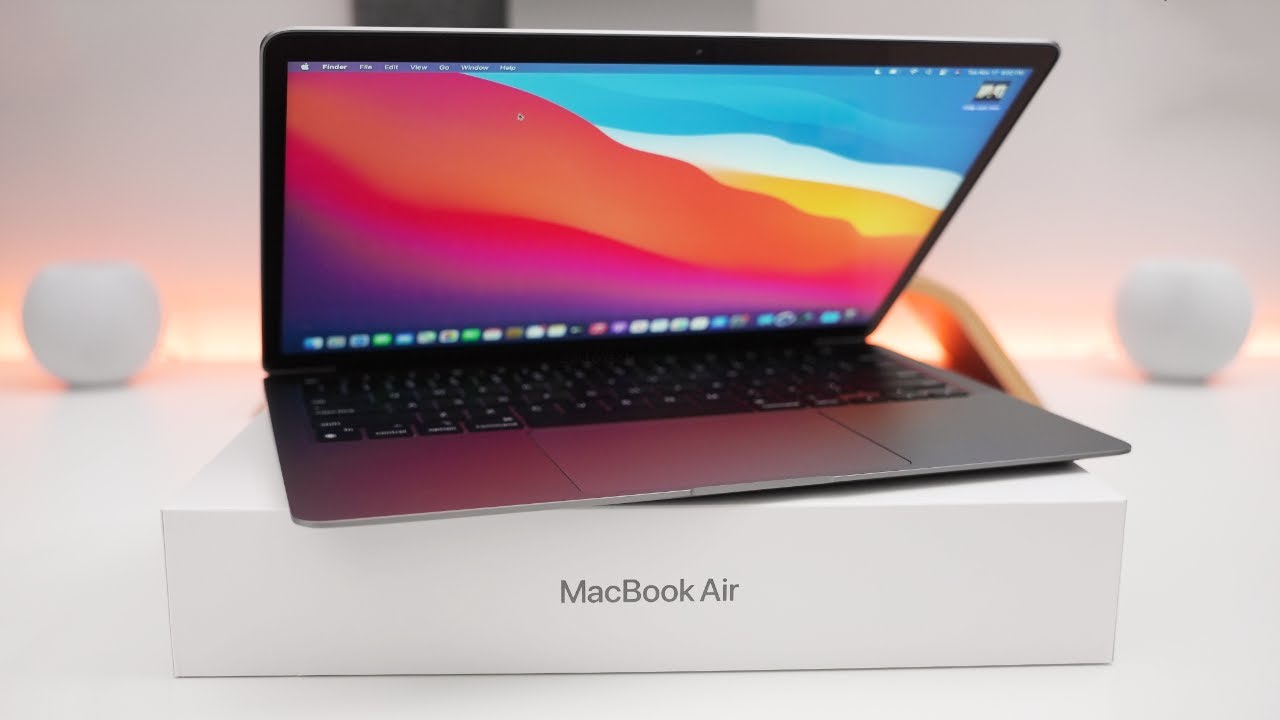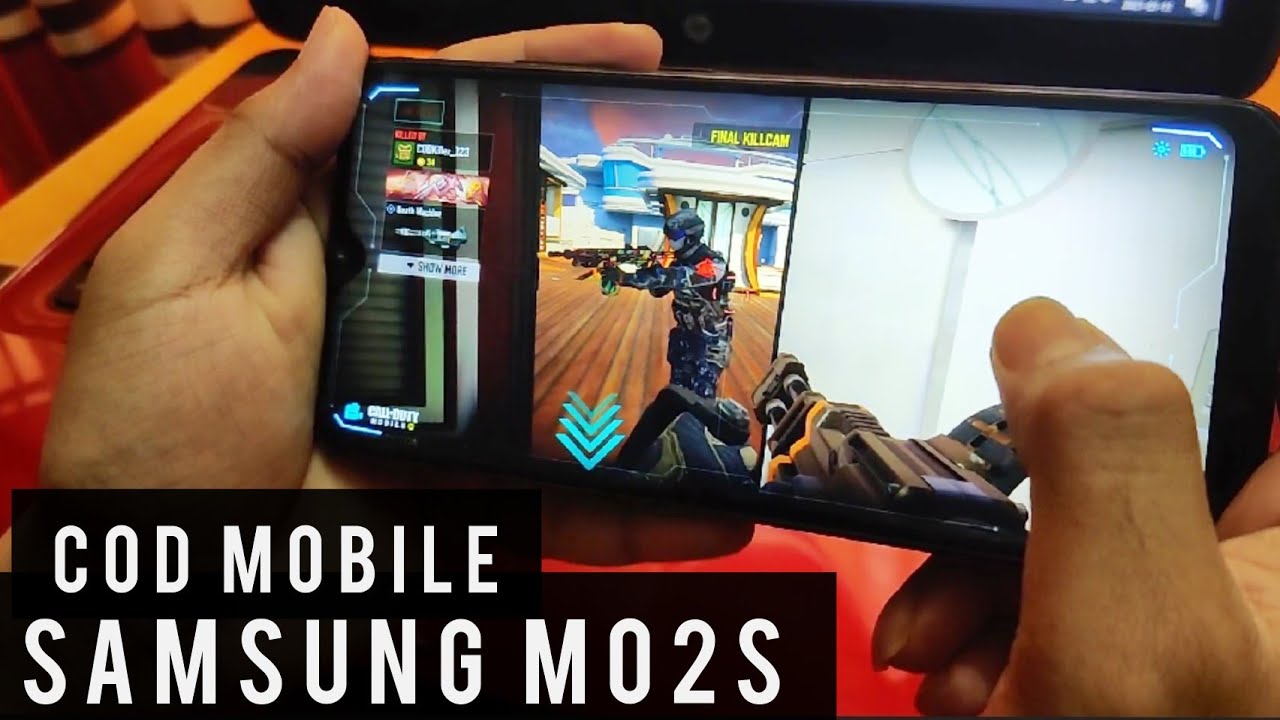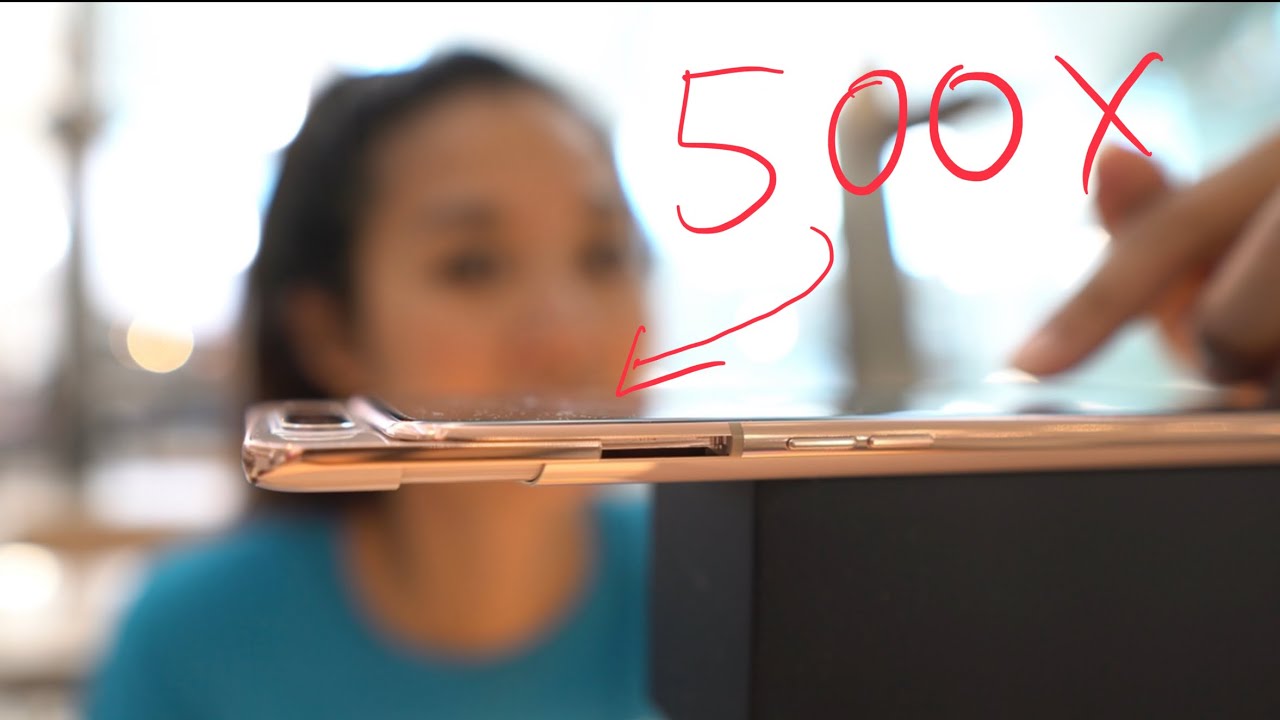Samsung Galaxy Tab S6 Lite unboxing/accessories + Medical School set up By Kpando
Hi guys welcome back to my channel, so today I'm doing an unboxing of my Samsung Galaxy tab, s6 lite, which I bought for university to help me with my studies. As you see, it comes in a small package with a little gray cover. It's actually very lightweight. It's not that heavy, which I really like. The thing I like most about this tablet is that it comes with its own pen, unlike some other tablets, which is really great, so I bought some accessories for my tablet. For example, I bought a keyboard when I go to university.
Sometimes I don't want to take my laptop, so I'll. Just take this with my keyboard, got it in a white color, it's really, really nice, and it's very light as well. The next thing I bought for my tablet was a mouse. If I'm going to use it as a laptop substitute, I would need a mouse as well. That's why I bought it, and I got this particular one from AliExpress.
The last thing I bought from my tablet was a tablet case, which I got from Amazon. So I'm now going to show you the kind of apps that I use on this tablet. I've already downloaded them, and I've already set some of them up. So I put all the apps I use for university in a separate, folder called university. The first app in the folder is an app called squid.
This is a note-taking app, and it's the app that I'll be using to make my summon notes. The next app is an app called canvas. This is basically where all the lectures and all the years timetable will be found from my university. The next app is an app called Microsoft Outlook. This is an email app where we contact our lecturers, tutors and other students at our university.
I've also downloaded anti for android. This is probably the most important study app because I pretty much do all of my questions on my flash cards and the majority of my revision on anti. I also have this app called space desk. I use this when I want to use my tablet as a second monitor, so I can be doing two things at once or when I'm tutoring. Furthermore, I also have Zoom, because I do have some Zoom meetings with my friends to study the next atlas forest.
This is a really important app for me because it actually helps me with my productivity. It stops me from distracting myself when I really need to sit down and revise and do all the work that I've planned for the day, and it keeps me accountable for my study time. I really recommend that medical students get an app that helps them. Visualize anatomy. The app that I chose is complete anatomy.
It's a 3d software that allows you to see the body in different aspects and in different angles. It also has a male and female section. Furthermore, it's a really, really good app. So if you want to get an anatomy app, I do suggest complete anatomy. It isn't free, but it's well worth the money, so another app that is really important to me for my productivity is notion.
I pretty much use notion for almost everything I use notion to make questions. When I finish a lecture, I also do weekly breakdowns and notions, so I keep track on how many lectures I have on which ones I've done and which ones I haven't done. It's a really, really good app. I suggest you try out if you haven't done so already. Mental health is really important to me, especially as a medical student, because we'll be stressed out more often than not throughout the year.
So I downloaded this app called mind shift. This is a perfect app. It really helps me clear, my head. It's got different things such as healthy thinking, a chill zone when you're a bit hyperactive and I take an action zone when I hit any forms of negativity, I feel like. I can't do something I really like this app and you guys should check it out.
I also have a mind map app called my demo. Now I don't use mind map apps all the time, but when I have a topic that is quite big, and I need to narrow it down, so I can see the full picture. That is when I would use a mind map the last app I have is Microsoft Office. Now I use this for everything. Microsoft Word excel and also PowerPoint.
I use Excel the most because it's where I look through my semester. I have a semester tracker where I have all the lectures and I type done when I'm finished with them. It's just to make sure that I've actually done every single lecture in that semester. That is it that is all the apps I have downloaded to be using on my tablet. I may decide to use some more apps, which I will leave an updated version later.
Thank you so much for watching this. Video please like and subscribe, keep shining, and I'll see you next time. Bye.
Source : Kpando