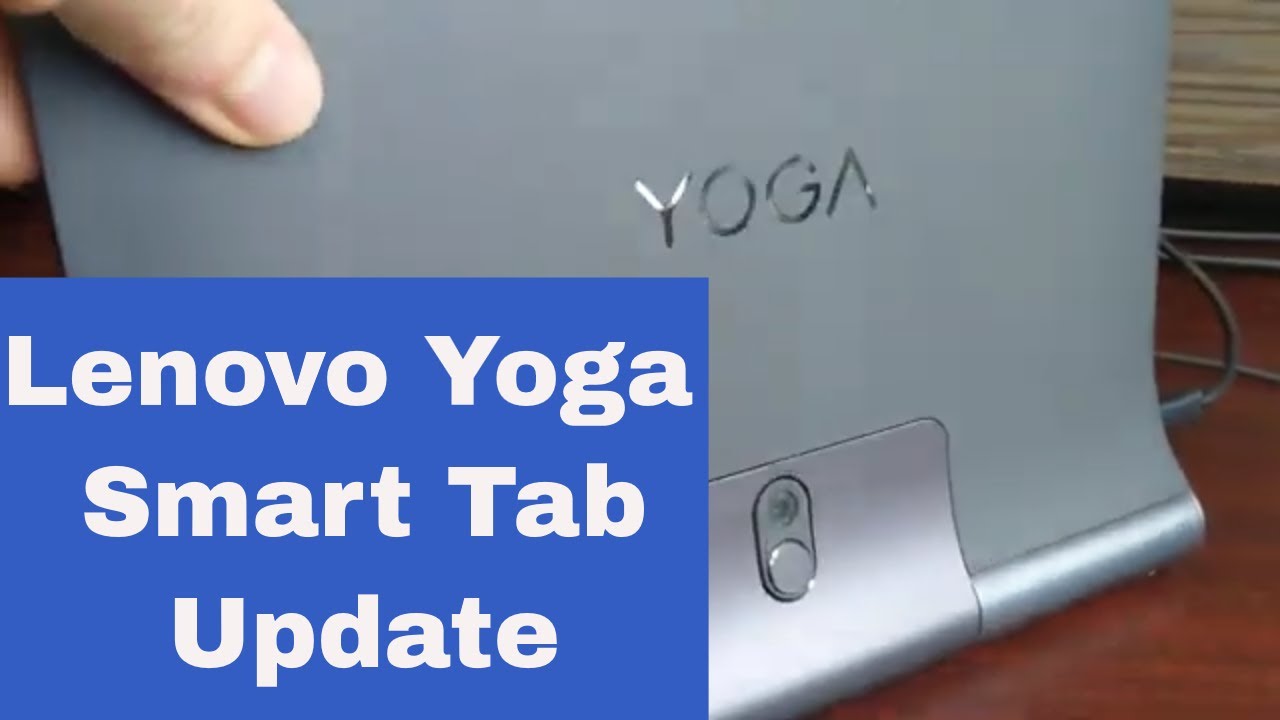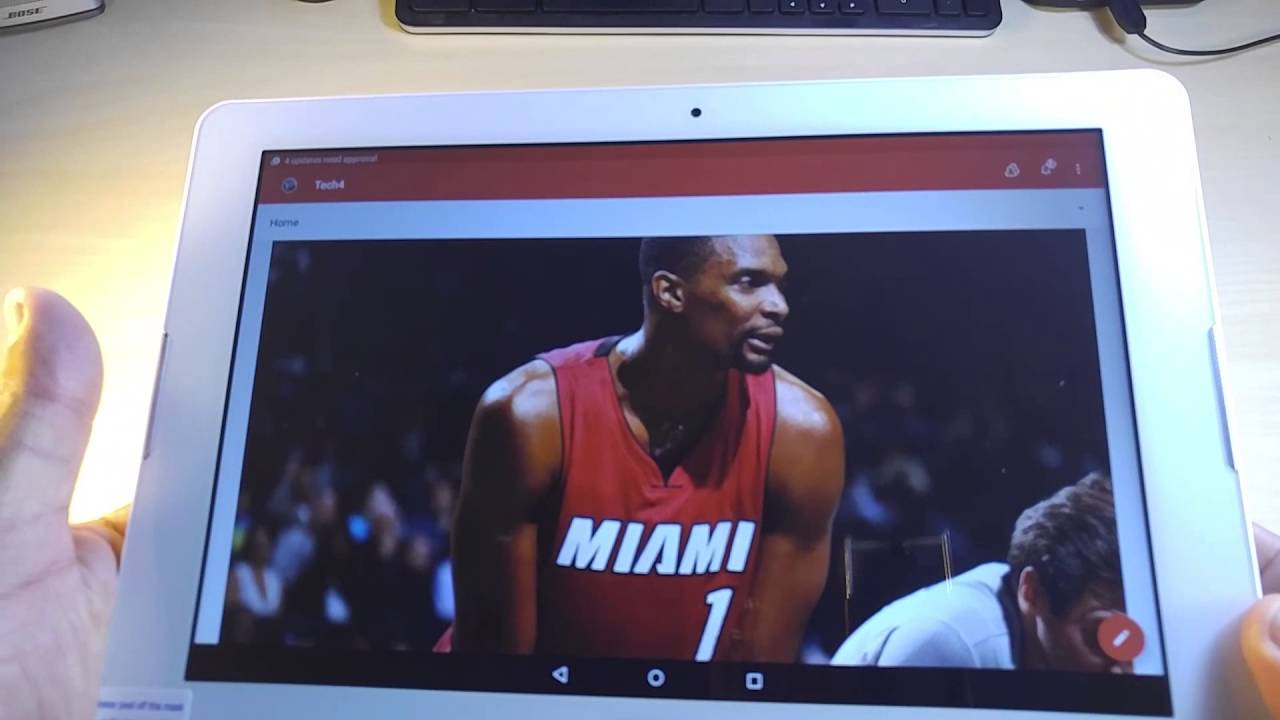Samsung Galaxy Tab S6 Lite Review: We Finally Have An iPad Competitor! By TechOdyssey
Hey everybody welcome back to tech, Odyssey, so I'm back with my full review of the tab s6 alight- and this is actually my first time reviewing a Samsung tablet, even though I've had quite a few of them in the past and I have to say for 350 bucks, I kind of like it. It's got a lot of things going for it, including the s-pen that make it very complimentary and also competitive when it comes to the iPad world, which some people want, so before we get too much into it. I do want to say if this is your first time stopping by the channel. I appreciate you being here. If you enjoy the video, please hit the like and the subscribe button and a little notification bell. So you get updates on the lady's videos.
Now, let's take a look at the tab. S6 light, alright. So the first thing you're, probably going to notice about the tab s6 light is the color there's actually a lot of nice colors for this, which usually isn't something that I talk about when it comes to Samsung, because they don't usually launch with cool colors. But this is the oxford gray edition. They also have an angora blue, which looks really, really nice I really wanted that one.
But when I ordered mine the day it came out, it was like wait. Three weeks for the blue, one or I could get this one. So I went with this there's also a chiffon pink. If you feel so inclined to pick one of those up now, price-wise I think that they're pretty competitive. So this right here is going to run you three hundred and forty-nine dollars.
It comes with 64 gigabytes of internal storage. You can get a 128 gigabyte model if you want to pay 429 bucks, so storage options not too bad. Eight megapixel camera on the front five megapixel front-facing, selfie camera, both of them are capable of 1080p video at 30 frames per. Second, it's got a USB charger on the bottom. Now, what's really nice about this, is it has dual stereo speakers now what I just referred to as the bottom quickly becomes the side whenever you hold it like this, which is generally I, think how they kind of want you to use it.
Because if you look up here, you got a speaker there, and you've got an identical speaker book ending the other side over here, and then you have your convenient buttons up here: volume up volume and the power button, so pretty cool and even has a 3.5 millimeter headphone jack on the top or the left side. Whichever you want to call it, it has a really nice form factor it feels solid throughout. Unlike the iPad, especially the lower end iPad, it doesn't feel light and hollow on the inside, it's kind of a consistent density and feel throughout, and it's very well-balanced Samsung label there on the back and overall it looks pretty sleek. What you're missing out on, though, is it just doesn't have the performance of the s6, so I like that they referred to this as a tab, s6 light and not the EEE model so like when we had the tab. S5E I didn't really feel like it did.
A good job kind of you know delineating it between the other tablets that were out there, but I like this whole new light thing, because it helps temper your expectations when you go into the tablet experience this right here is exactly what it says. It is its a light version of the tab, s6, so they've done some cost-cutting to get it down to that 350 dollar price point and also included the handy dandy, S Pen. Now it doesn't have all the crazy motion, gestures and additional stuff that, like the traditional note stylus has, this is very much just a common stylus, but it works with it. The button has very limited functionality, I mean you have to get it like up close and then press it. So you can get the menu to pop up.
I didn't really feel like they were all that creative or inventive with this, but it really is just an extension of you know being able to interact with the tablet differently, which is fine, totally fine, and it's nice that that comes with it at the 350 dollar price point, because if you want to get an iPad, the lowest level, iPad 20:19 model MSRP is for three hundred and fifty dollars as well. Of course, you can find them commonly for 250 bucks and I just bought one recently, my wife's, using it now I'm using this one, but I think that you know the iPad at 250. Bucks is a steal now this right here. If it were 250 bucks, I would say it would be kind of an equal steal, but they make it where it comes with the s-pen. So at 350 bucks, that's essentially the same as getting a iPad on sale and then buying an Apple Pencil.
So you can see exactly they're marketing this they're trying to compete directly with the regular iPad, not the iPad Air, not the iPad Pro, just the regular iPad. So this has a ten point: four-inch LCD screen on it, and it's running the latest one UI 2.1 on it. It has a May first security update as of today, which is June the 14th, so that's not really less than I would expect I'm, actually, okay, with the fact that it has a main security patch update, because that's not bad for Samsung. Overall, the interface is nice, it's just like using a phone and that's what I, like that they've kind of done with the tablet lineup and the phone line up with this whole 1 UI update that we started on this road about a year ago, so 1ui 2.1, very nice I mean you can get your Samsung. You know update over here your daily update and then just like you do with the life you don't Google and all the cool stuff, nice big icons, easy to use stylus one of the cool things about this and I think.
Maybe some other people might appreciate this and understand as well. It's really cool they've got all these drawing apps that you can get now on the tablet. So if you want to kill time, they say they're perfect for like anxiety and helping out with that stuff too. Plus it's just nice to create something sit down. Do some drawing fill in little shapes and all that stuff, it's kind of neat and then, whenever you're drawing you take pictures you can, you know, draw you, can do the AR stuff, so you can like draw lines and stuff on your face during the live pictures and things like that.
So it does have some versatility and of course, that's embedded with the one UI on here. So pretty cool. The camera is nice for, like Zoom meetings and for duo, calls and things like that. I've personally used this on two different Zoom meetings, and it works out. Fine.
The microphone pickup is good. The sound feedback is also nice. It's an it's rated for like 13 hours of overall play time, which I'd say is about on par and that's really kind of a mixed use. Thing I mean you're, not gonna, sit down and turn this on YouTube and get 13 hours of straight video back playtime. But it's a little different from normal use when you're talking about like a phone, because what normally you talk about a phone? We talk about screen on time screen on time.
Your can I get 13 hours of screen on time, but mixed use. It's perfectly good. It'll get you throughout a day, and this is one of those things it's not designed to be a laptop replacement, the tab s6, the iPad Pro those are kind of designed for people in the middle. Furthermore, it's like we have this cool magic keyboard. We have this cool Samsung keyboard.
We have desktop mode all those things that make it where you can use it as a laptop by day, and it's Hamlet by night for when you just want to lay down in bed and play on the tablet, use your apps. Your social media watch some videos great for flying on airplanes, but then you can attach key word. This does not have a keyboard that comes with it. Of course, it supports Bluetooth and USB powered or connected keyboards, but Samsung does not have an official keyboard for this to date, like they do with the tab. S6 I think that was by design, because they don't want you to think that this is a laptop replacement.
It's really not overly powerful, and if you look at the benchmarks, I took a look at them on the single core speed. It's about half the rating that the iPad has on its processor. Although the more the multi-core speed is higher than the iPads processor, it doesn't translate into day-to-day usage. So just normally using it. You know using it for apps and social media and stuff like that, it's perfectly fine.
It's not the most powerful, it's not the snappiest in the world. It does have a like mid-tier Samsung, Enos processor, and it's actually the same one. Furthermore, it's in the 50 in the 51 combine with 4 gigabytes of RAM. They say that it has the same amount of RAM as like the iPad. It really just doesn't translate that well.
I mean the iPhone and the iPad have done with 2 gigabytes of RAM. What has taken Android 4 to 6 gigabytes of RAM to use for the last couple of years? So when you go into this know that you're getting a good tablet, that's worth 350 dollars. You can use it for pretty much whatever you want. Except high-level gaming, you can do some stuff like mid-level. Gaming I did play pub G on here, and it runs actually surprisingly well on HD like normal default settings, don't try and turn it up.
Don't do that. You can turn it down, though, and you'll get better performance that way it takes forever to load. So once you get in it seems to be okay, but it takes a long long long time to load. I did play Call of Duty called the mobile actually worked surprisingly better than I thought it would even with the placement of the hands on the screen. This is not to be used for gaming.
It just doesn't translate it's not that high efficiency I do want to talk about the style of so because it doesn't have a dedicated spot like on the tab. S6 there's a spot on the back, where it kind of sits in like a groove, it's not on here, and if you saw my unboxing and first impressions, you know I was a little irritated with the hole here. You can put it on this side because it gets in the way and soon as you touch it, it falls off. It's not very strong magnets at all, and then you can put it on this side as well, which is also cool, but the thing with it is it's not really designed like to be held like this. They haven't set up, so you hold it like this.
You hold it like this and, of course, this is how you play most games. This is how you consume some media and things like that, then yeah. It works okay, and it's up and out of the way. But what you do find- and somebody pointed out this to me in my video I- didn't realize it has a spot on the back, so you can put it here. If you want to hold it in portrait mode, you can hold it like this.
It actually works out pretty well. So I don't complain too much about that. But as far as the sides, it is a little annoying because typically I like to hold it like this, so you can put that there, and then you can even turn it, and you can't go that way as well. So it's pretty versatile there and then, of course, on both of the sides. So you have quite a few options now.
The last thing I want to talk about is biometrics. It doesn't have a fingerprint sensor which is kind of odd to me. I wish they would have maybe at least put one in the side up here. You can either put a pin. You can do a password, you can do the little real, drawing thing the pattern, or you can use the facial unlock technology in here now.
It's just standard facial recognition. It's kind of slow, and it's not the best in the world, so I'll go and demonstrate this real, quick. So we'll turn off turn it back on, and you see here there we go it unlocked so hey it kind of takes about a second and a half, maybe two seconds: it's not the fastest in the world. So let me go here, so you can see better all right, so just unlock so, and it works. It's not absolutely amazing.
It's just there. Furthermore, it's just like any other cheap Android, facial scanning technology and yeah. You can use it for that. Sometimes you know, especially if I'm laying in bed at night or the lights are out and doesn't always work, I'll just type in the pin. So it's whatever, but it's not something like a phone where it's constantly like on off on off, and that's one of the things that I kind of relate back to with the screen on time.
If you're using a tablet, it's likely not something you're just sitting there using all day like a phone, it's when you're on a plane, and you're sitting there at home on leisure time, you're on the couch you're laying in bed, and you're kind of wanting to do something on your tablet, while you're watching TV or winding down for the evening. This is a perfect alternative. It's a nice option and, of course it's not a desktop. It's not a laptop replacement. Furthermore, it's not a pro tablet replacement.
Furthermore, it's just a perfect Android Samsung tablet. So if you want something, that's not a million dollars and if you want an alternative to iPad and you like Samsung or you like Android, then I think this is a solid option. Just know that it's not for gaming, it's not high-performance, and sometimes it can seem a little on the slow side, mostly when you just have a bunch of things open, but overall I like if it's nice, and it also integrates really well if you have a Samsung phone. So if you have a Samsung phone, you can go into here into your messages, and you can connect them so, just like with iMessage. You can use the tablet and connect it with your phone, so you can send and receive messages and calls on your tablet.
So I like that, a lot as well and when you first get the tablet, and you press on the message: option: it'll, walk you through and give you the option to connect it to your Samsung phone, so pretty cool. There doesn't work with other Android phones only with Samsung. So if you want to get invested in the Samsung exosphere, it's a perfect option there as well. So that's about all I have on my review of the tab. S6 light nice tablet, 350 bucks comes with the s-pen and yeah it just is what it is.
It does what you need it to do, and I think it's a solid option for the price. So that's all I've got on my review of the tab. S6 light. If you have any questions or comments, please feel free leave them down in the comment section. I'll get back with you if you enjoyed the video like I said in the beginning, please hit the like and the subscribe button and little notification bell, so you get updates on the latest videos, as always I appreciate you being here.
Thanks for watching, and I'll, see you guys next time.
Source : TechOdyssey