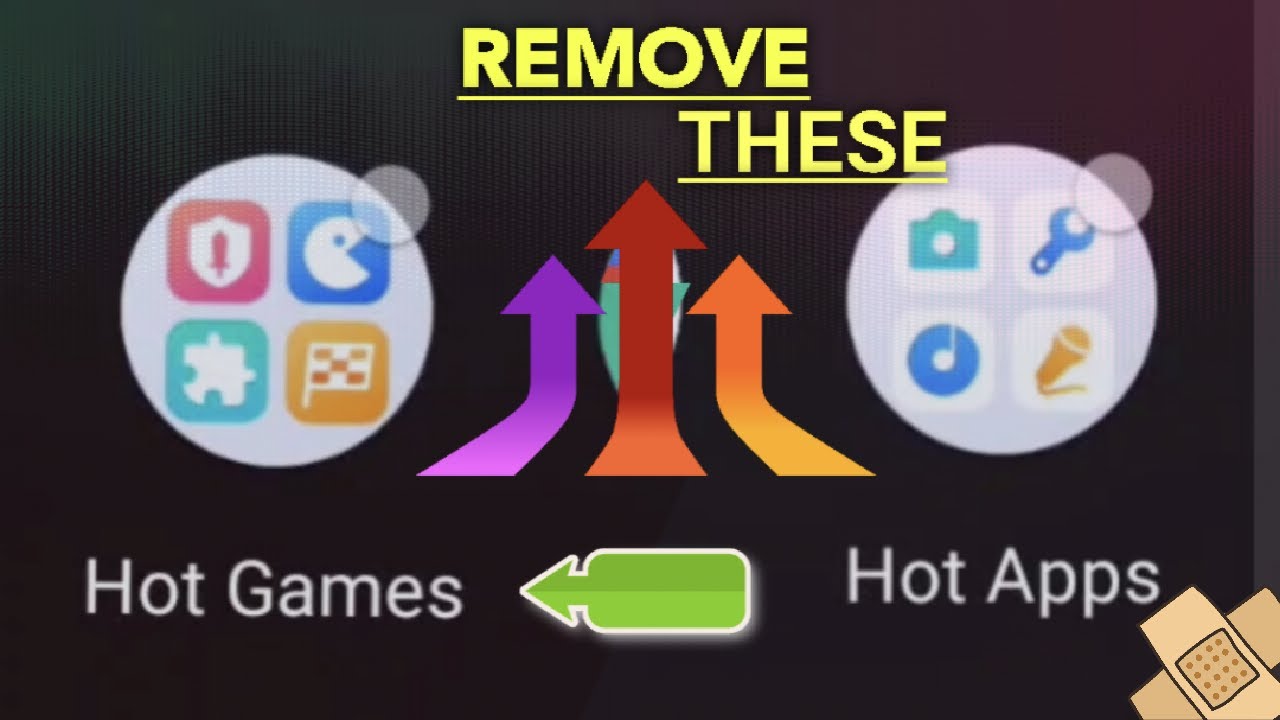Samsung Galaxy Tab S6 lite DEX mode TEST By Brohemian Lifestyle
With, the recent android 11 updates the Samsung tablet.6 lite now offers Samsung deck support, which is like Samsung's desktop like software skin. That goes over android. I am really excited about this, but before we get too ahead of ourselves, let's see how it actually works. Firstly, we're going to test out how well DEX can browse the internet. Secondly, we're going to see if it can complete basic productivity tasks and multitasking. Thirdly, we're going to see if we can game and photo edit with the keyboard and mouse alrighty.
So our first test is going to see how internet browsing is on the tablet 6 lite index modes. So I got three browsers open right here. We have chrome, Samsung internet and the hated Microsoft Edge, actually kind of like Microsoft Edge. Let's try, chrome, real quick, so let's just try a basic search, let's just type in Dallas Stars, the hockey team, of course okay, so it loaded we're still had a spinning icon in the top left corner there. It goes it went away and let's go to nhl.
com, taking a while there still loading, still loading, hmm still, not completely loaded. Yet no okay, there we go. Finally, hmm, let's go to YouTube and try to watch YouTube so loaded immediately. Let's see what resolutions defaulting to we're at 360 right now, let's try to play 1080p. Okay, that looks pretty good, actually not too bad at all.
So next up, let's try Samsung internet this one's kind of weird. I don't think a lot of people use Samsung internet. So let's try the same search, Dallas, stars, okay, so right off the bat much faster just on Google than chrome was let's go to nhl. com like we did before. No still, loading still loading still loading.
Okay. Now it's fully loaded. That is not too bad. I would say it's actually pretty it's faster than Google Chrome. Let's try, Microsoft Edge, real, quick, okay, so launched pretty quickly.
Let's do the same thing: Dallas Stars, wow, that's the fastest of the bunch, actually all right, so this is about as fast as chrome, but not as fast as Samsung internet, so Samsung is definitely the fastest, but I would say with all three of these just what we've seen um. You can definitely browse the internet pretty effectively, if not as lightning fast as you're used to on your flagship smartphone. So not a bad start for Samsung DEX alrighty. Let's look at productivity now, so I opened up a blank google doc sheet. Let's just try typing! Oh, that's some lag I mean caught up, though.
Let's try it again, not too bad. Actually, it's keeping up quite nicely. I mean this. Isn't that arduous of a task to be fair alrighty? Next up, I got Microsoft Word in the app open, so let's open up a blank document and let's try typing you'll, probably know all about the limitations of the Microsoft Word app with an android, but as far as just usability is concerned, this is pretty responsive, no lag at all from what I'm typing to actually appearing on the screen, and it's not weird formatting issues. It looks perfect, actually alrighty, so we're in Excel, and I'm actually surprised of how well it's working.
So I did a little research and why this is all working so well is the Microsoft suite of apps is some of the few apps that have actually been optimized for Samsung DEX. So, as you can see, I just did an equation. Normally there very basic equation grants you but an equation within Microsoft Excel, so I would say, maybe not for professional use, but definitely for students. You know basic business students. You could probably not flunk your Excel class using the tabs 6 lite via DEX, which I was definitely not expecting.
So that's actually a nice surprise alrighty. Next up. Let's try to do some multitasking, because if that is of course very important, so I have a couple of windows open and the great thing about Samsung DEX is you can actually window snap like you can in windows, which is one of my favorite features of windows and that actually snaps really smoothly wow? That's actually really smooth, not as much lag as I was expecting at all. So we have a Word doc and then an Excel book side by side. Let's close these out and then let's open up an edge page and let's try to snap that wow, that's working pretty well, so I mean it's not the fastest thing ever, but I mean you do have to keep in mind.
This tablet cost 350 dollars, which is not too bad. There is definitely a little lag like it's not going to be your top performing iPad Pro or windows laptop or MacBook, but I mean as a freebie like I'm pretty into it so far alrighty. So we're fired up the game of asphalt here to test out some of its gaming capabilities and see how this goes alright, so to test out some gaming capabilities, let's fire up a game of asphalt, 9. Pretty basic game. I think that this will probably work pretty well, but let's give it a shot it loaded correctly, and we are still in DEX mode, see the mouse and the keyboard are still connected.
So let's give it a shot. Okay, that is so weird it's not working with the keyboard, even though it says it's set to work with the keyboard. That it is not recognizing it! Well, there's a fluke right off the bat. I know it's not my keyboard. It must yeah just must be a fluke with inside desk.
So even something is basic as asphalt.9 is not playing properly um. You might have a different experience just because of a fluke. This probably is a fluke but like it's something to keep considering. You know that it's not even recognizing my keyboard, it's recognizing my mouse, which is really weird and then, like you see it's. The keyboard shortcuts are working like it's working within Samsung decks, but not recognizing it.
That's really odd. All right, so the next thing we're going to try out to play is Call of Duty mobile, and I'm sure you know, um Call of Duty. Mobile does not have any um native keyboard or mouse controls. So we're going to download octopus, game pad mouse and keyboard key mapper to see if we can try to find a work around here. Alrighty.
So octopus did not work for Call of Duty because it said it didn't allow it so from what I've researched there's no easy work around for Call of Duty, mobile um. It's part of the limitations of DEX mode in general, just because they're android apps that you're trying to play so not too successful so far, um, but don't let that inhibit. You do some research because I'm sure there are some other games, especially more niche games, that work quite well on Samsung decks. But for me just trying two big ones: asphalt: mining Call of Duty mobile not worked out too well so far. Alright, so let's try a little photo editing now, I'm in adobe, Lightroom um and let's just try some basic edits on this photo that I took for the thumbnail of my Google fiber view.
So let's just try rotating in here. Okay, so it's fuzzy for a second, and it catches up, but it takes a couple seconds to catch up but did catch up, though. So let's do some adjustments to the color. Let's turn uh exposure a little. Okay, it's keeping up pretty well highlights shadows, trying to relax like that.
Let's go down the color okay, so yeah. It's actually keeping up with these basic photo edits. Quite well. Um, let's go down and try to add a brush and see how that works out. Okay, it's actually keeping up quite well with these brush photo edits.
Huh, that's actually pretty usable. I would say that if you're just a basic photo editor, and you would like to navigate around the keyboard and mouse to edit your photos for Instagram or whatever I would say, Samsung DEX with Lightroom is actually pretty effective. So I think from our test we found out that you can browse the internet pretty efficiently, it's not the fastest, but you can get away with it via Samsung decks on the tablet six light, and you can also get away with basic word processing and even excel tasks and some multitasking with Samsung decks on tablo6 lite, which is pretty impressive. So let's say if you're a basic student whose demands aren't too high. Basically, if you're like high school or middle school, the tampa6 light might actually do it for you.
As far as gaming goes, my experience has not been good. We ran some limitations as far as mobile apps are concerned, with keyboard and mouse, and then a game that should have worked at the keyboard and mouse such as asphalt 9. There was some sort of glitch or software glitch that it didn't work. So again, it's a little rough, but also we figured out that Adobe Lightroom works pretty well with Samsung decks um, but anyways. If you like this review, please make sure to like and subscribe because it really does help out my channel thanks for watching I'll see you guys next time.
Source : Brohemian Lifestyle