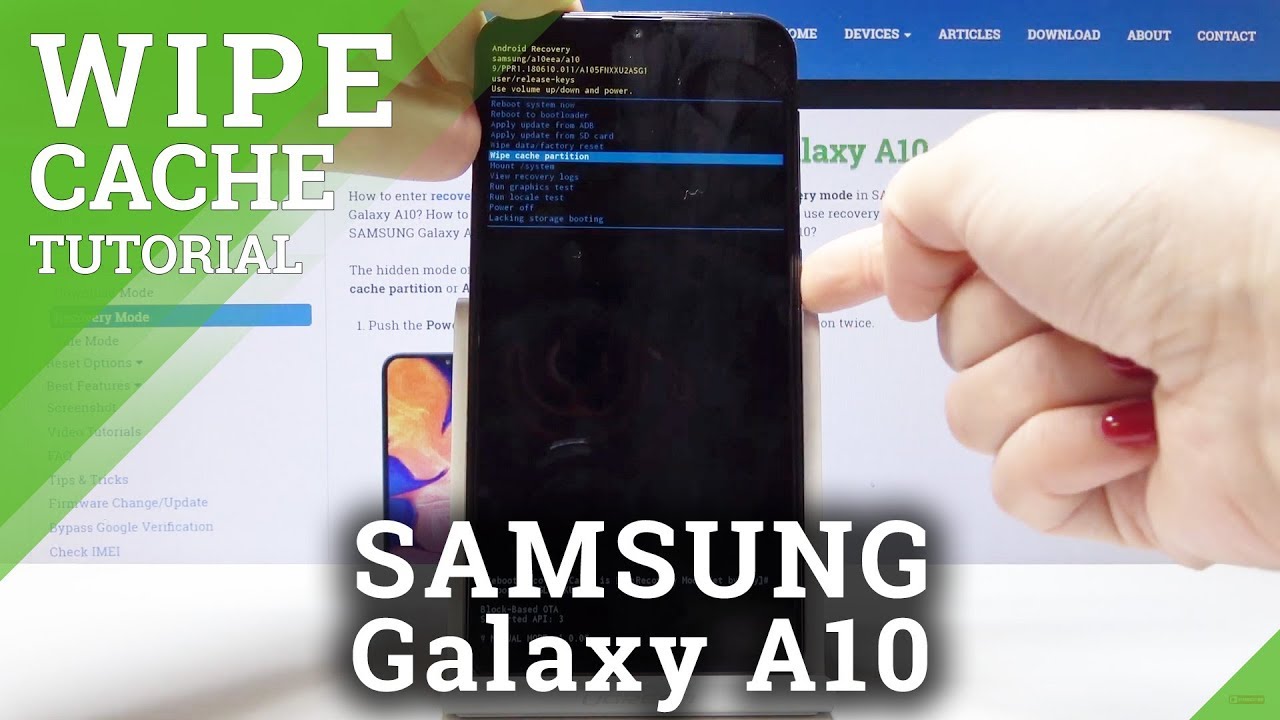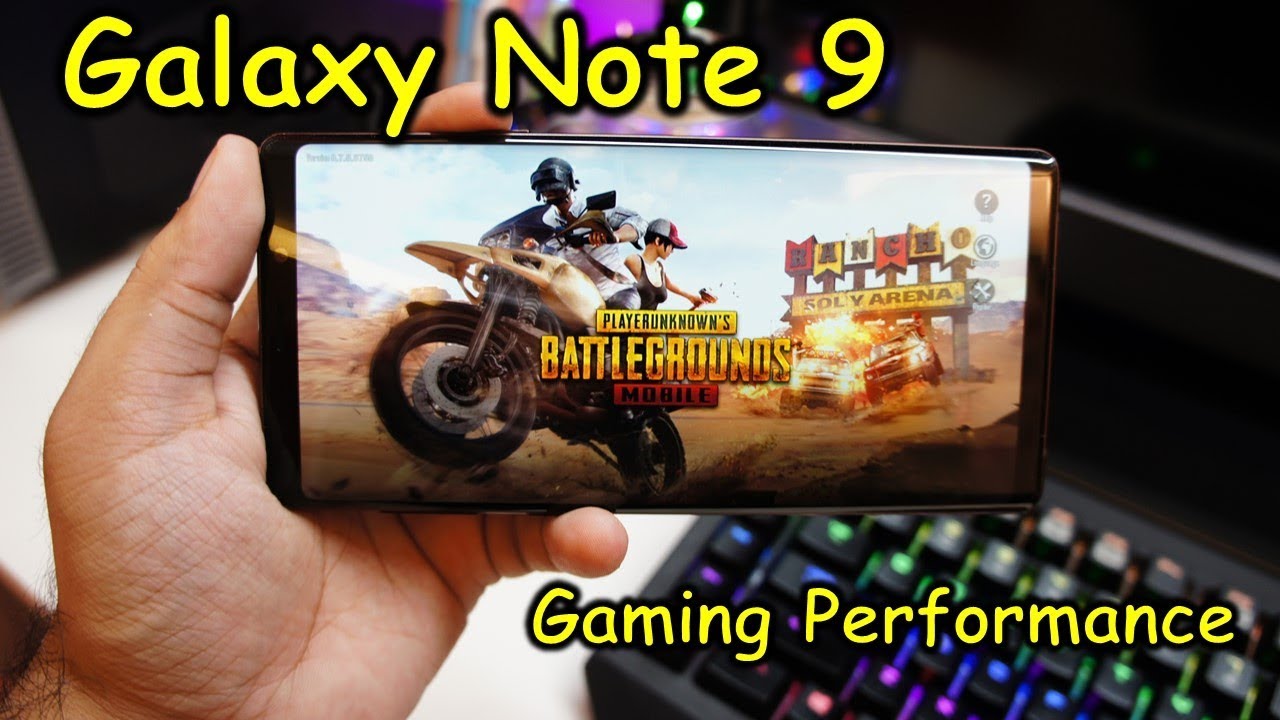Samsung Galaxy Tab Active 3 review: Rugged tablet for field workers By ZDNet
Hi everybody, Karen ruby, Matt miller here for zone talking today about the Galaxy Tab, active 3, Matt. You do a lot of these reviews for us here and sounds like off the top uh a great option. For some. You know those are out in the fields and frontline workers. It seems, like you've, been really impressed with this yeah. It is an it's an it's a wonderful option for field workers and the funny thing is um 2018.
They had the active two, and I actually purchased um one of these for my team down in Florida, who's in the shipyard, checking out drawings and things. So this is the tab active 3, the successor to it, and, as you can see, it's an 8-inch tablet. It comes with this case. It's a rugged case that also has a slot for the s pen in it, and it's its I'm holding it in one hand, it's great for field workers to hold in one hand make some notes on it. You know my team down there takes drawings out in the field of the ship, then they mark up the drawings, or they use the camera on the back.
They take pictures of things that are going on, and you know you can hold it in one hand you can put it in a big jacket, pocket or something or carry it with you. So it's very handy for field work. It does have on the side. There's some Pogo pins there, so it has a bunch of different enterprise accessories that you can slap on there. You know the functionality in the camera now supports qr code scanning and other ways to do mobile point of sale and things like that um, but it is kind of a throwback tablet right.
This is an as you can see. The bezels are pretty large on the top and bottom. You know it's not going to win any design contest for you know modern luxury or anything, but it's a workhorse right and then the bottom of it. There are three physical buttons. You know the home back and multitask switcher.
So, even if you have gloves on your fingers, or you've got dirt on your fingers, whatever you can push the physical buttons and use the device and then along the side, there's the volume buttons, there's, also a power button that can be programmed and then there's a third button there, that's a key that you can program for a push and hold or a double push, and things like that. So you can access and use this device. Even if the screen you know may be wet or something like that. Um kind of speaking of that it is, you know, ip68 uh dust and water resistant. It also has uh past the mill stand, a 10h drop testing.
So it's its a rugged tablet right, um! Another nice thing: that's that's good! For the field worker is this thing can be. You can use it all day long because the back panel comes off and the battery's removable. So that's something we don't see nowadays very often is removable batteries, especially you know, of course people are going to say the iPad's, the best tablet and for the office work. It probably is the best tablet, but out in the field, even if you slap a rugged case on an iPad you're still limited with it right. This is really just a field workers tablet and the great thing is you know it's an enterprise tablet, and it's priced less than 500 bucks there's also a LTE option as well.
If you want to have uh cellular data connectivity on the field, and you're- and you know the talk about first-hand experience, like you mentioned, that your teams that uh that you work with- I mean they- they definitely are not uh, always gentle with stuff, because the work they do right, things get wet, or they're, dropping them or trying to put them in their pocket quickly and move to the next location. So you know definitely putting it to the test and to get the seal of approval, certainly uh. You know you can definitely give that with that firsthand experience yeah- and I haven't told my team that there's an active three out yet because you know they have the active two from three years ago. Um this one has a higher resolution display. So you'll be able to see the drawings a bit better.
For example, it has better cameras, there's actually a 13 megapixel camera on the back and five on the front. So the camera sees a significant bump. We have more ram inside there's more internal storage. This also does have a micro SD card slot, so you can expand the storage as much as you want um, and it has a larger battery than the previous version. So it's an it's a nice upgrade, and you know a two three year cycle and an upgrade of a tablet like this, for the enterprises is a great time frame for getting this out there, and it's really nice that it comes with this rugged case and I kind of just briefed over.
But the s pen is an unusual s. Pen right, it does have a button on it, so you can do the screen, write off memos and things, but there's no Bluetooth in it. Right like we see on the note series where we have air actions and things like that, where it needs to be charged. This is a kind of nail or a spike. I kind of call it the way that it's shaped, there's no charging capability on it or anything, but it does all the other s.
Pen functions that people have come to know and love right writing on it, capturing different things, marking up annotations signing documents. All of that kind of thing is supported with that s, pen, excellent and again Matt. You mentioned it, but the price point on it: uh for 490 for the Wi-Fi version, and then I think it's um. I believe it's another 50 or 100 more for the LTE version of it and there is no 5g version. This is you know it's not the.
As I said it's not the latest and greatest technology, but it's it gets the job done absolutely and very affordable for that. Well, you're you're, you're, probably going to have to Annie up here sooner than later and get them for your guys, especially if they see this so um all right, Matt. Well, we appreciate it of course, much more on the Galaxy Tab active3, which you need to know. I can be found in all of Matt's articles there on zones, thanks for watching you.
Source : ZDNet