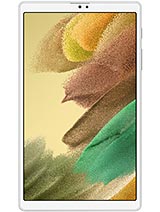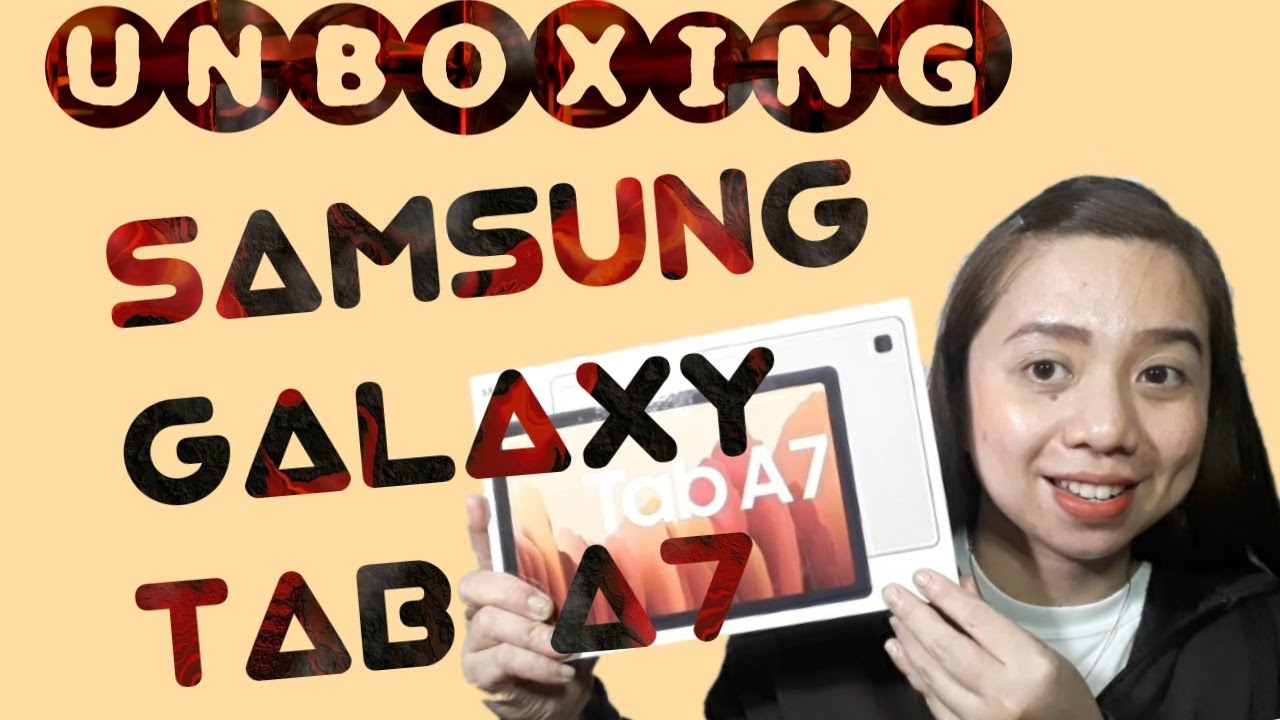Samsung Galaxy Tab A7 Lite Unboxing and Review [Review Vlog 43] 三星 Galaxy Tab A7 Lite 拆箱和評論 By Taeki Chan
Hi guys, since the pandemic has hit us currently more and more of us are starting to work from home now, so we have to work from home checking out emails, maybe working with some files, such as like word, Microsoft, PowerPoints and then sometimes when we need to communicate to with our clients and also our colleague, we have to use our web set Zoom meeting or maybe Microsoft Teams meetings. Even kids nowadays have to start to learn from home, so they have to go for online learning and also PDP learning in Malaysia. The elderly have to spend even more time indoor now compared to the previous years, making them try to adapt to our new smart devices world, such as our smartphones and Oslo smart devices, to browse the website to check on their social medias and also maybe watch some YouTube or movies. This requires us to have a smart device that could support all these activities that we would like to do with our device. Recently, I've discovered that Samsung has just launched its new budget tablets targeting to all these light users for tablets. It is the Samsung Galaxy tablet, a7 lite.
I've got one of this tablet here with me now and um. Today, I'm going to share with you arts is the specifications of these tablets and how it could help us to solve our daily activities issues. So without further ado. Let's go this Samsung Galaxy tab. A7 lite is a mid-range phone, and it is the youngest among all the Samsung Galaxy tablets.
It was made for the beginners like travelers or people who want a large screen, especially for their Zoom meetings and many more, so before we get into details. Let me share with you would do they have inside the box? So we start from the first surface of the box at the front here. This is the galaxy and also the tablet photo and its version name so at the site here, there's not much is Samsung Galaxy tab, a7 lite, nothing much! On the other side, it's just some serial number and specification here and at the back there's nothing. So let me open this box out once you open it up, you could see the Galaxy Tab here. I like the tap is because they actually provide you with this soft case to protect the tablet so that you wouldn't actually get dirt or scratches on it before you open it up.
So this is how the whole tablet is, and this is how it is inside after you take out the tablet. You have two boxes here, so I can see uh one boxes here they put it the adapter for charging and also the cable, and at this the other box we have the reset, pin or the sim card slot and some warranty card and quick start guide here. Oh, that's not much here, and let's put it aside and let's get into details on this tablet on my first impression. This tablet looks premium. It doesn't look cheap at all, though, most probably because the body- it's mostly metal, if you can see from this back here, the sled of this is made of aluminum and with plastic lids at the top here and the bottom here.
It has 8 mm thickness and 366 grams of weight. Furthermore, it is really light, though it's almost a bit heavier than your smartphone. Only for tablet with this weight, it is super, super light you can see. I can hold it with one hand, which is a perfect thing. A lot of the tablets couldn't enable me to hold it with one hand and complements with the gesture based manual right.
You can navigate your tablets easily with one hand. So, if you can see from here, let me show you: this is the pin code if I would like to use one hand only to navigate it. I could actually press this to the right or press again here to the center and another time here to the left. So, on the left-hand side here, you can see there are three buttons here. This is the volume up and down, and also the on and off button.
On the other side, you have this sim card slot. It actually could a co-domain world NATO sim and also a micro SD card that could support up to one terabyte of storage, but just bear in mind that um any apps that you install in this tablet. It wouldn't be able to store it in this micro SD card, but it will be storing it into this tablet's internal storage. So this is something that you will need to put it in mind whenever you choose your tablet, whether you want to get a lower internal storage tablet or higher internal storage tablets. So I have got this one.
This is a 64 gig storage. So I think it's quite enough for me to store some basic apps for my light users at the bottom. Here you can see there's a loudspeaker, grille and a 3.5 mm audio ports on the side and an USB type-c charging port at the center here. The primary microphones also actually place at this bottom and at the top here you can see another loudspeaker, grille and a reset hole. So if you realize this tablet has two speakers, one is at the bottom and one on the top here.
So this galaxy a7, like actually has the dual speaker there with Dolby Atmos, surround sound, which enables you to have a better quality audio, so um. This one is really, really good, because it also allows children to take in more details with a better sound quality because they could immerse into their online classes and get a better gaming experience as well. It also enables the elderly to listen better to their audio movies, YouTube and podcast. So let's talk about the screen, so this screen is 8.7 inch with WGA plus TFT display. It has also HD plus resolution and also 16 m color depth.
All these could improve an immersive experience for a user, and it allows us to actually bridge through presentations reports, files movies and even online classes easily. The brightness of this display, if you can see from here it is really nice, it doesn't get washed out even under the sun, and if you see from this front angle and the side angle here, you can even see the display talking about the camera. Let's check on the back camera here. This back camera has only one sensor. The sensor is 8, megapixel, f, 2.0 and the front here. The front selfie camera will have the 2 megapixel f, 2.0, fine, selfie camera. This tablet also can record 1080p at 30 fps as well.
So I've tried to use this phone to take some photos and videos. Outdoor and here are the results all right um. This is the front camera of the Samsung Galaxy tab, a7 light, and currently I'm using the wide angle lens for the back camera, and now I'm actually using the one times normal camera lens. At the back of the Samsung Galaxy tab, a7 light camera hi, guys um. This is the back camera of the Samsung Galaxy tab, a7 light during the nighttime when recording the video.
This is how it looks like it's quite dark here. I'm not quite sure will it have more noise, but later we'll go back and check it out guys now, I'm holding the Samsung Galaxy tab, a7 lite, and I'm using the front selfie camera to record this video, so um, there's no room or whatever. This is the one times uh lens. So this is how it looks like in the video hi guys currently, I'm holding the Samsung Galaxy tab, a7 lite, and I'm currently using the front selfie camera to record this video. So, during at nighttime, this is how the whole video looks like.
So, if you realize that um all the photos and also the videos is not that great, it's just a very basic camera that enables us to use it to take some basic photos and also for our zone meetings. So don't compare these tablets with our premium smartphone cameras or our DSLR. It was not meant to use in that way. So talking about the performance now the Samsung Galaxy a7 lite, it comes with the 1.8 gigahertz outscore MediaTek hello p22t processor. It also has a 4 gig ram in this tablet as well.
I've tried to use it to play some games and also to watch some YouTube movies. Well, I felt that the streaming is good and the speed of the gaming. It's all good. It is all without any lag at all. Of course, there's a disclaimer here.
Unless you are playing the high precision or high processor consuming gaming, then it might lag in these tablets. What I like the most about this tablet is they are multi-split screen. The multi-speed screen enables me to work on two application at one time side by side, so I could actually watch YouTube entertaining myself while replying some emails. At the same time, you could also use this for a Zoom meeting and a put assumption at the side to do some notes. While you are meeting with your clients or your colleague for kids, they could also use this to open up their online learning on one side and Samsung notes on the other side to jot down their notes as well.
Of course, a lot of parents would be worried if I buy this Samsung Galaxy tab, a7 like for my kids, would they be holding this device and playing with it all the time or maybe browsing something? They are not supposed to worry. Not this Samsung Galaxy tab, a7 lite. They have this Samsung kids feature this Samsung kids feature are meant for all the parents for them to actually control their kids. They have the parental control feature in this tablet, where parents could monitor the usage and play times of the kids easily limit how long their children could actually spend on this device. From what time to what time they are allowed to play with the tablets and for how long they can even give access to certain contacts and also apps in this tablet, it means that not all applications in the tablets, the kids, are able to access too.
So you can keep some applications away from your kids safely. They also have um the usage reports for the parents to see what type of things that the child is doing with this device, whether they are using it in a correct way, or they browse something, that's inappropriate. Sometimes we do not know when we allow them to use certain applications or certain features they might be able to access to something they are not supposed to access to, and then only we realize that you know it is not safe for the kids, so this feature enables you to check on all the kids activities with this device. So, of course talking about checking no matter what it is of tablets or phones. Security is very important in any Samsung devices.
It also incorporates assumption knocks into it. Samsung Knox is a multi-level security that ensure your data in the devices will never be linked up to a third party unless you permit it to be so now. Let's talk about the battery this Samsung Galaxy a7 lite has the 5100 my battery, which is really sufficient for a daily use, so it has the 15 watts of adaptive charging charger, so you could actually charge these tablets very quickly if it is running low. So, overall I felt that this Samsung Galaxy a7 lite, is quite efficient and will set up in many ways to meet the digital needs expected of a tablet. It has also set a new benchmark for a mid-range tablets in the market as well.
You can use these tablets to work stream and play with it on a daily basis, and I felt that this tablet is really suitable, no matter whether you are working adults or teenagers or kids or even for the elderly. By having all these features, not only the one that I've mentioned, there's many more or with the price of 699. This is a definitely a very budget-friendly tablet that you could ever get in the market now. So I think um. That's all folks for my sharing on this Samsung Galaxy a7 light.
I hope you have benefited from this video and learned something new about the Samsung Galaxy a7 lite. If you like my video, please do press the subscribe button if you haven't already done so and also hit the notification bell to receive my upcoming video. So thanks for watching, and I'll see you in my next video bye, you.
Source : Taeki Chan
![Samsung Galaxy Tab A7 Lite Unboxing and Review [Review Vlog 43] 三星 Galaxy Tab A7 Lite 拆箱和評論](https://img.youtube.com/vi/cg-fjjR3GeM/maxresdefault.jpg)