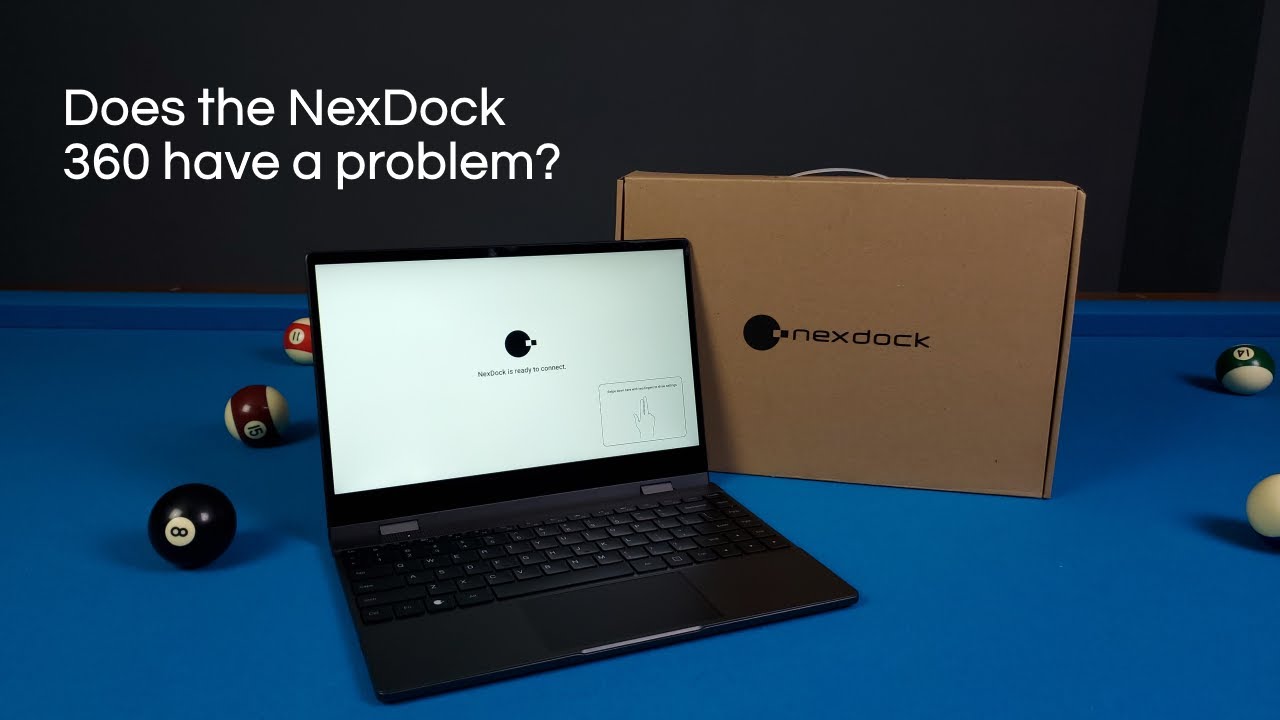Samsung Galaxy Tab A7 Lite Review! Only $159 - But Is It Worth It? By TechDaily
What's going on guys, my name is wade with tech daily and in this video we are checking out the new Samsung Galaxy tab, a7 lite. Now this little guy is a brand new budget-friendly tablet, even though it shares the name of its bigger brother, the 10.4 inch tab a7, which has been out for almost a year at this point, so a bit of a strange release cycle. But nonetheless this is a new super affordable option for those of you looking to get maybe a bigger secondary device for web browsing movie watching school work even a bit of gaming and given its price around 160 bucks, it seems pretty enticing, but there are some limitations and things to consider with this new tab, a7, lite, and I'll be sure to go over those things and everything else you need to know about this device. I've been using it a lot over the last couple of days, so this will be my full review, but before we jump into all that, I want to take just a second to show you the unboxing experience and explain, what's included and what's not included inside the package. Obviously, the first thing we get here is the tablet itself. It comes in two color options.
This white and silver combination, as well as a kind of black and gray color combo also included, is a simple little quick start guide with some basic setup information and for charging. You do get an USB, a to USB, cable and the older slower Samsung USB wall plug, and while it's nice, these are included at least this sort of hints at the first limitation of the a7 light. It supports just 15 watt charging speeds, which I think is a little slow on. A larger tablet like this with such a big battery inside there's, also a sim and SD card tray removal tool, tucked away at the very bottom of the box. But that's it nothing else inside the package, and I stress that only because in a lot of product pictures online, the a7 lite is maybe shown with like a flip cover case, but you have to buy that separately.
So keep that in mind with all that stuff out of the way here is the a7 light once again and right off the bat. I want to break down the pricing and different models and configuration options with this tablet, because, while the a7 light does start at 160 bucks, you can spend a little more and gain some extra features. If you want the base model, the one I have here for 160 bucks gets you 32, gigabytes of storage and three gigs of ram. It's also the Wi-Fi only model for closer to 200. You can double the storage, 64 gigs and also bump up to 4 gigs of ram.
If you want a Wi-Fi and cellular capable, a7 light that does exist, it's also about 200. But while you gain cellular support, it is still 32, gig storage, 3, gigs of ram, and I haven't seen a listing for an a7 lite, yet with all the top specs, but either way you go. This is one of the least expensive tablets I think Samsung has ever put out and if you're interested in shopping around I'll leave some links down below in the video description to where you can get the a7 lite at its cheapest current price. So for that 160 dollar price tag, you get a pretty good-sized 8.7-inch tablet up front. The display is framed by very obvious borders all around, and while we might usually want as high of a screen to body ratio as possible and minimal bezels with tablets, I really don't mind having a little extra to grab onto and hold, you can keep your fingers off the screen, no matter what orientation you're utilizing and really this design is still better than the likes of an iPad Mini or iPad Air, for example.
So I can't complain too much at this size. It's not quite small enough to be a one-handed device, and while I can wrap my fingers all the surrounding way, I can't imagine most people would find this grip comfortable. So relatively compact form factor aside, this is still going to be used with two hands and a pretty firm hold with the build. Samsung actually took an interesting approach here and covered the rear of the a7 light in metal. The aluminum frame is honestly kind of nice and even with some plastic accents on the top and bottom, the premium materials and sturdy build are not only something.
I appreciate, but also an aspect that Samsung sort of advertises as a selling point for this device, which sounds a little weird, but compare this budget tablet to an Amazon fire tablet, for example, which is all plastic and something people do complain about, and you can kind of see why the higher end build on this is worth mentioning. Overall, I like the look and feel of the a7 light. It doesn't feel cheap and there's nothing really that stands out with the design. That's negative, taking a closer look at everything else on the left side is where you'll find the sim and SD card tray. Of course, I have the Wi-Fi only model like I said so.
The sim card area is blocked out, but cellular models, of course, will have the ability to pop in a carrier sim card for use on a network on the right. There's the volume and power buttons on opposite sides of the tablet, either the top and bottom or left and right, depending on how you hold it. You'll find a dual speaker setup, which I'll demo in just a second there's, also a headphone jack and an USB charge port there as well on the front. There's a selfie camera and the second dot should just be an ambient light sensor. I believe, and around back there is a rear camera as well, which I'll talk about in a bit.
So now that we've covered the basics, let's get into the important stuff and to start off, I want to talk about the 8.7 inch display, because I think this is the first important element to this tablet. The screen on the a7 lite is sort of a strange resolution, 1340 by 800 pixels per inch and a 5x3 aspect ratio. It's also a TFT panel sort of Samsung's version of LCD, and I think, with a budget tablet coming in at this low of a price point. That's about all. You can expect with the display it's good enough for casual viewing, but you can pick out those pixels given its lower resolution and larger size.
Things aren't always as crisp as I'd like them. On the other hand, the tablet does get super bright, given the fact that it's LCD, so that's something that stood out and surprised me a little and is definitely a plus. I think the most noticeable thing here, though, is that glare. I found it to be a bit of an issue at times, though the more I used, the tablet, the less I cared altogether. The viewing experience on the a7 lite is good enough for video and movie watching perfectly fine for reading its brighter than expected moderately colorful.
There is a bit of off-axis dimming again just a product of LCD. It's still just a budget display on a budget tablet. All in all, the thing is, though, you can get a 10 inch, 1080p HD screen on the new Amazon fire HD tablet, for example, for cheaper. So, while I'd like to maybe say the setup here is a product of it being in the budget category, I still think there was more that could have been done to make it a bit more competitive and offer a better viewing experience for the out loud listing experience. The dual speaker setup here on the a7 lite is actually quite a bit better than I expected it's very loud.
It's pretty crisp and the speaker placement is good too. I don't ever find myself accidentally covering them up with my hands. This is a tablet. I definitely enjoy watching content on with the external speakers at full blast and here's an audio sample, so you can get an idea as far as the specs and performance. This, I think, is really going to depend on your needs, your workflow, what you want out of the a7 light- there's really quite a few things to consider here now inside the a7 light got the MediaTek hello, p22t, chipset kind of older, lower level processor- and I already mentioned the 32 gigs of storage and three gigs of ram, so collectively we're definitely working with budget specs, but at the same time the a7 light sort of surprised me with what all it can handle, and I think, there's a lot of potential here for this little guy to fit nicely in most people's average day-to-day tasks now right away.
I think you're definitely going to want to throw in a SD card, because after installing, probably five or six of my usual social media apps about four games, I was already two-thirds full of the storage. Also, this base model with just three gigs of ram- I think, suffers from time to time with multitasking and app management, and I do find myself wanting to optimize or otherwise quit whatever I have running in the background- and this is one area in particular, where it might just make sense to pay a little more for the extra gig of ram if you can, because you're getting a significant increase by comparison. Still, though, with all that being said, with android 11 and one UI core 3.1, the tab a7 performed better than I expected in most cases with some slight hang-ups from time to time as more stuff gets loaded up, you aren't always going to quickly jump from one app to another, but surfing the web browsing YouTube scrolling through social media. That kind of stuff- I don't think, is an issue here, and I believe that's what most people will use this tablet for it's more or less the simple everyday stuff. Now, if you do want a game on this thing, you can the initial launch and load times with most titles are kind of significant, but once you get past that, and you're in the app this tablet can game pretty comfortably with minimal lag and issues, which is another thing that surprised me.
The downside is that, with the lower end, processor and lower quality display visually games are being pushed at pretty low resolutions, so that takes some fun out of it and there's some noticeable delay in world loading with big complex games like Roblox, for example. The main point here is that everything I wanted to do and all the titles I wanted to play. I could, on the a7 lite, lower end specs aside. If you keep your expectations realistic, I think you'll be okay with the end result, and I think more than anything when you compare this to even the highest end Amazon fire tablet. For example, the big thing you gain is the full android experience and Samsung's software support and updates, and the full library of play store games you aren't thrown into a box like you are with fire OS on Amazon's tablets and that I consider to be another big plus as well.
Also, I found the battery life on the a7 light to be pretty solid too. You get a decently large 5100 William capacity, which I know doesn't sound like a lot for a tablet, but you've got a lower resolution. Lcd, lower end specs and all those elements are very efficient which can stretch this battery life out a bit more. I've been pushing some 15 hours of screen on time, at least, and that's under some pretty heavy usage. I suspect more casual users can get way better than that.
Like I mentioned at the start, though, this small little charger and 15 watt max speeds means it takes quite a few hours like four to five hours from zero percent to fully charge. So again, that's a bit of a bummer there. Finally, I guess I have to talk about the cameras on the a7 light since they're there, and I hate to sound so harsh, but they're, just really pretty bad. The rear camera is a single eight megapixel lens. The selfie camera is a two megapixel shooter.
I think you can already see where this is going. There's maybe one or two mildly useful camera modes in the app like portrait, shooting for some reason and pro controls, but you'll probably never want to use them, because the end result is just not great selfie shots, look pretty bad and the rear camera takes awful shots, no matter what the scene- and I know, pictures and videos aren't really what people use tablets for you could get the shot. If you really needed to capture something, I guess, but the real limiting factor here is like video calls, for example, Zoom meetings, even video chatting with friends or family. You might want to be able to do that on a tablet like this and offer some good-looking video, but with camera specs as bad as these. It just isn't even worth the effort.
Any smartphone released in like the last 10 years is a better option for that, and I'm not really sure why Samsung even bothered adding the cameras on this thing at all. So now, with my camera rant all over with. Let me sum up my thoughts on the a7 light. By saying, I think this has almost all the elements to be called a solid budget tablet. It's got a great design and build quality good enough screen very usable specs with the potential to get even more out of it than maybe you bargained for.
I would have liked to have seen a little more in the way of the processor or at least have four gigs of ram standard for 160 bucks, though I think this is a nice secondary sort of device for the basic stuff and maybe a little more than that, that's likely what most people are going to be using it for it's a brand new, full-fledged Samsung device. After all, you've got the software support to go with it and all in all, I think most people will be happy with this little guy, just as long as they have realistic expectations for it. So there you go. Those are all my thoughts on the new Samsung Galaxy tab, a7 lite. What do you guys think is this something you can see yourself using? Let me know in the comments down below I'd love, to hear your thoughts, of course, but hopefully you guys did enjoy this video be sure to follow tech daily on Twitter and subscribe to the tech daily YouTube channel.
If you haven't already, and I'll see you guys later,.
Source : TechDaily

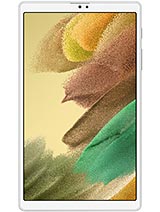






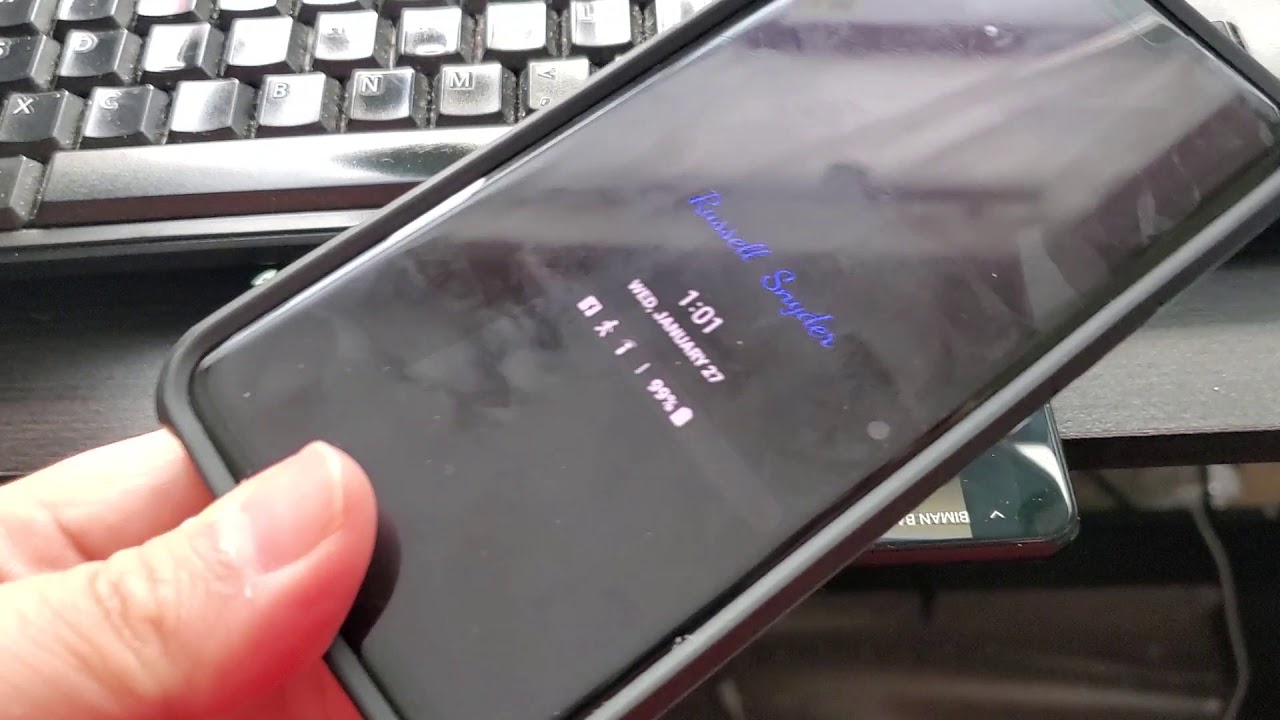




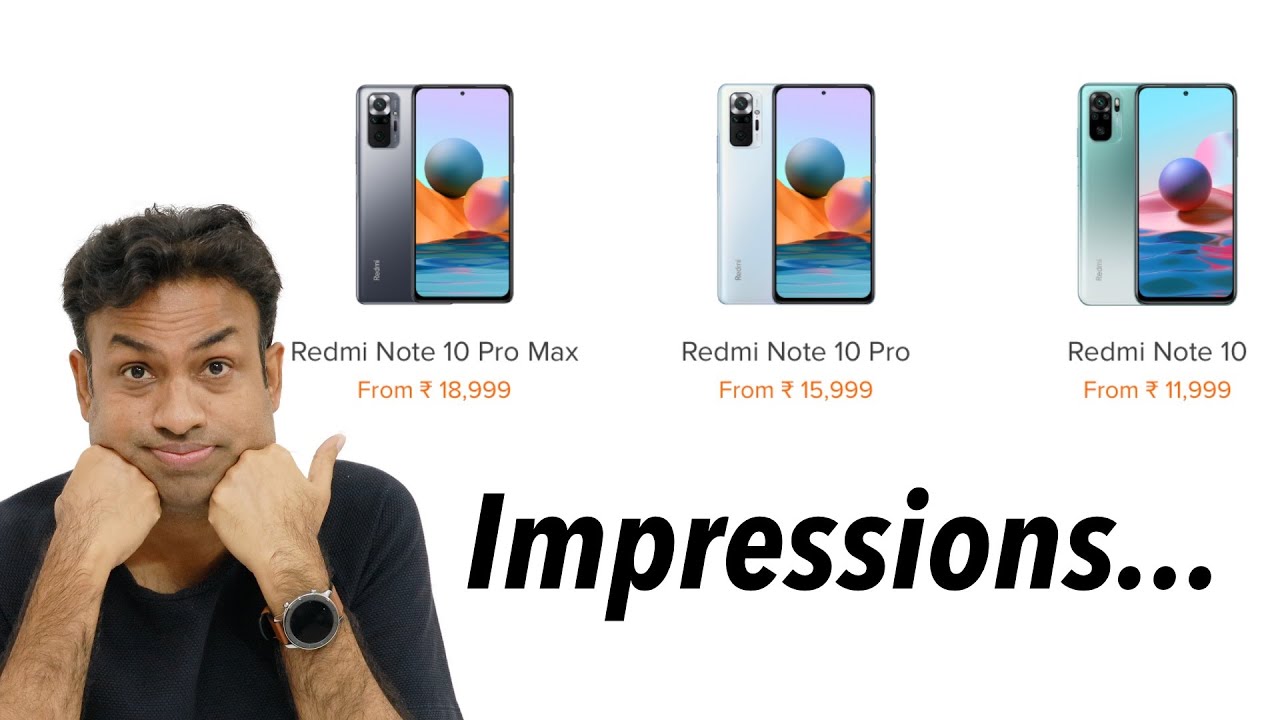
![How To Fix Battery Drain Issue Samsung 2021 || Why Is My Samsung Battery Draining So Fast [SOLVED]](https://img.youtube.com/vi/9N-gepvfKTk/maxresdefault.jpg )