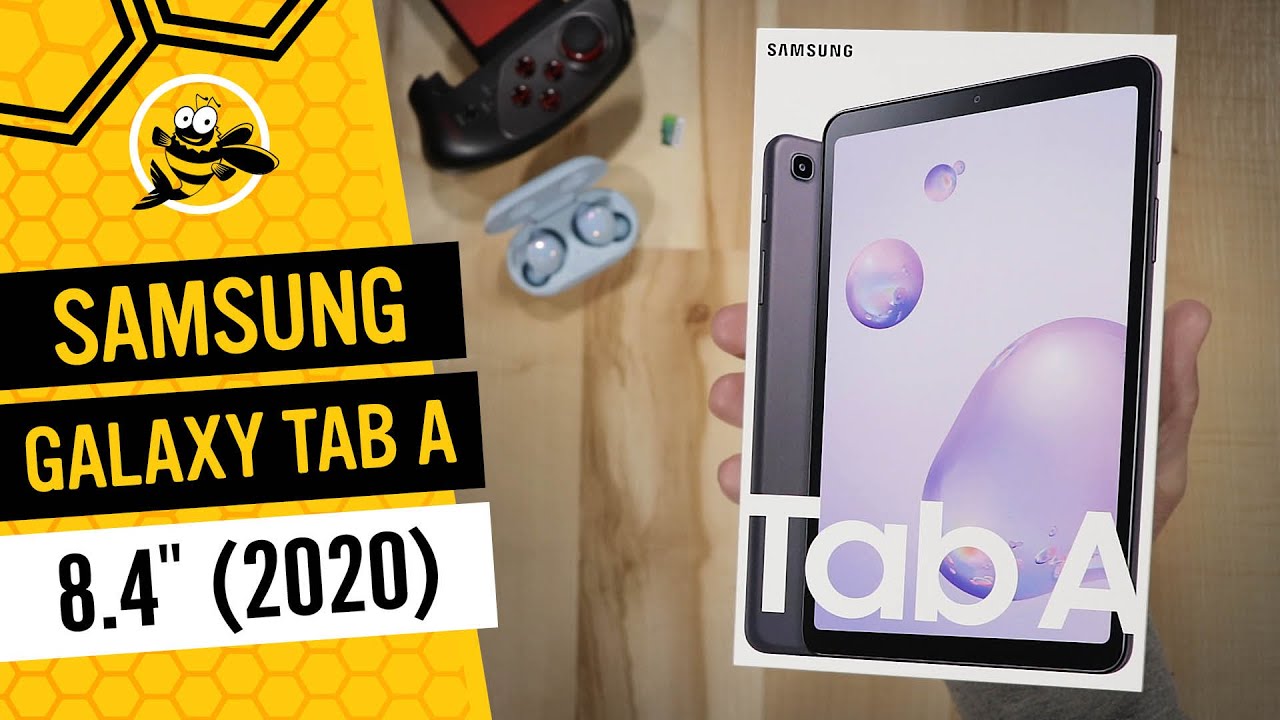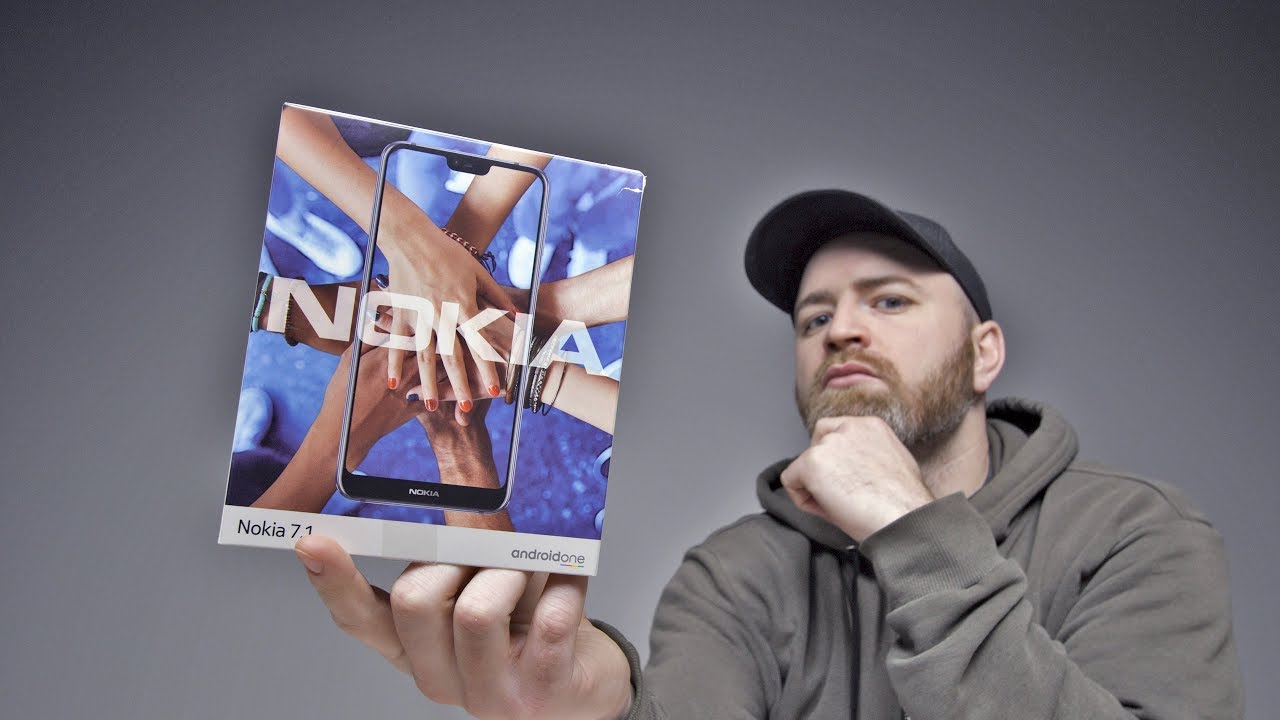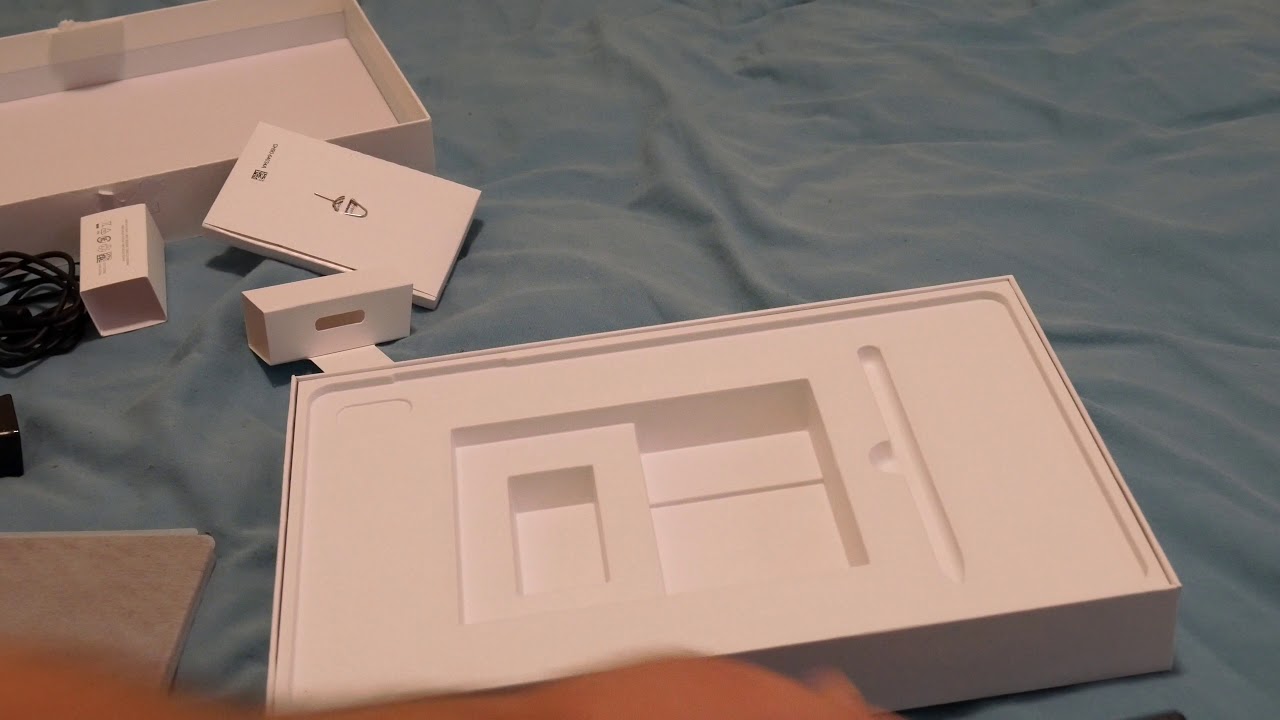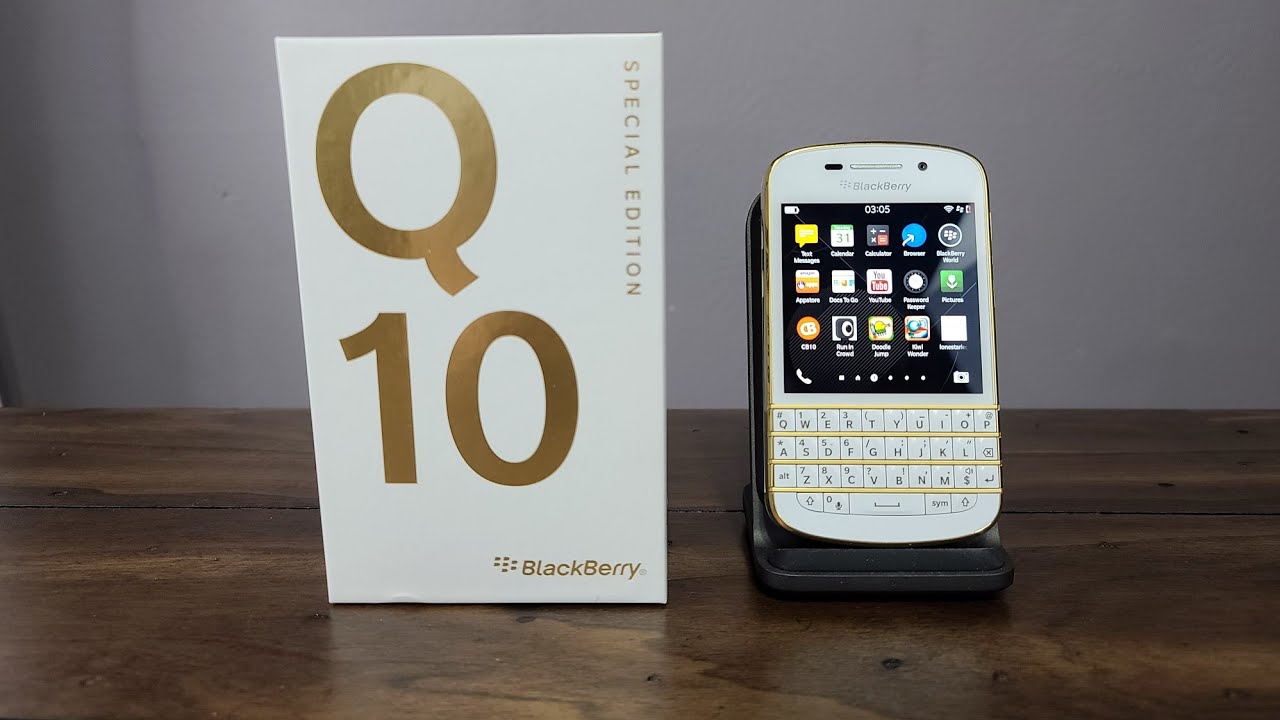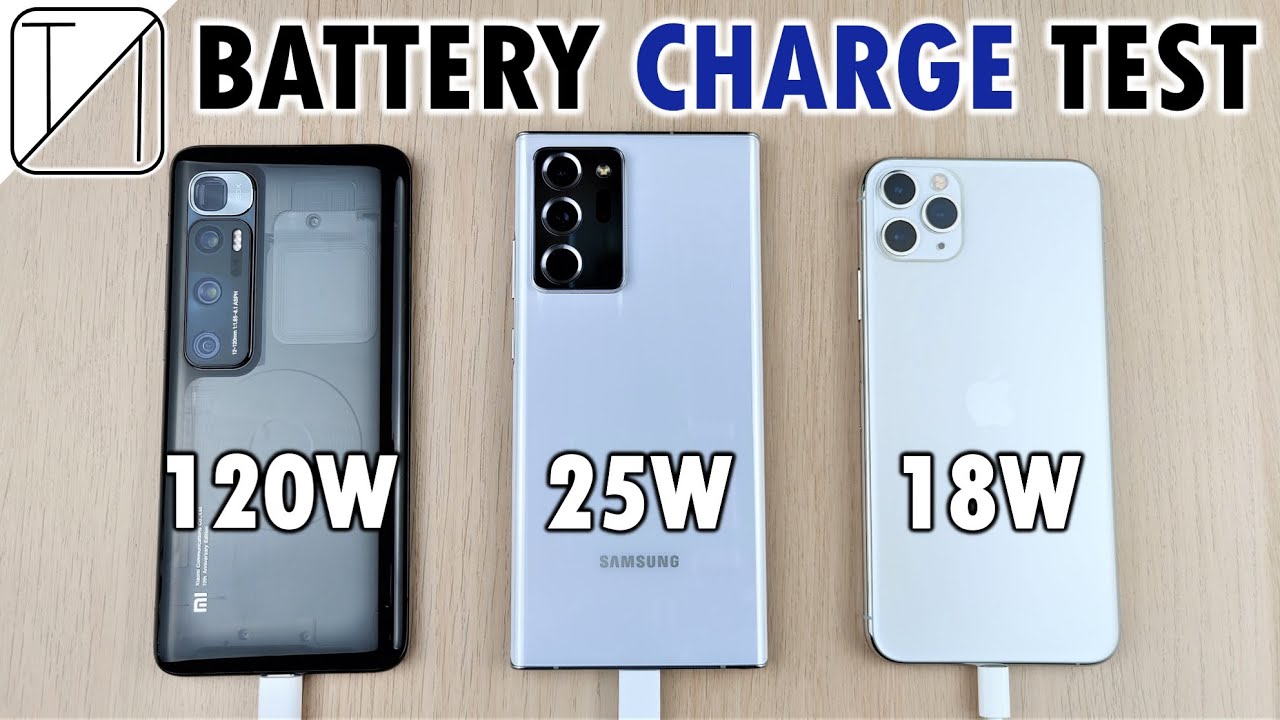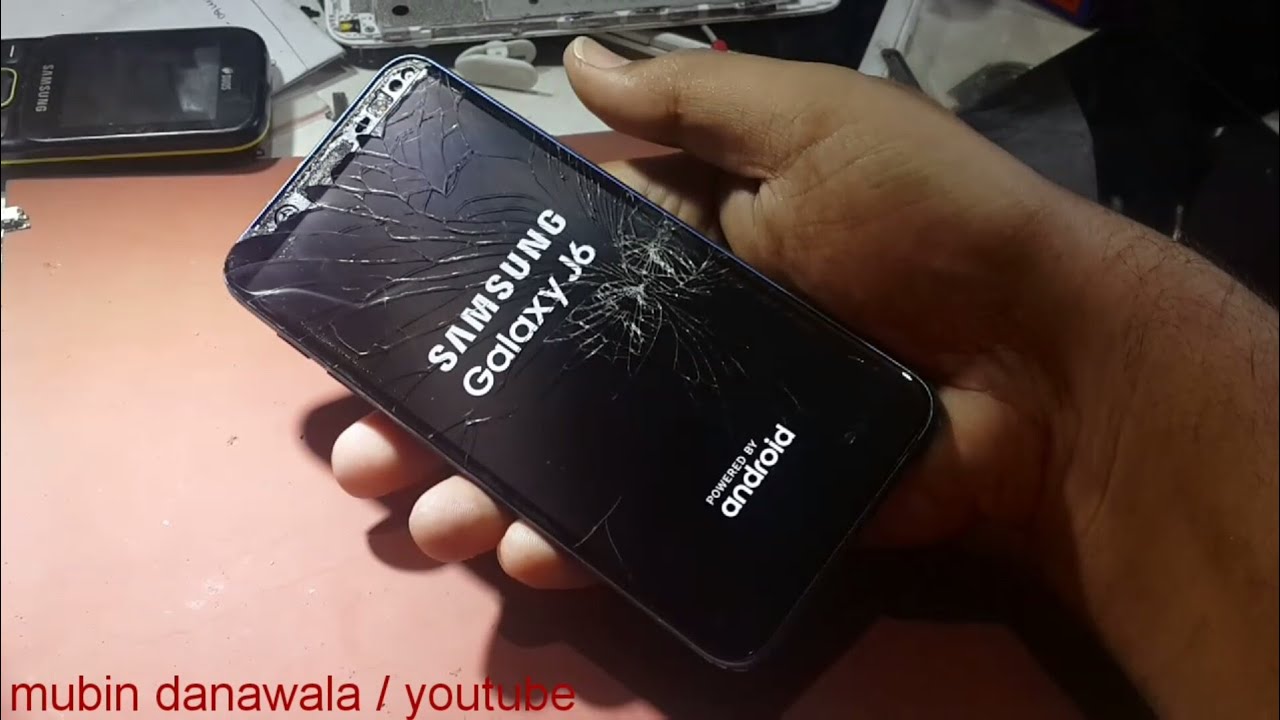Samsung Galaxy Tab A 8.4 (2020) Unboxing and First Impressions By FishBee Productions
So in today's video we're gonna look at the brand new Galaxy Tab, an 8.4-inch tablet, which was just released for 2020, and this is the Verizon version with 32 gigabytes of storage and the color is called mocha. The resolution on this one is 1920 by 1080, and this has a five thousand William hour battery. So we definitely have to test that out. It's got a five megapixel front facing camera, eight megapixel rear facing camera. It's got three gigs of RAM. This one does have a pre-installed SIM card, you can use with Verizon, and it takes a micro SD card up to 512 gigabytes and as far as Wi-Fi goes, it does have 2.4, gigahertz and 5 gigahertz. It's got Bluetooth, 5.0 and the good thing is, it does have a headphone jack. Now, unfortunately, this is an AMOLED display, it's just TFT, but it is 1920 by 1200 resolution.
You're going to get USB-C charging with this one. So that's definitely good to see USB charging, brick ejection tool for the sim and micro SD card user manual and warranty information, okay, so the mocha color I, don't know that sort of looks like a charcoal or a dark gray, and you can see the Verizon logo on the back and up there in the corner. Is your 8 megapixel rear facing camera, headphone, jack and microphone there on the top micros card and SIM tray there on the side, power and volume buttons up on the right hand, side this one, the back. It actually looks like metal, but I'm pretty sure it's just plastic. So currently this is on android 9, but I'm.
Pretty sure this is gonna, get an update to Android 10 soon, it's also on security, patch January, 1st 2020, but I'm pretty sure that's going to get updated as well. Considering some of my older Samsung tablets have, so it's currently using twelve point: seven gigabytes of the 32 gig available I. Imagine that's even gonna, be less space once I download some games and other apps that I normally use first off. It looks like there's some update, so I'm going to go ahead and update everything, download all my apps and then come back and show you what some of this looks like. So for a quick size comparison you can see the cheaper Galaxy Tab an 8.0, it's just a little taller with the bezels on the top and bottom being larger, and then you can see the Galaxy Tab an 8.0 with S Pen. It's pretty much the same exact size.
However, the 8.4 is a little thinner than both of these tablets. First thing, I'm going to do is switch the button order. I just like to have those switched around more like stock Android, lock, screen options on this one. You get swiped pattern pin password, or you can decide to have none, and then you also get face unlock like a lot of other Samsung products. When you swipe to the left, you're going to get your big speed, news, feed and a lot of other stuff.
You can customize inside the camera app. It's going to be fairly similar to other Samsung products. Now it only has one rear facing camera, but it does have we can zoom in two times. You can also change the aspect ratio from 4:3 to 16 by 9 to one by one or to the full screen ratio. This does have HDR different camera modes.
It has is food panorama, Pro, Live focus, and it also has 1920 by 1080 P resolution for video on the rear. Camera is 1920 by 1080 and same thing for the front camera the rear camera on this. Actually isn't that bad I mean you get to remember. This is considered a budget tablet. Here's a few more examples just to give you an idea of what they look like.
So if you're going to use this camera indoors, it's definitely going to struggle more than if you're outside on a nice sunny day, but I'm not really sure how much people use their tablet. Cameras, anyways, maybe a lot more now considering a lot of people are working from home using apps like zoom I, just wanted to show you the kind of quality you get for your money and here's a couple samples of the front and rear facing cameras for video. Just to give you an idea of what those look like as well- and yes, this does have split-screen. If you go to recent apps hold down on one of the icons and then just say, open and split screen, then you just pick another app blow with chrome pricing and more information on each of these keyboards. So, even though this only has two speakers down at the bottom in person, they're actually louder than what I expected here's a quick sample just so you can see what it sounds like you can see.
They at least put little rubber pads here at the end, so at least your iPad isn't hitting against the aluminum keyboard. Then this does have the auto sleep and wake function. Now, if you remember how I said earlier, a lot of these are top-heavy. Well, you definitely don't have to worry about this. Being top-heavy since the good thing is, it plays in full HD whether you're playing videos on YouTube or Netflix.
So in the notifications you got some shortcuts here for Smart, View, blue light filter, tablet, visibility and Dolby Atmos. Unfortunately, you don't get Samsung decks on this one. So it's got to arm cortex a 73's at 1.77. Then it's got six arms, cortex a53 processors at 1.59, gigahertz, okay, so Wi-Fi speeds aren't bad at 100 megabits per second. So when testing this tablet out with games, it actually did perfect.
One of the best tests for tablets is asphalt.9, since I've actually seen some other cheap tablets struggle with this game, but no problems with this game: either it is really nice and smooth with no choppiness, because to me, it's always more fun playing games on a tablet versus a phone because of the bigger screen graphic settings on pub G mobile, we're balanced with medium frame rate. Here's a few clips just to show you how it played I, don't think it ever got choppy or looked bad compared to other tablets. That I've played this game on. So that's definitely good. Now the graphics quality for Call of Duty mobile was at the lowest setting with medium frame rates, but you have to remember this game is really well optimized for mobile devices, so I had no problems playing this game and was really smooth as well.
I did a battery drain test on this tablet with screen brightness at 100%. While streaming video, it lasted a little over six and a half hours, just under seven hours, really, which is okay, I guess for this size of battery. Then, when charging him back up from zero to 100%, it took about three hours total. So overall, I really like this new 8.4 inch version, although I have to admit I thought it would be a little bigger the screen on. It is really nice with good viewing angles.
The battery life is decent, no problems with playing games or watching videos at HD resolution. Having said that, though, it's sort of hard to recommend this tablet at almost $300 when you can get the cheaper 8 inch version for about half of the cost or even the larger 10.1 inch version for the same price or cheaper. So if you've made it this far into the video, you may want to say thanks by subscribing and don't forget, to give a thumbs up. If this video was helpful, this is Brian from fishy productions. Thanks for watching, and I'll see you on the next one.
Source : FishBee Productions