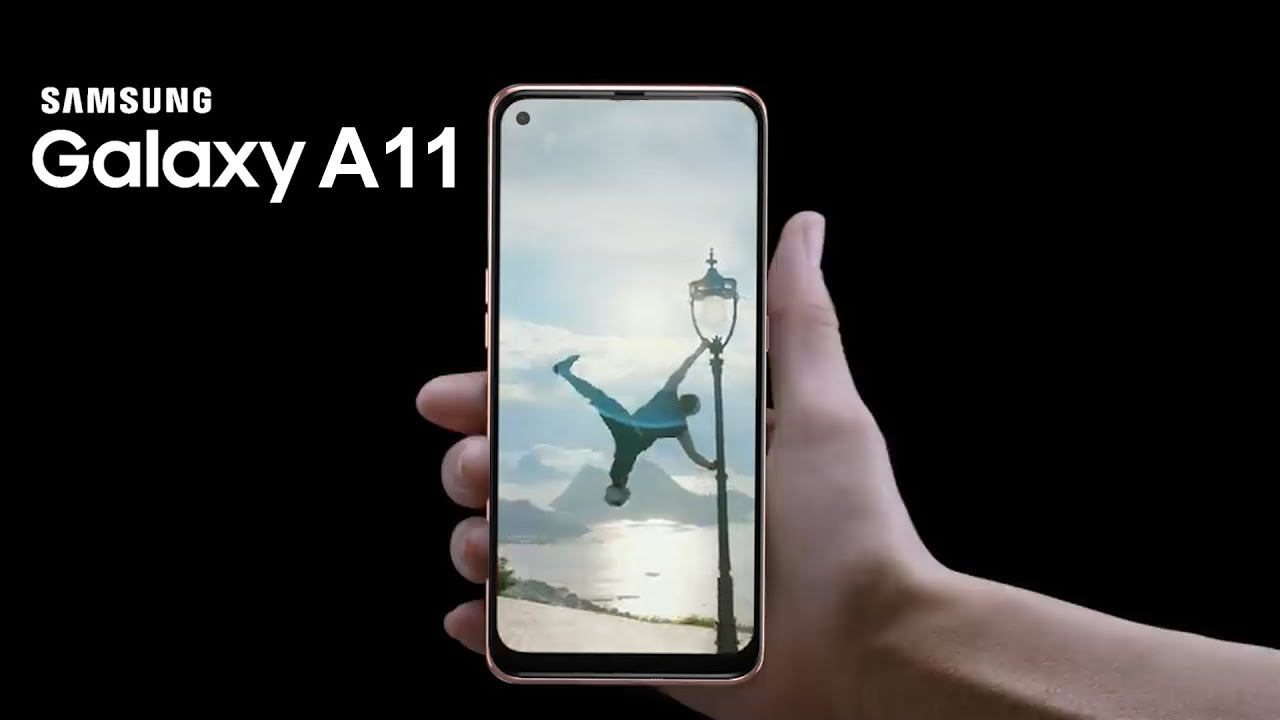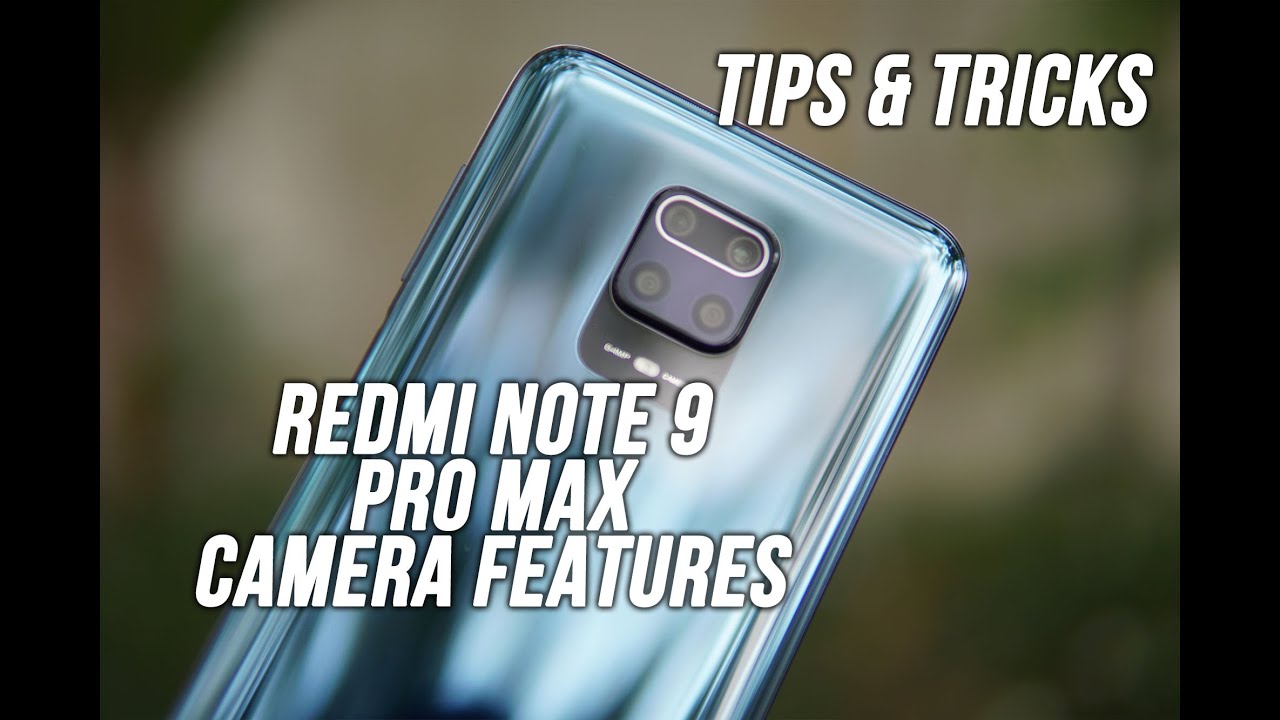Samsung Galaxy S9 Plus Detailed Camera Review By TecworkZ
"Music" Hey guys it’s Sagar from Tecworkz. I have been using the S9 Plus for about 3 weeks and in that time, I took a lot of images and videos with it in various lighting conditions, and now I finally have its camera review for you guys. Make sure you watch it till the end, coz I have some amazing super slow motion videos, towards the later part of the video. With sharp detailed and slightly saturated colours, S8 had one of the best cameras on any smartphone last year, and the S9 and S9 Plus take things even further. Like the Galaxy Note 8, S9 Plus also gets a dual camera setup, and this time the orientation is vertical, with the fingerprint sensor below the camera module. This way you will have less fingerprint smudges on you camera lens, and you wont have to wipe it as often as you had to do on the S8, S8 Plus or the Note 8.
Now before we look at the specifications of the two cameras, make sure to hit the subscribe button, so you don’t miss out on any of the amazing videos coming up on this channel. The primary camera on the S9 Plus has a 12 megapixel sensor with a 26mm lens. Each individual pixel has a size of 1.4 Micron, and it uses Dual Pixel Phase detection for auto focus. For the first time on a smartphone, primary camera of the S9 and S9 Plus has a variable aperture, it can go from f/2.4 to F/1.5 for letting in much more light in lower lighting situations. On its own, this wide F/1.5 aperture kicks in only in very low lighting conditions, but if you switch to the pro mode, you can switch between the 2 aperture values, with just a tap of a button. Secondary camera also has a 12 megapixel sensor with a 52mm lens and F/2.4 Aperture. You can take 2x zoomed images with this telephoto lens and it also helps while taking images in Live Focus or portrait mode.
Both the cameras have Optical Image stabilisation. You can take 4K videos at 30 or 60fps, 1080p videos at 30, 60 or 240fps and 720p videos at 30 and a staggering 960 fps. I had a lot of fun shooting videos in these resolutions, and we will take a look at them, later on in the video. The camera interface on the S9 Plus is redesigned. I like that all the modes are readily accessible with just a swipe to the left or right.
on the viewfinder, You also have a button, to switch between normal and the telephoto lens. When you are in the Pro mode, you get manual controls over all the settings like, ISO, shutter speed, white balance, focus, exposure compensation, and you can even switch between the F/1.5 and F/2.4 Aperture. All these manual settings are also available while shooting videos, which is one of the reasons why I love the cameras on Samsung’s flagship smartphones. You get an 8 megapixel front facing camera with F/1.7 aperture. You can take wide selfies and even portrait shots with this camera.
With all the specifications out of the way, we can now get to the image and video samples, that I took with this S9 Plus. Right from the first image, you can see how detailed and sharp the images are. Samsung adds sharpening to these images in post processing, so you can get good details in every part of the image. Colours are somewhat balanced and not overly saturated, as we have seen from previous Samsung flagships. I actually like the way the these colours turn out.
I also showed these images to my friends, and they also really liked the balanced but vibrant colours. Thanks to the secondary telephoto lens, you can take 2x optically zoomed images like these. Just look at the incredible details in both the shots. You cannot get this level of detail, if you just crop into the original image. So having this secondary lens, comes in very handy at times.
This camera also has an amazing dynamic range, even with the bright sun peeking from behind the leaves, we can see so many details of the leaves and also the building in the background. Here is another shot showing great dynamic range. There are so many details in the foreground of the image, and the sky in the background is nice and blue. Thanks to the Dual pixel Phase detection auto focus, it latches the focus on your subject in no time, specially while taking these close up shots. These are normal close up shots, and not portrait ones, but you can still see the background being blurred out, nice and evenly.
And as always colours are vibrant and saturated, as you would expect from flagship smartphones. Coming to the portrait mode, or the Live focus mode, as it is called by Samsung. Edges are detected very accurately and the overall images are pleasant to look at. It is not like the selective focus mode on the S9, where the blurring is done by software. On the S9 Plus, both the cameras are putting in efforts to differentiate the subject from the background, which gives you a good looking portrait shot.
You also have something called dual capture, which means, when you take images in Live focus mode, both the cameras capture the moment, and you can switch between the close up portrait shot or the normal wide image if you want. Its a really nice feature, if for some reason the portrait image did not turn out to be very good, you can always switch back to the wide angle shot of the same moment. Sometimes the edges around the objects can be a bit soft, specially if the object has many edges, but the images still looks good, and the colours are still amazing, even in artificial lighting conditions. Here is a quick tip, if you are taking close up images in lower light, I would suggest you to switch over to the live focus mode, that way, the noise in the background is just blurred out, and the image turns out much better. Now here are images that are shot in artificial, indoor and lower lighting conditions.
This is where most cameras start taking a hit in image quality, but the S9 Plus, is again impressive in these situations. These images are full of details, and there are not a lot of smartphones, which can pull out such sharp images in these lighting conditions. Colours look rich and vibrant, just as they are in good lighting conditions. It does really well to keep the noise levels to minimum, even in much darker parts of these images. Thanks to the F/1.5 aperture, which kicks in very low light situations like this, you get a lot of light on the camera sensor resulting in detailed and sharp images. Just look at the details even after zooming in.
One of the reasons for such amazing images in low light, is the multi frame processing, thanks to the actual RAM that is built into the camera module. The S9 and S9 Plus takes 12 images per shot, to reduce the noise from the final image, and all of this is done, at an amazing speed with no lag between shots. Here are images shot in Pro mode. With ISO, shutter speed, focus and white balance constant, and only changing the aperture from F/2.4 to F/1.5, Look at the amount extra light, the wider aperture lets in. Here is another shot, and you can also see the bokeh balls being bigger, in the background of the image with F/1.5 aperture. Similar image captured at the sunset, shows how much difference does the wider f/1.5 aperture makes. You can use the wide aperture while shooting videos in Pro mode as well.
The 8 megapixel front facing camera, is capable of taking sharp detailed images. Dynamic range it captures is again amazing, and you also get a wide selfie mode, so you can get more of your friends in the shot. There is also Selfie Focus mode, which keeps you in focus, and blurs out rest of the background. It is not the best at detecting the edges, and it can benefit from refinements in a future software update. Right now the resulting images are a bit soft, but still impressive and pleasant to look at.
Now coming to video performance. Both the cameras are optically stabilised, so you get really smooth footage out of them. Here are a few clips shot in 960 fps, these are captured in 720p resolution, but I have scaled them up to 1080p for the sake of this video. It is just amazing to look at all these things in 960 fps, but it is a pain to shoot these clips. First of all, there are not too many things happening around us, which you would like to capture in such slow frame rate.
Second, you need a lot of light to make these videos look good, if there is less light, you end up with blurry slow motion shots with a lot of grains, and lights flickering in the background. For all of these clips, I had to go out and create these moments, just for this video. There is an auto and manual mode to capture the moments in super slow motion, but I found sticking to the manual mode is much better, as the auto mode misses to capture a lot of these moments at the right time. Don’t get me wrong, capturing and playing back these super slow motion videos is really fun, but you need a lot of efforts to get a good clip. I think 1080p at 240 fps or 4k at 60 fps is much better and practical way of shooting, and with that you can create cinematic sequences like these.
Let me know in the comments if you would like, well lit, slowed down 1080p or 4k videos, or do you think 720p 960 fps footage is fine. So those are all the images and videos that I had for you in this video. I think that the S9 Plus has an incredible set of cameras, and you can get amazing images with it. It is also one of the best cameras for taking low light images right now as Samsung has stepped up its camera game in low light photography. It is also definitely an improvement over the S8 and S8 Plus, when it comes to the low light images and overall video performance.
If you already have the S8 or S8 Plus, upgrading to the S9 or S9 Plus will give you a slightly better camera, but might not bring a noticeable improvement to your overall day to day experience. That being said, if you are using any phone which is more than year and half old, and if you are looking to get a smartphone that will offer you the best set of cameras, then the S9 Plus should be first on your list of options. Next week, I will be putting the cameras of the Galaxy S9 Plus, iPhone 10 and the Pixel 2 up against each other. And while these 3 are best of the best flagship smartphones, the results of that comparison are a bit surprising. So trust me, you don’t want to miss that one.
That is it for this video guys. Please hit the like button if you enjoyed this video and subscribe to the channel, for more quality tech videos like this. You can also check out some of the other videos from this channel. This has been Sagar, and I will catch you guys in the next video. Take care.
Source : TecworkZ






![Apple Watch Series 4 — In-Depth Review [4K]](https://img.youtube.com/vi/ay3-J2Ug6UY/maxresdefault.jpg )