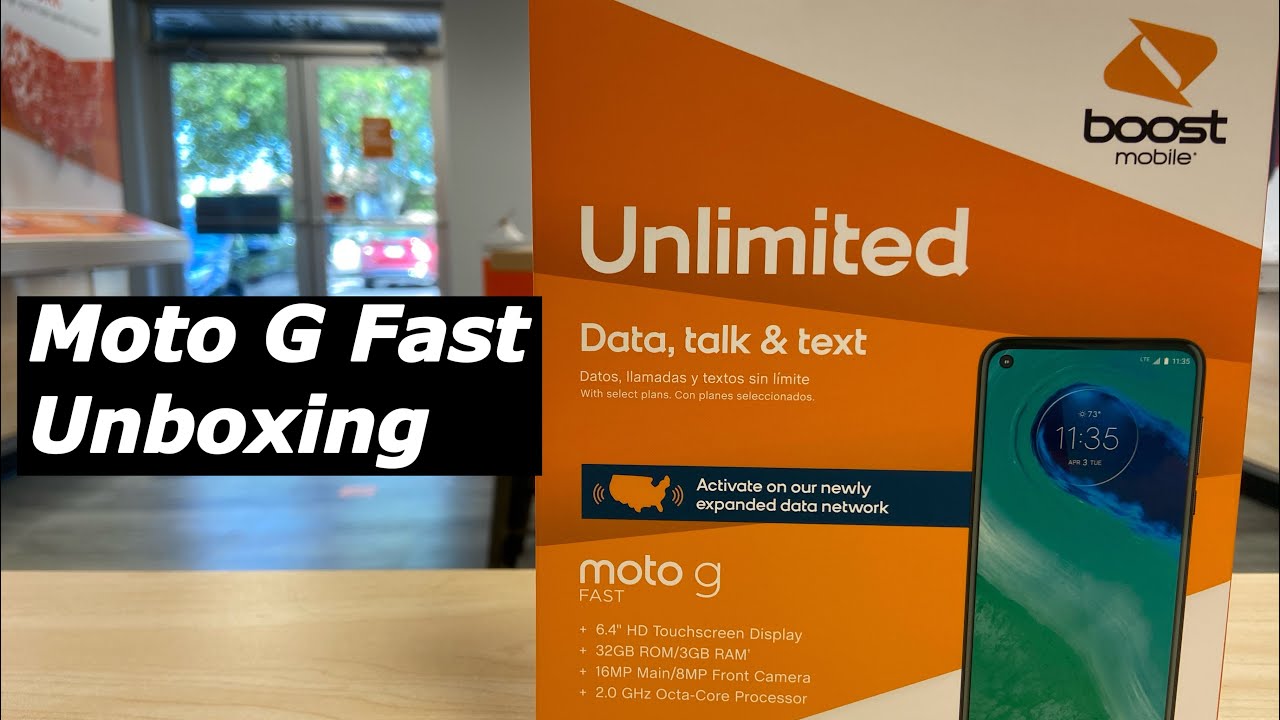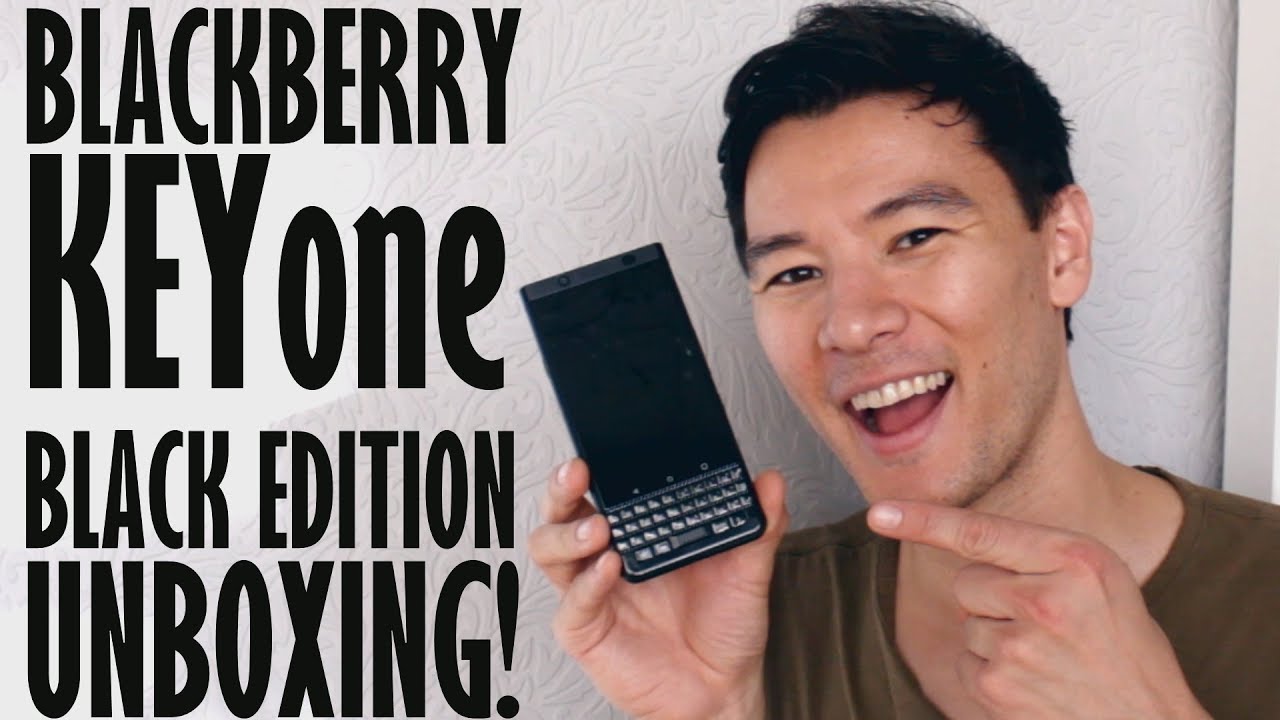Samsung Galaxy S6 Edge Battery and Inductive Charger Repair - Fixez.com By Fixez.com
Fix easy calm today we'll be replacing the battery and inductive charger in a Samsung Galaxy S6 edge. The tools needed to complete this repair are a heat gun, nylon, spider, a small Phillips, screwdriver plastic opening tool, fine tip curved tweezers, a sim card ejection tool and an eye sesame to begin we'll power off the device insert a SIM card, ejection tool into the hole on the top left of the device. Remove the SIM tray, we'll begin disassembly by heating around the edges of the back cover to soften the adhesive, underneath once we've sufficiently heated around the edges will insert a nice s mo in between the back cover and the mid-frame and pry it free from the device we'll remove the thirteen small Phillips ears from around the mid-frame. Once we have all the screws removed, we'll gently fry at the seam between the LCD and the mid-frame will insert a plastic opening tool, run it along the side and along the top. There are two clips on the top as you release that the LCD assembly, simply lifts out of the mid-frame, will use the pair of tweezers to gently run along the edges of the inductive charger to free it from the frame will run under the ribbon to gently lift it from the back of the mid-frame, and we'll flip it over and remove the contacts from inside the mid-frame slide it down and pull it free from the mid-frame. We'll use a nylon spider.
Do you disconnect the battery disconnect the ear speaker flex, disconnect the LCD connection? Let's connect the two small button connections on the bottom of the motherboard disconnect the home button will pry the microphone from the display assembly. It will lift the motherboard up, and we will disconnect the dock port connection from the bottom of the motherboard will insert a nylon spider in between the display assembly and the battery will run it along both edges to free it from the adhesive holding it in place, gently pry the battery and then lift it free from the back of the LCD we'll remove the backing to the youth. If we lay down, and we'll read here at the battery to the display assembly, reconnect the dock port connection to the underside of the motherboard reconnect to the home button, LCD connect the ear speaker make sure the front-facing camera is receded in place. We'll read here the microphone reconnect both button connectors last. We will reconnect the battery feed the contacts through the mid-frame and reappear to the inside, and we'll read here.
The inductor charter around these sides of the mid-frame insert at the bottom of the display assembly into the mid-frame. First then, we'll use a plastic opening tool to gently pry upwards on the mid-frame so that we can clip the display assembly back into it will now replace all thirteen screws we'll remove the backing to the new adhesives we've laid down, we'll replace the back cover, we'll reinstall the SIM tray power on the device and there we have it another successful repair by fix, easy comm. All the parts and tools used in this video today are available at fix. Easy calm, don't forget to subscribe to our YouTube channel like us on Facebook and follow us on Twitter.
Source : Fixez.com






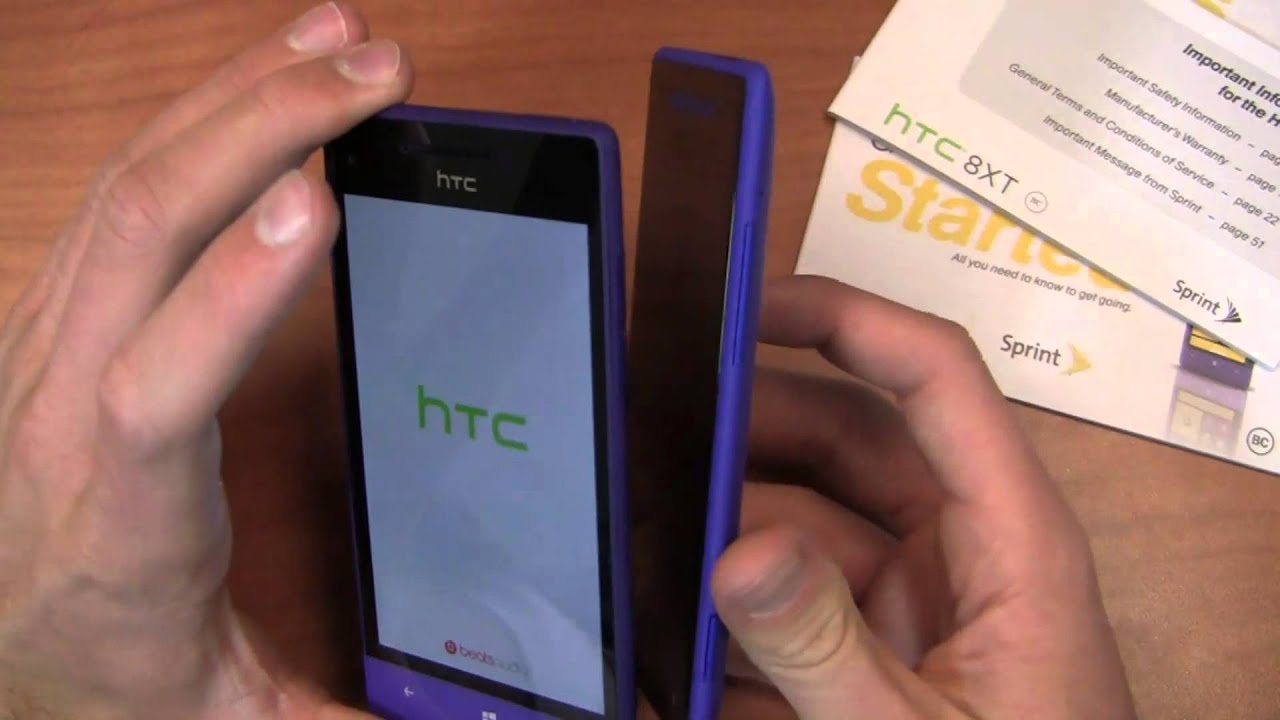




![Best Laptop Cooling Pads in 2020 [Top 5 Picks For Gaming & Heavy Use]](https://img.youtube.com/vi/m9yii0R4hMU/maxresdefault.jpg )