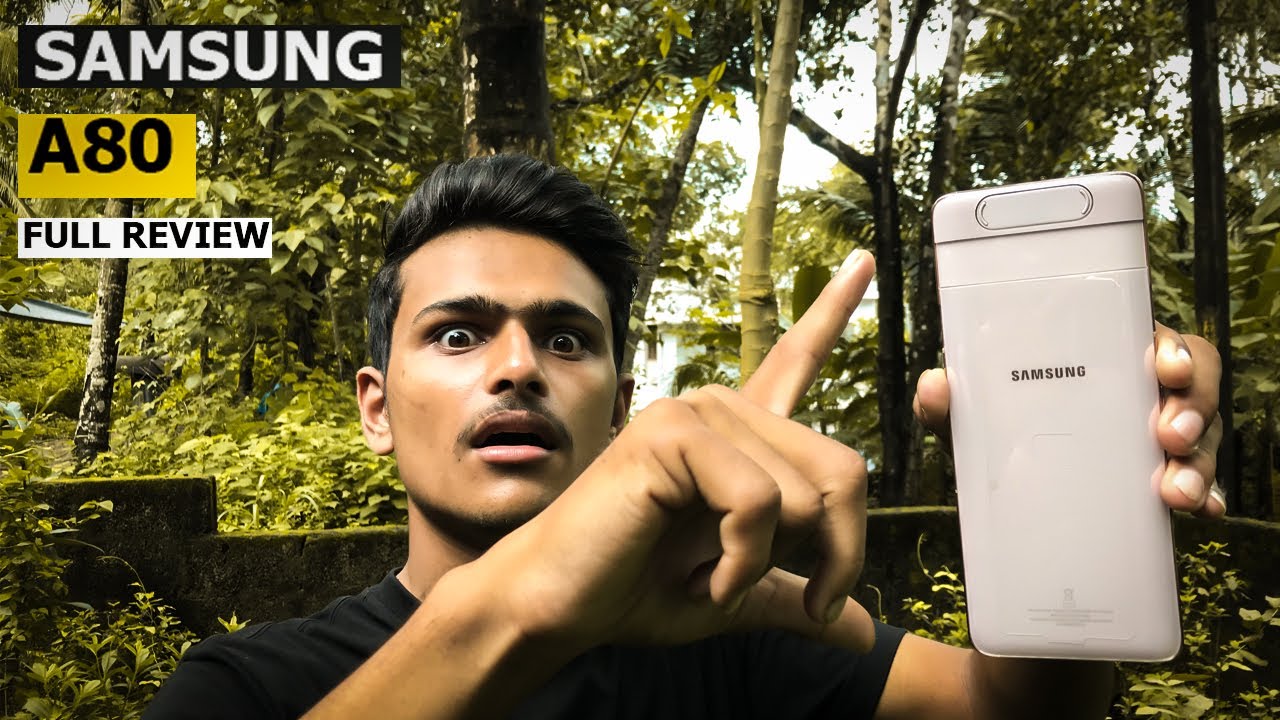Samsung Galaxy S21 ULTRA Unboxing + Setup! | Phantom Black Color By Ivana Wakidi
Hey guys it's Ivanna, and I'm so excited today, because I finally got my hands on the Samsung Galaxy s21, ultra 5g, so, let's get into it. This is what the box looks like all right. So, let's get into little. It is this for real right now. I just don't want the phone to fly out: okay, okay, a little paper here using the tub, because someone commented use a tab to lift the phone all right. So this is what the beauty looks like it looks so cool um.
Let me take plastic off. Look at that. Let me take the back off, and it's in phantom black, so the whole back is in this nice matte black finish, and here are the four cameras on the back and one sensor and on the edge you can see. Oh, I still have the sticker for the edge. So let's take that off.
Okay- and you can see it- has this nice shiny black finish on the edge and on the bottom we have the USB and also the sim card tray right there and on the right hand, side. We have the volume and the power button, there's the front camera all right. So, let's power it on okay. So while we wait for that to finish powering on, let's finish this unboxing so inside here we have the accessories. We have the sim card, pin right here and inside here we have some manuals.
What could it be? We have an USB cable, all right. Let's put this all aside and now, let's get into the phone, so we're going to go ahead and set up the phone. Okay, we're gonna, go ahead and press start a few legal items to review. Okay go ahead and just said I have read and agreed it all above choose network and set our Wi-Fi alright. So we connected going to next checking for updates copy, apps and data, I'm not going to copy I'm just going to start off brand new.
With this phone, add phone numbers scroll all the way down. Yes, I'm in I agree we're using Google Drive to back up use location. Allow scanning all right accept um, protect your phone. Let's do fingerprints because of coven today we're gonna. Do a pen, new pen, okay, so start scanning the center of your finger on here and I's so cool that they actually have um a fingerprint scanner built into the screen.
So we're just adjusting our grips. That's good! We're just going to use my right hand all right turn on next. I'm gonna just skip this payment part skip, and we're all set up all right that looks so cool, so we're in, and we're all set up. Thank you so much guys for watching this unboxing. If you liked it, please give this video a big thumbs up and if you want to see more videos like this hit that subscribe button down below alright I'll see you guys later bye.
Source : Ivana Wakidi











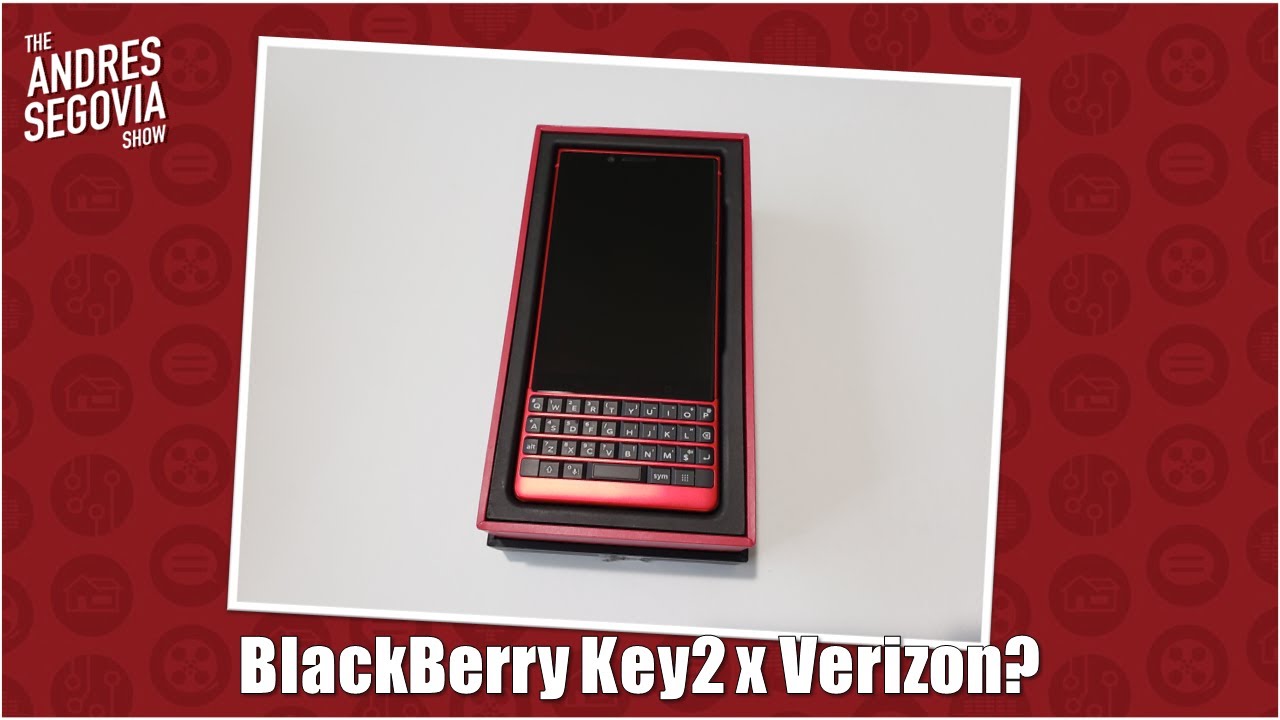

![unboxing my new phone [xiaomi redmi 9t] | aesthetic, specs, quality, what to expect? ✨🌼](https://img.youtube.com/vi/TFluKGV9zmE/maxresdefault.jpg )