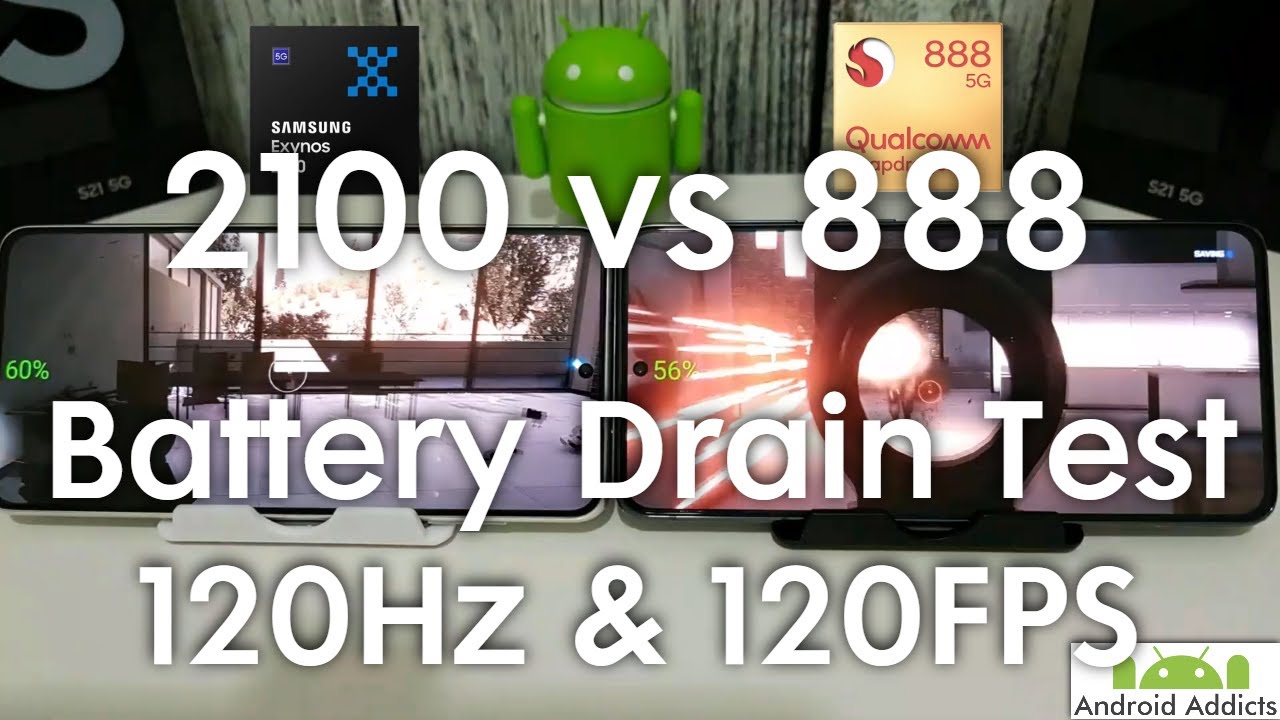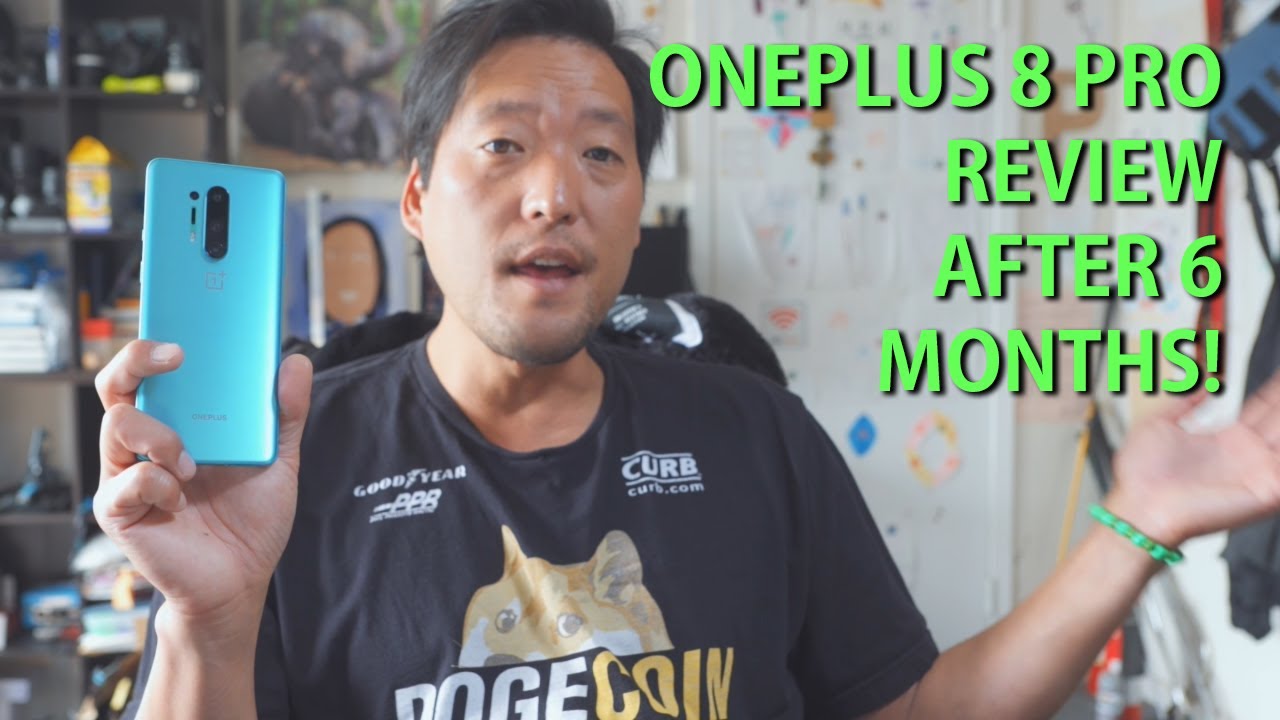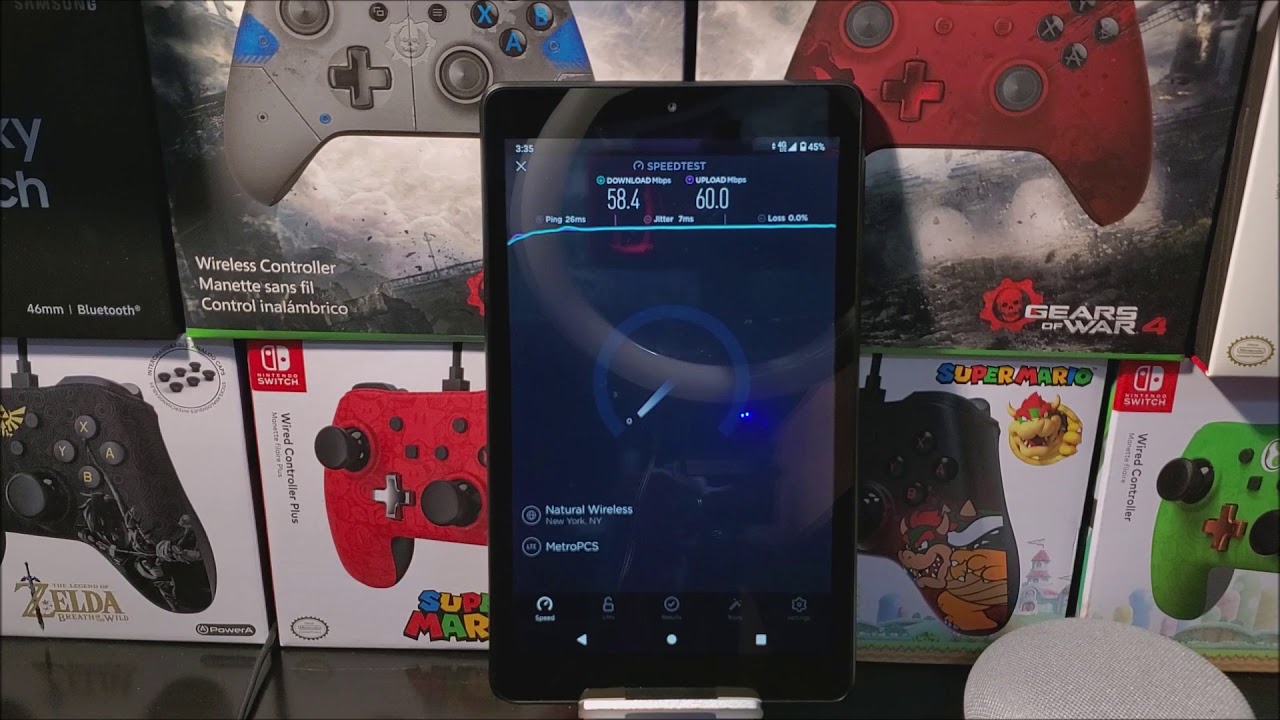Samsung Galaxy S21 Ultra UNBOXING & IMPRESSIONS! By Josh Quinonez
All right, what's going on everyone, josh quinones, here, and today I have finally got my hands on the brand new Samsung Galaxy s21 ultra. I have really been looking forward to checking out this device right here I mean I got a little of hands-on time with it here and there before it was actually announced, but those were just quick moments here and there I didn't really really really get to use as much as I actually wanted to so pretty excited that I finally got this in hand right here to go ahead and check out unbox here on the channel. Now I do want to apologize ahead of time. I know it probably sounds a bit echoed right now. That's because I just moved into my new place here in my new office right now, but I haven't yet set it up exactly the way I want to haven't really put any padding up or anything like that. So it is a bit echoed.
So this is what you get for now, and then you get this beautiful white background as well, but let's go ahead and get started. I am super. Excited to check this out, so this is the s21 ultra I mean if you're going to get one of the new galaxy s devices you might as well get the biggest and the best I did get this in phantom black and yes, the box is a lot smaller than what we are used to I mean it is no seeker by now it doesn't come with the charging brick or headphones for that matter at all either. But you know what let's go ahead and get this open. I got my knife right here.
Yes, it is a table. Knife still need to get myself an official unboxing knife, but this is what we're dealing with for now. So let's go ahead and get this open here we go. Let's see it come on, come on all right, okay, so we got this covering the phone first. Let me take this off.
Just a little uh Samsung branding there put that to the side, and here is the phone. Let me go ahead and take this out. Oh my god. This is beautiful. Oh, my! Okay! Let me take off this camera module sticker first.
This is beautiful. My goodness now I see why Samsung took so much time within that little part of the announcement where they were showing the device and what it took to get it uh this color of black, that they were able to get it. It looks so good in this nice matte finish, and I really love that the camera module actually matches the back of the device itself. It looks so good. Let me give you a little close-up there.
Look at that, absolutely beautiful! I am so happy. I went with the matte black color right here. Furthermore, I am not disappointed at all and then around the edges. We do still have that glossy finish. I got some plastic here.
It looks like okay. First, let's take off the plastic on top of the display, doesn't look like it comes with a pre-installed screen protector like the previous s20 device. So there's that as well, and then we have the plastic covering all around the edges. So I'm going to go ahead and just peel this off do we have one more on top. Yes, we have one more around the top.
So let me peel this off. As well boom, there we go. Let's see if this has any juice, go ahead and power this on, and it looks like it has some juice. Now when it comes to the actual weight of the device, it is a little heavy, not the heaviest phone. I've ever felt.
I mean compared to something, like my Galaxy Z, full 2. Obviously the z42 is a lot heavier, and I've already gotten used to this device and carrying it around a lot. So when it comes to the weight of this device, I'm pretty sure it's not going to be a problem. I mean it feels really, really good in the hands and for me personally, I really like the shape of the note better. I can't really show that in hand, because I'm actually using that to record the b-roll for this video, but I really like those squared off corners.
It just has more of a professional look, but these rounded corners feels perfect in the hands too. I mean I'm not complaining at all, and then this all screen experience that we got here. You can really tell that they really shrunk down the bezels coming from the galaxy s20 ultra, and it just looks really, really good going down to the bottom of the device. I know this is gonna, be a whole unboxing we'll get to the rest of what's in the box, but I've been really looking forward to checking out this device, so we're gonna look at the phone first, so down at the bottom. Of course, we get the speaker microphone.
The USB type-c charging port and the sim card slot does not come with a SD card slot, which I will be honest here. I am very disappointed about because I actually use that SD card slot, and you know I tried to stay away from the leaks as much as I possibly can before the announcement of this device. I did not know that it wasn't coming with a SD card slot, so I ended up buying the 128 gigabyte version because I thought I was going to be fine. Furthermore, I was just going to pop in a SD card, expand my memory and I would have been good to go, but it doesn't look like we have that here. You know what I do got a sim ejector tool here.
Let's just make sure I could be wrong, let's see and nope it's just for the sim card, and I do have my sim card here ready to go. I'm just going to go ahead and pop that in since I already got it out. So let me go ahead and pop that in here boom there we go so really disappointed that this device doesn't come with a SD card. I know for some people it might not be a big deal, but me personally, I do use it like right now, after I'm done with this video, I'm going to pop the SD card out of this camera right here and then throw it in my note, 20 ultra. So I can edit this video because all of my videos are edited on my smartphone, so it's going to be a little harder to do that with this device.
I might have to go out and buy an adapter, so I can put the SD card in there a SD card reader or whatever it's called put it in there and then hook it up to the phone or just put the SD card. In my note, 20 ultra transfer the videos over to this phone. I don't know I might just stick with my note, 20 ultra when it comes to editing videos, so yeah just a little bummed about that, but going around the device it doesn't seem. We have anything to the left of the vise going to the right side. It looks like we have the power button and the volume rockers going to the top.
It looks like we have more microphones there and then, of course, we get that punch, hole, camera cutout for the front display, so I'm going to go ahead and set this up. Actually, I'm gonna, let it start up right here. Let's see what else is in the box, real quick, I mean it's no secret right now. What comes in the box there we go. There's nothing left in here, as you can see there.
Let's see what comes in this little box inside the main box itself, you get the quick start guide terms and conditions like go ahead and throw that to the side. Nobody ever reads those and then the charging cable, USB type c- and I don't see anything else, there ain't nothing else in there ain't no no headphones or charging brick. Oh, we do get a sim ejector tool, so there is that right there and that's all that comes in the box, so not really much to look at in there, but this device looking at one more time in the back absolutely beautiful, does attract a little of fingerprints, but not really noticeable um I've after holding the device for a little right now. I do see a little of my fingerprints on the back, but definitely nothing like if you were to have a glossy finish. So I really love the matte finish on this device.
I'm really glad they went with that, but I'm going to go ahead and set the device up sign in to my accounts, download a couple of apps, and then we'll go ahead and take a closer look inside the device all right. So I am all set up and ready to go here, and I just got to tell you guys. I cannot get over how beautiful the back of this device looks. I mean Samsung did such a good job with the way this phone looks. Furthermore, I mean it almost looks like the new setup of the camera module here.
It almost looks like its just kind of melting into the phone, the way it kind of connects to the top and the sides. It's not just you know a square popping out. Furthermore, it almost looks like it's just melting into the back of the phone. I mean it looks really, really good, really love what they did there, but I finally got my phone set up and ready to go. For the most part, there are still some apps that I do need to download, but for the most part I got it set up for now, so we can just kind of take our first look at the device, and I got to say this displays beautiful.
I'm really loving the fact that Samsung is now allowing us to use that 120 hertz setting with the highest resolution on this display the colors pop they're, nice and vibrant. I mean such a beautiful display, and I always say this in a lot of my Samsung videos that Samsung I mean it's. They pretty much make the best displays out there that you can get for a smartphone. I mean the best displays, looks absolutely beautiful. Super, super smooth.
I mean these 120 hertz almost feels smoother than the 120 hertz on the s20 series. I know impossible right, but maybe because it's just a new device, that's just what it's making me feel like right now, but it is running super, super smooth, looking really really perfect. Another thing I noticed is that if you go to the left, we now have the option to be able to use the Google News instead of the Bixby, which I am loving. I am so glad that Samsung gave us the option to do that and again run super smooth. I am so loving this 120 hertz display, let's go and see if there's anything new up here within the quick toggles.
Nothing really seems like it's changed going over to the right now. This is something new right here. I comfort shield. I have no idea what that is, I turned it on doesn't seem like anything's changed. The display looks the same to me.
If I turn it off, I don't see any difference. If any of you guys know what that is, I'm going to have to do my research and see what this is, but it is called I comfort shield. So if any of you guys know what that is, let me know down in the comment section below help me out here. So I can, you know, learn what that is for and decide. If I need to use it or not.
Let me go ahead and go into the display settings here, so I do have it in dark mode, dark mode everything I just have to just makes it easier on the eyes as well and also helps save battery. I do have it on adaptive. Brightness motion smoothness is on adaptive. So, like I said, you get smoother animations by scrolling automatically adjusting your screen refresh rate up to 120 hertz, and it lets you use that who plus resolution 3200 by 1440- and it looks amazing- got my screen timeout on five minutes and yeah. I am loving this display, especially this wallpaper that I put on here I mean the color just, just pops.
It looks so vibrant, and the blacks just look really black, and it looks really, really good on this device. Now I want to test out the speakers, so I'm going to go ahead and go into a YouTube video here. I just go into one of my videos where I'm playing some music in the background. Let's see what I have here all right, so I have this video. When I went to the beach.
Let's go ahead and check out the speakers see yes, I know pinch to zoom, okay, okay, yes, yes, I know, I know, okay, not bad. It actually sounds perfect, especially if you cup your hands like this you're. Getting some good sound, really, really good in this display. Oh my gosh, this display so beautiful I mean you're getting in all screen. Let me turn the music down.
I feel like it's too loud, like I'm, really having to talk over, but you're getting an all screen experience here with this display, of course, aside from that camera punch will cut out, but that doesn't even get in the way. I have no problem with that punctual camera cut out there at the left. Furthermore, I mean you're. Getting an all screen experience here. Pretty much a bezel-less display looks absolutely beautiful, beautiful.
So let me go ahead and get out of this now I want to test out the camera. So let's go into the camera here, okay, so down at the bottom. It gives us the four options we have. We have the option for the ultra-wide angle lens the main lens telephoto lens up to three times and then another telephoto lens 10 times, which let me go ahead and take a picture here of the camera. Take a picture of you guys.
This is at 10 times now. Let me take one out three times: let's take one with the main camera and then the ultra-wide angle lens boom, and then you guys, let me know what you think down in the comment section below make sure you subscribe, if you are not subscribed yet, because I'm going to have tons of videos coming with this device right everything from my all day, battery drain test to see just how long this battery lasts, if it can actually get you through a full day of usage to my camera test, my 4k video test, aka video test, speed test cases that I have for these devices. I'd like to do drop tests with the cases that I reviewed to see if they're actually going to protect your device or not, so you're gonna, definitely want to see that, so it can better help. You pick out a right case for you, especially if you're someone like me, who drops your phone a lot. You're gonna, want to pick the right case so make sure you subscribe, so you don't miss out on any of those future videos, but as far as the photos go, let me go into the photos here.
They actually look perfect. I'm not disappointed with the quality at all, especially that 10 times zoom. Looking perfect, you can definitely see a lot of detail, and then they say when you get up close to an object. Let's see, I'm going to pick this right here. The cover for my camera.
If you get up close, it automatically takes you into a map remote, oh yeah, okay, so let me take this picture right here. Let me see, let me get better lighting. Let me face it towards the light. I am super close to this right here. Let me go into it yeah and you die.
You can definitely see a lot of detail in this macro shot, so it automatically takes you into that macro mode. When you get really close up to a subject, looks perfect, I mean you get a lot of detail. I mean I could probably use this as a wallpaper. Looking really, really good. Let me take a quick video here.
Let's see we'll just deal with the main lens make sure we're in 4k. Now the cool thing now is that you don't have to go into your settings to be able to switch up your video resolution. It's right here to the left. All you got to do is tap on it. You can pick HD full HD, full HD at 60 frames per second full HD, auto I'm going to go ahead and pick UHD 30 frames per second, let's go ahead and test this out just here in the office a little got the note 20 ultra over there, just a quick video test.
Of course, I'm going to have more video tests on the way you all. Let me know what you think for first impressions, nice, nice, beautiful, and then we also have s pen compatibility. Look at that. How cool is that we can now use a galaxy s device with an s pen and once you start using an s pen, the s pen features will automatically pop up here at the sides. I don't know if you can see it right there, you can click on that, and it'll.
Let you know what you can do with the s pen. Now it's not going to give you all the entire features that we have with the regular Galaxy Note devices, but you still do get a lot of features while using the s pen with this galaxy s device now as far as having somewhere, to put it. No, there is no word to put it on the device itself. You will have to buy a case separately to be able to store an s pen for your galaxy s. Device now everybody's- probably not going to want to buy that extra case, or maybe you will that's just extra money you're going to have to spend in order to use the s pen.
Honestly, I really like the way they're doing it, with the note where you can just store it in the device itself, but the fact that we can still use the s pen with this device right here is amazing, because I am a big fan of the s pen so, so far for first impressions with this device right here, I'm loving it so far, yeah there's a couple of things that I'm disappointed about like one of the main things being the SD card slot. That is no more really disappointed that they got rid of that because me personally, I am someone who uses that SD card slot, but of course I'm going to be doing tons of testing with this device right here dig a lot deeper into it, see if there's any more features that maybe I'm missing. I really want to get to know this device as much as possible to get it ready for my full review. Video so make sure you stay tuned, so you don't miss out on that. Video oops accidentally kind of hit it against the desk there, but I think it is good but make sure you subscribe, so you don't miss out on any other future videos that I have coming with this device right here.
The galaxy s21 ultra, absolutely beautiful. I can't get over it. I cannot get over if you're thinking about getting this device for yourself just based off the first impressions, go pick it up right now and actually got it at a good deal. Furthermore, I mean Samsung has the best trading deals. Furthermore, I got this for a little over 400 bucks, but not just for this.
Furthermore, I got this. Furthermore, I got the new smart tag right here. Furthermore, I got the new galaxy buzz pro, which I will have a video coming uh for soon as well, and also that Xbox controller with, I believe three free months of Xbox Live. That's what it's called. I don't remember, but I already have an account, but it looks like I get three more free months, but yeah definitely a great deal on this device right here but you all.
Let me know what you think down in the comment section below. Let me know your thoughts. Is this a device that you can possibly see yourself picking up or if you didn't already order one and have already received it like myself? Let me know what you think about it down in the comment section below. Thank you all so very much for watching leave it thumbs up on this video. If you did like it, don't forget to hit that subscribe button and hit that notification bell, so you don't miss out on any other future videos to come.
Thank you also very much for watching this is josh quinones. I will see you on the next one. Peace out.
Source : Josh Quinonez


![*NEW* iPad Pro 2021 UNBOXING [Silver, 128 GB, 11-inch]](https://img.youtube.com/vi/22UQd4r2n0s/maxresdefault.jpg )