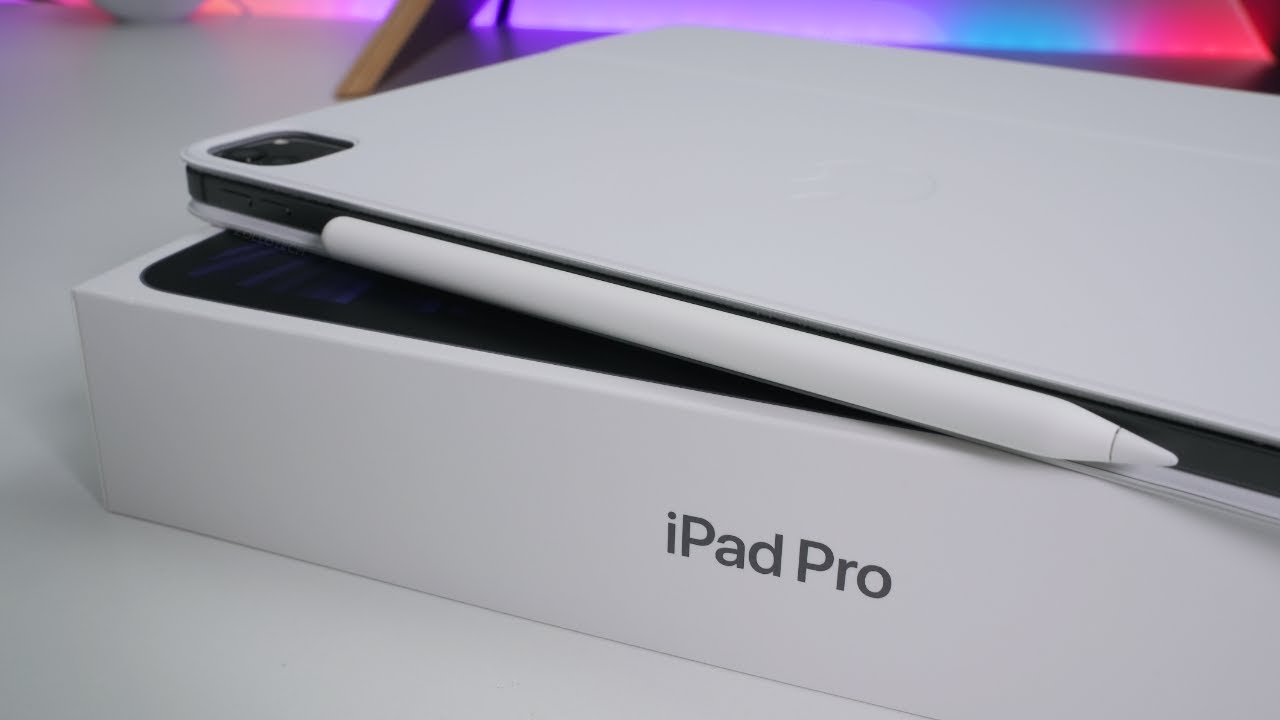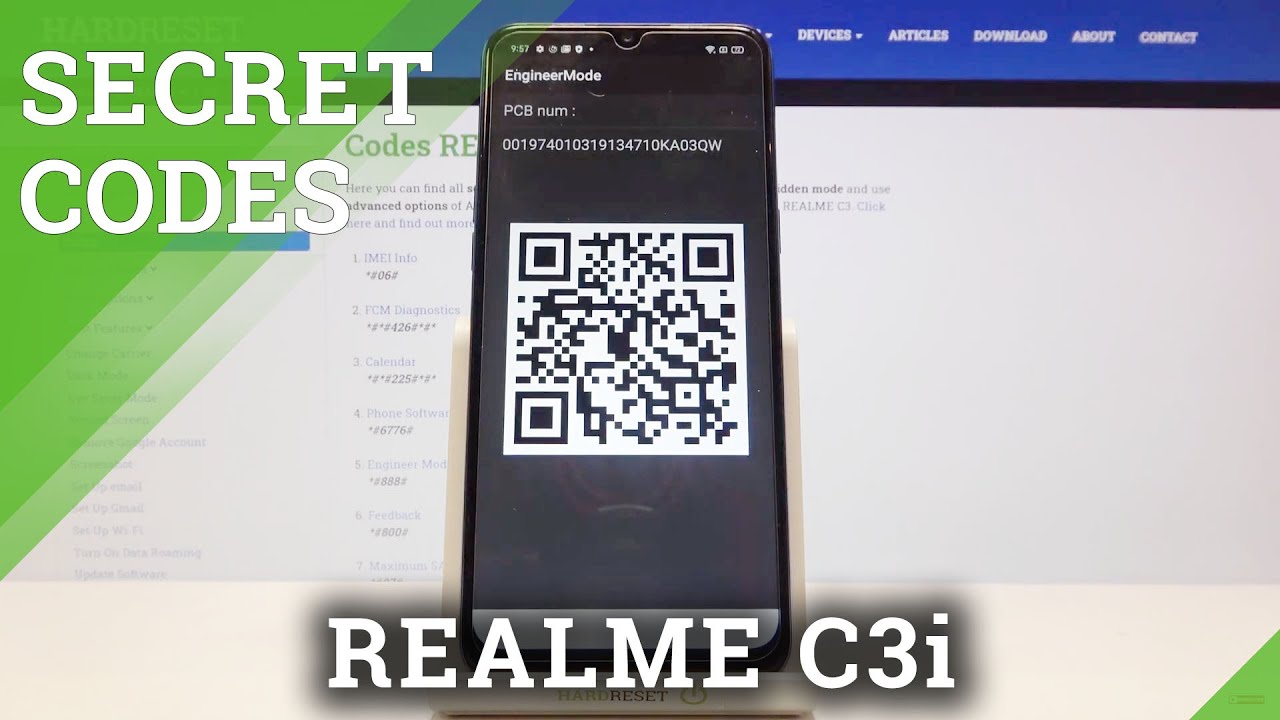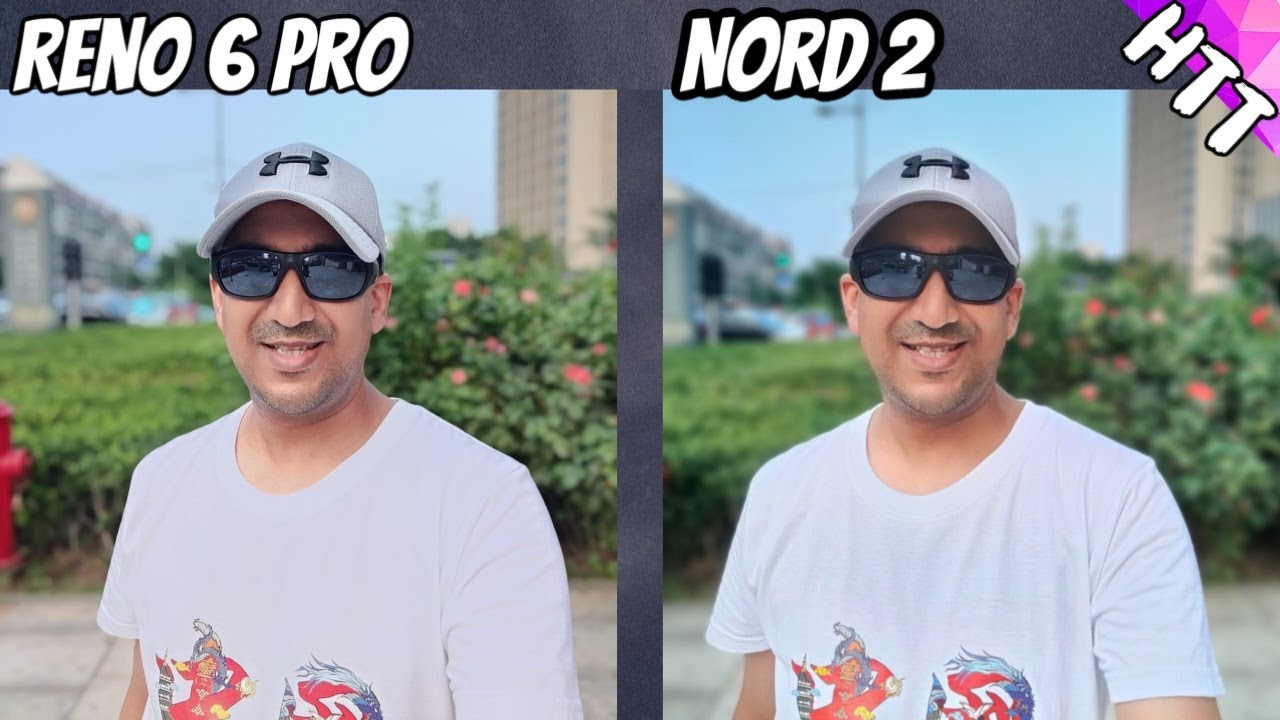Samsung Galaxy S20 VS iPhone 11 - SPEED TEST By Redskull
What's happening everyone, my name is Alex and welcome back to a new speed test. For today, we have the iPhone 11 and the brand new Samsung Galaxy S 20, so first things, first I'm going to state the obvious here. The Samsung Galaxy S 20 looks like a phone from 2020, where the iPhone 11 looks like a phone from 2014 based on these massive bezels and all around the screen. The galaxy s 20 has a 6.2 inches screen on the quad HD resolution. Where, on the iPhone 11, we get a 6.1-inch screen with 828 P resolution, so much lower resolution on data on the iPhone 11 we get 4 gigs of RAM and on the Samsung Galaxy s 20 we get 12 gigs of ram. This is also the version using the snapdragon 865, so 4 things.
First, let's check out the benchmark results and, more specifically the an tutu benchmark. So I've run the test earlier so DYES only. Let me get a score of about five hundred and fourteen thousand and on this one 424,000. So this is better because the processor inside the iPhone is more powerful. So we'll close that app from the background next we're going to move on to a bunch of apps that we're going to open at the same time, but before we do that I want to do a bit of video editing, so I have the exact same video file on both devices, so I want to see which device does better in this faster forum.
The video editing so no apps running in the background, so nothing running in the background, and we'll start by opening the video shop app so a bit faster on the s20 belief. So we have the exact same video file on both of them. This is a 4k video file, so let's try pressing down at the same time, so I believe it was a tiny bit faster on the s20. We're going to trim. This clip we'll make it let's say 30 seconds or as close as I can to 30 seconds.
So let's do the same on this one, so about the same on. Both of them will press this. So, even though I was a bit late pressing that button on the iPhone 11, it was a bit faster, a trimming that um video clip next. What we do- let's press next here and let's press this button here so press this here, advanced so 1080p, so they're both um can export the file in 1080p. So let's press save to camera and see which one is faster, so the Samsung Galaxy S 20 was faster at exporting that video file, even though the iPhone 11 was faster at trimming that originally and I got an atom and that we got an atom this one too, so I guess we'll just close the video shop app on both of them so for um exporting the video file.
The s20 was faster. Alright next we're gonna start by opening the exact same apps at the exact same time. So we have Chrome. So it was a bit faster on the s20. Let's open the exact same article on both of them.
We leave this running in the background. Next we have the Facebook app kind of at the same time. I guess, so we'll leave that not running in the background as well Twitter, so it was definitely faster and on the s20 next we have Call of Duty, so we'll see which one allows the game faster. So still waiting. Nothing is happening.
Okay, so I guess this one started a bit faster. I've done all the updates before doing this test, so all the apps are updated. So basically, this one was faster at starting the game, yeah. So definitely the ss-20 this one. It's still long, it's still loading.
So what opening Call of Duty I believe that the s20 was on the faster one all right. Next, we have pop G, let's see which one opens faster this time around, so maybe the iPhone 11 will do will go on faster on this one. So yeah it looks like the iPhone eleven was the one to load the game on faster, but just by a bit. Okay, so leave that running. In the background.
Next we have Snap seed, so I have the exact same picture on both devices. So it's this one here. The s20 was faster at loading. That picture we'll just go to tools here on both will modify this picture a bit. So let's go to saturation and let's go to brightness.
We press this, and then we'll export the file. So let's say save, so I believe that wells kind of in the same time, because this one is asking me every time if I want to save that picture, so I'm going to say that they're kind of equal for that we'll open the YouTube app. So once again the s20 was faster at loading will go to subscriptions here. I can see my own video, but we won't open that one, let's open this one, and we'll just um, let it run in the background. Next we're going to open the GoPro app.
So once again the s20 was faster at loading. That and I also have Canva and I believe I have canvas um or here, let's move this on screen. So let's open this one as well. So once again the s20 was faster at loading that so now, let's see what happen to all those apps that we have running in the background, so Chrome, it's in the exact same spot. Facebook well, this one have to reload Twitter same spot Call of Duty.
This one has to connect the server button. It's still on running in the background, basically exit that one pop gene in the exact same spot or, if left them, Snap seed same spot, YouTube, app same spot, the GoPro app same spot and Canva, and this one actually had to reload camera. So there you have it. The s20 seems to be a bit faster at opening apps than the iPhone 11, but iPhone 11 was faster at exporting that video files now I, do have cases on both devices because they both have camera bumps and otherwise, and they would've moved around on the table here. So that's why I am the cases right guys if you do have any questions, feel free to leave a comment down below, and I'll.
Try to answer and whatever questions you may have. If you did like the video, don't forget to press that like button, don't forget to subscribe, and I'll see you in the next one thanks for watching.
Source : Redskull