Samsung Galaxy S20 Ultra Tear Down with Screen Replacement (Detailed) By Tech MD Youtube
You, hey everyone, its Dustin with tech ND. Today we are going to be tearing down the s20 ultra I am quite and excited to tear down this phone over. Here is our hot plate. Okay and I use two different ones, so they're very, but they're, quite hot I gather that 90 degree 99 degrees, Celsius, and it's really hot to the touch. So I got this phone warming up for about five minutes due to the camera hump. Here you could leave it on like this, but the problem is, you won't, be warming up, the top so make sure the phone is just nice and toasty and starting to burn your hands a little before taking it off this hey everyone Nicole.
Here with cell bodies, we are all hands on cell phone and computer repair training center. We have trained hundreds of students from across the country right here in our training center located in Greenville, South Carolina, stop being afraid to do repairs, stop searching for things because a lot of things you don't even know what to search for and don't practice on somebody else's device to grow. Your skill come on down and get training that will give you the skill set to do the repairs and diagnostics to make the real money be sure to use code, tech, MD, a checkout, and you'll receive $50 off of your course. I look forward to seeing you in class anyways once you get it nice and warmed up like I, said about five minutes at the now you're dining degrees, Celsius, you're, fine. If you're going to use a hairdryer, it's going to be very difficult to remove, and also I'm a heat gun as well.
I'd highly recommend a professional for this, because it is a $1400 foam. But if you want to tackle this phone, then you're going to need a few tools. We're going to start off with the eye flex tool here, and you can also purchase this on the website and a link in the description. Okay, let's go ahead and pick up our nice and toasty phone obviously make sure your phone is off, and we're going to find the edge here, which is very hard to see on the black I'm going to start slicing. It opens here.
A lot of people like to use plastic or playing cards I, don't I always like to use the metal tools, but it does have quite the curved edge here, but make sure your I flex tool has bent around there properly. So right here is the glass kind of curves up, so be careful right here as well. It's nice and slow and if you warmed up your phone properly on your hot plate, it'll make it very easy to separate this now. It should be coming a lot looser and let's open this slowly up, I'd be nice to our glue if we want to put it back on so what I like to do it's trying to push it back on by pulling it apart, I'll smash it Icon Wow. What are the insides of this thing? Holy holy, they're, gonna, organize all my screws on this pad here.
This blue pad in front of me and I like to specially organized the screws as I go, let's go ahead and start taking one screw at a time off, you're going to need a Phillips screwdriver I recommend the two up L, which is this one right here. It's really sharp, and it works very well, and it doesn't really strip screws.5G antenna is interesting. Looking mystified, June 10 right there looks like there's a some old LED looks like a head, a bunch of zeros there, that's crazy! If you're having trouble grabbing these screws, I'd recommend using a magnetizer to ream. Anna ties your screwdriver. It looks like something like this they're really cheap, just circle, your phone around there and pull your magnetize it now.
The reason why I like to organize the screws is sometimes screws can be different sizes. Well, I recommend using one of these. This Pledge to disconnect is usually separate right here. Okay, there we go now this, oh now, I can see the inside here see if we can start disconnecting this hair Oh, almost like a guy one hidden screw under there all right now. We can start putting some pieces aside, and we can disconnect the battery here.
This looks like it just get close to it and then twist up, and then we'll always disconnect your cables. Why we want to use plastic tools here? We don't want to damage the board wow. This thing is intense. Definitely one of the most complicated Samsung phones I've ever seen, that is your 5g millimeter and Anna I'm, going to disconnect just like the camera from the main board, and I'm just trying to see how the main board comes out here. I think we got another little peep over here.
We got disconnect all right. They're going to move all these cables out of the way I'm trying to lift the board here, I'm just trying to pray underneath and lift it up. We're missing something: let's try to get this out of it weigh it. First, all right technology is crazy in here that didn't seem like it needed to be removed. Oh, you know what could help.
Lets uh remove the obvious sim tree. There's a SIM tray out, yeah we! This is crazy. It is definitely in there very good. Oh, my got one cable here we forgot to disconnect the prank camera wow. That is one heavy piece of hardware here.
Look how thick that motherboard is that's multiple motherboard sandwich together and a rear camera here you need to replace that you're going to have to disconnect these I would assume that if anyone broke one of these cameras, it's going to be quite expensive. This bracket here looks like we could remove the cameras individually. Okay, that's slightly glued on right there, and then this bracket would have to move out to replace them this camera, and you could probably just remove it with some heavy praying. But since this is a working camera, I don't want to ruin it. These are very delicate.
This is nuts. How sometimes we've decided to design this, so I just put some pressure in there and that let pop out, so you're going to have to use a lot of praying to get one of these cameras out to replace it. I am NOT going to do that, because I don't want to damage this 14 other log phone that lines up with one. Oh, that's the flash sensor. That's just super thick up there, alright! So now that we have removed the motherboard, let's go ahead and take part at the bottom, all right, so that we have removed all the screws.
Let's try to up this up here, we're going to do some twisting action, and it went flying so make sure you cover it before doing that. Little red spot here, that's interesting! So this year, loudspeaker! Alright, let's just connect some of these cables and more screws, of course, be very careful. Unscrewing these screws- you don't want to damage this charge port here, that one's really in their put some muscle behind it. Just twisting slowly here to lift this board out. Backside here, charge port soldered on to this piece, but it looks like this piece could be easily replaced without too much cost.
This is one of your microphones here, ?, here's, your other microphone should be a third one. Is Usually, but it's probably hidden in my house not sure what this piece is. The part of the board this the vibrator motor is square. That's that's! A first I've seen for our front. Camera comes out with ease, it does not.
It looks like that's glued on, so we're going to go ahead and now bring the phone over here we're going to start warming it up. So we can remove the battery the vibrator motor, the ear speaker and the front camera we'll have to give it a few minutes to doing that to warm it up. We are not going to replace this screen because the screen usually comes in the glass, LCD and friend that's original, and you need to replace just the screen. Only then you're going to need to heat up the front like we're doing right now with the hot plate, remove it and then put down specialized glue, I recommend t7000 to glue down the screen in you're, going to go about that direction. If you do just know, it's probably going to be refurbished, because Samsung usually only sells their screens with glass, LCD end frame.
Okay, so we're gonna, give this a few minutes and warm it up. Asap created the solution to maximize the total amount of power that can be safely generated without using fossil fuels. This is enough energy to power. Solder equipment, laser machines, a/c and ventilation systems and any heating element for all sorts of repairs. You might encounter building mobile solutions that cut your expenses, whether you have one store or 20 stores maintain the territory all while cutting overhead rent do away with your added expenses, cut costs and order your custom band now.
Okay, so now that it gets hot to the touch you're ready to remove the battery and all the other components, but I prefer to remove the components why it's constantly heating. So some people like to use alcohol underneath here, but I've, seen a few videos with that. I prefer not I, just like to use lots of heat and little gentle prying with a nice estimate until worse, great, so I'm just going to start here. Just make sure you don't puncture the battery. If you do, you'll this thing, a light on fire, and it easily removes no prying whatsoever, I mean well.
It's not that difficult. As some have said. Oh, look at this, like that's the ultra fingerprint sensor, reader, that's cool all right, so we're going to get some tweezers here looks like the entry point for the vibrator motor is right here and that easily moved with little effort, and let me go back to this front camera here. Let's see if we can get this thing popped out, come on baby, just slowly, prying I'm going to pull a little very carefully. It's kind of tucked.
Underneath there that's your front camera. Now we're going to go for the ear speaker. Hopefully this doesn't have to be transferred. Most Samsung original screens do already have this on, but they may not have it on there. So we're going to go ahead and pop this out just want to get underneath and then straight dive in pull up and with enough heat, that'll come off very easily.
I'm doing is fixing the Ziggy sieve so that way it seals properly on the new one. So we still got the side buttons that we might have to potentially remove or the 5g antenna I'm. Confident we're going to have to remove the 5g antenna, so we're going to go ahead and do that and these are really screwed in tightly to I. Don't know if it requires heat for the 5g antenna, but I'm just leaving on the heater anyways. Okay, so there's a 5g antenna here, oh and here's another one.
It looks like the other one that we pulled our earlier, and so hopefully, when you're replacing the units, the whole entire phone will come with a new frame if it doesn't you're going to have to deal with dings or dents that you have previously had on the phone. We're not going to remove the power button or home button, because this should come with it. If you have to remove the front screen, like I said you're just going to slice it off with I, can I flex here along the sides and just pop it off. So now we're going to reassemble everything so before doing that, we're going to go ahead and just set this aside. What go ahead and just start backwards here are some motor.
Your speaker looks just like all the other. Your speakers I pulled from galaxy's front camera that does not want to fit in there. Oh cheese testing, you can't put it in backwards. Oh, and battery. You usually like to put battery in a little after, so we're going to do is run after, and I'll show you why here a little go ahead and put the charge board on.
Let's put the screws in now I'm, not using my automatic tool, because I don't want to slip when screwing in screws on a motherboard very easily done carefully sliding this back into place, hopefully not getting anything wrong, careful not to touch any of the lenses. I almost touched 100x zoom on, so I feel like this is not quite right. So what I want to do here is take this off again switch this around right. There I'll show you what I did here. This piece here is on the other side, so this needs to be on the top the metal bracket above the motherboard.
It looks like to make it look right. I highly recommend not even taking this apart, unless you need to replace the cameras. Okay, this overly complicated phone. It's finally symboled there with the camera slide that back in that was pretty easy, and now we just have to clip some cables in carefully clip them on okay. So this is where I was talking about the battery here, we're going to make sure that battery's lined up first by plugging it in, so I plugged it in first, and I can push it forward.
My way, it sits in there perfectly right done that for years, four different batteries- you just got to clip all these cables back in here now. This is quite the complicated foam for sure for a Samsung, it's one of the most complicated ones, I've seen so far go ahead and screw these screws in, and you use an automated one if you want, because there's no motherboard really to destroy here or slip on. Oh, this is quite complicated. Lots of fun hey. Since we got the sim card out, we can go ahead and put our sim card in.
Why not and put our little sim card in, you should already have one in this phone all right now. This thing's ready to activate oh I, missed something Cairo can't forget one of the 5 gm Tammi's sure they're all clipped in grabbing. All these screws here, screwing everything down, see if I did anything wrong here. This goes underneath a little plugs in right. There screws in here for the millimeter wave all right now that we get all the screws in make sure this is properly lines just pressing it down a little here, and we are ready to put this nice and toasty back piece on she's, getting their tape to sit flush here, if not like I said you can use t7000 if you replace in the back, make sure it's sealed and glued on tightly.
You can press this down for about a couple of minutes, or you can just use a press like this. This is a foam press, so it's going to go around every edge, and it's going to make sure it has a good pressure all around the phone. So after waiting for about two minutes, you can take your phone out of the press. You would recommend five minutes if you use t7000 to seal it, and it's ready to turn on. That's it guys, that's a full tear down of the galaxy s, 20 ultra 5g, it's quite the mouthful I'll be tearing down some with other phones today, so please like and subscribe and hopefully watch the other ones more coming.
Thanks guys, you.
Source : Tech MD Youtube












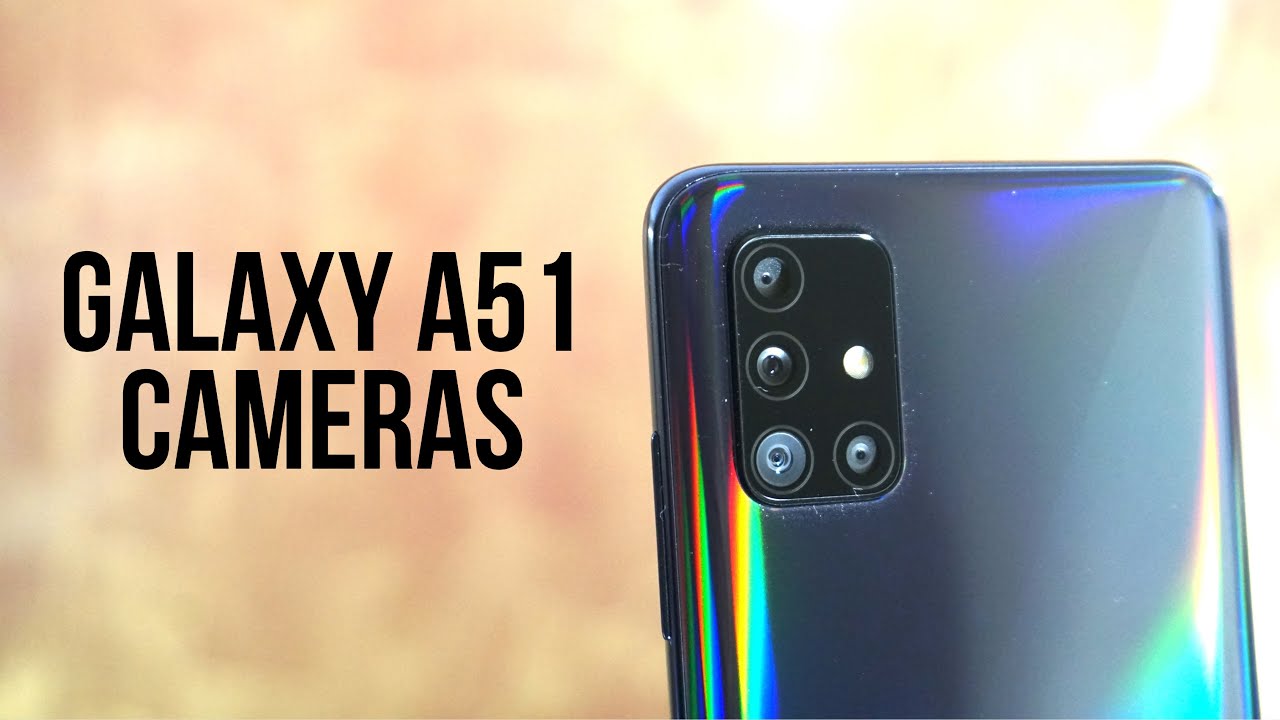




![[Unboxing] Xiaomi Redmi 9T Sunrise Orange & Ocean Green - first look at the best budget smartphone!](https://img.youtube.com/vi/6oAbGLUGeM0/maxresdefault.jpg )









