Samsung Galaxy S20 FE 5G - Smartphone Setup By Tech Travel Geeks
Hello, I'm Matteo the chief mobile opinions at the tech travel geeks, and this video is the tech travel geeks setup, video for the Samsung s20 Fe 5g, that's quite a mouthful. This is a follow-up to the unboxing video we published yesterday. If you don't already, please do subscribe to the tech travel geeks here on YouTube right then, as you may have seen in the previous video, we have unboxed our Samsung s20, Fe, 5g and now what I'm going to do is set the device up and for those of you wondering yes, I am going to be taking my sim card out of my iPhone 11 and putting it in the Samsung Galaxy s20, Fe 5g. This is because I have traded in my iPhone 11 for the Samsung s20 Fe 5g, and we'll be setting that up so the place you'll find the sim card tray on the Samsung s20 Fe 5g is at the top here and just as usual, you use a sim ejector tool to open up that drawer and on one side I'm going to put memory card. I have in this case nice SanDisk 128 gigabyte micros card, which will double the storage in this device. That should be more than enough for carrying video around, but more importantly, for recording video and for recording videos since the Samsung s20 Fe 5g records 4k video thanks to that snapdragon, chipset and Samsung's software adjustments.
I plan on doing that and to do so, I selected an ultra SanDisk memory card. I say ultra because that means that it has the fastest within reason, read and write speeds for that heavy content which is 4k video. So that's the tray in place with the sim card and the micros now it's time to turn the device on with the button on the right hand, side of the device underneath the volume rocker long pressing there and click nice Samsung, s20, Fe, 5g logo there secured by Knox and powered by android. Now there is a bit of reflection here. Maybe there could be a bit less reflection if I switch off one of the lights in this room.
Just leave the soft box on switch off the light, that's better, okay, so startup screen with that nice, full high definition plus display, let's start so English United Kingdom. Yes, that's where I am. I agree to the end user license agreement, sending of diagnostic data and information linking great, let's connect to Wi-Fi, so I'm connecting to my planet express network. So there we are just clicked on connect. The initial experience with typing on the Samsung keyboard is its a bit mushy in terms of haptic feedback, but pretty decent and quite fast and responsive we're connected to Wi-Fi, so we'll move on service provider set up your phone needs to restart to set up features and services from your service provider.
This is very similar to what we've seen before on devices from Huawei and Xiaomi and others where your network service provider has a deal in place with the device manufacturer. There will be certain software experiences, such as pre-installed apps, which are tailored to the network. So, in this case, as you saw earlier, I put a 3 UK sim card into the device as it switched on it, recognized that sim card and realized that the software experience for setup was going to be different. So it's just rebooted and applied those custom settings or customer configurations to the device that will also include all the network settings required. So I'm actually going to not bother with this copy, your apps and data.
I want to set this device up as a new device. It's always part of the experience of setting up a smartphone which is part of the fun of this. So I'm going to sign in to my Google account now so there we are. I have just signed in to my Google account, and it's now getting the account information setting things up, we'll see how that works out now, just a sec. Multiple sets later it's giving us all the things we want to sign in to so back up to google drive use, location, allow scanning, send usage and diagnostic data instar install updates and apps.
So yes, I'm fine with that. I'm happy with Google and my data in this context. Let's go through that and this is a new thing in late 2020. This is the search provider. So to avoid any accusations of anti-trust google is giving you the choice to choose between a variety of search providers for your smartphone.
Now, whilst I'm totally fine with Google and having all my data and working as it does this year, Microsoft, Bing, privacy wall and info. com are other service providers you can choose from. But this time I'm going to choose to google on this device. So now it's opting to give us the option to lock our phones, so extra security, I'm going to start by choosing fingerprints, but before we can do that, we will need to also set up a pattern. So I'll do that now: okay, so here we are, and now we're getting guided through setting up our fingerprint scanner.
So the fingerprint scanner in the Samsung Galaxy s20, Fe 5g, is in the screen here I'm going to tap on the screen. This is an optical fingerprint scanner, very similar to the one we saw and reviewed on the Huawei P30 Pro in 2019 and the Huawei p40 this year. So it is supposed to be faster than some other fingerprint scanners that Samsung has used in the past. They really liked the ultrasonic one, but overall consumers and in particular tech reviewers didn't like that. I have to say I haven't really used an ultrasonic fingerprint scanner since the honor 10 way back in 2018.
That's I believe, the last time I used one anyway, we've added my right thumb here. What I'm going to do is click. Next later I will add more fingers just as a fullback, but now that we've secured the phone we've set up a pattern and a fingerprint reader approved all the privacy settings from Google and Samsung. I think we're almost done with the setup or that's my expectation. Let's see what happens, so it's now prompting me to sign in to a Samsung account.
Let's see if I can use Google for that, unlike Huawei, google and Samsung are still allowed to do business together and, let's see if it is possible to link the two so welcome to your Samsung account more options of long documentation to read and approve I'm going to live dangerously and go with everything so verify your phone number. Okay, I'm not sure! That's it. Okay accounts connected Samsung pay. Now this is a new experience for me. I've never set up Samsung pay back in the last Samsung smartphone I had with the Samsung Galaxy note 3.
I did not have that as an option. Let's see what Samsung pays like, so it's now wow here we are, so we're now on the home screen of the Samsung s20 Fe 5g, so, okay, sim card manager, all good, so first impressions, nice and smooth as you'd expect from a snapdragon 865 devices. Quite responsive and basic android navigation is pretty much as expected. This is android 10 with one UI 2.5, which is the descendant of touch wiz right. Let's see so, let's start off by making sure our memory card is in place, settings okay, that seems to be all as expected.
So that's storage all in place. Let's have a look at storage, so internal storage is 19 used SD card 0 used, so I have 128 gigabytes, internal storage and an extra 119 in the SD card. So all good, that's good to see that the memory card we put in is working as expected. Let's go through, so we're already connected to the internet. We are connected to Wi-Fi.
Why is this notification up? Who knows, let me try opening a web browser, so this is the Samsung internet. Okay, I approve that's not my Wi-Fi. Maybe my Wi-Fi is down, maybe not! Ah, a Samsung ringtone, let's see okay, this is problematic. Maybe my phone is just not connecting to the internet. Let's try again, let's go to a website, let's say tech.
No, it didn't pick up. My first touch tech travel, geeks and see what happens so. Google seems to be working and wow the browser crashed. Maybe it was being updated in the background, as that happens, but that was new. So, yes, tech travel, geeks works.
We are connected to the internet, some very relevant advertising to me coming up for phone cases. So that's okay, we're connected to the internet. Let's see, what's happening with the play, store and updates here, so my apps and games. There are a load of pre-installed apps here which are updating in the background. But in the meantime, let's see what's here, so you have a whole Samsung folder of Samsung apps we've got Samsung Galaxy, smart things, which is the home automation, suite and services.
There is a voice recorder. My files, Samsung pay, Samsung Galaxy wearable with an aware icon. So I assume that's for the. Where, for the galaxy watch, products, Samsung health, her zone, Bixby and internet we've got a Google folder with all the usual google apps and the Microsoft's folder. I'm a bit disappointed here in terms of technologies.
We have three big companies: two real big companies and one phone manufacturer, I'm not seeing a Facebook folder, I'm not seeing uh an Amazon folder and, more importantly, I'm not seeing a audio folder for say pocket casts and all my things, but I'll set those up myself. So one UI or one whiz, as it's known now, has horizontal uh scrolling within it rather than just vertical great. Let's see if we can uninstall one of these pre-installed apps that we didn't want. Let's see what didn't we want? Let's say: I'm not interested in Spotify which I'm not because I use YouTube music. I tap on uninstall, and it gives me a prompt great.
So some bloatware, the non-gaming related bloatware, is uninstallable, which is good to see that's gone. It took a while, but it has gone so great, and so that shows up nicely now, I'm seeing especially in the app drawer that there's a little tab here to the right. Let's see what that is, so this is the new edge interface. It blurs out the rest of your screen, and you can have apps you pin here. So in this case, you pin apps it's like an extra launcher at the side, and you can edit that as well by choosing from all the apps on the device I'm going to leave it as is for now.
It will take me a time to explore that, but in this quick overview of touch wiz or sorry, one UI 2.5 we'll leave that for later. So what I'm going to do is pull down the notification, see it's saying: try to secure Wi-Fi SD card app updates are ready. I am connected to Wi-Fi, or is this the system apps? Yes, this is a separate system. App update from Samsung- and here we are- are we interest? This is a Google Assistant now, let's say weather news. Sadly, it's mostly bad news at the moment, a joke and a quote, so I'll go with all those options.
Yes, this is Google Assistant. I really quite like that. Obviously this is a Samsung device, but strangely there is no dedicated Bixby button. Now dedicated Google Assistant button, the only two buttons are power and volume rocker. Let's have a look what's here, so this is the settings screen very one Irish.
This is android 10, so I would expect it to have a dark mode. This lovely screen is an AMOLED one, so let's put it to dark great now. I'm happier you'll see a bit more reflection here, but I really do like dark modes. It's really stressing your eyes left less okay, so we've got dark mode on. Let's go back into settings and have a look here.
Software update, let's see if there's anything already available for us and yes, we do. We have a few updates here. So I'm going to download the update. We have a lot of time left or none. We don't know wow 30 minutes who would have thought that a 900, megabit internet connection have taken so long.
Luckily, it's adapted. There is a real risk that this is a windows-like updater, but we'll see it's moving fast. In the meantime, I'll just move remove those notifications. Yes, I did purchase a case for the Samsung Galaxy s. Sorry Fe, s20, Fe 5g, so that should arrive tomorrow.
So expect more videos about accessories from this. For the Samsung Galaxy s20 Fe now I have to say the back: not being glass isn't upsetting me. The phone feels solid well-made, and I'm quite actually feeling it's quite light, whilst it's being set up so perfect positive. First impressions of the Samsung Galaxy s20 Fe. What I would say is that it is a longer form factor not as wide, so it feels perfect to type on the haptic feedback and the Samsung keyboard was a bit mushy, but I tend to switch that off anyway.
I prefer not having the haptic feedback for the keyboard. I will let you know how I feel about that in the full review of the Samsung Galaxy s20 Fe 5g, but for now what I'm going to do is wrap up this video. If you have any further questions about the Samsung Galaxy, s20, Fe 5g, please leave us a comment in the section below, if you'd like to see more videos not only about this device, but other ones we're working on. Please do subscribe to the tech travel geeks here on YouTube, but for now I'm going to wrap up this video goodbye from us.
Source : Tech Travel Geeks







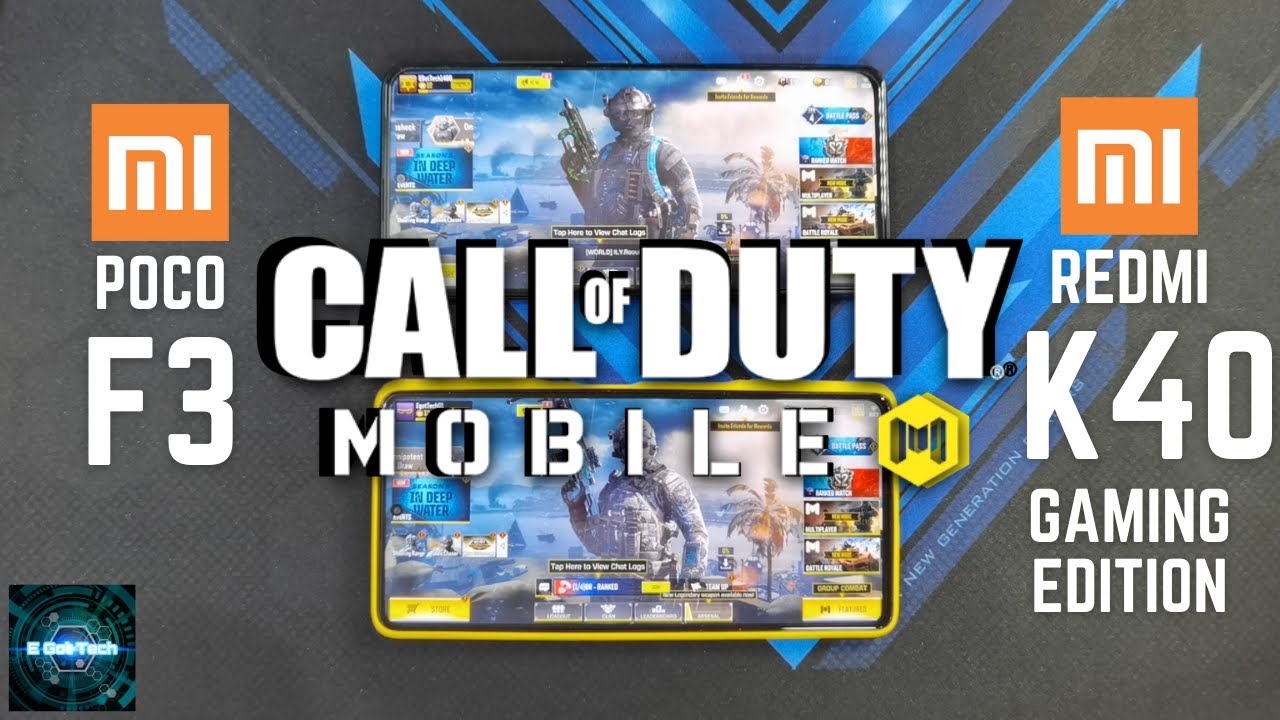

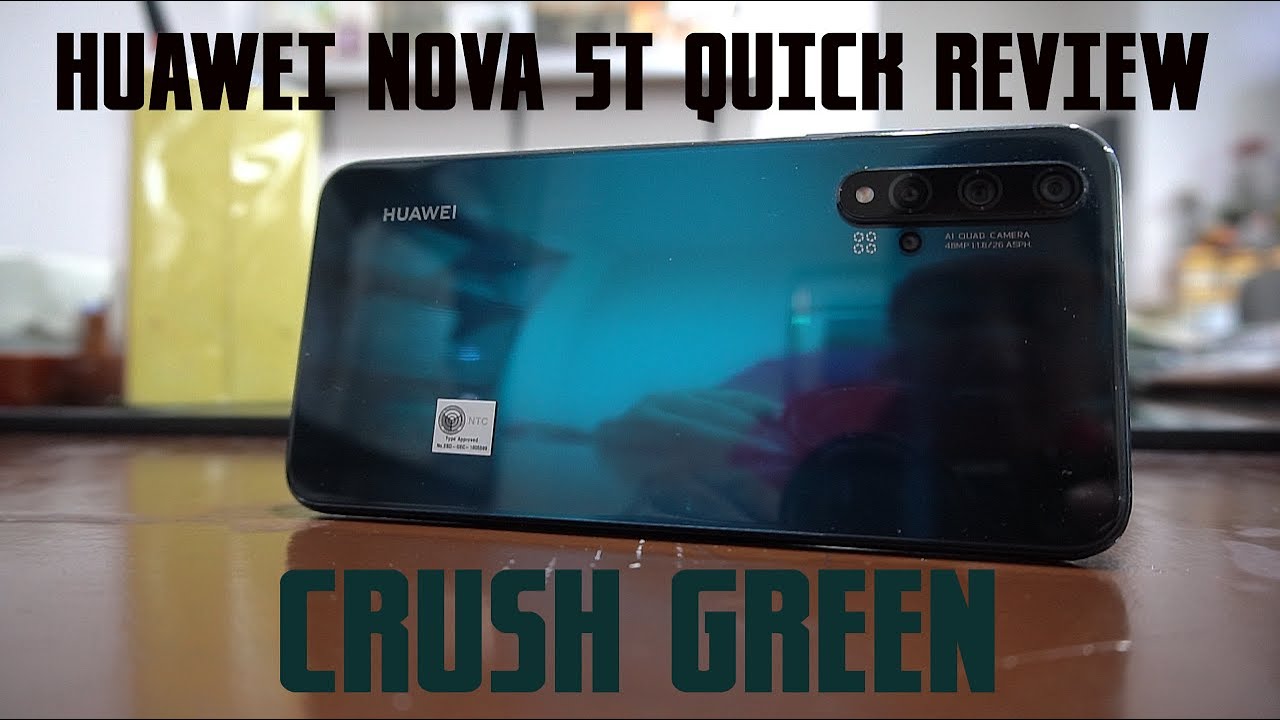



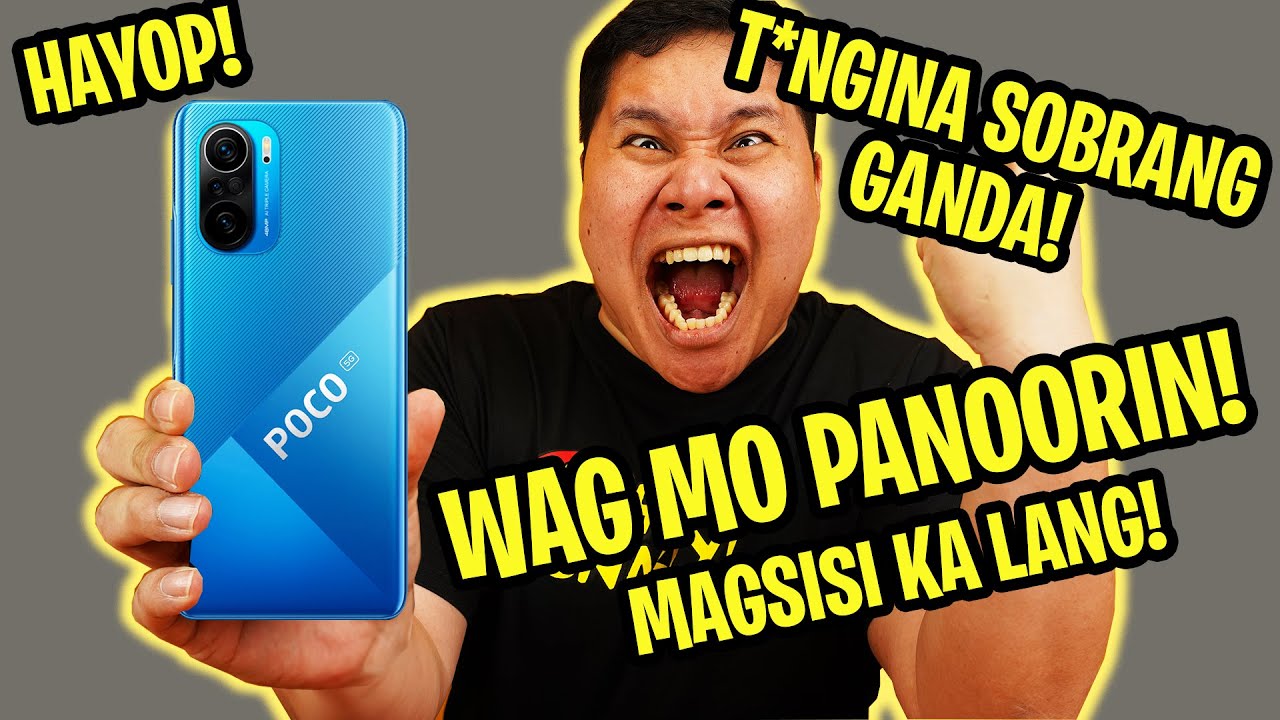

![How To Insert Sim Card in Samsung Galaxy Z Flip 3 5G! [Physical & ESIM]](https://img.youtube.com/vi/S2qPxttSrkM/maxresdefault.jpg )










