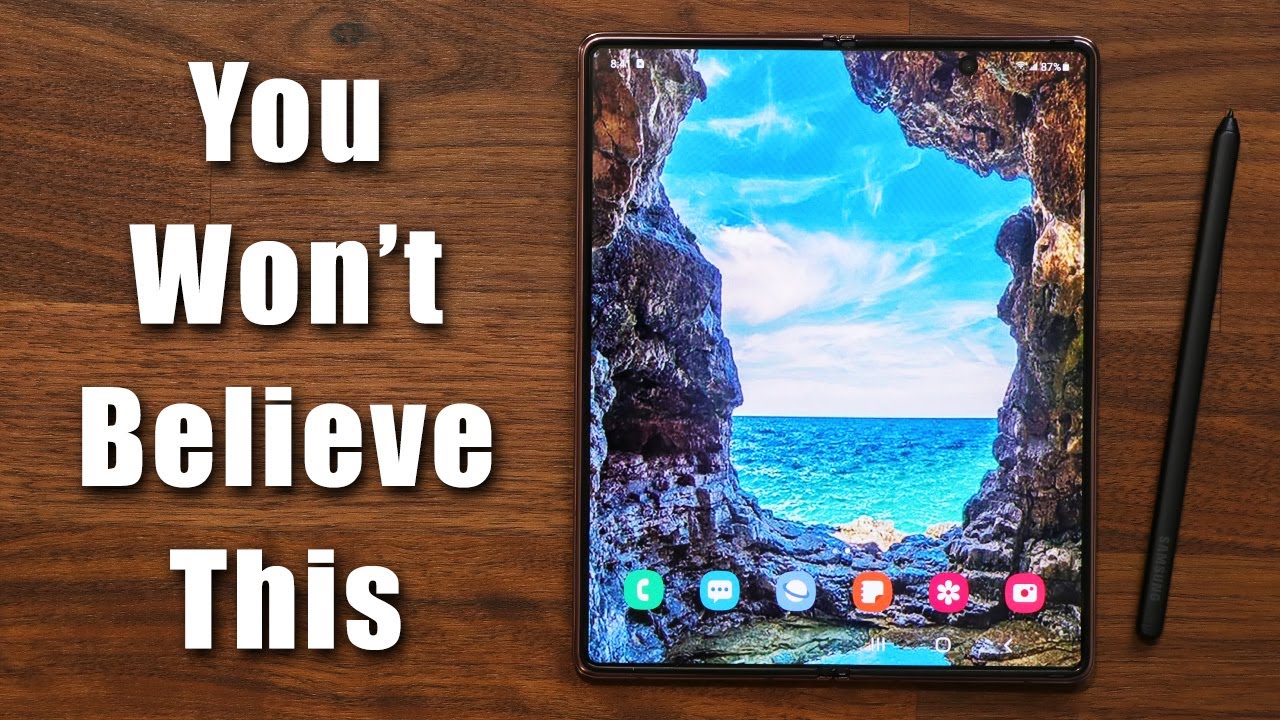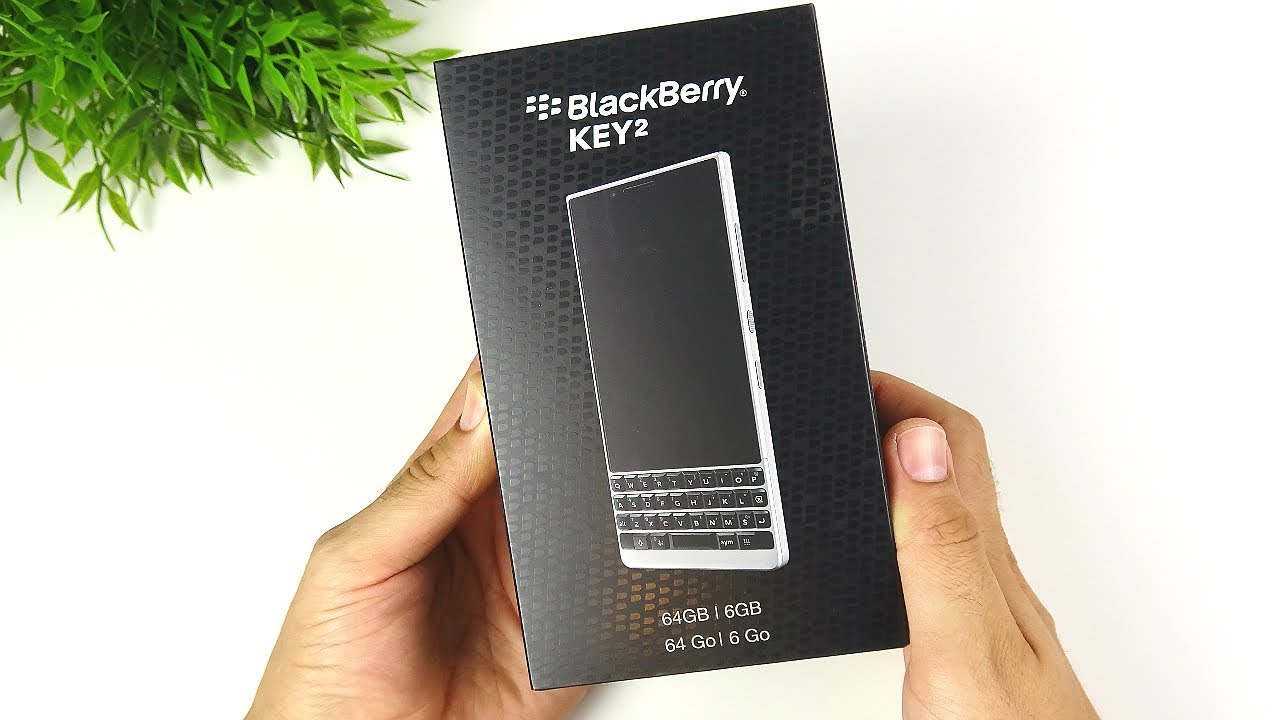Samsung Galaxy S20 | 15 Camera tips in 5 minutes By Young360
Hey guys this is you all. When we have a perfect camera, then of course, why not use the camera? So unless you actually see the camera, then you actually see all the footage directly from s2 in dual trap. So 15 camera tips in five minutes. We don't have a lot of time. So let's talk right now. If you guys know you're going to use certain menu more often, then, let's stop rearranging first go inside more can drag the icon onto the menu in the main camera app, but uh.
There are definitely more menus on the side, as you wish, and you guys can just quickly take the button out. So put it in a position where it's easy access for your shutter finger, and if you guys want to keep as much information as possible in the photo, then you want to use that version photo one switch on. Then all the photos will have a little of action. The result is a 1080p mp4, and you can grab a shot within the movie clip and if you guys are no good at actually framing yourself, you can always turn on the short suggestion. Now we have a little middle circle where it will give me a very good suggestion on how to actually frame.
So, if there's some action going on you want to take it just drag the button. It's this movement with any per shot or maybe clip you can always turn it into a fun little jiff, while you're in the photo menu. If you want to take a video clip, then just press hold, then it will take 1080p video. You can always use the wide angle, five times U or move your finger into square to enlarge or zoom out. So now, let's swipe! Yes, you have seen how it moved.
So when there are 2 people detected and yes, I, don't have a friend. I have two for a statue of Mr. Immanuel Kant Thank You shun, but that was actually default and if you hold the palm up, then you can always take the selfie easily and that connection can work some distance as well and, of course, with the selfie mode. You want to use that magic wand for beautifying. The soft skin always helps.
But if you go crazy, then I'm like a little baby skin I. Definitely don't have skin like this, so I think true is fine and if you want to sort of cut the door line, but it's a bit too skin. It's not me, I. Think I'm, okay with my jawline I, do crazy thing: okay, eyes too. Weird so I think zero is fine inside the magic wand.
There's also filter that you can apply directly. My favorite is a lolly, and you can also use my filter where you can use other photos. There's a lot to edit your photos. If you think all the editing is so cumbersome, then don't bother because there is a new function called single take. So the option single take is what you want to go for just going to like prance around.
So the camera takes a short video clip and the AI selects the best nine pics edits the photo in different filters and provides a little short video clips. It seems like mobile phone is hard to take photo much better than me, so we'd like for Chris. First toe, you can always take a photo. First and then change the blur effect afterwards, which is fantastic. So let's do this.
After successfully taking Ally focus photo, you can further adjust the level of blurriness, and you can change the effect I, particularly like the color point, where it darkens the background into black and the result is pretty stunning and the Later, because video is also the same. There are four different effects: blur circle, color point and glitch, while you're taking the same video, you can actually change this effect as well as a level of blurriness, except is the nighttime mode, nighttime mode I, lectured on a separate video in it. You can definitely watch the video up here for more information, so you guys might wonder how did I record all the screenshots, and you can do it easily rather than using the external software, which will have like weird thought you can actually go to the menu and there is this screen capture and within the screen record you can actually edit I can say so. This would be really handy if you're trying to like to teach something so final tip inside the gallery. Okay, this gallery has only pictured myself, but if you want to find exact same picture of same person, you actually broke up with your boyfriend or girlfriend.
You want to delete that person's photo, or you can do is go. You can find the person this person deletes. It's so easy. You can just delete in one go. I mean of course, I'm, not gonna divorce, myself, so I'm not going to delete.
My pictures, I'm gonna, keep all my pictures, but I hope it was all useful to you. There are 15 pips in five minutes, I hope I deliver there right. If you have any questions, please don't forget to subscribe and like this video and see.
Source : Young360