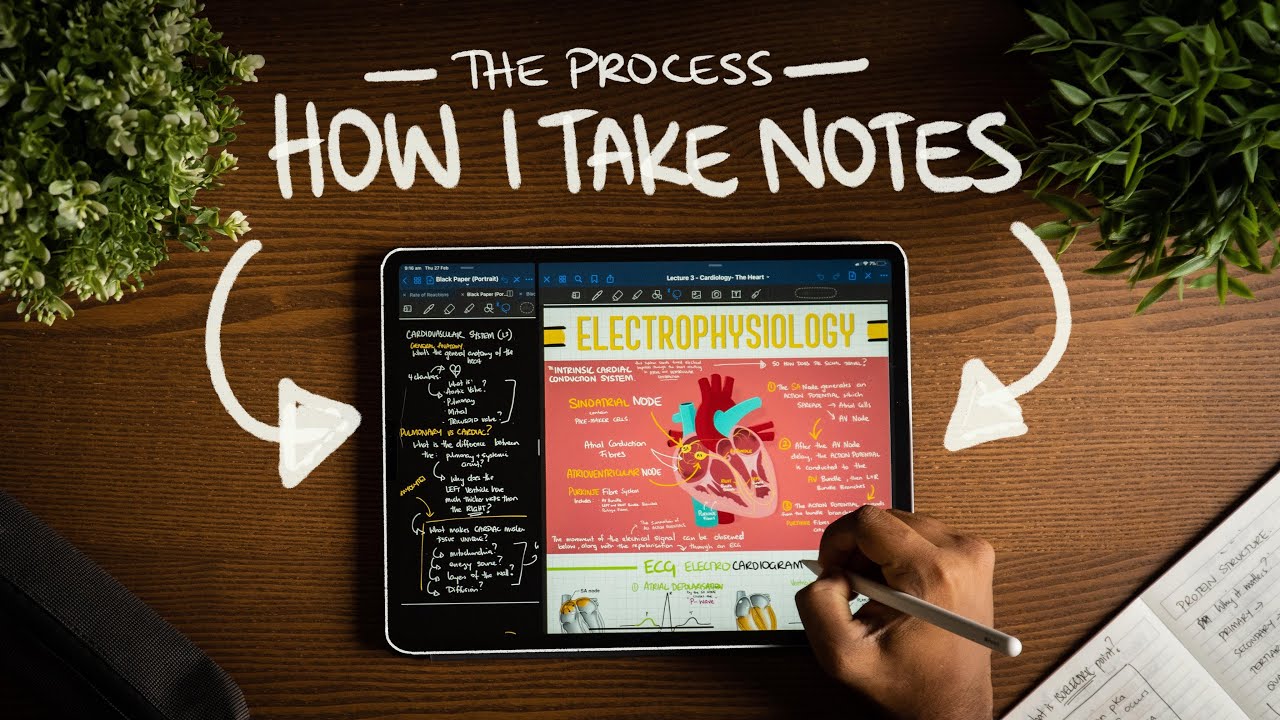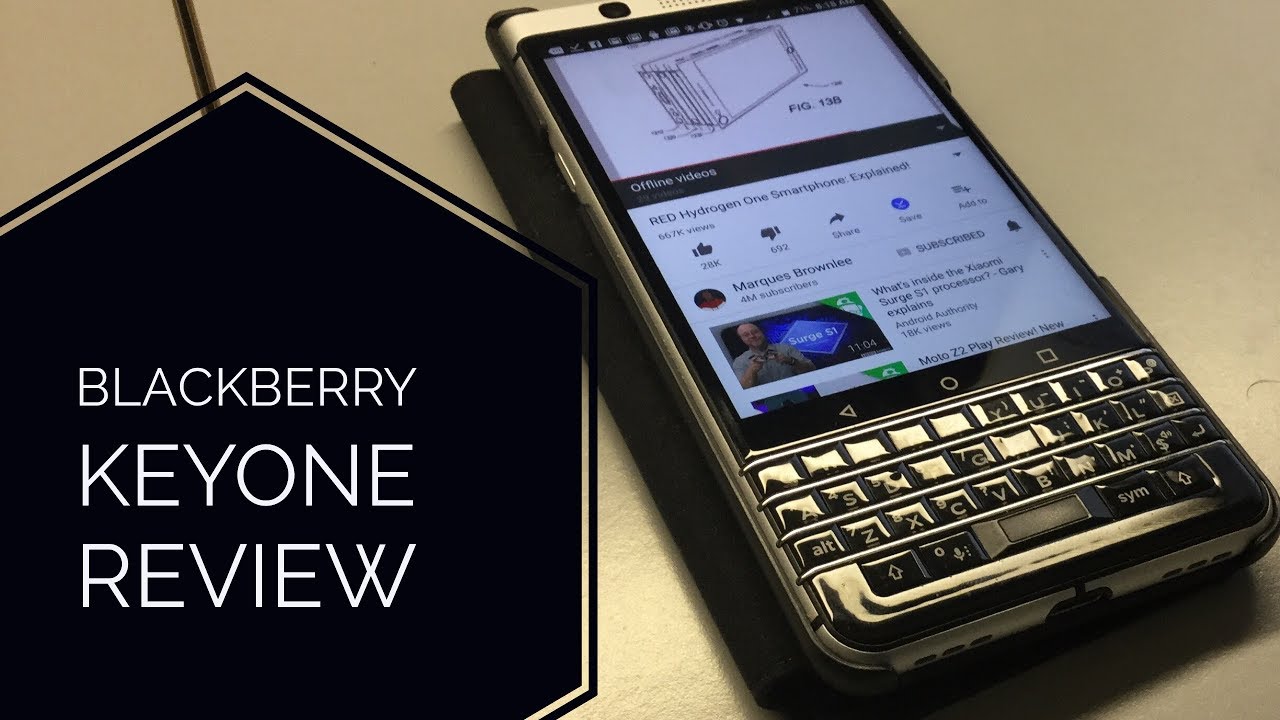Samsung Galaxy Note9 Hands-On By KLGadgetTV
What's up guys Davis here from kl gadget TV, and today we are at the official Malaysian launch of the Samsung Galaxy note 9, which I have here right in my hand. Now. The first thing I can tell you about this phone: that is, that it feels so much better to grip compared to the Samsung Galaxy note 8, which I assume is because there was a lot of design changes on this phone. As you can see, the fingerprint sensor is now at a more uh, acceptable location. I would say other than that it comes with a 6.4 inch super AMOLED screen, which has very, very vibrant, colors. The colors look like they're popping out the screen, so that's very nice to see on a phone with this size of the screen.
So I think most of you already know the specs of this phone. This phone comes with a snapdragon 845 processors, but in Malaysia we will be getting the Enos 9810 processors other than that it comes with six gigabytes of ram, 128 gigabytes of storage, or you can go for the high-end variant that comes with eight gigabytes of ram and 512 gigabytes of storage. So guys, I think the biggest change that the note 9 has gone through is mainly with the s-pen, because, unlike the previous note, the s-pen was only used to do doodling or if you want to take notes or draw a picture, then the s-pen would be used for that. However, now they have taken the extra step, because now the s-pen is a low-powered Bluetooth device. So what you can do is that if I press the s-pen, it will launch up the camera app just like that, and now that the camera app is launched up, the s-pen can be used as a shutter button.
So, for example, if I were to press the button once I would take a picture just like that. If I double tap on the s pen, it will change over to the back camera. If you are on the selfie camera and vice versa, so it's a very nice addition that they have added into the s-pen now other than just taking pictures with the aspen. It is also now a more utility tool where, if you're doing a presentation, so, for example, I have a picture here, and I want to go to the next picture. All I need to do is just press on the s pen, and it goes over to the next picture.
Press again. It goes over to the next picture and if I want to go back, all I need to do is double tap, and it will go back. So it's very nice. If you have this phone connected up to a monitor, then all you need to do is use the s-pen to present all your pictures to your friends and family. Now it doesn't only work with pictures.
It also works with PowerPoint slides. So for those of you that are using your note to do presentations. Well, you can definitely use the s pen with that now, in addition to just being using the s-pen for a presentation mode, the phone allows you to extend itself into a desktop mode, which most of you already know, is the Samsung DEX. Now that would only require you to have an USB to HDMI cable, unlike previously, where we needed to buy the dock station in order for you to access the desktop mode on the note 9. So that's a very nice change that Samsung has gone through.
It made it much easier for us to be more creative, more efficient with our work now other than that. Let's move on to the cameras. Now the camera on the phone comes with a 12 plus 12 megapixel sensors, on the back, which is basically the same sensors that were used in the s9. However, the difference here is that they've added a lot more features, so, for example, they have a scene detection mode whereby it can tell you what c. What are you looking at? What is the picture you're looking at and based on that enhance the picture accordingly? So one of the unique features that the camera comes with is floor.
Detection now our floor detection is basically after you've taken a picture. The phone will detect for any flaws. For example, someone's eyes are closed, or the image is too overexposed to which the phone will give you a notification to tell you to take the picture again because of a certain flaw in the picture. So that's very nice feature for those of you that always like to give your phones to maybe not so camera savvy people to take pictures for you at least that would be a very nice feature for them to have now other than that the camera is actually pretty impressive. Now I've been taking a few pictures of the event space here and as well as a selfie, and I can tell you that the pictures come out pretty nice, so we are only lit up by spotlights over here, but yet the picture does not have any visible noise, which is quite impressive, so the low light is helpful, which I assume is thanks to the variable aperture that the phone has other than that when taking a selfie.
This lb is also pretty good, so the phone does have a beautification feature, but of course you can turn it off. If you do not want that. So that's a very nice feature that they have, unlike other phones, that still have certain type of beautification, even though you try to off it. So that's very nice so guys there you have it. That is the hands-on of the Samsung Galaxy note 9.
Now this phone is already available in Malaysia. You can purchase it for 3699 ringgits. Now that's for the 6gb 128gb storage version uh. If you want to go for the higher end version, that will cost you 459 ringgits, which will give you 8 gigabytes of ram and 512 gigabytes of storage. So guys, if you like this video, do give us a thumbs up subscribe if you're, not because we take out videos like this every single week and of course guys.
I will see you in the next video you.
Source : KLGadgetTV